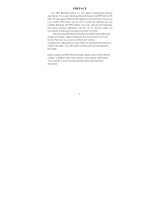Page is loading ...


1
English
Contents
Getting started
Checking phone compatibility ........................................... 4
Checking the accessories ................................................. 5
Your headset overview ..................................................... 5
Button functions ............................................................. 6
Charging the battery ....................................................... 9
Putting on the headset................................................... 11
Before using your headset
Turning the headset on or off .......................................... 12
Pairing the headset with a compatible phone..................... 13
Connecting the paired headset to your phone ................... 14
Using your headset
Using call functions ....................................................... 15
Using music control functions ......................................... 18
Answering a call while listening to music .......................... 20

2
Appendix
Storing the headset ....................................................... 21
Frequently asked questions ............................................ 21
Certification and Safety approvals .................................. 25
UL certified travel adapter .............................................. 27
Warranty and parts replacement .................................... 28
Correct disposal of this product ...................................... 30

3
English
Thank you for purchasing the SBH500, Samsung Bluetooth
Stereo Headset. We hope you will be satisfied with your new
headset. Please read the instruction manual to get started and
to make the best use of the headset’s features.
Safety precautions
• Never disassemble or modify your headset for any
reason. Doing this may cause the headset to
malfunction or become combustible. Bring the
headset to an authorised service centre to repair it or
replace the battery.
• When you are driving a car, driving is your first
responsibility.
• When using your headset while driving, follow local
regulations in the country or region you are in.

4
Getting started
This section explains what to remember for the proper use of
your Bluetooth headset.
The SBH500 is compatible with most Bluetooth
*
phones that
are compliant with Bluetooth version 1.1 or higher and support
Advanced Audio Distribution Profile, Audio Video Remote
Control Profile, Headset Profile, and Hands-Free Profile. Ensure
that your phone has Bluetooth capability by visiting your
phone manufacturer’s website.
Checking phone compatibility
* Bluetooth is a radio technology developed to connect devices, such as
mobile phones and headsets, without wires or cords over a short
distance of approximately 10 metres. More information is available at
www.bluetooth.com
Some devices, especially those that are not tested or
approved by Bluetooth SIG, may be incompatible with your
headset.

5
English
Make sure you have the following items with your headset:
Travel Adapter, User’s Guide
Checking the accessories
The items supplied with your headset and the accessories
available at Samsung dealer may vary, depending on your
country.
Your headset overview
Talk Button
FF Button
Play/Pause/Stop ButtonREW Button
Volume Control
Buttons
ON/OFF
Switch
Adapter
jack
Indicator
Light

6
Talk button
In Standby mode
• Press and hold to activate voice dialling.
Available only when your phone supports this function.
• Press to redial the last dialled number.
For some phones, pressing this button opens the call log
list. Press it again to redial the last number.
When a call comes in
• Press to answer the call.
• Press and hold to reject the call.
During a call
• Press and hold to place the call on hold or retrieve the held
call.
• Press and hold to answer a second call.
• Press and hold to switch between the active call and the call
on hold.
• Press to end the call.
Button functions

7
English
In Connectable mode
• Press to connect the headset to the phone, if they have
been paired, via Hands-Free Profile.
Play/Pause/Stop button
In Standby mode
• Press to launch the music player.
When the music player is launched
• Press to begin playing music.
• Press to pause or resume playback.
• Press and hold to stop playback.
• Press again to play from the start of the track.
In Connectable mode
• Press to connect the headset to the phone, if they have
been paired, via the Advanced Audio Distribution Profile.

8
Volume control buttons
• Press to adjust the speaker volume during playback.
• Press to adjust the earpiece volume during a call.
• Press to scroll through call logs, if you accessed the call log
list by pressing [ ]. This function may be unavailable,
depending on the type of your phone.
REW button
• Press to move to the previous track during music playback.
• Press and hold to rewind during music playback.
FF button
• Press to move to the next track during music playback.
• Press and hold to fast forward during music playback.

9
English
This headset has a rechargeable internal battery which is non-
removable. Please make sure that you fully charge the battery
before using the headset for the first time.
1
Plug the adapter into the jack on the headset.
2
Plug the adapter into an electrical outlet.
The red indicator light turns on. When the battery is fully
charged, the indicator light changes to blue.
Charging the battery

10
About the charging
Battery charging and standard operation time
• Disconnect the adapter from the power source or the
headset after charging is completed.
• Use only a Samsung-approved charger. Unauthorised
chargers may cause an explosion or damage on the
headset.
• Always try to keep the headset at room temperature
(0
o
~ +40
o
C).
• The battery will gradually wear out if charging/
discharging are repeated because it is a consumable
part.
• The headset is not able to operate while charging. Try to
reconnect after charging is completed.
Charging time Standard operation time
Battery
operation
time
Up to 3 hr Talk time Standby
time
Play time
Up to 10 hr Up to 170 hr Up to 10 hr

11
English
When the battery charge falls low
A warning sound beeps and the red indicator light flashes. If
you are on a call, switch the call from the headset to the phone
before the headset automatically turns off.
Place the headset on your ear. Be sure to put the correct (Left,
Right) earpiece on each ear.
Putting on the headset

12
Before using your headset
This section explains basic operations and set-ups of your
Bluetooth headset.
• Push the ON/OFF switch to turn the headset on.
• Push the ON/OFF switch to turn the headset off.
Turning the headset on or off

13
English
Pairing will create a unique and encrypted wireless link
between two Bluetooth enabled devices, such as a Bluetooth
phone and a Bluetooth headset. To use the headset with other
Bluetooth devices, both devices must be paired. When trying
to pair the two devices, keep the headset and the phone
reasonably close together.
1
Get your headset ready to be paired.
There are 2 cases for being ready to be paired:
• When turning on the headset for the first time.
• When turning on the headset with pressing and holding
[ ]. After the indicator sequentially flashes blue, red, and
purple twice, it will turn to blue.
2
Search for the headset on your phone according to the
phone user’s guide.
Your phone will find “Samsung SBH500.”
3
Select
Samsung SBH500
.
4
When the phone asks if you want to pair with it, confirm by
selecting
Yes
or
OK
.
5
Enter the headset passkey or PIN, “0000 (4 zeros)”.
Pairing the headset with a compatible phone

14
If two Bluetooth devices are disconnected by a power failure,
you need to reconnect them. When you reconnect a paired
headset, you are not asked for its passkey.
1
Be sure that the headset is turned on.
2
Choose the connection method you want.
• To connect from the phone, follow the phone user’s
guide.
• To connect from the headset, your phone and the
headset have had to be connected more than once. Press
[] or [ ].
3
When the two devices are connected successfully, you can
make or answer a call on the headset.
Connecting the paired headset to your phone

15
English
Using your headset
This section explains how to use various functions, such as
making or answering a call, using menus that you can use
while a call is in progress, and listening to music.
Making a call
Redialling the last dialled number
Press [ ] to dial the last number.
For some phones, pressing the key opens the call log list. You
can then press [
+
] or [
-
] to scroll through the list, and then
press [ ] to dial the selected number.
Activated functions may differ depending on the types of
the phone. Please make sure that your phone supports all
the features that your headset provides before starting to
use.
Using call functions

16
Dialling a number by voice
Press and hold [ ] to dial a number by voice, and say a name
into the microphone.
Answering a call
When a call comes in, the headset sounds tones and flashes
the blue indicator twice. Press [ ].
Ending a call
Press [ ] when you have finished the conversation.
Rejecting a call
Press and hold [ ] as a call comes in.
This is available only when your phone supports the voice
recognition function.
This is available only when the phone supports the incoming
call rejecting function.

17
English
Using options during a call
You can use the following functions to control your call while a
call is in progress.
Adjusting the volume
Press [
+
] or [
-
] to adjust the earpiece volume while talking.
Muting the microphone
Press and hold [
+
] or [
-
] to turn off the microphone so that
the person with whom you are speaking cannot hear you.
Press and hold [
+
] or [
-
] again to turn back on the
microphone.
Placing a call on hold
Press and hold [ ] to place the current call on hold.
Answering a second call
Press and hold [ ] to answer a second call when you hear a
call waiting tone. The first call places on hold.
To reject a second call, press [ ].
At very high volumes, prolonged listening to the
headset can damage your hearing.

18
Switching between two calls
Press and hold [ ] to switch between an active call and one on
hold.
Switching a call from the phone to the headset
Press [ ] to switch the call from the phone to the headset.
Settings to play music files may differ depending on your
Bluetooth phone. Please make sure that you create the proper
settings for music playbacks on your phone by following the
phone’s user guide.
Listening to music
Press [ ]. The music player launches and sound output
switches to the headset.
For some phones, the phone may ask you if you want to listen
to music via the headset. Confirm the message by selecting
Yes
or
OK
.
Using music control functions
Depending on the types of your Bluetooth phone, it may
read MP3 files only. Make sure that you have the right file
format (*.mp3) for your music files.

19
English
Pausing and resuming music
1
Press [ ] to pause playback.
2
Press [ ] to resume playback.
Stopping music
Press and hold [ ].
Listening to the previous/next track
Press [ ] to move to the previous track or press [ ] to
move to the next track.
Rewinding/Fast forwarding
Press and hold [ ] or [ ] while music is on.
Adjusting the volume
Press [
+
] or [
-
] to increase or decrease the volume level.
At very high volumes, prolonged listening to the
headset can damage your hearing.
/