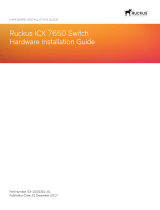Page is loading ...

– 1 –
Quick Start Guide
Mount the Switch
1. Attach each of the front- and rear-post brackets to the switch
using four of the included bracket screws.
2. Use an additional two screws to secure each of the rear-post
brackets at the mid-point on the sides of the switch.
3. Use the screws and cage nuts supplied with the rack to secure
the switch in the rack.
4. Lock the position of the rear-post bracket ears using the included
position-locking screws.
You can also adjust the rear-post bracket ears to fit different rack
depths from 56 cm to 85 cm.
Ground the Switch
1. Ensure the rack on which the switch is to be mounted is properly
grounded and in compliance with ETSI ETS 300 253. Verify that
there is a good electrical connection to the grounding point on
the rack. (no paint or isolating surface treatment)Attach a lug
(not provided)
2. Attach a lug (not provided) to a #18 AWG minimum grounding
wire (not provided), and connect it to the grounding point on the
switch rear panel. Then connect the other end of the wire to rack
ground.
Note:
For safety and regulatory information, refer to the
Safety and Regulatory Information document included with the
switch.
Caution:
Risk of explosion if battery is replaced by an
incorrect type. Dispose of used batteries according to the
manufacturer’s instructions.
Attention:
Risque d'explosion si la batterie est remplacée
par un type incorrect. Éliminez les piles usagées
conformément aux instructions.
Note:
The switch has the Open Network Install
Environment (ONIE) software installer pre-loaded on the
switch, but no switch software image. Information about
compatible switch software can be found at
www.edge-core.com.
1
2
1
3
4
Caution:
Installing the switch in a rack requires two people.
One person should position the switch in the rack, while the
other secures it using the rack screws.
Attention:
Deux personnes sont nécessaires pour installer
un commutateur dans un bâti : La première personne va
positionner le commutateur dans le bâti, la seconde va le
fixer avec des vis de montage.
Caution:
The earth connection must not be removed unless
all supply connections have been disconnected.
Attention:
Le raccordement à la terre ne doit pas être
retiré sauf si toutes les connexions d’alimentation ont été
débranchées.
Caution:
The device must be installed in a restricted-access
location. It should have a separate protective earthing terminal
on the chassis that must be permanently connected to earth to
adequately ground the chassis and protect the operator from
electrical hazards.
Attention:
L'appareil doit être installé dans un
emplacement à accès restreint. Il doit comporter une borne
de terre de protection distincte sur le châssis, qui doit être
connectée en permanence à la terre pour assurer une mise
à la terre adéquate du châssis et protéger l'opérateur des
risques électriques.
2
1
E012019-CS-R01
150200001949A
www.edge-core.com
65 Port 100G Ethernet Switch
Wedge100BF-65X
1.
Wedge100BF-65X
2. Rack Mounting Kit—2 front-post brackets, 2 rear-post
brackets, 20 screws, and 2 ear-locking screws
3. Power cord—either Japan, US, Continental Europe
or UK
4. Documentation—Quick Start Guide (this document) and
Safety and Regulatory Information
2
1
43
Package Contents

Quick Start Guide
– 2 –
Connect Power
1. Install two universal AC power supply units (PSUs) in the switch.
2. Connect an external AC power source to the PSUs.
Verify Basic Switch Operation
1. Verify basic switch operation by checking the SYS LED.
2. When operating normally, the SYS LED should be on green.
Connect Network Cables
1. Connect a 100-ohm Category 5e (or better) twisted-pair cable
to the 1000BASE-T RJ-45 Management port.
2. Connect network cables to QSFP28 interfaces:
◆
If you are connecting fiber optic cables, install QSFP28 fiber
transceivers and then connect fiber optic cabling to the
transceiver ports.
The following transceivers are supported:
◆
CLR4 100G
◆
LR4/LR4-lite 100G
◆
CWDM4 100G
◆
OpenOptic 100G
◆
If you are using twinax copper cables (DAC cables) for port
connections, connect the QSFP28 transceivers on the end of
the DAC cables directly into the QSFP28 slots.
The QSFP28 ports can be configured as single-lane 100G
mode, dual-lane 50G mode, single-lane 40G mode, four-
lane 25G mode, or four-lane 10G mode. The following cable
types are supported:
◆
100 GbE to QSFP28 100 GbE cable: 1 m, 2 m, and 3 m
◆
100 GbE to 2xQSFP28 50 GbE split cable (Y-cable): 1 m,
2 m, and 3 m
◆
100 GbE to 4xSFP28 25 GbE fanout cable: 1 m, 2 m, and
3 m
Caution:
Use the AC power cord supplied with the switch. For
International use, you may need to change the AC line cord.
You must use line cord sets that have been approved for the
socket type in your country.
Attention:
Utilisez le cordon d’alimentation secteur fourni
avec le commutateur. Pour une utilisation internationale,
vous devrez peut-être changer le cordon d'alimentation.
Vous devez utiliser des jeux de cordons d’alimentation
approuvés pour le type de prise de votre pays.
3
1
2
4
1
1
5
2

Quick Start Guide
– 3 –
Power and Battery Safety
Hardware Specifications
Switch Chassis
Size (WxDxH) 440 x 507 x 89 mm (17.32 x 19.97 x 3.50
inches)
Weight 20.4 kg (45 lb)
Temperature Operating: 5° C to 45° C (41° F to 113° F)
Storage: -40° C to 70° C (-40° F to 158° F)
Humidity Operating: 10% to 90% (non-condensing)
Power Consumption 1100 Watts maximum
PSU
AC Input 100–127 VAC, 50–60 Hz, 11 A
200–240 VAC, 50–60 Hz, 6 A
DC Input 200–300 VDC, 6A
Regulatory Compliances
Emissions EN 55032:2015+AC:2016, Class A
EN 61000-3-2:2014, Class A
EN 61000-3-3:2013
FCC Class A
VCCI Class A
CCC GB 9254-2008, Class A
Immunity EN 55024:2010+A1:2015
IEC 61000-4-2/3/4/5/6/8/11
Safety CSA 22.2 No 62368-1 & UL 62368-1
IEC/EN 62368-1 & IEC/EN 60950-1
GB4943.1-2011
Warning:
If your switch uses a lithium battery, do not attempt
to replace the battery yourself. Return the switch to the
manufacturer for battery replacement.
Avertissement:
Si votre commutateur utilise une batterie au
lithium, n'essayez pas de la remplacer vous-même. Renvoyez le
commutateur au fabricant pour le remplacement de la batterie.
If the switch contains lithium batteries that are encased in a
sealed chassis, do not attempt to open the sealed chassis under
any circumstances.
Si le commutateur contient des batteries au lithium enfermées
dans un châssis scellé, n'essayez en aucun cas d'ouvrir le
châssis scellé.
Risk of explosion if the battery is replaced by an incorrect type.
Dispose of used batteries according to the instructions.
Risque d'explosion si la batterie est remplacée par un type
incorrect. Éliminez les piles usagées conformément aux
instructions.
Caution - Risk of Electrical Shock:
To disconnect
power, remove all power cords from the unit.
Attention - Risque de Choc Électrique:
Pour
débrancher, l’alimentation électrique, veuillez assurer tous les
cables d’alimentation sont retires de l’unite.
注意 - 感電の危 : 電源を切る場合は 、 電源コ - トを本装置から抜いて
くたさい 。
注意 - 有觸電的危險:如要切斷電源 , 請將全部電源線都從機器上拔掉
注意 - 有触电的危险:如要切断电源 , 请将全部电源线都从机器上拔掉

– 4 –
快速入门指南
安装交换机
1.
使用四个随附的支架螺丝将各个前柱和后柱支架安装到交换
机。
2. 使用另外两个螺丝将每个后柱支架固定到交换机侧面上的中
间点。
3. 使用机架随附的螺丝和卡式螺母将交换机固定到支架上。
4. 使用随附的定位螺丝固定后柱支架吊耳的位置。
此外,还可以调整后柱支架吊耳以适合不同的机架深度,范
围是 56 cm 到 85 cm。
将交换机接地
1.
确保要安装交换机的机架已正确接地,并且符合
ETSI ETS 300
253
规范。验证到机架接地点的电力连接良好 (没有涂漆或对
表面做过绝缘处理)。连接接地片 (未提供)
2. 将接地片 (未提供)连接到最小 #18 AWG 的接地线 (未提
供),将其连接到交换机后面板上的接地点。然后将电线的
另一端连接到机架接地端。
连接电源
1.
在交换机上安装两个通用交流
电源装置
(PSU)
。
2. 将外部交流电源连接到 PSU。
注意:
有关安全和管制信息,请参考交换机随带的 “ 安全
和管制信息 ” 文档。
小心:
如果换上类型不正确的电池会有爆炸危险。按照制
造商的说明报废用过的电池。
注意:
本交换机上已预装了 Open Network Install
Environment (ONIE) 软件安装程序,但没有交换机软件映
像。在以下网站可以找到有关兼容交换机软件的信息:
www.edge-core.com。
小心:
将此交换机安装在机架中时需要两个人。一个人将
交换机放置在机架中,同时另一个人用机架螺丝将其固定。
装置の吸排気に 必要な領域 を マ ニ ュ ア ル上 に 規定 し て い る。
1
1
4
2
3
小心:
必须在所有电源连接都断开的情况下才能移除接地
连接。
小心:
必须将设备安装在限制访问位置。机箱上应该有单
独的保护接地端子,该端子必须永久连接到地上以使机箱
完全接地,防止操作人员发生触电危险。
2
1
3
1
2
1.
Wedge100BF-65X
2. 机架安装套件 —2 个前柱支架,2 个后柱支架,20 个螺丝,
2 个耳锁定螺丝
3. 电源线 — 日式、美式、欧陆式 , 英国式或中国
4. 文档 —
快速入门指南
(本文档)以及
安全和管制信息
65 端口 100G 以太网交换机
Wedge100BF-65X
3
www.edge-core.com
包装清单
1
2 43

快速入门指南
– 5 –
检查基本交换机运行
1.
通过检查系统
LED
验证基本交换机操作。
2. 操作正常时,系统 LED 应亮起绿色。
连接网线
1.
将
100-ohm
类别
5e
(或更好)双绞线连接到
1000BASE-T RJ-
45
管理端口。
2. 将网线连接到 QSFP28 接口:
u
如果连接光纤,请安装 QSFP28 光纤收发器,然后将光纤连
接到收发器端口。
支持下列收发器:
u
CLR4 100G
u
LR4/LR4-lite 100G
u
CWDM4 100G
u
OpenOptic 100G
u
如果使用双芯铜线 (DAC 线)连接端口,请将 DAC 线端的
QSFP28 收发器直接连接到 QSFP28 插槽。
QSFP28 端口可以配置为单通道 100G 模式、双通道 50G 模
式、单通道 40G 模式和四通道 25G 模式,或四通道 10G 模
式。支持以下线缆类型:
u
100 GbE 到 QSFP28 100 GbE 线:1 m、 2 m 和 3 m
u
100 GbE 至 2xQSFP28 50 GbE 分离线(Y- 线):1 m、2 m
和 3 m
u
100 GbE 至 4xSFP28 25 GbE 扇出线:1 m、 2 m 和 3 m
小心:
使用交换机随附的 AC 电源线。要在国外使用,您可
能需要更换 AC 电源线。您必须使用所在地已针对插口类型
批准的电源线。
4
1
1
5
2
硬件规格
交换机机箱
尺寸 (WxDxH) 440 x 507 x 89 mm (17.32 x 19.97 x 3.50 英
寸)
重量 20.4 kg (45 磅)
温度 工作时:5° C 到 45° C (41° F 到 113° F)
存放时:-40° C 到 70° C (-40° F 到 158° F)
湿度 工作时:10% 到 90% (无冷凝)
功耗 1100 瓦最大
电源装置
交流输入
100–127 VAC, 50–60 Hz, 11 A
200–240 VAC, 50–60 Hz, 6 A
直流输入
200–300 VDC, 6A
管制符合性
辐射 EN 55032:2015+AC:2016, A 级
EN 61000-3-2:2014, A 级
EN 61000-3-3:2013
FCC A 级
VCCI A 级
CCC GB 9254-2008, A 级
抗干扰性
EN 55024:2010+A1:2015
IEC 61000-4-2/3/4/5/6/8/11
安全
CSA 22.2 No 62368-1 & UL 62368-1
IEC/EN 62368-1 & IEC/EN 60950-1
GB4943.1-2011
电源和电池安全
警告:
如果交换机使用锂电池,请勿尝试自行更换电池。
请将交换机送回制造商来更换电池。
如果交换机包含有封装在密封机箱中的锂电池,在任何情
况下都不要尝试打开密封机箱。
更换不同类型的电池可能会有爆炸危险。请按照说明处理
废旧电池。
小心
–
触电:
如要切断电源,请将全部电源线都从机器上
拔掉。
Attention - Risque de Choc Électrique:
Pour
débrancher, l’alimentation électrique, veuillez assurer tous les
cables d’alimentation sont retires de l’unite.
注意 - 感電の危 : 電源 を 切 る 場合は 、 電源 コ - ト を 本装置か ら 抜い て
くたさい 。
注意 - 有觸電的危險:如要切斷電源,請將全部電源線都從機器上拔掉
注意 - 有触电的危险:如要切断电源 , 请将全部电源线都从机器上拔掉
/