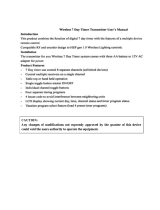Page is loading ...

MP-70/50 Series
Scoreboard Controller
User Guide
Document No.: 98-0002-29
Document Version: 1709.13
Effective with Firmware Version: 3.08g

ii MP-70/50 • MP-72/52 • MP-73/53 • PN 98-0002-29 • REV 1709.13
This device complies with Part 15 of the FCC Rules and with RSS-210 of
Industry Canada.
Operation is subject to the following two conditions:
1. This device may not cause harmful interference, and
2. This device must accept any interference received, including interference
that may cause undesired operation.
The term “IC” before the certification/registration number only signifies that the
Industry Canada technical specifications were met.
Warning
Changes or modifications not expressly approved by the party responsible for
compliance could void the user’s authority to operate the equipment.
RF Exposure
To comply with FCC RF exposure requirements for mobile transmitting devices,
this transmitter should only be used or installed at locations where there is at
least 20 cm separation distance between the antenna and all persons.

Table of Contents
MP-70/50 • MP-72/52 • MP-73/53 • PN 98-0002-29 • REV 1709.13 iii
Table of Contents
INTRODUCTION ................................................................................................................. 1
About the MP-70/50 Series ......................................................................................... 1
The MP-70, MP-72 and MP-73 ................................................................................ 2
The MP-50, MP-52 and MP-53 ................................................................................ 2
Wireless and Battery Features ................................................................................ 2
Battery option ........................................................................................................ 2
Wireless Option .................................................................................................... 3
About This User Guide................................................................................................ 4
Conventions used in this guide ................................................................................. 5
Getting help ................................................................................................................. 6
Contacting the help desk ......................................................................................... 6
Ordering items ......................................................................................................... 6
Necessary information ................................................................................................ 7
Important Precautions ................................................................................................ 8
HARDWARE ....................................................................................................................... 9
Setting up the MP-70/50 .............................................................................................. 9
MP-70 and MP-50 back panel views .................................................................. 10
Optional Hand Switches (MP-70 only) ................................................................... 11
To Enable or Disable MiClock™ Remote Switch ................................................ 11
Turning on the MP-70/50 ........................................................................................... 12
Programming the MP-70/50 ................................................................................... 12
COMMON FUNCTIONS ................................................................................................... 13
TIME IN Switch ...................................................................................................... 13
CLOCK SET Key ................................................................................................... 14
Updating the score .................................................................................................... 15
Tracking periods ....................................................................................................... 16
Sounding the horn .................................................................................................... 16
Operating the shot/field timer hand switch (MP-70 only) ....................................... 16
Timeouts .................................................................................................................... 18
Timeout timer & alternate 2nd timeout (30 sec.) .................................................... 18
Correcting a mistake ................................................................................................. 19
Using the shifted functions ...................................................................................... 19
T.O.D. .................................................................................................................... 19
NEW GAME ........................................................................................................... 20
CLK. UP/DN .......................................................................................................... 20
BLANK ................................................................................................................... 20
YES and NO .......................................................................................................... 20
NEXT ..................................................................................................................... 20
ESC ....................................................................................................................... 20
SET INTERVAL ON/OFF ....................................................................................... 21
1ST & 10 ................................................................................................................ 21
BAT/RF .................................................................................................................. 21
Dimming the scoreboard ........................................................................................ 21
BASKETBALL ................................................................................................................... 22
Sport-specific settings for basketball...................................................................... 22
FIBA rules (for international basketball) ................................................................. 23
Auto Period Advance (FIBA rules-only question) ................................................... 23

Table of Contents
iv MP-70/50 • MP-72/52 • MP-73/53 • PN 98-0002-29 • REV 1709.13
Countdown clock ................................................................................................... 23
Tenths of seconds clock ........................................................................................ 23
Auto horn ............................................................................................................... 23
Clock set to ............................................................................................................ 24
Break set to ........................................................................................................... 24
Overtime set to ...................................................................................................... 24
Bonus fouls ............................................................................................................ 24
Maximum team fouls .............................................................................................. 24
Timeout to scoreboard ........................................................................................... 24
Timeout timer to ..................................................................................................... 24
Alternate 2nd timeout time ..................................................................................... 25
Alternate 2nd timeout warning horn ....................................................................... 25
Number of timeouts left .......................................................................................... 25
Transparent Timer ................................................................................................. 25
Tenths of a Second Transparent Timer ................................................................. 25
Timer 1A Clock Timer (MP-70 only)....................................................................... 25
Timer 1B Clock Timer (MP-70 only)....................................................................... 25
Timer 2 Clock Timer (MP-70 only) ......................................................................... 26
Foul memory .......................................................................................................... 26
Points memory (MP-70 only) ................................................................................. 26
Enter lineup (MP-70 only) ...................................................................................... 26
Timer set to (MP-70 only) ...................................................................................... 27
FIBA rules explained ................................................................................................. 27
FIBA Auto Per. Advance sequence ....................................................................... 28
Operating the control in a basketball game ............................................................ 28
Entering team lineups (MP-70 only)....................................................................... 29
Controlling the possession lights ........................................................................... 29
Controlling the bonus lights ................................................................................... 29
Setting the shot timer (MP-70 only) ....................................................................... 29
Setting the transparent timer color ......................................................................... 31
Set game clock color........................................................................................... 31
Set shot clock color ............................................................................................. 31
Set goal light color .............................................................................................. 31
Displaying player statistics (MP-70 only) ............................................................... 31
Removing a player from the game ...................................................................... 32
Mass player substitution ..................................................................................... 32
Updating score/tracking player points (MP-70 only) .............................................. 33
Tracking fouls (MP-70 only) ................................................................................... 33
Correcting player statistics (MP-70 only) ............................................................... 34
FOOTBALL ....................................................................................................................... 36
Sport-specific settings for football .......................................................................... 36
Update yardage ..................................................................................................... 37
Minutes tens to connector 2 ................................................................................... 37
Countdown clock ................................................................................................... 37
Tenths of seconds clock ........................................................................................ 37
Auto horn ............................................................................................................... 38
Timeout to scoreboard ........................................................................................... 38
Timer set #1 and #2 (MP-70 only) ......................................................................... 38
Clock set to ............................................................................................................ 38
Break set to ........................................................................................................... 38

Table of Contents
MP-70/50 • MP-72/52 • MP-73/53 • PN 98-0002-29 • REV 1709.13 v
Overtime set to ...................................................................................................... 38
Timeout timer set to ............................................................................................... 38
Number of timeouts left .......................................................................................... 39
Video Character Generator .................................................................................... 39
Operating the control in a football game ................................................................. 39
Operating the possession lights ............................................................................. 39
Display yardage ..................................................................................................... 40
Update the down number .................................................................................... 40
Update yards to go ............................................................................................. 40
First down ........................................................................................................... 40
HOCKEY ........................................................................................................................... 41
Sport-specific settings for hockey ........................................................................... 41
Enter penalty times ................................................................................................ 41
Interval timer on ..................................................................................................... 42
10’ Penalty Spots ................................................................................................... 42
Countdown clock ................................................................................................... 42
Tenths of seconds clock ........................................................................................ 43
Auto horn ............................................................................................................... 43
Timer set to (MP-70 only) ...................................................................................... 43
Timeout to scoreboard ........................................................................................... 43
Clock set to ............................................................................................................ 43
Break set to ........................................................................................................... 43
Overtime set to ...................................................................................................... 43
Timeout timer set to ............................................................................................... 44
Number of timeouts left .......................................................................................... 44
Goal Lights ............................................................................................................ 44
Video Character Generator .................................................................................... 44
Operating the control in a hockey game ................................................................. 44
Displaying shots on goal ........................................................................................ 44
Manually controlling goal indicators ....................................................................... 45
Entering penalties .................................................................................................. 45
Entering single penalties ..................................................................................... 45
Entering multiple penalties ..................................................................................... 46
Entering two penalties with plus keys ................................................................. 47
Entering Other penalties ..................................................................................... 47
Cancel individual penalties ................................................................................. 48
Edit or clear penalties ......................................................................................... 49
Tracking penalties ............................................................................................... 49
Using the interval timer .......................................................................................... 50
WRESTLING ..................................................................................................................... 51
Sport-specific settings for wrestling ....................................................................... 51
Countdown clock ................................................................................................... 52
Tenths of seconds clock ........................................................................................ 52
Auto horn ............................................................................................................... 52
Timeout to scoreboard ........................................................................................... 52
Clock set to ............................................................................................................ 52
Break set to ........................................................................................................... 52
Overtime set to ...................................................................................................... 52
Timeout timer set to ............................................................................................... 52
Injury time .............................................................................................................. 53

Table of Contents
vi MP-70/50 • MP-72/52 • MP-73/53 • PN 98-0002-29 • REV 1709.13
Number of timeouts left .......................................................................................... 53
Operating the control in a wrestling match ............................................................. 53
Displaying match weight ........................................................................................ 53
Controlling the time-advantage clock ..................................................................... 53
Displaying previous match scores ......................................................................... 54
Displaying match points ......................................................................................... 54
SOCCER ........................................................................................................................... 55
Sport-specific Settings for Soccer ........................................................................... 55
Minutes Tens to Connector 2 (board type 26) ....................................................... 56
FIFA Clock ............................................................................................................. 56
Countdown Clock................................................................................................... 56
Tenths of Seconds Clock ....................................................................................... 57
Auto Horn .............................................................................................................. 57
Timeout to Scoreboard .......................................................................................... 57
Clock Set To .......................................................................................................... 57
Break Set To .......................................................................................................... 57
Overtime Set To..................................................................................................... 57
Timeout Timer Set To ............................................................................................ 57
Number of Timeouts Left ....................................................................................... 58
Video Character Generator .................................................................................... 58
Operating the Control in a Soccer Game ................................................................ 58
Corner Kicks .......................................................................................................... 58
Shots on Goal ........................................................................................................ 59
Penalties ................................................................................................................ 59
Cancelling individual penalties ............................................................................ 59
Saves ..................................................................................................................... 60
VOLLEYBALL ................................................................................................................... 61
Sport-specific settings for volleyball ....................................................................... 61
Countdown clock ................................................................................................... 61
Tenths of seconds clock ........................................................................................ 62
Auto horn ............................................................................................................... 62
Timeout to scoreboard ........................................................................................... 62
Clock set to ............................................................................................................ 62
Break set to ........................................................................................................... 62
Overtime set to ...................................................................................................... 62
Timeout timer set to ............................................................................................... 62
Number of timeouts left .......................................................................................... 62
Video Character Generator .................................................................................... 63
Operating the control in a volleyball game ............................................................. 63
Controlling the service indicators ........................................................................... 63
Displaying games won ........................................................................................... 63
Displaying the game number ................................................................................. 63
Moving previous volleyball set scores down to lower scoreboard panel ................ 64
Editing the previous set scores .............................................................................. 64
TRACK .............................................................................................................................. 65
Sport-specific settings for track .............................................................................. 65
Minutes tens to connector 2 ................................................................................... 66
Omega PowerTime ................................................................................................ 66
FinishLynx ............................................................................................................. 67
Operating in Manual Mode ........................................................................................ 67

Table of Contents
MP-70/50 • MP-72/52 • MP-73/53 • PN 98-0002-29 • REV 1709.13 vii
Displaying the event number ................................................................................. 67
Displaying the heat number ................................................................................... 68
Entering lane and place information ...................................................................... 68
Displaying event results ......................................................................................... 68
FinishLynx installation and setup ........................................................................... 69
FinishLynx Installation......................................................................................... 69
FinishLynx Setup ................................................................................................ 69
BASEBALL ........................................................................................................................ 70
Sport-specific settings for baseball ......................................................................... 71
Single-press balls, strikes, outs ............................................................................. 71
Automatic score totaling ........................................................................................ 71
Countdown clock ................................................................................................... 71
Auto horn ............................................................................................................... 71
Clock set to (hours or minutes/seconds) ................................................................ 72
Pitch timer .............................................................................................................. 72
Timer set #1 and #2 (MP-70 only) ......................................................................... 72
Pitch Speed Sensor ............................................................................................... 72
Operating the control in a baseball game ............................................................... 73
Updating the inning number ................................................................................... 73
Alternating display of innings/game clock .............................................................. 73
Tracking the score by inning .................................................................................. 73
Balls, strikes, and outs ........................................................................................... 74
Tracking pitch count ............................................................................................... 74
Clear pitch count ................................................................................................. 74
Indicating the team and player at bat ..................................................................... 75
Clearing ball, strike and at bat ............................................................................... 75
Updating hits .......................................................................................................... 75
Updating runs ........................................................................................................ 75
Tracking errors....................................................................................................... 76
Reading baseball scoreboard clocks ..................................................................... 76
LACROSSE ...................................................................................................................... 77
Sport-specific settings for lacrosse ........................................................................ 77
Countdown clock ................................................................................................... 78
Tenths of seconds clock ........................................................................................ 78
Auto horn ............................................................................................................... 78
Timeout to scoreboard ........................................................................................... 78
Timer set to (MP-70 only) ...................................................................................... 78
Clock set to ............................................................................................................ 78
Break set to ........................................................................................................... 78
Overtime set to ...................................................................................................... 79
Timeout timer set to ............................................................................................... 79
Number of timeouts left .......................................................................................... 79
Operating the control in a lacrosse game ............................................................... 79
Operating the possession lights ............................................................................. 79
Shots on Goal ........................................................................................................ 79
Penalties ................................................................................................................ 80
Cancelling individual penalties ............................................................................ 81
Edit or clear penalties ......................................................................................... 81
Saves ..................................................................................................................... 81
TEAM NAMES .................................................................................................................. 82

Table of Contents
viii MP-70/50 • MP-72/52 • MP-73/53 • PN 98-0002-29 • REV 1709.13
Team name displays (MP-70 only) ........................................................................ 82
MP-70/50 WIRELESS OPTION ........................................................................................ 85
Setting up the wireless connection ......................................................................... 85
Selecting transmission modes ............................................................................... 86
High and low power modes ................................................................................. 87
Viewing your settings ............................................................................................. 87
Changing your settings .......................................................................................... 87
High power transmit ............................................................................................ 87
All scoreboards ................................................................................................... 88
Select channel .................................................................................................... 88
Selecting channels................................................................................................. 88
Receiver card location ........................................................................................ 89
Locating channel switch on receiver card ........................................................... 89
Verifying your channel selection ......................................................................... 90
Verifying scoreboard signal lock ......................................................................... 90
Turning wireless off ................................................................................................ 90
General wireless operating guidelines .................................................................... 91
Operating wireless under special circumstances .................................................. 92
Mixing wireless and conventional cable hookups .................................................. 93
Power-up sequence for multiple controls ............................................................... 94
Synchronizing transmission modes ....................................................................... 94
Avoiding potential problems with multiple controls................................................. 96
Operating the MP-70/50 in Relay Mode ................................................................. 98
Wireless Troubleshooting ........................................................................................ 99
Radio Frequency Interference ............................................................................... 99
Cell filter kits ....................................................................................................... 99
Scoreboard not picking up radio signal ................................................................ 100
Final wireless control considerations ................................................................... 101
MP-72/52 G2 WIRELESS OPTION ................................................................................. 102
Setting up the wireless (G2) connection ............................................................... 103
Antenna (G2) ....................................................................................................... 103
Range (G2) .......................................................................................................... 103
Scoreboard Operation (G2) .................................................................................... 104
Viewing Your Transmitter Settings (G2) .............................................................. 104
Changing Your Transmitter Settings (G2) ............................................................ 105
Selecting channels (G2) .................................................................................... 106
Changing the receiver channel (G2) .................................................................... 107
Receiver card location ...................................................................................... 107
Locating channel switch on receiver card (G2) ................................................. 108
Verifying your channel selection (G2) ............................................................... 108
Verifying scoreboard signal lock (G2) ............................................................... 108
General wireless (G2) operating guidelines .......................................................... 109
Operating wireless (G2) under special circumstances ........................................ 110
Mixing wireless & conventional cable hookups (G2) ............................................ 110
Power-up sequence for multiple controls (G2) ..................................................... 111
Synchronizing transmission modes (G2) ............................................................. 112
Avoiding potential problems with multiple controls (G2) ...................................... 113
Operating the MP-72/52 in Relay Mode (G2) ...................................................... 114
Wireless troubleshooting (G2) ............................................................................... 115
Radio Frequency Interference (G2) ..................................................................... 115

Table of Contents
MP-70/50 • MP-72/52 • MP-73/53 • PN 98-0002-29 • REV 1709.13 ix
Scoreboard not picking up radio signal (G2) ........................................................ 116
Final wireless control considerations (G2) ........................................................... 116
Control Transmitter DIP Switch Settings (G2) ..................................................... 117
Scoreboard Receiver DIP Switch Settings (G2) .................................................. 117
MP-73/53 G3 WIRELESS OPTION ................................................................................. 118
G3 wireless features ............................................................................................... 119
Setting up the G3 wireless connection .................................................................. 120
Antenna (G3) ....................................................................................................... 120
Range (G3) .......................................................................................................... 121
Factory presets (G3) ............................................................................................ 121
Connecting to the scoreboard (G3) ....................................................................... 122
Scoreboard G3 settings .......................................................................................... 123
Set scoreboard group number (G3) ..................................................................... 123
Wireless method ............................................................................................... 123
Direct connection method ................................................................................. 124
Set scoreboard type (G3) .................................................................................... 124
Display the Scoreboard Type (G3) ...................................................................... 125
Receiver card location (G3) ................................................................................. 125
Display scoreboard transceiver software version (G3) ........................................ 125
Control G3 settings ................................................................................................. 126
Viewing your G3 transmitter settings ................................................................... 126
Set scoreboard type (G3) .................................................................................... 126
Set group number (G3) ........................................................................................ 126
Reset to Factory G3 Settings ............................................................................... 127
General G3 wireless operating guidelines ............................................................ 127
Operating G3 wireless under special circumstances........................................... 128
Mixing wireless & conventional cable hookups (G3) ............................................ 128
Avoiding potential problems with multiple controls (G3) ...................................... 128
Power-up sequence for multiple controls ............................................................. 129
Two scoreboards to single control ....................................................................... 129
Four (4) controls for four (4) scoreboards ............................................................ 130
Multiple Courts to Single Control ......................................................................... 131
Multiple Courts to Split or Single Control ............................................................. 132
Wireless Troubleshooting (G3) .............................................................................. 133
Radio Frequency Interference (G3) ..................................................................... 133
Scoreboard not picking up radio signal (G3) ........................................................ 134
Final wireless control considerations (G3) ........................................................... 134
BATTERY OPTION ......................................................................................................... 135
LED Power Meter ..................................................................................................... 136
Remaining time of operation ................................................................................ 136
Power Meter Button................................................................................................. 137
Micro USB Charging Port ....................................................................................... 137
To charge the battery ........................................................................................... 137
Charging time ...................................................................................................... 138
Battery routine maintenance .................................................................................. 138
Battery storage ........................................................................................................ 139
Battery control safety and precautions ................................................................. 139
LOCK/UNLOCK MODE ................................................................................................... 140
Lock the control ...................................................................................................... 140
Features not locked ............................................................................................. 140

Table of Contents
x MP-70/50 • MP-72/52 • MP-73/53 • PN 98-0002-29 • REV 1709.13
Locked features ................................................................................................... 140
Unlock the control ................................................................................................... 141
PROGRAMMING THE SYSTEM SETTINGS.................................................................. 142
Programming Sequence ......................................................................................... 143
Adjusting System Settings ..................................................................................... 143
Scoreboard type .................................................................................................. 143
System settings for Baseball ............................................................................... 144
Settings for baseball board type 31 & 35 .......................................................... 144
Settings for baseball board types 31, 33, 35 & 39 ............................................ 144
Settings for baseball board type 34 .................................................................. 144
Settings for baseball board types 34, 35 & 39 .................................................. 145
Settings for baseball board types 34 & 35 ........................................................ 145
MP-70 and MP-69 data outputs ........................................................................... 145
Time of day clock ................................................................................................. 146
Exiting system settings ........................................................................................ 146
Boards supported ................................................................................................... 147
SELECTING AND CHANGING SPORTS ....................................................................... 151
Selecting a sport ..................................................................................................... 151
Sport codes .............................................................................................................. 151
Saving a configuration ............................................................................................ 161
Changing keypad insert ....................................................................................... 162
CONFIGURATIONS ........................................................................................................ 163
Load a configuration ............................................................................................... 163
Delete a configuration ............................................................................................. 163
Delete all configurations ......................................................................................... 164
Edit a configuration ................................................................................................. 164
SEGMENT TIMER OPERATION .................................................................................... 165
Purpose of the Segment Timer .............................................................................. 165
Program Mode for Segment Timer ......................................................................... 165
Running Segment Mode ......................................................................................... 167
Activate the Segment Timer ................................................................................ 167
Segments ............................................................................................................ 167
Breaks ................................................................................................................. 168
Exiting Segment Timer ........................................................................................ 168
Designing segment training intervals ................................................................... 169
TEST MODE ................................................................................................................... 170
Entering TEST mode ............................................................................................... 170
Exit test mode .......................................................................................................... 170
Team name testing .................................................................................................. 170
TROUBLESHOOTING .................................................................................................... 172
Nothing appears on the scoreboard ...................................................................... 172
Scoreboard does not respond ............................................................................... 172
DOCUMENTATION CHANGE REQUEST ...................................................................... 173
WARRANTY.................................................................................................................... 174

Introduction
MP-70/50 • MP-72/52 • MP-73/53 • PN 98-0002-29 • REV 1709.13 1
INTRODUCTION
ABOUT THE MP-70/50 SERIES
This manual describes the use of six (6) Trans-Lux/Fair-Play scoreboard
controls:
MP-70 Wired Control
MP-50 Wired Control
MP-72 G2 Wireless Control (August 2008)
MP-52 G2 Wireless Control (August 2008)
MP-73 G3 Wireless Control (January 2011)
MP-53 G3 Wireless Control (January 2011)
The MP-72/73 and MP-52/53 can run Trans-Lux/Fair-Play scoreboards remotely.
Our controls allow you to keep up with sports timing and scoring demands that
require quickness and accuracy. Each controller’s versatility makes it effective in
a wide variety of sports. Some common features of the MP-70/50 Series include:
Storage for up to six different sports and scoreboard configurations for
ease of operation and flexibility.
Hour countdown clock function allows some baseball scoreboards to
count down hours, not just minutes.
Jumping clock feature that allows 1/10th of a second to be displayed on
scoreboards in the last minute of the game. At that time, the seconds
“jump” to the left and the 1/10th seconds display on the right.
A memory circuit that retains game information in case of loss of power.
Easy-to-read, two-line LCD information display on the control that shows
time and other data by instant recall.
Changeable, sport-specific color-coded inserts that can be used for
various specific sports.
Automatic horn, to signify end of period or game, which can be turned on
or off.
Multiple time-out times offered for basketball.
Scoreboard lamp TEST mode for ease of scoreboard service.
Both the MP-70 and MP-50 are operated in identical fashion, but the MP-70
includes more features than the MP-50. The differences between the two
products are discussed in more detail in the following section.

Introduction
2 MP-70/50 • MP-72/52 • MP-73/53 • PN 98-0002-29 • REV 1709.13
THE MP-70, MP-72 AND MP-73
The MP-70 is the most popular Trans-Lux/Fair-Play scoreboard controller. It can
operate all standard Trans-Lux/Fair-Play scoreboards. It includes the following
features:
The wireless versions are MP-70 Wireless, MP-72 G2 Wireless and MP-
73 G3 Wireless.
Optional remote, hand-held control switches, which plug directly into the
MP-70/72/73, which are available for game clock, shot clock and field
timer control. (For more information on hand switches, see OPTIONAL
HAND SWITCHES (MP-70 ONLY) on page 11.
Capability to operate multiple scoreboards and shot timers
simultaneously. Electronic foul/point memory for basketball allows the
operator to enter up to the fouls and points for up to 15 players per team.
Team name data tracking (for more information, see TEAM NAMES on page 82).
THE MP-50, MP-52 AND MP-53
The MP-50 is a less expensive but easy-to-use controller which can run basic
Trans-Lux/Fair-Play scoreboards that display a limited amount of information.
The wireless versions are MP-50 Wireless, MP-52 G2 Wireless and MP-53 G3
Wireless.
Unlike the MP-70, the MP-50 cannot run basketball shot clocks, football field
timers, or a hand switch connector that can be used for any sports. Because of
these limitations, the MP-50 is most frequently used for baseball scoreboards;
however, it can be used for other sports as well.
WIRELESS AND BATTERY FEATURES
Both the MP-70 and MP-50 are capable of wireless and battery options.
BATTERY OPTION
The battery-powered versions of the MP-70 and MP-50 provide flexibility, as you
can use them indoors and outdoors in areas with limited electrical connections.
Additional information can be found in Battery Option on page 135.

Introduction
MP-70/50 • MP-72/52 • MP-73/53 • PN 98-0002-29 • REV 1709.13 3
WIRELESS OPTION
Controls with the wireless option are versatile and secure, without the need for
wiring and cable conduit that is necessary for direct wired controls. The wireless
controls are a good option for scoring on established playing fields when
trenching for a direct wire connection is undesirable. Wireless also provides
flexible control for indoor situations.
Trans-Lux/Fair-Play’s wireless controls use spread-spectrum technology to avoid
interference with other electronic devices. The radio signal travels over a longer
range - important for open playing fields - and the radio signal remains consistent
to ensure game clock accuracy.
Some common wireless features include the following:
Factory-installed and tested transmitter (receiver and antenna).
Can run synchronized operation of two or more scoreboards from one
control, operating on the same channel.
Does not interfere with wireless LANs and personal computing devices
that use the 2.4GHz ISM band.
Operates normally, even in the presence of cellular telephones, pagers
and transmission towers.
Transmission range of at least 500 feet indoors, and 1,500 feet outdoors.
You can find more information on wireless controls at the chapter titled:
MP-70/50 WIRELESS OPTION on page 85.
MP-72/52 G2 WIRELESS OPTION on page 102.
MP-73/53 G3 WIRELESS OPTION on page 118.

Introduction
4 MP-70/50 • MP-72/52 • MP-73/53 • PN 98-0002-29 • REV 1709.13
ABOUT THIS USER GUIDE
This User Guide will acquaint you with the MP-70/50 scoreboard controls. It
includes chapters on:
Common Functions, such as updating the score, and tracking time
periods, on page 13
Setting up your control, on page 9
Sport-specific settings:
o Basketball on page 22
o Football on page 36
o Hockey on page 41
o Wrestling on page 51
o Soccer on page 55
o Volleyball on page 61
o Track on page 65
o Baseball on page 70
o Lacrosse on page 77
Entering team names on page 82
Wireless settings on page 102
Battery options and maintenance, on page 135
Programming and changing system settings, on page 142
Selecting and changing sports, on page 151
Troubleshooting, on page 172
Operating a control in TEST mode to test lamp circuits, on page 170
Loading configurations, on page 163
This User Guide can also be found at the Fair-Play product website. The
following URL (website address) will take you to the online user guide:
http://www.fair-play.com.

Introduction
MP-70/50 • MP-72/52 • MP-73/53 • PN 98-0002-29 • REV 1709.13 5
CONVENTIONS USED IN THIS GUIDE
The following conventions are used throughout this manual to help you identify
actions, terms, hints, notes, and warnings.
For clarity and brevity, the control functions discussed in this guide will
be referred to as MP-70/50, MP-70 or MP-50. Only when referring to the
Wireless G2 option will the reference change to MP-72/52, MP-72 or MP-
52.
ALL CAPITALIZED non-bold large text describes either
a. Modes of your control’s functionality, such as PROGRAM mode or
TEST mode; or
b. A message or prompt displayed on the control’s LCD.
Example: In PROGRAM mode, you will see the LCD display the
message “CHANGE SPORT?”
BOXED BOLD & CAPITALIZED text – highlights buttons or switches
you must use to complete an action.
Example: Press the ENTER button to complete the action.
CROSS-REFERENCE small text – such as the blue color, all-capitalized
small text shown at left, indicates a cross-reference in another part of this
user guide.
Example: See INTRODUCTION on page 1 for the beginning of this
chapter.
Note: A note, such as this one, provides additional information. It
may also discuss other procedures to think about.

Introduction
6 MP-70/50 • MP-72/52 • MP-73/53 • PN 98-0002-29 • REV 1709.13
GETTING HELP
If you experience trouble with your Trans-Lux/Fair-Play equipment and controller
after reviewing this manual and following our installation information, you may
want to consult a Trans-Lux/Fair-Play service representative in your Trans-
Lux/Fair-Play dealer organization or call the Trans-Lux Help Desk for further
assistance.
The Trans-Lux/Fair-Play Web site, www.fair-play.com, can help you find the
dealer nearest to your location. The Trans-Lux Help Desk can be reached at
(800) 462-2716.
CONTACTING THE HELP DESK
The Help Desk provides technical support and product assistance for all Trans-
Lux and Fair-Play manufactured products during regular business hours. The
Help Desk is organized to assist with all types of questions and issues, including:
Requests for Return Material Authorization of equipment to be repaired
Requests for Warranty Parts Exchange
Product selection and upgrade assistance.
When you call the Help Desk, you can expedite your calls by having the following
information immediately available:
Sales order number.
Model number of sign.
Firmware version that you are running.
ORDERING ITEMS
Fair-Play always recommends that our customers retain an inventory of spare
parts for “game day” emergency purposes. If you would like to order additional
scoreboard components or controllers, please contact the Fair-Play Service
Department at (800) 462-2716.
When contacting the Fair-Play Service Department, it is always helpful to have
your scoreboard model number and sales order number information handy.

Introduction
MP-70/50 • MP-72/52 • MP-73/53 • PN 98-0002-29 • REV 1709.13 7
NECESSARY INFORMATION
Before contacting Trans-Lux Fair-Play, please write down the information
requested in the following spaces. This will help you answer questions your
service representative may ask. In addition, locate the warranty information
packaged with the MP-70/50 before calling.
Model Number
__________________________________________________________
Sales order number
__________________________________________________________
Name of company or dealer that Fair-Play equipment was purchased from:
__________________________________________________________
__________________________________________________________

Introduction
8 MP-70/50 • MP-72/52 • MP-73/53 • PN 98-0002-29 • REV 1709.13
IMPORTANT PRECAUTIONS
Note: Power cord references throughout this manual are not applicable to
battery models unless the battery charger is connected.
Read this manual thoroughly before setting up or operating the MP-
70/50.
Do not drop the MP-70/50
Avoid exposing the MP-70/50 to liquids or moisture.
Be sure the power cord is protected from hot surfaces, sharp edges and
anything else that could damage it.
For your safety, the MP-70/50 features a three-pronged, grounded power
cord. Connect this cord only to a standard 120-volt grounded outlet. If a
120-volt grounded outlet for a three-pronged plug is unavailable, have
one installed by a qualified electrician.
Unplug the MP-70/50 when it is not in use. To unplug it, grasp the plug at
the outlet; do not pull on the cord.
The MP-70/50 contains no user-serviceable parts. To avoid personal
injury or damage to the MP-70/50’s components, do not disassemble the
controller. Refer any repairs to a qualified technician.
When an extension cord is necessary, use only a three-pronged cord
with grounded, polarized connectors. Avoid placing the cord where
someone may trip over it or unplug it accidentally.
Do not expose the MP-70/50 to direct sunlight or extreme temperatures
for extended periods.
The MP-70/50 is not meant to operate in complete darkness. You will
need to have some ambient light to see the LCD screen.

Hardware
MP-70/50 • MP-72/52 • MP-73/53 • PN 98-0002-29 • REV 1709.13 9
HARDWARE
The figure below acquaints you with the control’s major components.
(Wireless control is shown).
Connect scoreboards, hand switches, and other devices to the MP-70/50
controller as shown on the following pages.
SETTING UP THE MP-70/50
It is vitally important to correctly connect the scoreboard, hand switch or other
devices to the MP-70/50. Improperly connected equipment will not work as
expected.
If you are using a controller equipped with the wireless option, refer to MP-72/52
G2 WIRELESS OPTION on page 102.
/