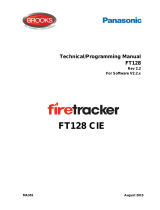Page is loading ...

EMS Group Head Office, Technology House, Sea Street, Herne Bay, Kent CT6 8JZ, England
Tel: +44 (0) 1227 369570 Fax: +44 (0) 1227 369679 Email: enquiries@emsgroup.co.uk Website: www.emsgroup.co.uk
TemPoint Dual Sensor Instructions (Issue 1) Page 1
The EMS Detector range are now supplied with a Dual Detector head, which is able to detect
either smoke or heat by simply changing the head settings.
Behind the Detector head module, a bank of 7 dip switches is located. The switch configurations
provide much different functionality of the detector head and allow either smoke or heat mode to
be selected.
The benefits of the new Dual Detector head module is to allow easy interchanging between heat
and smoke modes without having to purchase a new head module.
The tables below illustrate the dip switch settings to accomplish the required function from the
detector head.
Smoke Head Sensitivity Settings
Sw
1
Sw
2
Sw
3
Sw
4
Sw
5
Sw
6
Sw
7
Mode of Operation Smoke Sensitivity %
Per M
Off Off Off On Off X On High Sensitivity 1.6
Off On Off On Off X On Normal Sensitivity 2.3
On Off Off On Off X On Low Sensitivity 3.0
On On Off On Off X On Low Sensitivity + AVF 3.0 + AVF
Table 1
Heat Head Sensitivity Settings
Sw
1
Sw
2
Sw
3
Sw
4
Sw
5
Sw
6
Sw
7
Mode of Operation
Off Off Off Off On X On 58°C ROR
Off On Off Off On X On 58°C fixed
On Off Off Off On X On 75°C fixed
On On Off Off On X On 82°C fixed
Table 2
X – Not Used
ROR – Rate of Rise
AVF - Accelerated Alarm Verification, to prevent false alarms due to transient smoke.
Dual Detector Sensitivity
The Dual Detector set into single smoke or heat mode has new specified sensitivity levels of
detection. These are supported by current standards (EN54 part 5 for smoke and EN54 part 7 for
heat).
The final commissioning, system sensitivity detection settings and hand over of the Radio Fire
System to the end user is the responsibility of the fire installation contractor.
Dual Detector Head (Smoke/Heat) Switch Settings
/