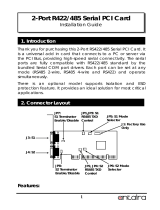Page is loading ...

Bedienungsanleitung
Vers. 1.0 / 21.03.11
User Manual
EX-42062
RS-422/485 Board
EX-42062IS
RS-422/485 Board
Surge Protection & Optical Isolation

4
Deutsch Seriell RS-422/485 PCI Karte
JP7:
S1 Abschlusswiderstand
Ein/Ausschalten
S1
JP5: RS-422/485
Mode Einstellung
J4: S2
J3: S1
3.1 Layout
485-2W
485-4W
422
JP8:
S2 Abschlusswiderstand
Ein/Ausschalten
S1:
JP1 RS-485TXD Control
JP3 Echo
J1:
Nur für Testzwecke
im Werk
S2:
JP2 RS-485TXD Control
JP4 Echo
S2
JP6: RS-422/485
Mode Einstellung
Es gibt zwei Jumper-Reihen um die Ports S1 und S2 einzustellen
1. Mode Einstellungs-Jumper: JP5 für S1 und JP6 für S2
2. Abschlusswiderstand Jumper: JP7 für S1 und JP8 für S2
3. Echo oder No Echo Jumper: JP3 für S1 und JP4 für S2
4. TXD Control Einstellungs-Jumper: JP1 für S1 und JP2 für S2
3.2 Jumper-Einstellung
JP5 für S1 Port
JP6 für S2 Port
485-2W = RS-485 Mode mit 2 Draht Leitung (Werkseinstellung)
485-4W = RS-485 Mode mit 4 Draht Leitung
422 = RS-422 Mode
1. Mode Einstellungen für S1 und S2 Ports:
3. Layout und Jumpereinstellungen
13
Seriell RS-422/485 PCI Board English
6.1 S1 and S2 Pin connection
DB 9M
Pin Signal Pin Signal Pin Signal
1 TXD- (DATA-) 4 RXD- 7
2 TXD+ (DATA+) 5 GND 8
3 RXD+ 6 9
9 Pin D-SUB male connector (S1 and S2)
RS-422/485 PCI card
DATA(-) Pin 1
DATA(+) Pin 2
Ground Pin 5
RS-485 Device
1. When the system is powered, Windows will invoke Windows’ New Hardware
Wizard. Click〝 Next 〞to continue, select〝 Install from a list or specific loca-
tion(
((
(Advanced)
))
) 〞and click〝 Next 〞.
2. Select〝 Include this location in the search 〞then click〝
Browse 〞to spec-
ify the driver’s location for your OS (for example, XP is E:\IO\OXFORD\XP32)
and click〝 Next 〞to continue.
3. Click〝 Next 〞to continue, and click〝
Finish 〞to complete the installation.
4. To check the Installation, right click on〝My Computer〞and choose
〝Manage〞. Choose〝 Device Manager 〞and double click〝 Ports 〞.
5.1 Windows 98, ME, 2000, XP, Vista, Win7 and
Server 2003 / 2008
6.2 RS-485 (2-wire) Cable Wiring
To install the Windows NT driver, please go into WinNT4 sub-directory and run
(double click) Install_Serial.exe to install all Serial Port Drivers.
Windows NT 4.0 start the Setup Programm and install the driver. Restart
Windows NT again.
5.2 Windows NT 4.0
Pin 1 DATA (-)
Pin 2 DATA (+)
Pin 5 Ground
6. Pin Assignments and Cable Wiring

12
English Seriell RS-422/485 PCI Board
•
Turn the system power OFF before installation!
•
Use static electricity discharge precautions.
•
Remove the chassis cover from your computer
•
Locate an unused PCI slot (typically white or ivory) and remove the correspond-
ing slot cover from computer chassis.
•
Plug the RS422/485 PCI card to the unused PCI expansion slot and attached
the I/O card bracket to the computer chassis screw.
•
Put the chassis cover back on the computer.
•
Turn ON the power of your computer and peripherals.
•
Proceed with Software Driver Installation.
PLEASE DO NOT LET WINDOWS AUTO SEARCH THE DRIVERS ON THE CD, it
will cause problems because the INF files will be conflict in this case. Instead, please
browse to the correct location (folder) manually to make sure the correct drivers are
chosen and installed correctly.
Note:
Drivers are in each corresponding folder
4. Hardware Installation
5. Driver Installation
5
Seriell RS-422/485 PCI Karte Deutsch
Der “Echo Mode” ist für das Anwendungsprogramm nützlich um zu erkennen ob der
RS-485 “Bus” in einem Konflikt steht. Sind die zurückgesendeten Daten nicht die
gleichen was gesendet wurde, ist der RS-485 Bus überlastet und die Daten werden
nicht korrekt übermittelt. Diese Einstellung betrifft nur den RS-485 Mode mit 2 Draht.
Es hat keinen Einfluss auf die Modi RS-485 mit 4 Draht oder RS-422.
2. Abschlusswiderstand Ein/Aus:
Diese Jumper aktiviert oder deaktiviert den 120 Ohm Abschlusswiderstand zwi-
schen DATA+ und DATA– des RS-485 Transceiver:
JP7 für S1 Port
JP8 für S2 Port
OFF ON
OFF = Abschlusswiderstand Ausgeschaltet (Werkseinstellung)
ON = Abschlusswiderstand Eingeschaltet
3. Echo oder No Echo Einstellung:
JP3 für S1 Port
JP4 für S2 Port
OFF ON
OFF = No Echo Data (Werkseinstellung)
ON = Echo bei der Übermittlung der Daten
4. TXD Control Einstellung:
Dieser Jumper wird verwendet im Mode RS-485 um das Steuersignal des Sender-
Puffer zu kontrollieren. Es hat zwei Einstellungen. Die erste ist „MAN“ (manuell) und
die zweite ist „AUT“ (automatisch). Die zweite ist die Werkseinstellung und sollte
nicht verstellt werden.
MAN AUT
AUT = TXD Control ist automatisch (Werkseinstellung)
ON = TXD Control ist manuell
(Muss manuell im Geräte Manager konfiguriert werden)
JP1 für S1 Port
JP2 für S2 Port
5. TXD Control Einstellung (J1):
Die Stecker-Leiste J1 ist nur für Testzwecke im Werk. Bitte installieren sie keine
Jumper oder Kabel.

6
Deutsch Seriell RS-422/485 PCI Karte
Beachten Sie die folgenden Installationshinweise. Da es grosse Unterschiede bei Com-
putern gibt, können wir Ihnen nur eine generelle Anleitung zum Einbau der RS-422/485
PCI Karte geben. Bei Unklarheiten halten Sie sich bitte an die Betriebsanleitung Ihres
Computersystem.
•
Schalten Sie Ihren Rechner und alle angeschlossenen Peripheriegeräte aus und
ziehen Sie bei allen Geräten den Netzstecker.
•
Lösen Sie die Schrauben des Gehäuses auf der Rückseite Ihres Computers und
entfernen Sie vorsichtig das Gehäuse.
•
Suchen Sie einen freien PCI-Slot und stecken Sie die RS-422/485 PCI Karte vor-
sichtig in den ausgewählten PCI-Slot ein.
•
Beachten Sie das die RS-422/485 PCI Karte korrekt eingesteckt wird und das kein
Kurzschluss entsteht.
•
Danach befestigen Sie die PCI Karte mit einer Schraube am Gehäuse.
•
Jetzt Computergehäuse mit den gelösten Schrauben wieder schliessen.
Bitte lassen Sie Windows nicht automatisch nach den Treibern suchen, da dies wegen
den INF Files zu Problemen führen könnte. Stattdessen durchsuchen sie manuell den
Treiber an der richtigen Stelle (Ordner) auf der mitgelieferten CD.
Anmerkung!
Die Treiber finden Sie in dem Order für das
installierte Betriebssystem.
Bild 1
4. Hardware Installation
5. Treiber Installation
11
Seriell RS-422/485 PCI Board English
This jumper is to set the transmission data will be echoed back or not. The Echo
mode is useful for the application program to detect if the RS485 bus has collision. If
the echoed data was not equal to the transmitted data, then the bus was in a colli-
sion. This setting only affects the RS485 2-wire mode. It doesn’t affect RS485 4-
wire, RS422, and RS232 modes.
2. Termination Resistor Enable/Disable:
OFF ON
OFF = Termination Resistor Disabled (Default)
ON = Termination Resistor Enabled
This jumper enables/disables the 120 Ohm termination resistor between DATA+ and
DATA- of the RS485 transceiver:
JP7 for S1 Port
JP8 for S2 Port
3. Echo or No Echo Settings:
JP3 for S1 Port
JP4 for S2 Port
OFF ON
OFF = No Echo Data (Default)
ON = Transmission data will be echoed
4. TXD Control Setting:
This jumper is used to select the control signal for the transmitter buffer in RS485 2-
wire mode. There are 2 settings are selectable, one is “MAN” (manually) the other
one is “AUT” (automatically, factor default), please keep it at “AUT” in all cases.
MAN AUT
AUT = TXD Control is Automatic (Default)
ON = TXD Control is Manual
(Needs to be Configured Manually in the Device Manager)
JP1 for S1 Port
JP2 for S2 Port
5. Factory Use Only Connectors (J1):
This connector is only used for factory production purpose, please don’t install any
jumper or cable on it!

10
English Seriell RS-422/485 PCI Board
485-2W
485-4W
422
JP7:
S1 Terminator
Enable/Disable
S1
JP5: RS-422/485
Mode Setting
J4: S2
J3: S1
3.1 Layout
JP8:
S2 Terminator
Enable/Disable
S1:
JP1 RS-485TXD Control
JP3 Echo
J1:
Factory Use Only
S2:
JP2 RS-485TXD Control
JP4 Echo
S2
JP6: RS-422/485
Mode Setting
There are 2 sets of the jumpers to set the settings for port 1 (S1) and port 2 (S2)
respectively.
1. Mode Selection Jumper: JP5 for S1 and JP6 for S2
2. Termination Resistor Enable/Disable Jumper: JP7 for S1 and JP8 for S2
3. Echo or No Echo Selection Jumper: JP3 for S1 and JP4 for S2
4. TXD Control Selection Jumper: JP1 for S1 and JP2 for S2
3.2 Jumper Setting
JP5 for S1 Port
JP6 for S2 Port
485-2W = RS-485 Mode with 2-wire (Default)
485-4W = RS-485 Mode with 4-wire
422 = RS-422 Mode
1. Mode Setting for S1 and S2 Ports:
3. Layout and Jumpersetting
7
Seriell RS-422/485 PCI Karte Deutsch
6.1 S1 und S2 Anschlussbelegung
DB 9M
Pin Signal Pin Signal Pin Signal
1 TXD- (DATA-) 4 RXD- 7
2 TXD+ (DATA+) 5 GND 8
3 RXD+ 6 9
9 Pin D-SUB Stecker (S1 und S2)
RS-422/485 PCI Karte
DATA(-) Pin 1
DATA(+) Pin 2
Ground Pin 5
RS-485 Geräte
Windows startet automatisch den Hardwareassistenten um die Treiber zu installie-
ren. Klicken sie auf >Weiter<.
Legen sie die Treiber CD in Ihr CD-ROM Laufwerk ein (z.B. Laufwerk D:). Wählen
sie „Nach einem passenden Treiber für das Gerät suchen (empfohlen)“
und klicken sie auf >Weiter<.
Wählen sie jetzt „Andere Quelle angeben“
und geben sie dann den Pfad für ihr Betriebssystem wie auf Bild 1 gezeigt ein. Kli-
cken Sie dann auf >Weiter< und zum Abschluss auf >Fertigstellen<.
5.1 Windows 98, ME, 2000, XP, Vista, Win7 und
Server 2003 / 2008
6.2 RS-485 (2 Draht) Verkabelung
Starten Sie Windows NT 4.0 und legen Sie die Treiber CD in Ihr CD-ROM Laufwerk
(z.B. Laufwerk D:) und klicken auf >Start< >Ausführen< und geben Sie
„D:\IO\OXFORD\Install_serial.exe" ein.
Windows NT 4.0 startet das Setup Programm und installiert den Trei-
ber. Starten Sie Windows NT neu.
5.2 Windows NT 4.0
Pin 1 DATA (-)
Pin 2 DATA (+)
Pin 5 Ground
6. Verdrahtungsübersicht

8
Deutsch Seriell RS-422/485 PCI Karte
TXD(-) Pin 1
TXD(+) Pin 2
RXD(+) Pin 3
RXD(-) Pin 4
Ground Pin 5
Pin 1 TX(-)
Pin 2 TX(+)
Pin 3 RX(+)
Pin 4 RX(-)
Pin 5 Ground
6.3 RS-425 (4 Draht) Verkabelung
Stromaufnahme: 5V DC, 450mA (max)
Betriebstemperatur: 0
0
bis 55
0
C (32
0
bis 131
0
F)
Betriebs Luftfeuchtigkeit: 5% bis 95% RH
7. Technische Daten
RS-422/485 PCI Karte
RS-485 Geräte
9
Seriell RS-422/485 PCI Board English
Thank you for purchasing this 2-Port RS422/485 Serial PCI Card. It is a universal add
on card that connects to a PC or server via the PCI Bus, providing high-speed serial
connectivity. The serial ports are fully compatible with RS422/485 standard by the bun-
dled Serial COM port drivers. Each port can be set at any mode (RS485 2-wire, RS485
4-wire and RS422) and operate simultaneously.
Feature:
•
Support PCI Bus Specification 3.0 and Power Management 1.1
•
128-byte On-Chip FIFO and Arbitrary Trigger Levels and Interrupts, Automatic
Hardware/Software Flow Control
•
Up to 921.6Kbps Baud Rate
•
5,6,7,8,9-bits Data Framing
•
Support Echo Mode
•
Universal PCI compatible for 3.3/5V PCI and PCI-X Bus
•
15KV ESD Surge Protection and 2500Vrms Optical Isolation Protection
(only for EX-42062IS)
•
Support Win98/ME, NT4.0, 2000, XP(32/64bit),Vista(32/64bit)
Win7(32/64bit) and Linux
Before you install the RS-422/485 PCI card in your PC, check the contents of delivery:
•
1 x RS-422/485 Serial PCI card
•
1 x Driver CD
•
1 x User Manual
•
Optional 5 Pin Terminal Block (EX-47999)
1. Description
2. Packet Content
/