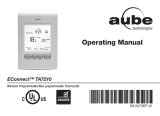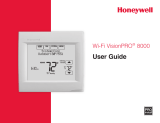Page is loading ...

Prestige
™
THX9000
Touch-screen Thermostat
Thermostat à écran tactile
Termostato con pantalla táctil
Operating Manual

Read and save these instructions
Need Help?
For assistance with this product please visit http://yourhome.honeywell.com
or call Honeywell Customer Care toll-free at 1-800-468-1502
BE CAREFUL! Never use sharp instruments, such as a pencil
or pen, to press touchscreen keys. To prevent damage to the
thermostat, always press keys with your fingertip.
This thermostat contains a lithium battery which may contain
Perchlorate material. Special handling may be required. See
www.dtsc.ca.gov/hazardouswaste/perchlorate.
® U.S. Registered Trademark.
Copyright © 2008 Honeywell International Inc.
All rights reserved.
This manual is for use with Honeywell Prestige HD Color Display
and Prestige SD Standard Display thermostats.

Prestige
™
THX9000 Thermostat
3
About your new thermostat
Programming at a glance..................2
Quick reference to display ................3
Programming & operation
Date/time settings ............................4
Fan settings ......................................5
System settings..................................6
Energy Star settings ..........................7
Using program schedules ................8
Schedule overrides............................9
Menu options
Vacation hold ..................................10
System information..........................11
Temporary schedule changes ........12
Screen cleaning ..............................13
Security settings..............................14
Humidity controls ............................15
Preferences menu............................16
Installer options ..............................17
Appendices
In case of difficulty ..........................18
Limited warranty..............................20
Table of contents
This thermostat is ready to go!
Your new thermostat is pre-
programmed and ready to go.
See page 2
to check settings.
CAUTION: EQUIPMENT DAMAGE
HAZARD. To prevent possible
compressor damage, do not operate
cooling system when outdoor
temperature is below 50°F (10°C).

Operating Manual
4
About your new thermostat
Your new thermostat is pre-programmed and ready to go. Just check the
settings below and change if needed:
1 Set date and time ......................................................................See page 4
2 Select fan setting ......................................................................See page 5
3 Select system setting ..............................................................See page 6
4 Program schedules: Preset for maximum
energy savings ........................................................................See pages 7-9
5 Set humification & dehumidification
controls (if applicable)................................................................See page 15
ONE-TOUCH TEMP CONTROL: You can override the program schedule at any time,
and manually adjust the temperature (see page 9).

Prestige
™
THX9000 Thermostat
5
Quick reference to display
Press to display
home screen
Press to select fan
operation (see page 5)
Press to display
more options (see
pages 10-17)
Press to change
date or time (see
page 4)
Current program status Indoor temperature and
humidity
Press to select system
type (see page 6)
Press to adjust
temperature settings
(see page 9)
Outdoor
temperature
and humidity
Current system
status
Outdoor temperature and humidity are displayed only
if an optional outdoor air sensor is installed.

Operating Manual
6
Date/time settings
To set the date or time, press the
date/time display, then select
SET
TIME
or
SET DATE
.
Press the ▲ or ▼ buttons until the
proper time/date is displayed, then
press
DONE
to save & exit (or press
CANCEL
to exit without changing the
time).
Press date/time display
Press to select date or time
Press arrow buttons to change
▲▲▲
▼▼▼
To change daylight savings time
options, go to Menu > Preferences >
Daylight Savings Time (see page 17).

Prestige
™
THX9000 Thermostat
7
Fan settings
Press
FAN
, then select any option
(press ▲ or ▼ to scroll menu):
• On: Fan is always on.
• Automatic: Fan runs only when
heating or cooling system is on.
• Circulate: Fan runs randomly,
about 35% of the time.
• Run Fan Schedule: Fan con-
trolled by programmed settings
(see page 8).
Press
FAN
FAN
Press any displayed option
Automatic
Press
HELP
for more information about
these options.

Operating Manual
8
System settings
Press
SYSTEM
, then select any option
(press ▲ or ▼ to scroll menu):
• Heat: Thermostat controls only
the heating system.
• Cool: Thermostat controls only
the cooling system.
• Automatic: Thermostat selects
heating or cooling as needed.
• Off: All systems are off.
• Emergency Heat (only for heat
pumps with auxiliary heat):
Thermostat controls Auxiliary
Heat. Compressor is not used.
Press
SYSTEM
SYSTEM
Press any displayed option
Automatic
Press
HELP
for more information about
these options.

Prestige
™
THX9000 Thermostat
9
EnergyStar
®
settings for maximum cost savings
This thermostat is pre-set to use EnergyStar
®
program settings. We recom-
mend these settings, since they can reduce your heating/cooling expenses by
as much as 33%. (See next page to adjust times and temperatures of each
time period.)
70
°
78
°
70
°
78
°
62
°
85
°
62
°
85
°
70
°
78
°
70
°
78
°
62
°
82
°
62
°
82
°
Heat (Mon-Fri) Cool (Mon-Fri) Heat (Sat-Sun) Cool (Sat-Sun)
Wake
(6:00 am)
Leave
(8:00 am)
Return
(6:00 pm)
Sleep
(10:00 pm)
[Or cancel period]
[Or cancel period]
[Or cancel period]
[Or cancel period]

Operating Manual
10
To adjust program schedules
Press
MENU
, then
CREATE/EDIT SCHEDULE
to
display options:
• Guide me: This option creates a
schedule for you, by asking
simple questions.
• I’ll do it myself: This is a faster
way to create a schedule
manually.
• View/Edit: This displays the full
schedule, so you can make
quick adjustments.
Press
MENU
MENU
Press
CREATE/EDIT SCHEDULE
Create/Edit Schedule
Press
HELP
at any menu screen for more
information about schedule options.
For maximum cost savings, you should
use the pre-set Energy Star settings
(see page 7).
Press any displayed option
Guide me through
scheduling

Prestige
™
THX9000 Thermostat
11
Program schedule overrides
Press ▲ or ▼ to immediately adjust
the temperature. The new tempera-
ture will be maintained until the
“hold” time you set.
Press the
PERMANENT HOLD
button to
keep the same temperature until
you manually change it or resume
the program schedule.
To cancel these settings at any
time, press
CANCEL HOLD
.
▲
▼
Cancel
Hold
Done
▲
▼
Press to change temperature
Press to set
“hold” time
Press to
cancel “hold”
Press to
begin “hold”

Operating Manual
12
Menu: Vacation mode
This feature lets you conserve
energy while away, and restores a
comfortable temperature just before
you return home.
Press ▲ or ▼ at each screen to
enter temperatures, dates and
times as prompted, then press
DONE
.
The temperature you set will be
maintained until you return, then
the program schedule will resume.
Press
MENU
MENU
Scroll to and select
VACATION MODE
Vacation Mode
Follow screen prompts, then press
DONE
▼

Prestige
™
THX9000 Thermostat
13
Menu: System information
Press
MENU
MENU
Scroll to and select
EQUIPMENT STATUS
Equipment Status
▼
Scroll to and select
DEALER INFORMATION
Dealer Information
▼
Check these screens for informa-
tion about your system, or to
contact your installer.
▲
▼
Scroll for more information

Operating Manual
14
Menu: Temporary schedule changes
This feature is useful if your daily
schedule sometimes changes.
Select an option, then follow screen
prompts to conserve energy while
you’re away and maintain a com-
fortable climate when you’re home.
After the times you set, the normal
program schedule will resume.
Press
MENU
MENU
Scroll to and select
TEMPORARY SCHEDULE CHANGES
Temporary Schedule Changes
Select option, then follow screen prompts
▼
See also Program Schedule Overrides
(page 9).
Press
HELP
for more information about
these options.

Prestige
™
THX9000 Thermostat
15
Menu: Clean screen
Use this feature to lock the screen
so you can clean it without chang-
ing any settings. A countdown timer
will show elapsed time until the
screen is re-activated.
Press
MENU
MENU
Scroll to and select
CLEAN SCREEN
Clean Screen
Press
YES
to lock screen for cleaning
▼
Do NOT spray any liquid directly on the
thermostat. Spray liquids onto a cloth,
then use the damp cloth to clean the
screen. Use water or household glass
cleaner. Avoid abrasive cleansers.
YES

Operating Manual
16
Menu: Security settings
Security options can be used to
prevent unauthorized changes to
system settings.
Lock options:
• Unlocked: Full access allowed.
• Partially locked: Only tempera-
ture can be changed.
• Fully locked: No access
allowed.
If you choose to use a password for
additional security, write it here:
Press
MENU
MENU
Scroll to and select
SECURITY SETTINGS
Security Settings
Select option, then follow screen prompts
▼
Press
HELP
for more information about
these options.

Prestige
™
THX9000 Thermostat
17
Menu: Humidity controls
The humidifier and dehumidifier
controls work the same way. Just
move the slider to the humidity
level you prefer, then press
DONE
.
Lower the Frost Protection level if
condensation often appears on
windows. Use a higher number if
indoor air seems too dry.
Press
MENU
MENU
Select
HUMIDIFICATION
or
DEHUMIDIFICATION
Humidification
Press buttons to set humidity level
▼
▼
▼
These options appear only if humidity
control equipment is installed and
properly configured by the installer.

Operating Manual
18
Menu: Preferences
The Preferences menu includes the
following options:
• Reminders to change filters
• Fahrenheit/Celsius display
• 12/24-hour clock display
• Backlight screen brightness
• Language choices
• Scheduling options
• Adaptive Intelligent Recovery
• Energy Star settings
• Daylight Savings Time options
Press
MENU
MENU
Scroll to and select
PREFERENCES
Preferences
Scroll to and select desired option
▼
Press
HELP
at any screen for more
information about these options.
▲
▼

Prestige
™
THX9000 Thermostat
19
Menu: Installer options
These options should be changed
only by professionally qualified
technicians. To avoid disabling or
damaging your equipment, do not
change these options yourself.
To review your system status, go to
Menu > Equipment Status (see
page 11).
Press
MENU
MENU
Scroll to and select
INSTALLER OPTIONS
Installer Options
Enter installer password to begin
▼
Press
HELP
at any screen for more
information about these options.

Operating Manual
20
In case of difficulty
If you have difficulty with your thermostat, please try the suggestions below.
Most problems can be corrected quickly and easily.
Screen is blank • Check circuit breaker and reset if necessary.
• Make sure power switch at heating & cooling system is on.
• Make sure furnace door is closed securely.
No response to
key presses (or
temperature
will not
change)
• Make sure the thermostat is not locked (see page 14).
Make sure heating and cooling temperatures are set to acceptable ranges:
• Heat: 40° to 90°F (4.5° to 32°C).
• Cool: 60° to 99°F (15.5° to 37°C).
Screen is
difficult to read
• To adjust the screen display, see backlight options in the Preferences
menu (see page 16).
• At 2 am each day, Prestige HD models change screen colors for an hour,
to prevent burn-in. Touch the screen at any time to restore normal
screen colors.
/