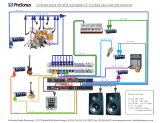Page is loading ...

3
User Guide (English)
Introduction
About the BX Subwoofer
Thank you for choosing the M-Audio BX Subwoofer. The BX Subwoofer has been designed
to integrate seamlessly with M-Audio's M3 series, BX series, or other lines of active studio
monitors, extending the low-frequency response of the total monitoring system down to 20
Hz. Moreover, the versatile design of BX Subwoofer allows it to work well with any
combination of active studio monitors in a two-channel stereo or multichannel surround
environment.
Box Contents
BX Subwoofer
Power Cable
Momentary Footswitch
(for Subwoofer Bypass)
(4) Removable Feet
User Guide
Safety & Warranty Manual
Support
For the latest information about this product (system requirements, compatibility information,
etc.) and product registration, visit m-audio.com/bxsubwoofer.
For additional product support, visit m-audio.com/support.
Quick Start / Connection Diagram
Audio Interface
Power
Powered Direct-Field
Monitors
Footswitch
(for
subwoofer bypass)
Any items not listed in the Box Contents
are sold separately.

4
Features
Front Panel
1. Subwoofer Driver: Redesigned and
upgraded for the BX Subwoofer, the
transducer driver utilizes a 10" (25.4
cm) composite diaphragm and well
damped rubber surround, all driven
by a high-temperature voice coil. It is
designed to deliver a tight and
punchy low-frequency response (in
contrast to the "boomy" or "hyped"
response that is often characteristic
of underdamped subwoofers). The
driver's high Bl factor (electromagnet
force factor) creates a powerful motor
that allows the cone to follow the
input signal very accurately, resulting
in excellent low-frequency extension
and transient response.
2. LED Indicator: The LED Indicator
lights up blue when the subwoofer is
powered on. When the Subwoofer
Bypass feature is engaged, the LED
Indicator will flash red to indicate
that no sound is coming out of the
subwoofer and that the full-
bandwidth signal is being routed to
the direct-field monitors. While in
Thermal Protection mode, the LED
Indicator will illuminate solid red,
and no audio will be heard from the
subwoofer.
Rear Panel
1. AC Voltage Selector: Set this
switch to the correct setting for your
location: 115 V and 230 V. Use the
115 V setting for the USA and
Japan, or use the 230 V setting for
most of the UK and Europe. Make
sure this switch is in the proper
position for your area before
attaching the power cable.
2. Power Input: Use a standard IEC
power cable (included) to connect
this input to a power outlet.
3. Power Switch: Use this switch to
turn the subwoofer on and off.
3
10
4
13
9
8
6
7
11
12
5
2
1
2
1

5
4. Subwoofer Bypass: Connect the included footswitch to this input, and then use the footswitch
to momentarily bypass the low frequencies generated by the subwoofer (including the amp,
driver, and crossover), sending the full-bandwidth signal directly to your main monitors. This
lets you conveniently audition mixes with and without the low-frequency extension of the
subwoofer. The LED Indicator on the front of the subwoofer flashes red when in Bypass
Mode.
Note: You can use any two-position footswitch, such as an electronic keyboard sustain pedal.
5. XLR Inputs: Use these inputs for XLR connections with either balanced or unbalanced wiring.
Use XLR connectors with this wiring configuration:
• XLR Pin 1: signal ground (shield)
• XLR Pin 2: signal positive (+)
• XLR Pin 3: signal negative (–)
6. TRS Inputs: Use these inputs for 1/4" (6.35 mm) connections with either balanced or
unbalanced wiring.
For balanced wiring, use a three-conductor TRS connector with this wiring configuration:
• TRS tip: signal positive (+)
• TRS ring: signal negative (–)
• TRS sleeve: signal ground (shield)
For unbalanced wiring, use a 1/4" (6.35 mm) connector—either with two conductors (TS) or
three conductors (TRS). A two-conductor (TS) connector automatically grounds the signal
negative input, whereas a three-conductor (TRS) connector, wired unbalanced, provides the
option of leaving the negative input open or grounded. We recommend grounding the unused
negative input, which you can do by wiring the ring and sleeve of the TRS plug together.
Note: If the TRS Inputs and XLR Inputs are connected at the same time, the TRS Inputs will
take priority, and the XLR Inputs will be muted. If the RCA Inputs are used at the same time as
either of the TRS Inputs or XLR Inputs, audio will be heard from both. However, we
recommend not playing audio through both connectors simultaneously, which can overload the
inputs, resulting in clipping (distortion) at the inputs.
7. RCA Inputs: Use these inputs for unbalanced RCA connections.
8. XLR Outputs: Use these outputs for XLR connections, with either balanced or unbalanced
wiring, to send the audio signal to your stereo direct-field monitors.
Use XLR connectors with this wiring configuration:
• XLR Pin 1: signal ground (shield)
• XLR Pin 2: signal positive (+)
• XLR Pin 3: signal negative (–)
9. TRS Outputs: Use these outputs for 1/4" (6.35 mm) connections, with either balanced or
unbalanced wiring, to send the audio signal to your stereo direct-field monitors.
For balanced wiring, use a three-conductor TRS connector with this wiring configuration:
• TRS tip: signal positive (+)
• TRS ring: signal negative (–)
• TRS sleeve: signal ground (shield)
10. Volume Control: Use this control to set the output gain from the subwoofer.

6
11. Variable Crossover: You can use this subwoofer in a variety of monitoring contexts, from two-
channel to multichannel (e.g., 5.1, 7.1) systems, and as an accompaniment to practically any
direct-field monitors. To this end, we have provided a versatile yet efficient way to tailor the
subwoofer's response to work well in any typical monitoring system.
For a two-channel system, there is an in-line low-pass filter control that lets you adjust the
crossover frequency. You can set it anywhere from 50 Hz to 200 Hz. It splits the signal by
routing everything below that frequency to the subwoofer and everything above it to your main
monitors. By using a fourth-order Linkwitz-Riley topology, the circuit enables you to achieve the
flattest net response through the crossover point.
For multichannel systems, this subwoofer can reproduce just the output of the LFE (low-
frequency effects) channel, or it can reproduce the bass from some or all of the main channels
using conventional multichannel bass management schemes. In this application, you can
simply "open up" the subwoofer fully by setting it to 200 Hz (for use with external bass
managers), or you can set it to 120 Hz (to comply with the Dolby
®
Digital standard for the LFE
band limit).
12. Phase Selector: Because low-frequency signals have long wavelengths compared to the
dimensions of most rooms, subwoofers can cause phasing or cancellations that can be quite
dramatic. For this reason, we have included a phase inversion switch, which causes a 180°
phase shift in the subwoofer's output. This gives you more freedom in choosing where to locate
the subwoofer (and consequently, the crossover frequency phase alignment) in your monitoring
environment. Note that this function affects only the signal going to the subwoofer amplifier,
not the signal going to your direct-field monitors.
13. Bass Reflex Port: This subwoofer has a vented enclosure containing a custom bass-reflex port
tube with a circular cross section on the rear of the enclosure. The port effectively gives the
subwoofer a smooth response down to 20 Hz, and since its low-frequency contribution
complements that of the front-firing woofer driver, the woofer stays linear and distortion-free
throughout the passband. The port has also been designed using Failure Mode and Effects
Analysis (FMEA) software in order to maximize output and minimize audible port air turbulence
noise.
14. Power Amplifier (not pictured): To generate a powerful, tight bass response, this subwoofer
uses a 240-watt amplifier with customized discrete transistor architecture. The amplifier has a
carefully designed damping factor which, in conjunction with the mechanical and
electromechanical systems built into the driver, helps eliminate the natural tendency of the
driver to "ring" after input signal has ceased. This results in an extremely accurate and
controlled bass response. You will notice that kick drums and staccato bass notes reproduced
by the subwoofer are tight and solid, as though coming from a large acoustic suspension
system.
15. Enclosure (not pictured): Like the other components, the subwoofer's enclosure has an
important role in shaping the overall sonic response. To provide more stable performance, this
subwoofer employs a special high-acoustic-efficiency medium-density fiberboard (MDF) and
unique interior reinforcement designed to reduce sonic coloration and absorb vibration
generated by the subwoofer's high-SPL signals and transients. Additionally, the cabinet uses
carefully placed acoustic foam to absorb internal reflections and dampen standing waves. This
effectively makes the enclosure behave as though it were larger, resulting in a system more
capable of reproducing very low-frequency signals naturally and evenly.
16. Thermal Protection (not pictured): The subwoofer's thermal protection protects it from
overheating. If a critical internal temperature is reached, the subwoofer's amplifier will
temporarily shut off until the temperature returns to a lower level. While in this protection mode,
the
LED Indicator will illuminate solid red, and no audio will be heard from the subwoofer.
Once its internal temperature has dropped sufficiently, audio output will resume automatically,
and the LED Indicator will illuminate blue again.

7
Setup
Connecting the Power
AC Voltage Select: Since this subwoofer contains its own amplifier, it must be connected to a
power outlet using a standard IEC cable (included). Before connecting the subwoofer to a
power outlet, set the AC Voltage Selector to the proper setting for your location: 115 V (for
the USA and Japan) or 230 V (for most of the UK and Europe).
Warning: Setting an improper voltage selector setting may result in hazardous conditions
and/or damage to speaker components not covered by speaker warranty.
Connecting Audio
Two-Channel Stereo Operation
Connect the main left and right outputs of your mixing console, audio interface, or sound card
to the subwoofer's XLR Inputs, TRS Inputs, or RCA Inputs, and then connect the
subwoofer's left and right XLR Outputs or TRS Outputs to your direct-field, full-range
monitors.
While the TRS Inputs and TRS Outputs will work with unbalanced cables, we strongly
recommend using balanced cables, which provides better immunity to inductively coupled
noise from power cables, etc. For balanced wiring, use this wiring configuration:
• XLR Pin 1 or TRS sleeve: signal ground (shield)
• XLR Pin 2 or TRS tip: signal positive (+)
• XLR Pin 3 or TRS ring: signal negative (–)
Audio Interface
Power
Powered Direct-Field
Monitors
Footswitch
(for
subwoofer bypass)

8
Multichannel Operation (e.g., 5.1 channel surround)
For mixing or monitoring a multichannel source, you undoubtedly have an external bass
management system and/or you may be sending the LFE (low-frequency effects) channel
directly to the subwoofer with no additional signal redirection. In this scenario, route your
subwoofer's audio signal to either the left or right input on the BX Subwoofer. Also, bypass the
BX Subwoofer's internal crossover by setting its Variable Crossover control to 200 Hz (fully
open).
Note: More information on using a subwoofer for multichannel applications may be found at
dolby.com, dts.com, or thx.com. These websites are examples only and are in no way
associated or affiliated with M-Audio or inMusic Brands, Inc. M-Audio does not guarantee the
performance or availability of these services. The BX Subwoofer is not endorsed, sponsored,
or approved by these companies.
Audio Interface,
Mixer, etc.
Bass Management
System
Left-Front
Monitor
Right-Front
Monitor
Left Surround
M
o
nit
or
Right Surround
M
o
nit
or
Center-Front
Monitor
You

9
Adjusting the Back Panel Controls
Variable Crossover Control: We have touched on this topic already, but here are a few more points
to keep in mind:
• The crossovers of most audio/video home theater systems are set to 80 Hz (assuming they are
being used with a subwoofer). So if you are mixing multichannel material using the BX
Subwoofer, we recommend starting with the 80 Hz setting as a reference to approximate a
typical end-user listening environment.
• For easy compliance with Dolby
®
Digital, DTS
®
, and THX
®
recommendations, we have provided
calibrated markings on the crossover dial for 80 Hz, 100 Hz, and 120 Hz positions (in addition
to 50 Hz and 200 Hz).
• If you are using the BX Subwoofer with direct-field monitors in a two-channel setup, we
recommend starting with the crossover frequencies listed below (depending on your monitor's
driver size) and adjusting it to suit your particular environment:
o 5" (127 mm) drivers (such as the M-Audio BX5 Carbon or BX5 D2): 80 Hz.
o 6" (152 mm) drivers (such as the M-Audio M3-6 or BX6 Carbon): 65 Hz.
o 8" (203 mm) drivers (such as the M-Audio M3-8, BX8 Carbon, or BX8 D2): 50 Hz.
• Check the documentation of your direct-field monitors to see if it recommends a specific
subwoofer crossover frequency.
Phase Selector: As we mentioned before, this switch inverts the signal (the phase angle from 0° to
180°) that goes to the subwoofer amplifier. This function does not affect the signal going to your
direct-field monitors. Set the appropriate position of this switch by listening to how the sound from
the BX Subwoofer blends with the rest of your system. There is no "right" or "wrong" position, but
the subwoofer should be "phase-coherent" with your direct-field monitors at the crossover
frequency and have no audible energy cancellation. You can determine this by playing a sine wave
signal at the crossover frequency and putting the Phase Selector in the position that gives you the
strongest output.
Volume Control: You should always send a line-level signal to the subwoofer's inputs. When the
Volume Control is all the way up, 85 mV of pink noise at the input will produce a 100 dBA output
SPL at one meter from the front baffle. The Volume Control affects the level going to the subwoofer
amplifier, not the level of the subwoofer outputs send to your direct-field monitors.
Generally, we recommend trying to get the flattest, most even system response between your
subwoofer and your direct-field monitors. Depending on the acoustics of your environment and the
setup of your signal path and levels, spend a few minutes calibrating the respective levels of the
subwoofer and each of your main monitors. If you have access to pink noise signals and/or swept
sine waves (linear and logarithmic), they can help ensure your system has the smoothest tonal
balance from top to bottom.
Subwoofer Bypass: This 1/4" (6.35 mm) mono input is for connecting a non-latching footswitch like
the M-Audio SP-1 (or any similar sustain pedal for a keyboard controller). In two-channel scenarios,
toggling the footswitch triggers a relay circuit that mutes the subwoofer's output and re-routes the
full-bandwidth audio signal to your direct-field monitors. In essence, this removes the subwoofer
(with its crossover) from the signal path so you can easily audition your mixes both with and without
the subwoofer's low-frequency extension. This can also be useful in multichannel operation.
When the subwoofer is in Bypass Mode, the LED Indicator on the front panel flashes red.
Note: More information on using a subwoofer for multichannel applications may be found at
dolby.com, dts.com, or thx.com. These websites are examples only and are in no way associated
or affiliated with M-Audio or inMusic Brands, Inc. M-Audio does not guarantee the performance or
availability of these services. The BX Subwoofer is not endorsed, sponsored, or approved by these
companies.

10
Placing the BX Subwoofer
The "location, location, location" cliché applies to more than just the real estate market. It is
equally (if not more) applicable to loudspeakers and room acoustics. Where you place the BX
Subwoofer in your room can have a huge impact on how it will sound. In fact, any well-
designed, powerful subwoofer can sound like a complete dud in your monitoring setup if you
have placed it poorly. (This applies for any loudspeaker, but it is especially true for low-
frequency reproducers like subwoofers.)
There are many opinions on the best method to determine the optimal location for your
subwoofer (if you ask three different studio engineers, they will probably give you six different
answers), but we cannot emphasize enough how important this issue is.
Things to Remember
Always place the subwoofer on the floor when you are using it, never on a table or speaker
stand.
Take time to consider your subwoofer's placement, keeping in mind that the shape of your
room, its dimensions (including ceiling height), the wall construction, any acoustic treatment,
and other obstacles like furniture can affect the subwoofer's apparent performance.
Remember that the frequency of any given signal is inversely proportional to its wavelength
(e.g,. at 40 Hz, one wavelength is approximately 28 feet [8.5 meters]; at 80 Hz, one
wavelength is a little over 14 feet [four meters]).
Different Methods
One theory suggests that the best position for a subwoofer in a two-channel system is on the
floor halfway between your left and right direct-field monitors, with its front facing forward and
in the same plane as the direct-field speakers. From there, you can adjust the subwoofer's
position until it is most "correct."
Another theory dictates that you should start with the subwoofer in a corner of the room's
floor, where the adjacent walls can help the subwoofer maximize the amount of sound it
radiates; and then you can adjust the position to suit your specific monitoring setup.
Another method that many mix engineers have employed with great success uses the law of
bilateral symmetry. Place the subwoofer in the chair in your listening position (presumably, this
is at the apex of an isosceles triangle between your left and right direct-field monitors). Play
some music with substantial bass frequencies (pink noise works well, too) into the subwoofer
at a comfortable listening level. Get down on the floor of the room and listen for a place where
the sound is "fullest" but also "tight"-sounding, and place your subwoofer there. To be more
precise, use a 1/12th-octave real-time spectrum analyzer instead of your ears and perform the
same exercise using pink noise as the test signal and observing where the spectral response
is smoothest and has the greatest low-frequency extension.
Further Adjustments
Because low-frequency signals radiate omnidirectionally, you may find that the best location
sonically for the subwoofer is inconvenient (like in an area of your studio with a lot of foot
traffic). If this is the case, try flipping the Phase Selector on the rear panel and repeat the
exercise to see if you can find a more convenient place.
Finally, once you have placed the subwoofer where you believe it will sound best, play some
material along with direct-field monitors, listening from your standard mix position. Make sure
the subwoofer's Volume Control, Phase Selector, and Variable Crossover are set
appropriately. If something sounds "wrong" to you, experiment with other locations and
different directions for facing the driver. You may inadvertently find a better placement, even if
you think its current location already sounds good.

43
Appendix (English)
Technical Specifications
Type
Bass-reflex active powered subwoofer
Woofer Driver
10" (71 cm) composite (treated paper/fiberglass) cone with high-
temperature voice coil and damped rubber surround
Frequency Response
20 Hz
–
200 Hz
Crossover
High-pass/low-pass linked filter sweepable from 50 Hz – 200 Hz;
24 dB/octave 4th-order Linkwitz-Riley alignment
Input Sensitivity
85 mV pink noise input produces 100 dBA output SPL at one meter
with Volume Control at maximum
Amplifier
240 W average power into 4 Ω, discrete transistor design
Signal-to-Noise Ratio
86 dB (A-weighted)
THD (at rated power)
0.019%
Inputs
2
X
LR inputs, balanced or unbalanced
2 TRS inputs, balanced or unbalanced
2 RCA inputs, unbalanced
Outputs
2
X
LR outputs for satellites, balanced or unbalanced
2 TRS outputs for satellites, balanced or unbalanced
Controls
V
olume/Gain control, phase inverse switch, variable crossover
control, subwoofer bypass footswitch input
Input Impedance
20 kΩ balanced, 10 kΩ unbalanced
Maximum Input Level
+20 dBu
Protections
Over-temperature (thermal), turn-on/off transient, subsonic filter,
external mains fuse, DC protection, over-current protection
Indicators
Power On (blue) or Bypass Mode (red)
Cabinet
V
inyl-laminated medium-density fiberboard
Power
Detachable grounded IEC cable with voltage selector for
100-120 V (~50/60 Hz) or 220-240 V (~50/60 Hz)
Dimensions
(width x depth x height)
13.0" 17.3" x 15.5"
33 cm x 43.9 cm x 39.4 cm
Weight
54.6 lbs.
24.8 kg
Specifications are subject to change without notice.
Trademarks and Licenses
M-Audio is a trademark of inMusic Brands, Inc., registered in the U.S. and other countries. Dolby is a
registered trademark of Dolby Laboratories. DTS is a registered trademark of DTS, Inc. THX is a
trademark of THX Ltd. which is registered in some jurisdictions. All other product or company names
are trademarks or registered trademarks of their respective owners.
/