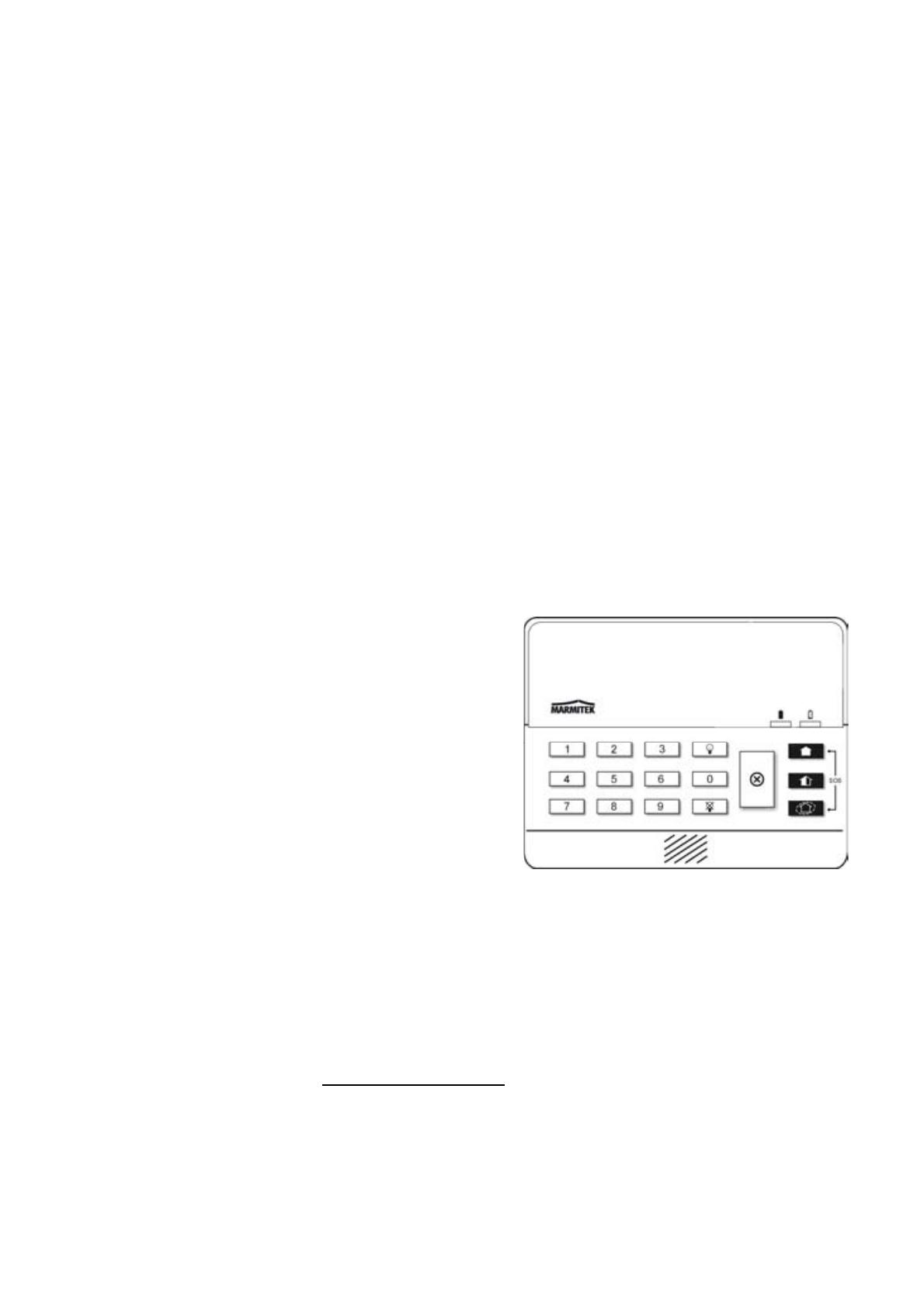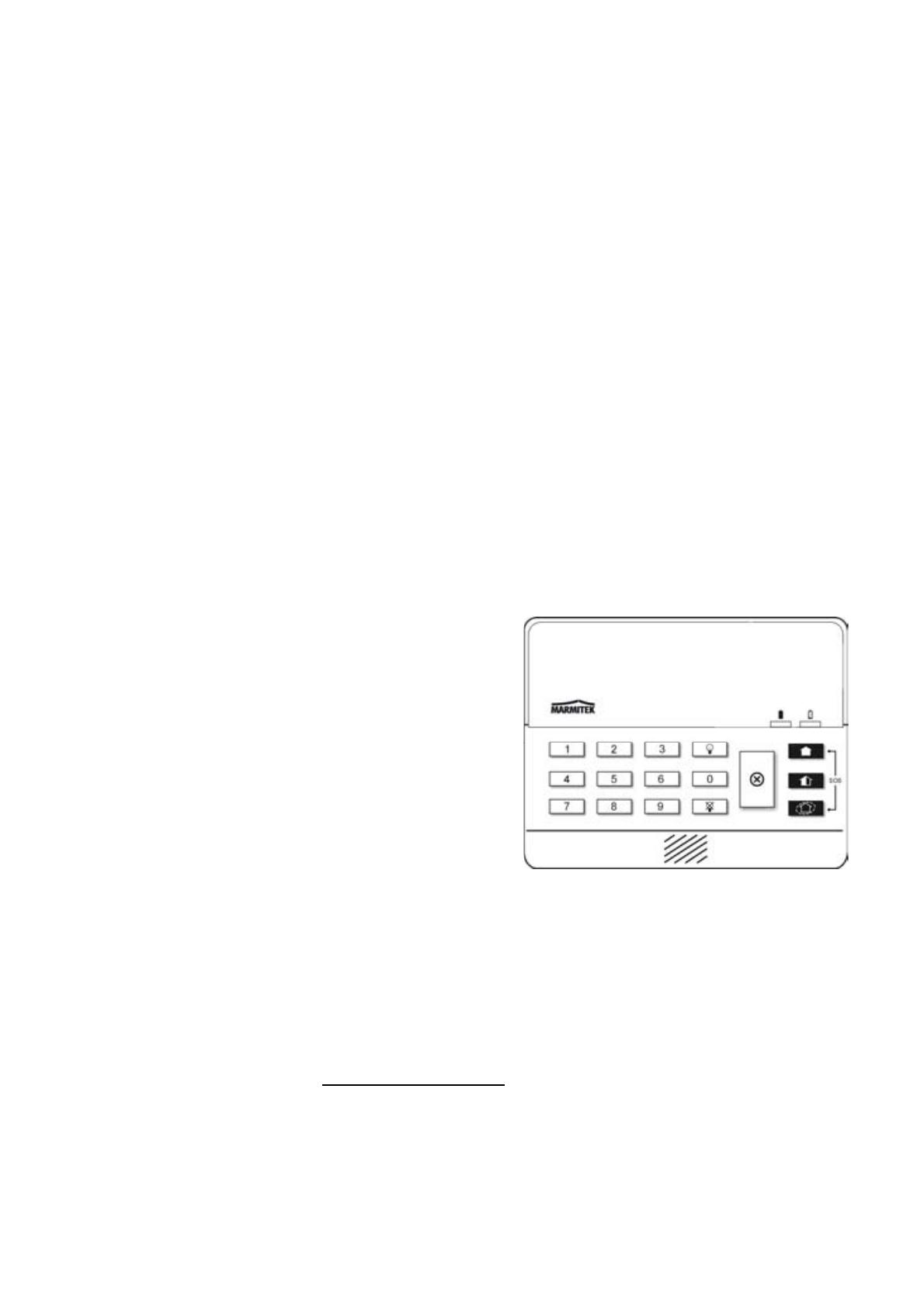
2 © MARMITEK
Figure B.13: WK820
SAFETY WARNINGS
• To prevent short circuits, this product should only be used inside and only in dry
spaces. Do not expose the components to rain or moisture. Do not use the product
close to a bath, swimming pool etc.
• Do not expose the components of your systems to extremely high temperatures
or bright light sources.
• In case of improper usage or if you have altered and repaired the product
yourself, all guarantees expire. Marmitek does not accept responsibility in the case
of improper usage of the product or when the product is used for purposes other
than specified. Marmitek does not accept responsibility for additional damage other
than covered by the legal product responsibility.
• This product is not a toy. Keep out of reach of children.
• Keep batteries out of the reach of children. Dispose of batteries as chemical
waste. Never use old and new batteries or different types of batteries together.
Remove the batteries when you are not using the system for a longer period of
time. Check the polarity (+/-) of the batteries when inserting them in the product.
Wrong positioning can cause an explosion.
• Automatic switching devices provide comfort, but can also be dangerous. They
can surprise people or can ignite clothing hanging over an electric heat source.
Please be careful and take appropriate measures to avoid accidents.
INTRODUCTION
The WK820 and RC840 are one-way wireless
keypads primarily designed as additional
arming stations, including three arming keys
that enable Full, Part or Perimeter arming
modes. Pressing the Full and Perimeter
buttons simultaneously generates an SOS
panic alarm. Additionally, the keypad may be
used to control Home Automation modules.
The WK820 also includes an additional
Cancel key 9 that clears the keypad in the
event that a key is pressed by mistake while
entering a code, for example. This key
causes the keypad to disregard what was
previously entered enabling the user to start
again.
This product is a part of the Marmitek ProGuard800 series, and operates together
with the ProGuard800 alarm system. When you wish to know more about the
complete system, its possibilities and its settings, then you can check out the
installation manual or visit www.marmitek.com
.