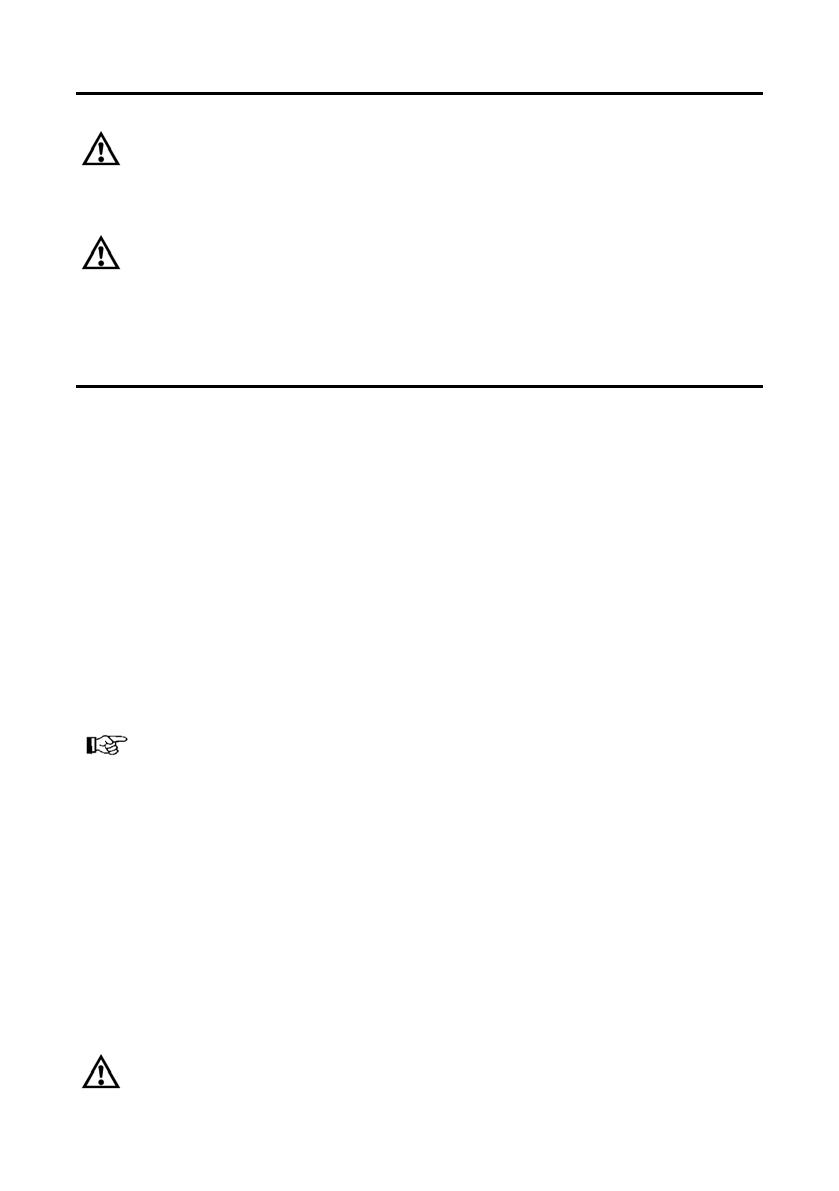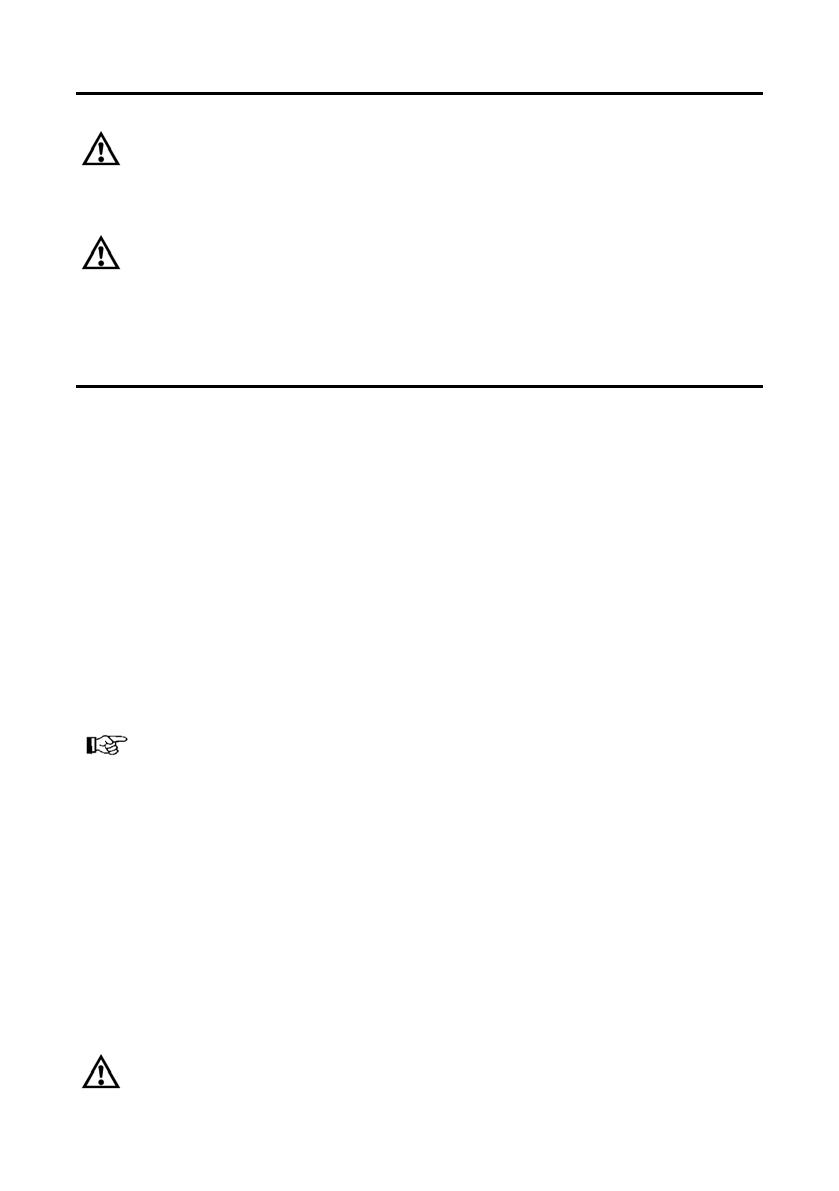
18
5 Starting Up
● Place the device on a stable, level surface.
Attention: Check that the voltage specifications of the device
correspond to that of your power supply network (220-240 V, 50 Hz).
● Insert the power plug in an easily accessible, standard power socket.
Safety note: The power socket must be in the immediate vicinity of
the device and easily accessible. This enables you to disconnect the
device from the power supply quickly in an emergency.
6 Operation
6.1 Switching the device on and off
1. Press the POWER button. The POWER LED lights up red. The device is
switched on.
2. Press the POWER button. The POWER LED goes out. The device is
switched off.
6.2 Thermal binding
1. The Bind/Counter LED flashes red when the device is warming up. The
correct operating temperature is reached after about 3 minutes and the
Bind/Counter LED lights up green continually. An acoustic signal also
indicates that the device is ready for thermal binding.
2. Insert the sheets of paper in the thermal binding cover.
Note: Pay attention to the maximum binding capacity, refer to Chapter
"Technical Data".
3. Pull out the tray on the rear side of the device (cooling device) to enable
the thermal binding cover to be inserted in the binder infeed slot.
4. Guide the thermal binding cover, with the closed side at the bottom, from
the top in the binding infeed slot. An integrated clamping mechanism
holds the paper perpendicular.
5. Press the Thermal Binding button to start the binding process.
6. The Bind/Counter LED flashes red during the binding process. The
binding process is completed after about 1 minute and the Bind/Counter
LED lights up green continuously. Three acoustic signals also indicate
that the thermal binding process has finished.
Caution: The bound folder is very hot in the spine area after binding!