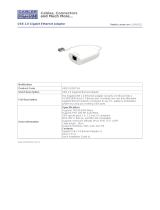Page is loading ...

CPIP5430 Single Board Computer and
Transition Module
Installation and Use
CPIP5430A/IH2
June 2004 Edition

© Copyright 2004 Motorola Inc.
All rights reserved.
Printed in the United States of America.
Motorola and the stylized M logo are trademarks of Motorola, Inc., registered in the U.S.
Patent and Trademark Office. All other product or service names mentioned in this
document are the property of their respective owners.
PICMG, CompactPCI and the PICMG and CompactPCI logos are registered trademarks of
the PCI Industrial Computer Manufacturers Group.

Safety Summary
The following general safety precautions must be observed during all phases of operation, service, and repair of
this equipment. Failure to comply with these precautions or with specific warnings elsewhere in this manual
could result in personal injury or damage to the equipment.
The safety precautions listed below represent warnings of certain dangers of which Motorola is aware. You, as
the user of the product, should follow these warnings and all other safety precautions necessary for the safe
operation of the equipment in your operating environment.
Ground the Instrument.
To minimize shock hazard, the equipment chassis and enclosure must be connected to an electrical ground. If
the equipment is supplied with a three-conductor AC power cable, the power cable must be plugged into an
approved three-contact electrical outlet, with the grounding wire (green/yellow) reliably connected to an
electrical ground (safety ground) at the power outlet. The power jack and mating plug of the power cable meet
International Electrotechnical Commission (IEC) safety standards and local electrical regulatory codes.
Do Not Operate in an Explosive Atmosphere.
Do not operate the equipment in any explosive atmosphere such as in the presence of flammable gases or fumes.
Operation of any electrical equipment in such an environment could result in an explosion and cause injury or
damage.
Keep Away From Live Circuits Inside the Equipment.
Operating personnel must not remove equipment covers. Only Factory Authorized Service Personnel or other
qualified service personnel may remove equipment covers for internal subassembly or component replacement
or any internal adjustment. Service personnel should not replace components with power cable connected. Under
certain conditions, dangerous voltages may exist even with the power cable removed. To avoid injuries, such
personnel should always disconnect power and discharge circuits before touching components.
Use Caution When Exposing or Handling a CRT.
Breakage of a Cathode-Ray Tube (CRT) causes a high-velocity scattering of glass fragments (implosion). To
prevent CRT implosion, do not handle the CRT and avoid rough handling or jarring of the equipment. Handling
of a CRT should be done only by qualified service personnel using approved safety mask and gloves.
Do Not Substitute Parts or Modify Equipment.
Do not install substitute parts or perform any unauthorized modification of the equipment. Contact your local
Motorola representative for service and repair to ensure that all safety features are maintained.
Observe Warnings in Manual.
Warnings, such as the example below, precede potentially dangerous procedures throughout this manual.
Instructions contained in the warnings must be followed. You should also employ all other safety precautions
which you deem necessary for the operation of the equipment in your operating environment.
Warning
War ni ng
To prevent serious injury or death from dangerous voltages, use extreme
caution when handling, testing, and adjusting this equipment and its
components.

Flammability
All Motorola PWBs (printed wiring boards) are manufactured with a flammability rating
of 94V-0 by UL-recognized manufacturers.
EMI Caution
!
Caution
Caution
This equipment generates, uses and can radiate electromagnetic energy. It
may cause or be susceptible to electromagnetic interference (EMI) if not
installed and used with adequate EMI protection.
Lithium Battery Caution
This product contains a lithium battery to power the clock and calendar circuitry.
!
Caution
Caution
Danger of explosion if battery is replaced incorrectly. Replace battery only
with the same or equivalent type recommended by the equipment
manufacturer. Dispose of used batteries according to the manufacturer’s
instructions.
Attention
!
Caution
Il y a danger d’explosion s’il y a remplacement incorrect de la batterie.
Remplacer uniquement avec une batterie du même type ou d’un type
équivalent recommandé par le constructeur. Mettre au rebut les batteries
usagées conformément aux instructions du fabricant.
Vorsicht
!
Caution
Explosionsgefahr bei unsachgemäßem Austausch der Batterie. Ersatz nur
durch denselben oder einen vom Hersteller empfohlenen Typ. Entsorgung
gebrauchter Batterien nach Angaben des Herstellers.

Notice
While reasonable efforts have been made to assure the accuracy of this document,
Motorola, Inc. assumes no liability resulting from any omissions in this document, or from
the use of the information obtained therein. Motorola reserves the right to revise this
document and to make changes from time to time in the content hereof without obligation
of Motorola to notify any person of such revision or changes.
Electronic versions of this material may be read online, downloaded for personal use, or
referenced in another document as a URL to the Motorola Computer Group Web site. The
text itself may not be published commercially in print or electronic form, edited, translated,
or otherwise altered without the permission of Motorola, Inc.
It is possible that this publication may contain reference to or information about Motorola
products (machines and programs), programming, or services that are not available in your
country. Such references or information must not be construed to mean that Motorola
intends to announce such Motorola products, programming, or services in your country.
Limited and Restricted Rights Legend
If the documentation contained herein is supplied, directly or indirectly, to the U.S.
Government, the following notice shall apply unless otherwise agreed to in writing by
Motorola, Inc.
Use, duplication, or disclosure by the Government is subject to restrictions as set forth in
subparagraph (b)(3) of the Rights in Technical Data clause at DFARS 252.227-7013 (Nov.
1995) and of the Rights in Noncommercial Computer Software and Documentation clause
at DFARS 252.227-7014 (Jun. 1995).
Motorola, Inc.
Computer Group
2900 South Diablo Way
Tempe, Arizona 85282


vii
About This Manual
Summary of Changes ................................................................................................xvi
Overview of Contents ...............................................................................................xvi
Comments and Suggestions .....................................................................................xvii
Conventions Used in This Manual ......................................................................... xviii
CHAPTER 1 Hardware Preparation and Installation
Description ............................................................................................................... 1-1
Equipment Required ................................................................................................. 1-2
Overview of Startup Procedures .............................................................................. 1-2
Unpacking Guidelines .............................................................................................. 1-3
Hardware Preparation ............................................................................................... 1-4
Hot Swap Considerations ......................................................................................... 1-7
Insertion ............................................................................................................ 1-7
Extraction .......................................................................................................... 1-7
Hardware Installation ............................................................................................... 1-8
Configuring Headers ......................................................................................... 1-8
Jumpering Diagram for Header E4 ............................................................ 1-8
Jumpering Diagram for Header E1 ............................................................ 1-9
Memory Module Installation ............................................................................ 1-9
2.5-inch HDD Installation ...............................................................................1-11
PCI Mezzanine Card Installation ................................................................... 1-13
Before You Install a Board .............................................................................. 1-15
Installing a Board ............................................................................................ 1-15
CPIP5430 Hot Swap Module Removal .......................................................... 1-18
CHAPTER 2 Startup and Operation
Applying Power to the System ................................................................................. 2-1
Indicators .................................................................................................................. 2-1
LEDs for Gigabit Ethernet Port ........................................................................ 2-1
Hot-Swap LED .................................................................................................. 2-2
Soft Reset ................................................................................................................. 2-2
PXE Boot ................................................................................................................. 2-2
Contents

viii
CHAPTER 3 BIOS
CPIP5430 BIOS Overview .......................................................................................3-1
Boot Menu .........................................................................................................3-3
BIOS Setup Utility ....................................................................................................3-5
System Summary ......................................................................................................3-6
System Configuration Summary Screen ...........................................................3-6
System Summary Descriptions .........................................................................3-7
System Setup .....................................................................................................3-8
Date / Time Descriptions ...................................................................................3-9
BIOS Options Descriptions ...............................................................................3-9
Keyboard Options Descriptions ......................................................................3-10
System Options Descriptions ..........................................................................3-10
Hard Disk Setup ......................................................................................................3-11
IDE Configuration Utility ..............................................................................3-12
IDE Configuration Descriptions ......................................................................3-12
Primary Master Configuration Summary ........................................................3-13
Hard Drive Setup Descriptions ........................................................................3-14
Boot Order ..............................................................................................................3-15
Boot Order Descriptions ..................................................................................3-16
Peripherals ..............................................................................................................3-17
Peripherals Descriptions ..................................................................................3-18
Console Redirection Descriptions ...................................................................3-19
USB Configuration .................................................................................................3-20
USB Control Descriptions ...............................................................................3-21
USB Mass Storage Configuration Descriptions ..............................................3-21
Misc Configuration .................................................................................................3-22
PCI and PNP Configuration Summary ............................................................3-22
PCI Options Descriptions ................................................................................3-23
................................................................................PnP Options Descriptions 3-23
ACPI Options Descriptions .............................................................................3-24
Event Logging ........................................................................................................3-25
Event Logging Descriptions ............................................................................3-25
Security/Virus .........................................................................................................3-26
Security/Virus Descriptions .............................................................................3-27
Exit ..........................................................................................................................3-28
Exit Descriptions .............................................................................................3-29
CHAPTER 4 Functional Description
Introduction ..............................................................................................................4-1

ix
Block Diagram ......................................................................................................... 4-4
Serial EEPROMs ...................................................................................................... 4-5
Asynchronous Serial Ports ....................................................................................... 4-5
Real-Time Clock and Nonvolatile Memory ............................................................. 4-6
Watchdog Timer (SIO Chip) .................................................................................... 4-6
IPMI Controller ....................................................................................................... 4-7
PCI Arbitration ......................................................................................................... 4-7
PCI Bus 1 .......................................................................................................... 4-8
CHAPTER 5 Rear Transition Module for CPIP5430
Features .................................................................................................................... 5-1
Block Diagram ......................................................................................................... 5-2
Functional Descriptions ........................................................................................... 5-3
Gigabit Ethernet Interface ................................................................................. 5-3
Serial Port COM2 ............................................................................................. 5-4
USB Interface .................................................................................................... 5-4
IDE Interface ..................................................................................................... 5-4
I2C Interface ..................................................................................................... 5-5
Preparing the RTM ................................................................................................... 5-5
Installing the RTM ................................................................................................... 5-7
CPIP5430-RTM Transition Module Installation ............................................... 5-7
Pin Assignments ....................................................................................................... 5-9
User I/O Connector (J5) .................................................................................... 5-9
PMC Connectors ..............................................................................................5-11
40-Pin IDE Connector ..................................................................................... 5-14
COM2 ............................................................................................................. 5-16
USB Port 2 ...................................................................................................... 5-16
Ethernet Connector ......................................................................................... 5-17
CompactFlash ................................................................................................. 5-17
Serial ATA ....................................................................................................... 5-19
CHAPTER 6 Connector Pin Assignments
PCI Mezzanine (PMC) Connectors
(J9/11, J8/J10, J5/J7, J6) ........................................................................................... 6-1
Backplane Connectors .............................................................................................. 6-9
USB Connector ...................................................................................................... 6-14
Serial Port COM1 Connector ................................................................................. 6-14
Management Ethernet Port Connector ................................................................... 6-15

x
IDE Port ..................................................................................................................6-16
APPENDIX A Specifications
Environmental .........................................................................................................A-1
Mechanical ...............................................................................................................A-2
EMC Compliance .............................................................................................A-3
APPENDIX B Thermal Validation
Thermally Significant Components ......................................................................... B-1
Component Temperature Measurement ................................................................... B-3
Preparation ........................................................................................................ B-3
Measuring Junction Temperature ..................................................................... B-3
Measuring Case Temperature ........................................................................... B-3
Measuring Local Air Temperature ................................................................... B-6
APPENDIX C Memory Maps
Memory Maps .......................................................................................................... C-1
PCI Configuration Mapping .................................................................................... C-2
SMBUS Address Map ............................................................................................. C-3
IPMB Address Map ................................................................................................. C-4
PCI Interrupt Connections ....................................................................................... C-5
Sensor Data Record ................................................................................................. C-6
APPENDIX D IPMI Commands
Introduction .............................................................................................................D-1
SDR (Sensor Data Record) Device Commands ...............................................D-1
APPENDIX E Related Documentation
Motorola Computer Group Documents ....................................................................E-1
Related Specifications ..............................................................................................E-1

xi
Figure 1-1. CPIP5430 Layout without Heat Sink ................................................... 1-6
Figure 4-1. CPIP5430 Block Diagram .................................................................... 4-4
Figure 5-1. CPIP5430-RTM1 Block Diagram ........................................................ 5-2
Figure 5-2. CPIP5430-RTM1 Layout ..................................................................... 5-6
Figure 5-3. Serial ATA Connection Pin Assignment ............................................ 5-19
Figure B-1. Thermally Significant Components—Primary Side ............................B-2
Figure B-2. Mounting a Thermocouple Under a Heatsink .....................................B-5
Figure B-3. Measuring Local Air Temperature .......................................................B-6
List of Figures


xiii
Table 1-1. Startup Overview .................................................................................... 1-2
Table 1-2. CPIP5430 Connectors and Headers ....................................................... 1-5
Table 3-1. BIOS Setup Utility Screen ..................................................................... 3-5
Table 4-1. CPIP5430 Features Summary ................................................................ 4-1
Table 4-2. Serial Port Characteristics ...................................................................... 4-6
Table 4-3. PCI Bus 1 Arbitration Assignments ....................................................... 4-8
Table 5-1. RTM Jumper Settings ............................................................................. 5-5
Table 5-2. Connector Reference .............................................................................. 5-6
Table 5-3. J5 User I/O Connector ............................................................................ 5-9
Table 5-4. J3 User I/O Connector .......................................................................... 5-10
Table 5-5. PMC Connector J10 Pin Assignments ..................................................5-11
Table 5-6. J14 PMC (Power) Pin Assignments ..................................................... 5-12
Table 5-7. IDE Connect Pin Assignment .............................................................. 5-14
Table 5-8. RTM COM2 Pin Assignments ............................................................. 5-16
Table 5-9. RTM USB Port 2 Pin Assignments ...................................................... 5-16
Table 5-10. RTM Ethernet Connector Pin Assignments ....................................... 5-17
Table 5-11. CompactFlash Connector ................................................................... 5-17
Table 6-1. PMC Connector J9, J11 Pin Assignments .............................................. 6-1
Table 6-2. PMC Connector J5/J7 Pin Assignments ................................................ 6-3
Table 6-3. PMC Connector J8/J10 Pin Assignments .............................................. 6-5
Table 6-4. PMC Connector J6 Pin Assignments ..................................................... 6-7
Table 6-5. Power Connector J1 Pin Assignments ................................................... 6-9
Table 6-6. Ground Connector J2 Pin Assignments ............................................... 6-10
Table 6-7. User I/OJ3 Connector Pin Assignments ................................................6-11
Table 6-8. User I/O J5 Connector Pin Assignments .............................................. 6-12
Table 6-9. Front USB J14 Connector Pin Assignments ........................................ 6-14
Table 6-10. COM1 J17 Pin Assignments .............................................................. 6-14
Table 6-11. 10/100/1000Mb/s J16 Connector Pin Assignments ........................... 6-15
Table 6-12. IDE Port J18 Connector Pin Assignments ......................................... 6-16
Table A-1. CPIP5430 Environmental Specifications ..............................................A-1
Table A-2. CPIP5430 SBC and RTM Power Requirements ...................................A-2
Table B-1. Thermally Significant Components .......................................................B-2
Table C-1. CPIP5430 Memory Maps ......................................................................C-1
Table C-2. PCI Configuration Mapping ..................................................................C-2
List of Tables

xiv
Table C-3. SMBUS Address Map .......................................................................... C-3
Table C-4. CompactPCI Peripheral Address Map .................................................. C-4
Table C-5. PCI Interrupt Connections .................................................................... C-5
Table C-6. Sensor Data Record List ....................................................................... C-6
Table E-1. Related Documents ................................................................................E-1
Table E-2. Related Specifications ............................................................................E-1

xv
About This Manual
The CPIP5430 Single Board Computer Installation and Use manual
provides the information you will need to install and configure your
CPIP5430 board and the CPIP5430-RTM01 rear transition module. It
provides specific preparation and installation information, and data
applicable to the board.
As of the printing date of this manual, the CPIP5430 supports the models
listed below.
Model Number Description
CPIP5430-2131-K
CPIP5430-2131-F
Intel Pentium 4 CPU, 2.16 I/O, 1.7GHz, 1GB (2x512MB) memory
CPIP5430-2232-K
CPIP5430-2232-F
Intel Pentium 4 CPU, 2.16 I/O, 1.7GHz, 1GB (2x512MB) memory, 1HDD
CPIP5430-2241-K
CPIP5430-2241-F
Intel Pentium 4 CPU, 2.16 I/O, 1.7GHz, 2GB (2x1GB) memory
CPIP5430-2242-K
CPIP5430-2242-F
Intel Pentium 4 CPU, 2.16 I/O, 1.7GHz, 2GB (2x1GB) memory, 1HDD
CPIP5430-4231-K
CPIP5430-4231-F
Intel Pentium 4 CPU, 2.16 I/O, 2.2GHz, 1GB (2x512MB) memory
CPIP5430-4232-K
CPIP5430-4232-F
Intel Pentium 4 CPU, 2.16 I/O, 2.2GHz, 1GB (2x512MB) memory, 1HDD
CPIP5430-4241-K
CPIP5430-4241-F
Intel Pentium 4 CPU, 2.16 I/O, 2.2GHz, 2GB (2x1GB) memory
CPIP5430-4242-K
CPIP5430-4242-F
Intel Pentium 4 CPU, 2.16 I/O, 2.2GHz, 2GB (2x1GB) memory, 1HDD
CPIP5430-4251-K
CPIP5430-4251-F
Intel Pentium 4 CPU, 2.16 I/O, 2.2GHz, 4GB (2x2GB) memory

xvi
Summary of Changes
This manual has been revised and should replace any previous editions.
Below is a history of the changes affecting this manual.
Overview of Contents
This manual is divided into the following chapters and appendices:
Chapter 1, Hardware Preparation and Installation, includes a description
of the product, list of features, I/O interfaces, block diagram, required tools
and equipment, jumper settings, and installation instructions for the
memory module, the PMC or disk drive, and installation of the SBC in an
MXP series chassis.
Chapter 2, Startup and Operation, provides the power-up procedure,
identifies the switches and indicators, and explains how to generate a soft
reset on the CPIP5430.
Chapter 3, BIOS, provides a description of the BIOS on the CPIP5430.
CPIP5430-4452-K
CPIP5430-4452-F
Intel Pentium 4 CPU, 2.16 I/O, 2.2GHz, 4GB (2x2GB) memory, 1HDD
CPIP5430-MEM1-K Memory, 512MB: Max 2 per CPIP5430
CPIP5430-MEM2-K Memory, 1.0GB: Max 2 per CPIP5430
CPIP5430-MEM3-K Memory, 2.0GB: Max 2 per CPIP5430
Model Number Description
Date Change
June 2004 Updated BIOS screens to include ATAPI CDROM,
SM-CDU5211 Drive, and MITSUMI USB FDD
removeable drive.
Added a note to alert user that the front panel USB
port is used for maintenance only.

xvii
Chapter 4, Functional Description, describes the CPIP5430 on a block
diagram level.
Chapter 5, Rear Transition Module for CPIP5430, describes the rear
transition module which provides additional I/O and includes information
for installing and configuring the CPIP5430-RTM1.
Chapter 6, Connector Pin Assignments, provides pin assignments for the
connectors on the CPIP5430 single-board computer and CPIP5430-
RTM01.
Appendix A, Specifications, provides environmental and mechanical
specifications, as well as power requirements for the CPIP5430.
Appendix B, Thermal Validation, provides information to conduct thermal
evaluations and identifies thermally significant components along with
their maximum allowable operating temperatures.
Appendix C, Memory Maps, provides memory maps for the CPIP5430.
Appendix D, IPMI Commands, provides commands that may be used by a
host device driver and/or application software to communicate with the
Zircon, sensors, and other management controllers in the system.
Appendix E, Related Documentation, provides a listing of related
Motorola manuals, vendor documentation, and industry specifications.
Comments and Suggestions
Motorola welcomes and appreciates your comments on its documentation.
We want to know what you think about our manuals and how we can make
them better. Mail comments to:
Motorola Computer Group
Reader Comments DW164
2900 S. Diablo Way
Tempe, Arizona 85282
You can also submit comments to the following e-mail address:
reader-comments@mcg.mot.com

xviii
In all your correspondence, please list your name, position, and company.
Be sure to include the title and part number of the manual and tell how you
used it. Then tell us your feelings about its strengths and weaknesses and
any recommendations for improvements.
Conventions Used in This Manual
The following typographical conventions are used in this document:
bold
is used for user input that you type just as it appears; it is also used for
commands, options and arguments to commands, and names of
programs, directories and files.
italic
is used for names of variables to which you assign values, for function
parameters, and for structure names and fields. Italic is also used for
comments in screen displays and examples, and to introduce new
terms.
courier
is used for system output (for example, screen displays, reports),
examples, and system prompts.
<Enter>, <Return> or <CR>
represents the carriage return or Enter key.
Ctrl
represents the Control key. Execute control characters by pressing the
Ctrl key and the letter simultaneously, for example, Ctrl-d.

1-1
1
1Hardware Preparation and
Installation
Description
The CPIP5430 is a high performance, hot swappable peripheral slot board.
It complies with PICMG 2.1, 2.9, and 2.16 specifications for 6U single slot
form factor modules. Major features include: Intel Pentium Mobile P4
processor family, Intel 875P chipset with 6300 ESB, up to 4GB PC2100,
dual Gigabit Ethernet interfaces for payload, separate Gigabit Ethernet
interface for management, dual PMC sites, optional 2.5 inch hard drive, up
to two COM ports, and up to three USB ports when used with the Rear
Transition Module (RTM).
The controller features a single Mobile P4 Processor-M with 512KB L2
cache, 400 MHz to 800 MHz Front Side Bus (FSB) speed, and 266 MHz
to 400 MHz DDR via two SODIMM sockets.
The CPIP5430 features both an Intel® 82547 Gigabit Ethernet (GbE)
controller that can be configured for either front panel or rear transition
module access and an Intel® 82546EB dual port Gigabit Ethernet (GbE)
controller. These dual GbE connections are routed to the PICMG 2.16
compliant backplane.
In addition to high computing performance and communication capability,
the CPIP5430 supports Intelligent Platform Management (IPMI) protocols
based on PICMG 2.9 specifications for applications that require high
reliability and serviceability. The CPIP5430 does not interface to the PCI
bus common in CompactPCI backplanes.

1-2 Computer Group Literature Center Web Site
Hardware Preparation and Installation
1
Equipment Required
A typical CPIP5430 environment requires the following additional
equipment:
❏ System enclosure, or available PICMG 2.16 slot in a system
❏ VGA monitor, VGA PMC, and USB keyboard, or serial terminal
❏ Operating system (may only require a kernel)
❏ Optional disk drive
❏ Optional CPIP5430-RTM1 Rear Transition Module
❏ USB mouse, floppy drive and/or CD/DVD drive, or IDE CD/DVD
drive
❏ Connecting cables
Overview of Startup Procedures
The following table lists the things you will need to do before you can use
this board and tells where to find the information you need to perform each
step. Be sure to read this entire chapter, including all Caution and Warning
notes, before you begin.
Table 1-1. Startup Overview
What you need to do... Refer to...
Unpack the hardware. Unpacking Guidelines on page 1-3
Prepare the hardware for
insertion into a chassis.
Hardware Preparation on page 1-4
Ensure memory mezzanines are
properly installed on the board
Memory Module Installation on page 1-9
/