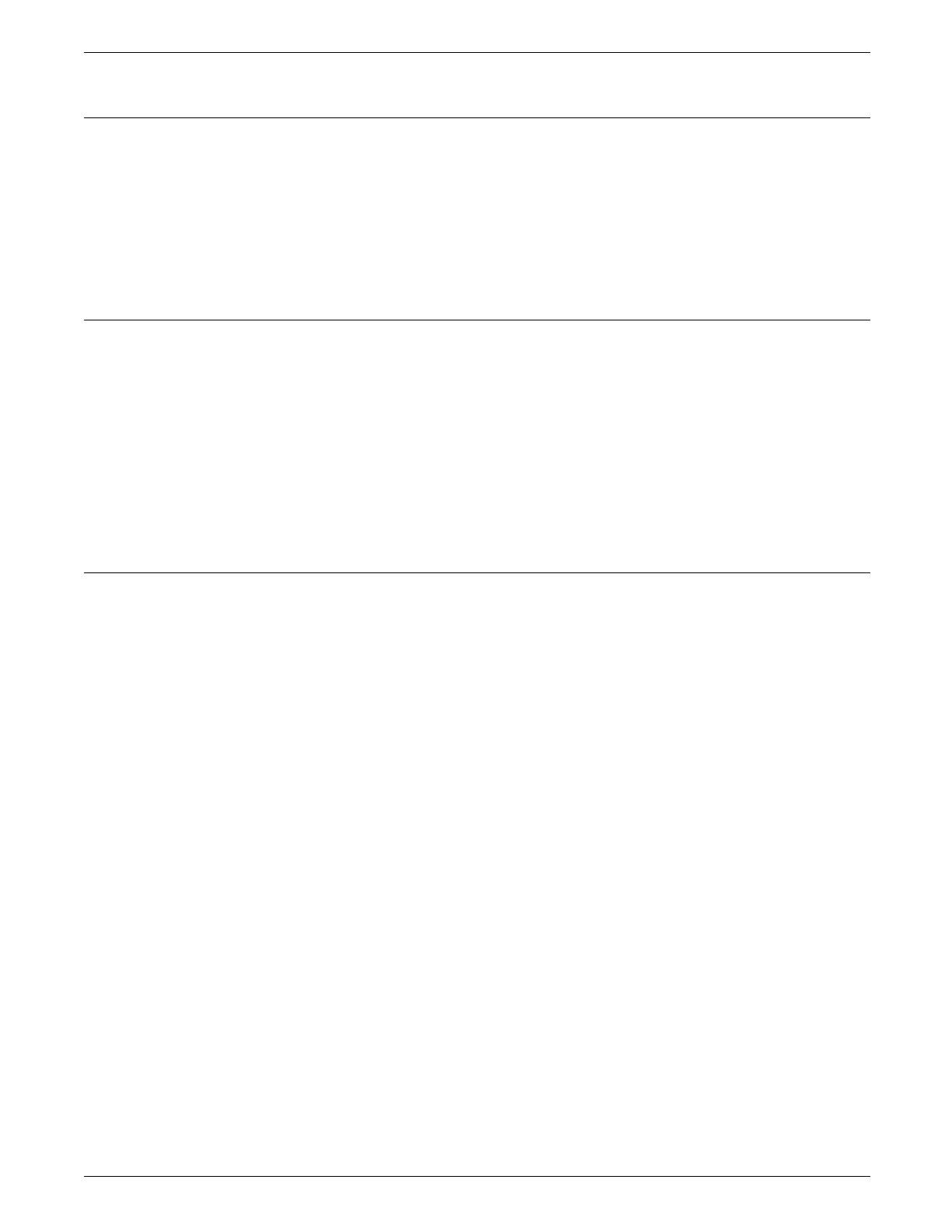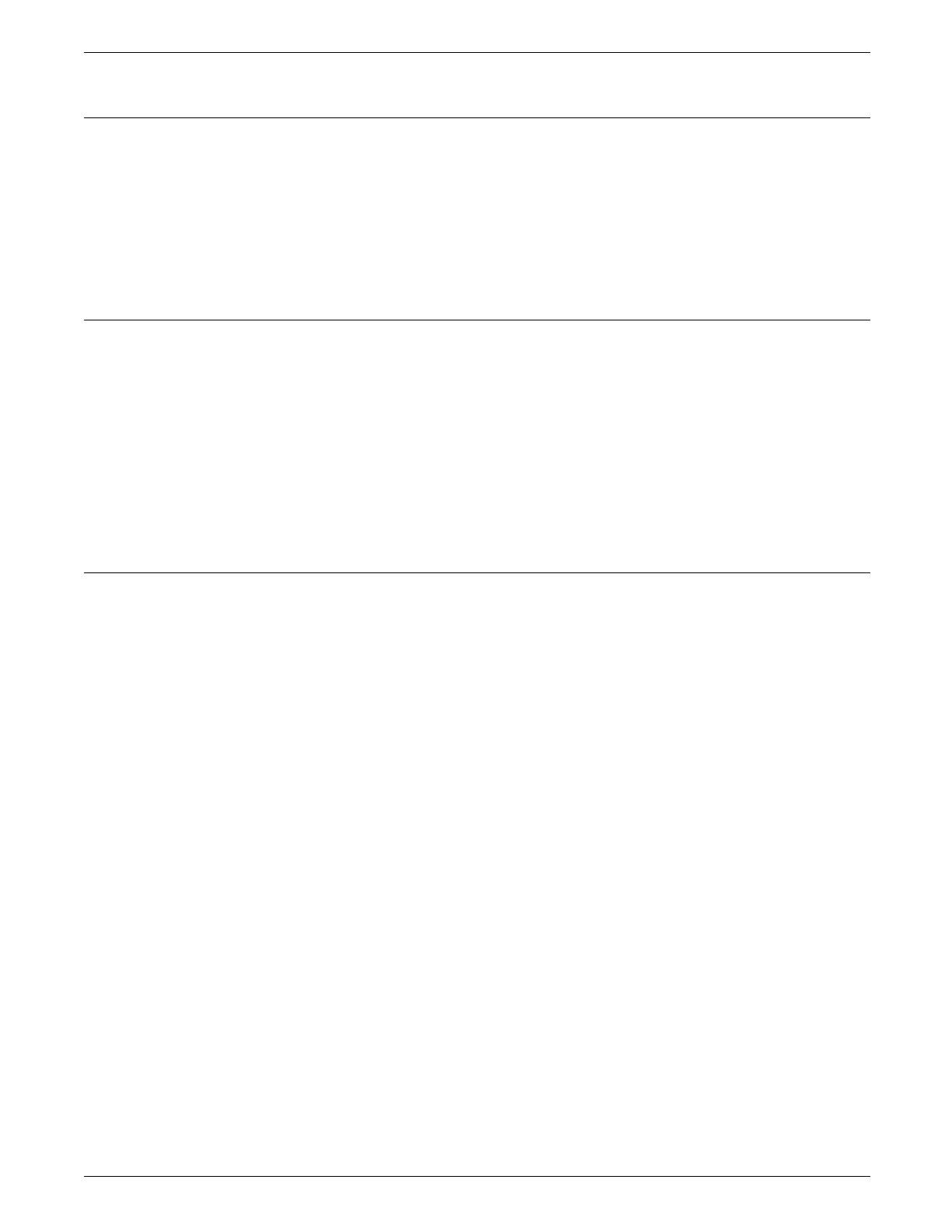
OVERVIEW
Record formats
All tape records input to the LPS are either blocked or unblocked
with a fixed length, a variable length, or an undefined format.
The BLOCK and RECORD commands define the format of the
input data. Tape label contents may also describe blocking and
record structure and, in some cases, override BLOCK and
RECORD commands specified in the JDL source file. These
labels are described in the “Data definition commands” chapter
and in the Xerox LPS Tape Formats Manual.
Record structure
A record is arbitrarily divided into two portions: operating system
and user. The operating system portion of the record contains
information supplied by the host operating or spooling system.
The user portion of the record contains information provided by
the application or user program running on the host system. The
boundary between the two portions of the record is traditionally
between the record length and the Printer Carriage Control
(PCC) field. If there is no record length field, there is no
operating system portion of the record. The input record
characteristics that define the components of a record are
described in the “Data definition commands” chapter.
Multivolume processing
All multivolume reports that force input to make multiple passes
over the data are handled in the following way. For each copy
requested, a complete pass is made over the group of volumes
that make up the current report. The input processor is forced
to make multiple passes over the input data for multicopy reports
that specify copy-sensitive Copy Modification Entries (CMEs);
and, optionally, for multicopy reports that exceed the size of the
print file. CMEs are discussed in the “Print format commands”
chapter. The choices available for handling print file saturation
are discussed under the VOLUME command RSAT parameter in
the “Data definition commands” chapter.
If a multivolume report requires multiple passes, messages
appear on the system controller display with instructions on
which actions to take.
If you have multiple volume jobs and multiple laser printing
systems, you may wish to print each volume on a separate
system. This requires that each volume be processed
independently. Refer to the VOLUME command EOV parameter
section in the “Data definition commands” chapter for more
information about this processing.
If a system rollover occurs while processing a multivolume
report, the system displays the following message:
ENTER 'CON I' WHEN VOLUME n IS MOUNTED
before performing a forward tape space to the recovery point.
Volume 1 is the start-of-job, and the volume specified by n is the
volume containing data for the last page written to the print file
before the system rollover.
XEROX 4050/4090/4450/4650 LPS PRINT DESCRIPTION LANGUAGE (PDL) REFERENCE 1-3