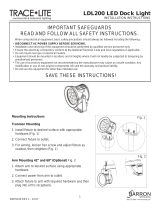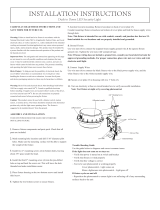Page is loading ...

These instructions do not claim to cover all details or variations in the equipment, procedure, or process described, nor to provide directions for meeting every possible
contingency during installation, operation or maintenance. When additional information is desired to satisfy a problem not covered sufficiently for user’s purpose, please
contact your nearest representative.
Customer First Center • 1121 Hwy 74 South • Peachtree City, GA 30269 IMI-720 ADH091723
VENTUS
TM
LED
Sheet 1 of 3
10/16/09 IMI-720
INSTALLATION INSTRUCTIONS
NOTE: DO NOT USE FINIAL TO LIFT FIXTURE OR LENS ASSEMBLY.
IMPORTANT: Read carefully before installing fixture. Retain for future reference.
General: Upon receipt of the fixture, thoroughly inspect for any
freight damage, which should be brought to the attention of the
delivery carrier. Compare the catalog description listed on the
packing slip with the fixture label on the housing to assure you have
received the correct merchandise.
Safety: This fixture must be wired in accordance with
the national electrical code and applicable local codes
and ordinances. Proper grounding is required to insure
personal safety. All work should be done by a qualified electrician.
WARNING: Make certain power is OFF before starting installation or attempting any maintenance.
ATTENTION: READ BEFORE REMOVING FIXTURE FROM CARTON.
WARNING: RISK OF FIRE/ELECTRIC SHOCK – IF NOT QUALIFIED, CONSULT AN ELECTRICIAN.
WARNING: RISK OF ELECTRIC SHOCK – DISCONNECT POWER AT FUSE OR CIRCUIT BREAKER BEFORE INSTALLING OR SERVICING.
WARNING: RISK OF BURN – DISCONNECT POWER AND ALLOW FIXTURE TO COOL BEFORE SERVICING.
WARNING: RISK OF PERSONAL INJURY – FIXTURE MAY BECOME DAMAGED AND/OR UNSTABLE IF NOT INSTALLED PROPERLY. TIGHTEN
ALL FIXTURE COMPONENTS TO THEIR RECOMMENDED TORQUE VALUES.
WARNING: RISK OF PERSONAL INJURY – DO NOT LIFT POLE INTO PLACE BY SECURING LIFTING DEVICE TO LIGHTING FIXTURE OR
MOUNTING ARM.
TOOL REQUIRED: RATCHET, 10MM SOCKET, FLAT BLADE SCREW DRIVER, ELECTRICAL WIRING TOOLS.
OPTIONAL EQUIPMENT: MOUNTING ARM.
NOTE: This lighting fixture is designed for outdoor lighting services, and should not be used in area of limited ventilation or in high ambient
temperature enclosures. It must be stored in a dry location prior to installation. Do not expose lighting fixture to rain, dust or other
environmental conditions prior to installation and insertion of photocontrol or shorting cap (if so equipped). Construction is suitable for
down lighting only. Best results will be obtained if installed and maintained according to the following recommendations:
INSTALLATION
MOUNTING ARM INSTALLATION TO SQUARE POLES (OPTIONAL)
1. Remove the pole top cap.
2. Slide lock washers onto each bolt.
3. Install the long mounting bolts through the upper hole of the arm.
4. Install the short mounting bolt through the lower hole of the arm.
5. Hold the nut plate on the inside of the pole and insert the mounting
bolt through the pole and thread into the nut plate FIG. 1.
6. Tighten bolts to 10-12 ft-lbs.
7. Replace pole top cap after completion of fixture installation and wiring.
MOUNTING ARM INSTALLATION TO ROUND POLES (OPTIONAL)
Installation to round poles is the same as the square pole installation with the
additional round pole adapter inserted between the pole and the arm.
NOTE: Care must be taken not to set lighting fixture down on optical lenses
or lift the fixture in the lens area.
1. With housing lying on a smooth, soft surface open the access door by
unscrewing the two (2) screws using a flat blade screw driver FIG. 2.
2. Bird guard is provided pre-cut to accommodate 1-1/2" diameter
mounting arms. When using larger diameter mounting arms remove
the punch out section of the splash guard.
Ventus
Fixture
Tenon
Bolts
Pole
Adapter
Electrical Wires
Nut Plate
FIG. 1
Mounting Arm

These instructions do not claim to cover all details or variations in the equipment, procedure, or process described, nor to provide directions for meeting every possible
contingency during installation, operation or maintenance. When additional information is desired to satisfy a problem not covered sufficiently for user’s purpose, please
contact your nearest representative.
Customer First Center • 1121 Hwy 74 South • Peachtree City, GA 30269 IMI-720 ADH091723
VENTUS
TM
LED
Sheet 2 of 3
10/16/09 IMI-720
INSTALLATION INSTRUCTIONS
IMPORTANT: Read carefully before installing fixture. Retain for future reference.
WARNING: Make certain power is OFF before starting installation or attempting any maintenance.
3. Using a 10mm socket, loosen the two (2) pipe clamp mounting bolts
enough to allow mounting arm to slide onto leveling steps FIG. 2.
4. Lift the housing into place and position end of mounting arm onto
leveling steps so that housing is level. Ensure housing is level both front
to back and side to side by placing level on housing frame around the
LEDs.
5. Snugging each bolt alternately, tighten the two (2) bolts on the
mounting clamp to 12 ft-lbs.
WIRING
1. Pull service wires through mounting arm and into housing approximately 10".
2. Attach the supply ground wire to the provided fixture ground screw or ground wire
FIG. 2.
3. Connect the supply line voltage wire to the terminal block position with the black
wire FIG. 3.
4. Connect the supply neutral wire to the terminal block position with the white wire.
5. Position wires away from all other electrical components (drivers, terminal blocks).
6. Swing the housing door into closed position and tighten the two screws.
PHOTOCONTROL (IF EQUIPPED)
NOTE: The orientation procedure is only required for photocontrols which
specifically require the cell to be aimed north. Otherwise pre-selected factory
orientation will work. Follow the directions recommended by the photocontrol
supplier for proximity to light sources. Lighted signs, building surface reflection,
floodlights, tree branches, etc. may affect final position of the photocontrol.
1. Loosen the two (2) flathead screws to allow rotation of the receptacle FIG. 4.
2. Insert screwdriver into center slot and rotate receptacle until indicator arrow
points to the desired direction.
3. Retighten screws.
4. Insert the photoelectric control (or shorting cap) into receptacle and twist
into locked position.
NOTE: The photocontrol must contain a soft, resilient gasket fastened to the bottom
surface to assure a proper weather seal between the control and the receptacle.
See wiring diagram for additional wiring details FIG. 4.
MAINTENANCE
NOTE: A regular maintenance schedule should be followed to retain optimal light
output and thermal performance.
Optical lens cleaning should be performed with a clean dry cloth to remove any dust
or other contaminants. Additional cleaning can be performed with non-abrasive acrylic
cleanser.
Remove any dirt, leaves or other foreign debris from the housing and fins. Clean water
may be used to flush the fins.
Ground Wire
Ground Post
Pole Clamp
Mounting Block
Bird Guard
Captive Screw
Surge Module
Pipe Clamp
Mounting Bolt
FIG. 2
Incoming
3-PIN Terminal Block
Photocontrol
Receptacle (optional)
or Block-off Plate
Surge Module
FIG. 3
Photocontrol Receptacle
(optional)
FIG. 4

These instructions do not claim to cover all details or variations in the equipment, procedure, or process described, nor to provide directions for meeting every possible
contingency during installation, operation or maintenance. When additional information is desired to satisfy a problem not covered sufficiently for user’s purpose, please
contact your nearest representative.
Customer First Center • 1121 Hwy 74 South • Peachtree City, GA 30269 IMI-720 ADH091723
VENTUS
TM
LED
Sheet 3 of 3
10/16/09 IMI-720
INSTALLATION INSTRUCTIONS
IMPORTANT: Read carefully before installing fixture. Retain for future reference.
WARNING: Make certain power is OFF before starting installation or attempting any maintenance.
POWER SUPPLY
LEDDRIVER
120-277VAC IN
24VDC OUT
+
_
POWER SUPPLY
LEDDRIVER
120-277VAC IN
24VDC OUT
+
_
POWER SUPPLY
LEDDRIVER
120-277VAC IN
24VDC OUT
+
_
1
2
3
4
5
6
O
O
O
O
O
O
O
O
O
O
O
O
LIGHTBAR 1
LIGHTBAR 2
LIGHTBAR 3
LIGHTBAR 4
LIGHTBAR 5
LIGHTBAR 6
LIGHTBAR 7
LIGHTBAR 8
LIGHTBAR 9
LIGHTBAR 10
LIGHTBAR 11
LIGHTBAR 12
INPUT
120-277VAC
50/60 Hz
1
2
3
PHOTOCELL
RELAY
120-277VAC
LINE (BLACK)
NEUTRAL (WHITE)
GROUND (GREEN)
(GREEN/YELLOW)
TERMINAL BLOCK 1
BLACK
WHITE
WHITE
BLACK
RED
CONNECTION DIAGRAM WITH PHOTOCELL RECEPTACLE OPTION
CONNECTION DIAGRAM DIAGRAM WITH SURGE MODULE OR MOV OPTION
INPUT
120-277VAC
50/60 Hz
1
2
3
LINE (BLACK)
NEUTRAL (WHITE)
GROUND (GREEN)
(GREEN/YELLOW)
BLACK
WHITE
WHITE
BLACK
BLACK
BLACK
WHITE
WHITE
POWER SUPPLY 1
POWER SUPPLY 2
POWER SUPPLY 3
RED
RED
RED
RED
RED
RED
RED
RED
RED
RED
RED
RED
BLUE
BLUE
BLUE
BLUE
BLUE
BLUE
BLUE
BLUE
BLUE
BLUE
BLUE
BLUE
TERMINAL BLOCK 2
RED
RED
RED
RED
RED
RED
BLUEBLUE
BLUE
BLUE BLUE
BLUE
RED
BLUE
RED
BLUE
RED
BLUE
TERMINAL BLOCK 1
TERMINAL BLOCK 1
SURGE MODULE (MOV)
WHITE
BLACK
GREEN
NEUTRAL
LINE BLACK
3
2
1
+ IMS 21 LED LIGHTBAR
- 24VDC 25W
LB-212-24-XX-XX-XX
+ IMS 21 LED LIGHTBAR
- 24VDC 25W
LB-212-24-XX-XX-XX
+ IMS 21 LED LIGHTBAR
- 24VDC 25W
LB-212-24-XX-XX-XX
+ IMS 21 LED LIGHTBAR
- 24VDC 25W
LB-212-24-XX-XX-XX
+ IMS 21 LED LIGHTBAR
- 24VDC 25W
LB-212-24-XX-XX-XX
+ IMS 21 LED LIGHTBAR
- 24VDC 25W
LB-212-24-XX-XX-XX
+ IMS 21 LED LIGHTBAR
- 24VDC 25W
LB-212-24-XX-XX-XX
+ IMS 21 LED LIGHTBAR
- 24VDC 25W
LB-212-24-XX-XX-XX
+ IMS 21 LED LIGHTBAR
- 24VDC 25W
LB-212-24-XX-XX-XX
+ IMS 21 LED LIGHTBAR
- 24VDC 25W
LB-212-24-XX-XX-XX
+ IMS 21 LED LIGHTBAR
- 24VDC 25W
LB-212-24-XX-XX-XX
+ IMS 21 LED LIGHTBAR
- 24VDC 25W
LB-212-24-XX-XX-XX
FIG. 5
/