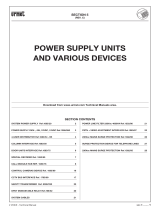Page is loading ...

- INSTRUCTIONS -
The GH-CCTV is a video adaptor that provides a connection for an external CCTV camera associated with the
GH-MK concierge unit. When the GH-MK calls the tenant, the tenant will be able to view the CCTV camera’s
image on their monitor. The GH-MK must initiate the GH-CCTV before the video image can be sent to the tenant.
GH-CCTV
CCTV Interface Module for GH-MK Concierge Station
WIRING DIAGRAM:
CCTV Camera
Coax
GH-CCTV CONFIGURATION:
1. Each GH-CCTV adaptor will act as one entrance panel in your GH system. Take this into account when
designing your system. The GH-CCTV is default to entrance panel #1.
2. Open the GH-CCTV case to access the GH-DA/A module inside. Put this audio module in programming
mode and assign the first button of the GH-SW to call the GH-MK.
GH-MK*
GH-CCTV
Terminal Board
PS24 PS24
GH-BC GH-VBC
GH-1KD
PS24
Power
Supply
PS24
: Power Supply PS-2420UL
* GH-MK must be modified for Service Button
And requires additional connector cable.
Connector cable P/N: 238400
Service Switch P/N: 281450
OPERATION:
1. Press the Service button on the GH-MK to call the GH-CCTV. The GH-MK will then ring and display a call
from entrance 1 (assuming default setting).
2. Pick up the GH-MK handset to answer the call from the GH-CCTV. Scroll to the entry of the tenant the
visitor wishes to contact and press the bell button.
3. The GH-1KD will receive the call and audio from the GH-MK and the video image from the camera
attached to the GH-CCTV.
Aiphone Communication Systems
1700 130th Ave. N.E.
Bellevue, WA 98005
(425) 455-0510
FAX (425) 455-0071
GH-CCTV Instr.
0908JD
TOLL FREE TECHNICAL SUPPORT:
(800) 692-0200
E-MAIL: [email protected]
VI VE A1 A2 R1 R2 SW SW
/