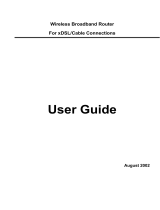Page is loading ...

Wireless Mobile Router
User’s Manual
Model WMR1000B
990-1691 Copyright © 2003 American Power Conversion. All rights reserved.
APC is a registered trademark of American Power Conversion.
All other trademarks are the property of their respective owners.


1
COMPLIANCES
Federal Communication Commission Interference
Statement
This equipment has been tested and found to comply with the limits for a Class B digital
device, pursuant to Part 15 of the FCC Rules. These limits are designed to provide reasonable
protection against harmful interference in a residential installation. This equipment generates,
uses and can radiate radio frequency energy and, if not installed and used in accordance with
the instructions, may cause harmful interference to radio communications. However, there is no
guarantee that interference will not occur in a particular installation. If this equipment does
cause harmful interference to radio or television reception, which can be determined by turning
the equipment off and on, the user is encouraged to try to correct the interference by one of the
following measures:
• Reorient or relocate the receiving antenna
• Increase the separation between the equipment and receiver
• Connect the equipment into an outlet on a circuit different from that to which the
receiver is connected
• Consult the dealer or an experienced radio/TV technician for help
FCC Caution:
To assure continued compliance, (example - use only shielded interface cables
when connecting to computer or peripheral devices) any changes or modifications not
expressly approved by the party responsible for compliance could void the user's authority to
operate this equipment. This device complies with Part 15 of the FCC Rules. Operation is sub-
ject to the following two conditions: (1) This device may not cause harmful interference, and
(2) this device must accept any interference received, including interference that may cause
undesired operation.
IMPORTANT NOTE:
FCC Radiation Exposure Statement
This equipment complies with FCC radiation exposure limits set forth for an uncontrolled envi-
ronment. This equipment should be installed and operated with a minimum distance of 20 cen-
timeters (8 inches) between the radiator and your body. This transmitter must not be co-located
or operating in conjunction with any other antenna or transmitter.

2
Industry Canada - Class B
This digital apparatus does not exceed the Class B limits for radio noise emissions from digital
apparatus as set out in the interference-causing equipment standard entitled “Digital Appara-
tus,” ICES-003 of the Department of Communications.
Cet appareil numérique respecte les limites de bruits radioélectriques applicables aux appareils
numériques de Classe B prescrites dans la norme sur le matériel brouilleur: “Appareils
Numériques,” NMB-003 édictée par le ministère des Communications.
EC Conformance Declaration - Class B
This information technology equipment complies with the requirements of the Council Direc-
tive 89/336/EEC on the Approximation of the laws of the Member States relating to Electro-
magnetic Compatibility and 73/23/EEC for electrical equipment used within certain voltage
limits and the Amendment Directive 93/68/EEC. For the evaluation of the compliance with
these Directives, the following standards were applied:
RFI
Emission
:
*Limit class B according to EN 55022:1998
*Limit class B for harmonic current emission according to EN 61000-3-2/
1995
*Limitation of voltage fluctuation and flicker in low-voltage supply system
according to EN 61000-3-3/1995
Immunity
:
*Product family standard according to EN 55024:1998
*Electrostatic Discharge according to EN 61000-4-2:1995
(Contact Discharge: ±4 kV, Air Discharge: ±8 kV)
*Radio-frequency electromagnetic field according to EN 61000-4-3: 1996
(80 - 1000 MHz with 1 kHz AM 80% Modulation: 3 V/m)
*Electrical fast transient/burst according to EN 61000-4-4:1995 (AC/DC
power supply: ±1 kV, Data/Signal lines: ±0.5 kV)
*Surge immunity test according to EN 61000-4-5:1995 (AC/DC Line to
Line: ±1 kV, AC/DC Line to Earth: ±2 kV)
*Immunity to conducted disturbances, Induced by radio-frequency fields:
EN 61000-4-6:1996(0.15 - 80 MHz with 1 kHz AM 80% Modulation: 3 V/
m)
*Power frequency magnetic field immunity test according to EN
61000-4-8:1993 (1 A/m at frequency 50 Hz)
*Voltage dips, short interruptions and voltage variations immunity test
according to EN 61000-4-11:1994(>95% Reduction @10 ms, 30%
Reduction @500 ms, >95% Reduction @5000 ms)
LVD: *EN60950 (A1/1992; A2/1993; A3/1993; A4/1995; A11/1997)

CONTENTS PAGE
1. ABOUT THE WIRELESS MOBILE ROUTER . . . . . . . . . . . . . . . . . . . . . . 1
Package Contents . . . . . . . . . . . . . . . . . . . . . . . . . . . . . . . . . . . . . . . . . . . . 1
Features and Benefits . . . . . . . . . . . . . . . . . . . . . . . . . . . . . . . . . . . . . . . . . 2
LED Indicators . . . . . . . . . . . . . . . . . . . . . . . . . . . . . . . . . . . . . . . . . . . . . . 3
2. INSTALLING THE WIRELESS ROUTER . . . . . . . . . . . . . . . . . . . . . . . . 4
Hardware Description . . . . . . . . . . . . . . . . . . . . . . . . . . . . . . . . . . . . . . . . 4
System Requirements . . . . . . . . . . . . . . . . . . . . . . . . . . . . . . . . . . . . . . . . . 6
Installation Procedure . . . . . . . . . . . . . . . . . . . . . . . . . . . . . . . . . . . . . . . . 7
3. CONFIGURING CLIENT TCP/IP . . . . . . . . . . . . . . . . . . . . . . . . . . . . . . . . 9
Installing TCP/IP . . . . . . . . . . . . . . . . . . . . . . . . . . . . . . . . . . . . . . . . . . . . 9
Windows 95/98/Me/NT . . . . . . . . . . . . . . . . . . . . . . . . . . . . . . . . . . . . . . . 9
Windows 2000 . . . . . . . . . . . . . . . . . . . . . . . . . . . . . . . . . . . . . . . . . . . . . 10
Setting Up TCP/IP . . . . . . . . . . . . . . . . . . . . . . . . . . . . . . . . . . . . . . . . . . 12
Configuring Your Computer in Windows 95/98/Me . . . . . . . . . . . . . . . . 13
DHCP IP Configuration . . . . . . . . . . . . . . . . . . . . . . . . . . . . . . . . . . . . . . 13
Obtain IP Settings from Your Wireless Mobile Router 15
Configuring Your Computer in Windows NT 4.0 . . . . . . . . . . . . . . . . . . 16
DHCP IP Configuration . . . . . . . . . . . . . . . . . . . . . . . . . . . . . . . . . . . . . . 16
Obtain IP Settings From Your Wireless Mobile Router 18
Configuring Your Computer in Windows 2000 . . . . . . . . . . . . . . . . . . . 20
DHCP IP Configuration . . . . . . . . . . . . . . . . . . . . . . . . . . . . . . . . . . . . . . 20
Configuring Your Computer in Windows XP . . . . . . . . . . . . . . . . . . . . . 21
DHCP IP Configuration . . . . . . . . . . . . . . . . . . . . . . . . . . . . . . . . . . . . . . 21
Configuring a Macintosh Computer . . . . . . . . . . . . . . . . . . . . . . . . . . . . 22
DHCP IP Configuration . . . . . . . . . . . . . . . . . . . . . . . . . . . . . . . . . . . . . . 22
Manual IP Configuration (for all Windows OS) . . . . . . . . . . . . . . . . . . . 24
Verifying Your TCP/IP Connection . . . . . . . . . . . . . . . . . . . . . . . . . . . . 26
4. CONFIGURING THE WIRELESS MOBILE ROUTER . . . . . . . . . . . . . . 27
Browser Configuration . . . . . . . . . . . . . . . . . . . . . . . . . . . . . . . . . . . . . . 27
Disable Proxy Connection . . . . . . . . . . . . . . . . . . . . . . . . . . . . . . . . . . . . 28
Internet Explorer (5 or above) . . . . . . . . . . . . . . . . . . . . . . . . . . . . . . . . . 28
Internet Explorer (for Macintosh) . . . . . . . . . . . . . . . . . . . . . . . . . . . . . . 28
Navigating the Web Browser Interface . . . . . . . . . . . . . . . . . . . . . . . . . . 29
Making Configuration Changes . . . . . . . . . . . . . . . . . . . . . . . . . . . . . . . . 29
Setup Wizard . . . . . . . . . . . . . . . . . . . . . . . . . . . . . . . . . . . . . . . . . . . . . . 31
Time Zone . . . . . . . . . . . . . . . . . . . . . . . . . . . . . . . . . . . . . . . . . . . . . . . . 31
i

CONTENTS PAGE
Broadband Type . . . . . . . . . . . . . . . . . . . . . . . . . . . . . . . . . . . . . . . . . . . . 32
Cable Modem . . . . . . . . . . . . . . . . . . . . . . . . . . . . . . . . . . . . . . . . . . . . . 33
Fixed-IP xDSL . . . . . . . . . . . . . . . . . . . . . . . . . . . . . . . . . . . . . . . . . . . . . 33
PPPoE xDSL . . . . . . . . . . . . . . . . . . . . . . . . . . . . . . . . . . . . . . . . . . . . . . 34
PPTP (Point-to-Point Tunneling Protocol) . . . . . . . . . . . . . . . . . . . . . . . 35
Big Pond . . . . . . . . . . . . . . . . . . . . . . . . . . . . . . . . . . . . . . . . . . . . . . . . . 36
Advanced Setup . . . . . . . . . . . . . . . . . . . . . . . . . . . . . . . . . . . . . . . . . . . . 37
System . . . . . . . . . . . . . . . . . . . . . . . . . . . . . . . . . . . . . . . . . . . . . . . . . . . 38
Time Zone . . . . . . . . . . . . . . . . . . . . . . . . . . . . . . . . . . . . . . . . . . . . . . . . 38
Password Settings . . . . . . . . . . . . . . . . . . . . . . . . . . . . . . . . . . . . . . . . . . 39
Remote Management . . . . . . . . . . . . . . . . . . . . . . . . . . . . . . . . . . . . . . . . 40
WAN . . . . . . . . . . . . . . . . . . . . . . . . . . . . . . . . . . . . . . . . . . . . . . . . . . . . 41
Dynamic IP . . . . . . . . . . . . . . . . . . . . . . . . . . . . . . . . . . . . . . . . . . . . . . . 41
Point-to-Point Over Ethernet (PPPoE) . . . . . . . . . . . . . . . . . . . . . . . . . . 42
Point-to-Point Tunneling Protocol (PPTP) . . . . . . . . . . . . . . . . . . . . . . . 43
Static IP . . . . . . . . . . . . . . . . . . . . . . . . . . . . . . . . . . . . . . . . . . . . . . . . . . 44
BigPond . . . . . . . . . . . . . . . . . . . . . . . . . . . . . . . . . . . . . . . . . . . . . . . . . . 45
Domain Name Servers (DNS) . . . . . . . . . . . . . . . . . . . . . . . . . . . . . . . . . 46
LAN . . . . . . . . . . . . . . . . . . . . . . . . . . . . . . . . . . . . . . . . . . . . . . . . . . . . . 47
Wireless . . . . . . . . . . . . . . . . . . . . . . . . . . . . . . . . . . . . . . . . . . . . . . . . . . 48
Encryption . . . . . . . . . . . . . . . . . . . . . . . . . . . . . . . . . . . . . . . . . . . . . . . . 49
Network Address Translation (NAT) . . . . . . . . . . . . . . . . . . . . . . . . . . . 52
Address Mapping . . . . . . . . . . . . . . . . . . . . . . . . . . . . . . . . . . . . . . . . . . . 52
Virtual Server . . . . . . . . . . . . . . . . . . . . . . . . . . . . . . . . . . . . . . . . . . . . . . 53
HTTP: 80, FTP: 21, Telnet: 23, and POP3: 110 . . . . . . . . . . . . . . . . . . . 53
Special Applications . . . . . . . . . . . . . . . . . . . . . . . . . . . . . . . . . . . . . . . . 54
Firewall . . . . . . . . . . . . . . . . . . . . . . . . . . . . . . . . . . . . . . . . . . . . . . . . . . 56
Access Control . . . . . . . . . . . . . . . . . . . . . . . . . . . . . . . . . . . . . . . . . . . . . 56
MAC Filtering Table . . . . . . . . . . . . . . . . . . . . . . . . . . . . . . . . . . . . . . . . 58
URL Blocking . . . . . . . . . . . . . . . . . . . . . . . . . . . . . . . . . . . . . . . . . . . . . 59
Schedule Rule . . . . . . . . . . . . . . . . . . . . . . . . . . . . . . . . . . . . . . . . . . . . . 60
Intrusion Detection . . . . . . . . . . . . . . . . . . . . . . . . . . . . . . . . . . . . . . . . . 62
DMZ (Demilitarized Zone) . . . . . . . . . . . . . . . . . . . . . . . . . . . . . . . . . . . 63
DDNS (Dynamic DNS) Settings . . . . . . . . . . . . . . . . . . . . . . . . . . . . . . . 64
UPnP (Universal Plug and Play) Setting . . . . . . . . . . . . . . . . . . . . . . . . . 65
ii

CONTENTS PAGE
Tools . . . . . . . . . . . . . . . . . . . . . . . . . . . . . . . . . . . . . . . . . . . . . . . . . . . . 66
Tools - Configuration Tools . . . . . . . . . . . . . . . . . . . . . . . . . . . . . . . . . . 66
Tools - Firmware Upgrade . . . . . . . . . . . . . . . . . . . . . . . . . . . . . . . . . . . . 67
Tools - Reset . . . . . . . . . . . . . . . . . . . . . . . . . . . . . . . . . . . . . . . . . . . . . . 68
Status . . . . . . . . . . . . . . . . . . . . . . . . . . . . . . . . . . . . . . . . . . . . . . . . . . . . 69
5. TROUBLESHOOTING . . . . . . . . . . . . . . . . . . . . . . . . . . . . . . . . . . . . . . . 71
6. SPECIFICATIONS . . . . . . . . . . . . . . . . . . . . . . . . . . . . . . . . . . . . . . . . . . . 74
7. WARRANTY . . . . . . . . . . . . . . . . . . . . . . . . . . . . . . . . . . . . . . . . . . . . . . . 75
8. APPENDIX: COMPATIBILITY WITH APC’S . . . . . . . . . . . . . . . . . . 76
TRAVELPOWER CASE AND TRAVELPOWER ADAPTER
iii

FIGURE PAGE
Figure 1. Wireless Mobile Router LEDs . . . . . . . . . . . . . . . . . . . . . . . . . . . . . . . . 3
Figure 2. Wireless Mobile Router Rear Panel Connectors . . . . . . . . . . . . . . . . . . 4
Figure 3. Connecting the Wireless Mobile Router . . . . . . . . . . . . . . . . . . . . . . . . 7
Figure 4. Windows 95/98/Me/NT Select Network Component Type Screen . . . . 9
Figure 5. Windows 95/98/Me/NT Select Network Protocol Screen . . . . . . . . . . . 10
Figure 6. Windows 2000 Select Network Component Type Screen . . . . . . . . . . . 11
Figure 7. Windows 2000 Select Network Protocol Screen . . . . . . . . . . . . . . . . . . 11
Figure 8. Windows 95/98/Me Network Screen . . . . . . . . . . . . . . . . . . . . . . . . . . . 13
Figure 9. Windows 95/98/Me TCP/IP Properties Screen . . . . . . . . . . . . . . . . . . . 14
Figure 10. Windows 95/98/Me Run Screen. . . . . . . . . . . . . . . . . . . . . . . . . . . . . . 15
Figure 11. Windows 95/98/Me IP Configuration Screen . . . . . . . . . . . . . . . . . . . 15
Figure 12. Windows NT 4.0 Control Panel Screen . . . . . . . . . . . . . . . . . . . . . . . . 16
Figure 13. Windows NT 4.0 Network Screen . . . . . . . . . . . . . . . . . . . . . . . . . . . . 17
Figure 14. Command Prompt Screen. . . . . . . . . . . . . . . . . . . . . . . . . . . . . . . . . . . 18
Figure 15. Updated Command Prompt Screen . . . . . . . . . . . . . . . . . . . . . . . . . . . 19
Figure 16. Local Area Connection 1 Status Screen. . . . . . . . . . . . . . . . . . . . . . . . 20
Figure 17. Local Area Connection 2 Status Screen. . . . . . . . . . . . . . . . . . . . . . . . 21
Figure 18. Apple Menu (System Preferences Selected) . . . . . . . . . . . . . . . . . . . . 22
Figure 19. Apple System Preferences Screen . . . . . . . . . . . . . . . . . . . . . . . . . . . . 22
Figure 20. Apple Network Screen . . . . . . . . . . . . . . . . . . . . . . . . . . . . . . . . . . . . . 23
Figure 21. TCP/IP Properties Screen. . . . . . . . . . . . . . . . . . . . . . . . . . . . . . . . . . . 24
Figure 22. TCP/IP Properties Gateway Screen . . . . . . . . . . . . . . . . . . . . . . . . . . . 25
Figure 23. TCP/IP Properties DNS Configuration Screen . . . . . . . . . . . . . . . . . . 25
Figure 24. Login Screen. . . . . . . . . . . . . . . . . . . . . . . . . . . . . . . . . . . . . . . . . . . . . 30
Figure 25. Overview Screen with Setup Wizard and Advanced Setup Options . . 30
Figure 26. Select Time Zone Screen . . . . . . . . . . . . . . . . . . . . . . . . . . . . . . . . . . . 31
Figure 27. Broadband Type Selection Screen . . . . . . . . . . . . . . . . . . . . . . . . . . . . 32
Figure 28. Cable Modem Setup Screen . . . . . . . . . . . . . . . . . . . . . . . . . . . . . . . . . 33
Figure 29. Fixed-IP xDSL Setup Screen . . . . . . . . . . . . . . . . . . . . . . . . . . . . . . . . 33
Figure 30. PPPoE xDSL Setup Screen . . . . . . . . . . . . . . . . . . . . . . . . . . . . . . . . . 34
Figure 31. PPTP (Point-to-Point Tunneling Protocol) Setup Screen. . . . . . . . . . . 35
Figure 32. Big Pond Setup Screen . . . . . . . . . . . . . . . . . . . . . . . . . . . . . . . . . . . . . 36
Figure 33. Set System Time Zone Screen . . . . . . . . . . . . . . . . . . . . . . . . . . . . . . . 38
Figure 34. Password Setup Screen. . . . . . . . . . . . . . . . . . . . . . . . . . . . . . . . . . . . . 39
Figure 35. Remote Management Setup Screen . . . . . . . . . . . . . . . . . . . . . . . . . . . 40
Figure 36. Dynamic IP Setup Screen. . . . . . . . . . . . . . . . . . . . . . . . . . . . . . . . . . . 41
Figure 37. Point-to-Point Over Ethernet (PPPoE)Setup Screen . . . . . . . . . . . . . . 42
Figure 38. Point-to-Point Tunneling Protocol (PPTP) Setup Screen. . . . . . . . . . . 43
Figure 39. Static IP Address Setup Screen . . . . . . . . . . . . . . . . . . . . . . . . . . . . . . 44
Figure 40. BigPond Setup Screen . . . . . . . . . . . . . . . . . . . . . . . . . . . . . . . . . . . . . 45
Figure 41. DNS Setup Screen . . . . . . . . . . . . . . . . . . . . . . . . . . . . . . . . . . . . . . . . 46
Figure 42. LAN Setup Screen . . . . . . . . . . . . . . . . . . . . . . . . . . . . . . . . . . . . . . . . 47
Figure 43. Channel and SSID Setup Screen . . . . . . . . . . . . . . . . . . . . . . . . . . . . . 48
Figure 44. 64-Bit Encryption Setup Screen . . . . . . . . . . . . . . . . . . . . . . . . . . . . . . 50
Figure 45. 128-Bit Encryption Setup Screen . . . . . . . . . . . . . . . . . . . . . . . . . . . . . 51
Figure 46. Address Mapping Setup Screen . . . . . . . . . . . . . . . . . . . . . . . . . . . . . . 52
Figure 47. Virtual Server Setup Screen . . . . . . . . . . . . . . . . . . . . . . . . . . . . . . . . . 53
iv

FIGURE PAGE
Figure 54. Edit Schedule Rule Setup Screen . . . . . . . . . . . . . . . . . . . . . . . . . . . . . 61
Figure 55. Intrusion Detection Setup Screen . . . . . . . . . . . . . . . . . . . . . . . . . . . . . 62
Figure 56. DMZ Setup Screen . . . . . . . . . . . . . . . . . . . . . . . . . . . . . . . . . . . . . . . . 63
Figure 57. DDNS Setup Screen . . . . . . . . . . . . . . . . . . . . . . . . . . . . . . . . . . . . . . . 64
Figure 58. UPnP Setup Screen. . . . . . . . . . . . . . . . . . . . . . . . . . . . . . . . . . . . . . . . 64
Figure 59. Configuration Tools Setup Screen . . . . . . . . . . . . . . . . . . . . . . . . . . . . 65
Figure 60. Firmware Upgrade Screen . . . . . . . . . . . . . . . . . . . . . . . . . . . . . . . . . . 66
Figure 61. Tools Reset Screen . . . . . . . . . . . . . . . . . . . . . . . . . . . . . . . . . . . . . . . . 67
Figure 62. Status Screen . . . . . . . . . . . . . . . . . . . . . . . . . . . . . . . . . . . . . . . . . . . . 68
Figure 63. Command Prompt Screen. . . . . . . . . . . . . . . . . . . . . . . . . . . . . . . . . . . 69
Figure 64. Command Prompt IP Configuration Screen. . . . . . . . . . . . . . . . . . . . . 72
Figure 65. Command Prompt Ethernet Adapter Screen . . . . . . . . . . . . . . . . . . . . 73
TABLES PAGE
Table 1 LED Indicators. . . . . . . . . . . . . . . . . . . . . . . . . . . . . . . . . . . . . . . . . . . . . 3
Table 2 Wireless Mobile Router Rear Panel Connectors . . . . . . . . . . . . . . . . . . . 5
Table 3 Advanced Setup Features . . . . . . . . . . . . . . . . . . . . . . . . . . . . . . . . . . . . 37
Table 4 Status Screen Elements . . . . . . . . . . . . . . . . . . . . . . . . . . . . . . . . . . . . . . 70
Table 5 Specifications. . . . . . . . . . . . . . . . . . . . . . . . . . . . . . . . . . . . . . . . . . . . . . 74
v

1
ABOUT THE WIRELESS MOBILE ROUTER
Thank you for purchasing APC’s Wireless Mobile Router. This device is
a powerful yet simple communication device for connecting a local area
network (LAN) to the internet.
Package Contents
After unpacking the Wireless Mobile Router, check the contents of the
box to ensure that it contains the following:
• Wireless Mobile Router (model number: WMR1000B)
• One AC Power adapter
• One USB power cord for connecting to APC’s Travel Power Adapter
• One CAT-6 Ethernet cable
• One driver and utility installation and documentation compact disk
(CD)
• Quick Installation Guide
Please contact the reseller if any item is missing or damaged.
Note:
The purchaser must use APC's Wireless Mobile Router in full
compliance with Federal Law and guidelines established by the
local service provider.

About the Wireless Mobile Router
2
Features and Benefits
• Internet connection to DSL or cable modem via a
10/100 Mbps ethernet port
• IEEE 802.11b compliant – interoperable with multiple vendor’s
equipment
• Provides roaming within 802.11b WLAN environment
• Dynamic Host Configuration Protocol (DHCP) for dynamic Internet
Protocol (IP) configuration, and Domain Naming Servicer/Service
(DNS) for domain name mapping
• Stateful Packet Inspection (SPI) firewall with client privileges, hacker
prevention, and NAT
• Network Address Translation (NAT) also enables multi-user access
with a single-user account, and virtual server functionality (providing
protected access to Internet services such as web, File Transfer
Protocol (FTP), mail and Telnet)
• Virtual Private Network (VPN) support using PPTP, L2TP or IPSec
pass-through
• Easy setup through a web browser on any operating system that
supports TCP/IP
• Compatible with all popular Internet applications
• Integrates with APC’s TravelPower Case
• USB or AC powered.

3
LED Indicators
APC’s Wireless Mobile Router includes status Light Emitting Diode
(LED) indicators, as defined in Figure 1 and Table 1.
Figure 1. Wireless Mobile Router LEDs
Table 1. LED Indicators
LED Status Description
Wireless
Link
TX/
RX
Flashing
(Green)
The device is transmitting or
receiving data through wireless
links.
Ethernet
Status
LNK/
ACT
On (Orange) The device has established a valid
100 Mbp/s ethernet link.
On (Green) The device has established a valid
10 Mbp/s ethernet link.
Flashing The device is transmitting or
receiving data on the ethernet LAN
Power (PWR) On (Green) Power is being supplied.

Installing the Wireless Router
4
INSTALLING THE WIRELESS ROUTER
Before installing the APC’s Wireless Mobile Router, ensure the items
listed under “Package Contents” are available. If any item is missing or
damaged, contact the place of purchase or a local APC distributor. Also
ensure that all the necessary cabling is in place before installing the
Wireless Mobile Router.
Hardware Description
APC’s Wireless Mobile Router can be connected to the internet using a
Wide Area Network (WAN) port. Use the WAN port for connection to a
10BASE-T/100BASE-TX ethernet LAN. It can auto-negotiate the
operating speed to 10/100 Mbps, and the mode to half/full duplex. This
port can be connected directly to a PC or to a server equipped with an
ethernet network interface card via a crossover cable, or to a networking
device such as an ethernet hub or switch. This WAN port can also be
used for a connection to a Digital Suscriber Line (DSL) or cable modem
(WAN). Refer to Figure 2 and Table 2 for a description of the two
connectors on the Wireless Mobile Router.
Figure 2. Wireless Mobile Router Rear Panel Connectors
Power Connector RJ-45 Port
WAN Port
Power Connector

Hardware Description
5
Note: If using the RELOAD button located at the bottom, the Wireless
Mobile Adapter performs a power reset. If the button is held
depressed for over 5 seconds, all LEDs will illuminate and the
factory settings will be restored.
Table 2. Wireless Mobile Router Rear Panel Connectors
Item Description
Power
Connector
Connect the power adapter (included) to this connector.
Warning: Using the wrong type of power adapter or
power adapter plug may damage the adapter.
WAN
Connector
Fast Ethernet (WAN) port (RJ-45). Connect a device
(such as a PC, hub or switch) from the local area network
to this port.

Installing the Wireless Router
6
System Requirements
• TCP/IP network protocol installed on each PC that needs to access
the internet.
• JAVA enabled web browser such as Microsoft Internet Explorer 5.0
or Netscape.
• Input Power Requirements
Mobile: USB power cord (provided).
Note: Ideally to be used with APC’s TravelPower Case. For more
information, go to www.apc.com and select Mobile
Accessories.
Home/Small Business: Power adapter, 120 volts, North America
only.
• Computer (Wireless Enabled)
Mobile:
Laptops - Centrino enabled or 802.11b compliant card bus
Handheld - Wi-Fi enabled
Home/Small Business:
Desktop computers - 802.11b wireless enabled network interface
card or USB wireless card.
• Existing LAN/Internet Access
Mobile:
Using existing DHCP enabled LAN port. Example: Hotel rooms with
high-speed internet access or LAN port in a conference room.
Home/Small Business:
Internet access and settings provided by an Internet Service
Provided (ISP). Example: Digital Suscriber Line (DSL), cable
modem, etc.
Note: In case of existing network, use the Mobile Settings
previously defined.

Installation Procedure
7
Installation Procedure
The Wireless Mobile Router can be positioned at any convenient
location in the home or office. No special wiring or cooling requirements
are needed. However, APC recommends the following guidelines:
• Keep the Wireless Mobile Router away from heat.
• Do not place the Wireless Mobile Router in a dusty or wet
environment.
To install the Wireless Mobile Router (Figure 3), proceed as follows:
1. Connect the Category 6 (CAT6) ethernet cable provided with the
Wireless Mobile Router to the LAN/WAN port on the network
(providing internet access, e.g., xDSL modem or cable modem) to
the WAN connector at the rear of the Router.
Caution: Do not plug a phone jack connector into any RJ-45 port, as
this may damage the Router. Instead, use twisted-pair cables having
RJ-45 connectors that conform to Federal Communications
Commission (FCC) standards.
.
Figure 3. Connecting the Wireless Mobile Router
Internet
Access
Device
Wireless
Router
Cable/DSL
Broadband
Notebook with
Wireless PC Card
Desktop PC with
Wireless PCI Adapter
Internet

Installing the Wireless Router
8
2. Connect power to the Wireless Mobile Router as follows:
Mobile - connect one end of the USB power cable (provided) to the
Router power connector. Connect the other end of the USB cable to
the USB connector on the notebook computer being used, or to the
TravelPower
®
Adapter (if using APC’s TravelPower Case).
Home Office/Small Business - connect the AC power adapter
(provided) to the Wireless Mobile Router. Connect the AC power
adapter to an AC power source (wall outlet, APC surge protector,
DC/AC inverter, etc).
Rotate both antennas on the side of the Wireless Mobile Router to the
desired position. For more effective coverage, position antennas along
different axes; for example around 45 to 90 degrees apart. Try to place
the Wireless Mobile Router in a position that is located in the center of
the wireless network. Normally, the higher the antenna is placed,
the
better the performance. Ensure the Wireless Mobile Router location
provides optimal reception throughout the home or office.
Computers equipped with a wireless adapter can communicate with
each other as an independent wireless LAN by configuring each
computer to the same radio channel. However, the Wireless Mobile
Router can provide access to the wired/wireless LAN or to the Internet
for all wireless workstations. Each wireless PC in this network
infrastructure can talk to any computer in the wireless group via a radio
link, or access other computers or network resources in the wired LAN
infrastructure or over the Internet via the Wireless Mobile Router.
The wireless infrastructure configuration not only extends the
accessibility of wireless PCs to the wired LAN, but also increases the
effective wireless transmission range for wireless PCs by retransmitting
incoming radio signals through the Wireless Mobile Router.
Ensure that the clients are configured to the same SSID (default: APC),
and that encryption and wireless communication are configured.
For additional information about SSID and encryption, refer to the
“Advanced Setup” section in this manual.

Configuring Client TCP/IP
9
CONFIGURING CLIENT TCP/IP
If TCP/IP protocols have not previously been installed on the client PCs,
refer to the following section. For information on how to configure a TCP/
IP address on a PC, refer to “Setting Up TCP/IP”.
Installing TCP/IP
Windows 95/98/Me/NT
1. Click Start/Settings/Control Panel.
2. Double-click the Network icon and select the Configuration tab in
the Network screen (Figure 4).
3. Click the Add button.
4. Double-click the Protocol icon.
Figure 4. Windows 95/98/Me/NT
Select Network Component Type
Screen

Configuring Client TCP/IP
10
5. In the Select Network Protocol screen (Figure 5) select Microsoft
in the Manufacturers list. Select TCP/IP in the Network Protocols
list. Click the OK button to return to the Network screen.
Figure 5. Windows 95/98/Me/NT Select
Network Protocol Screen
6. The TCP/IP protocol will be listed in the Network window. Click OK.
The operating system may prompt for a restart of the system. Click
Yes at this prompt - the computer will shut down and restart.
Windows 2000
1. Click the Start button and choose Settings: click the Network and
Dial-up Connections icon.
2. Double-click the Local Area Connection icon; click the Properties
button on the General tab.
3. Click the Install button.

Installing TCP/IP
11
4. Double-click Protocol (refer to Figure 6).
Figure 6. Windows 2000 Select Network
Component Type Screen
5. In the Select Network Protocol screen (Figure 7), choose Internet
Protocol (TCP/IP). Click the OK button to return to the Network
screen.
Figure 7. Windows 2000 Select Network Protocol Screen
6. The TCP/IP protocol will be listed in the Network screen. Click OK
to complete the installation procedure.
/