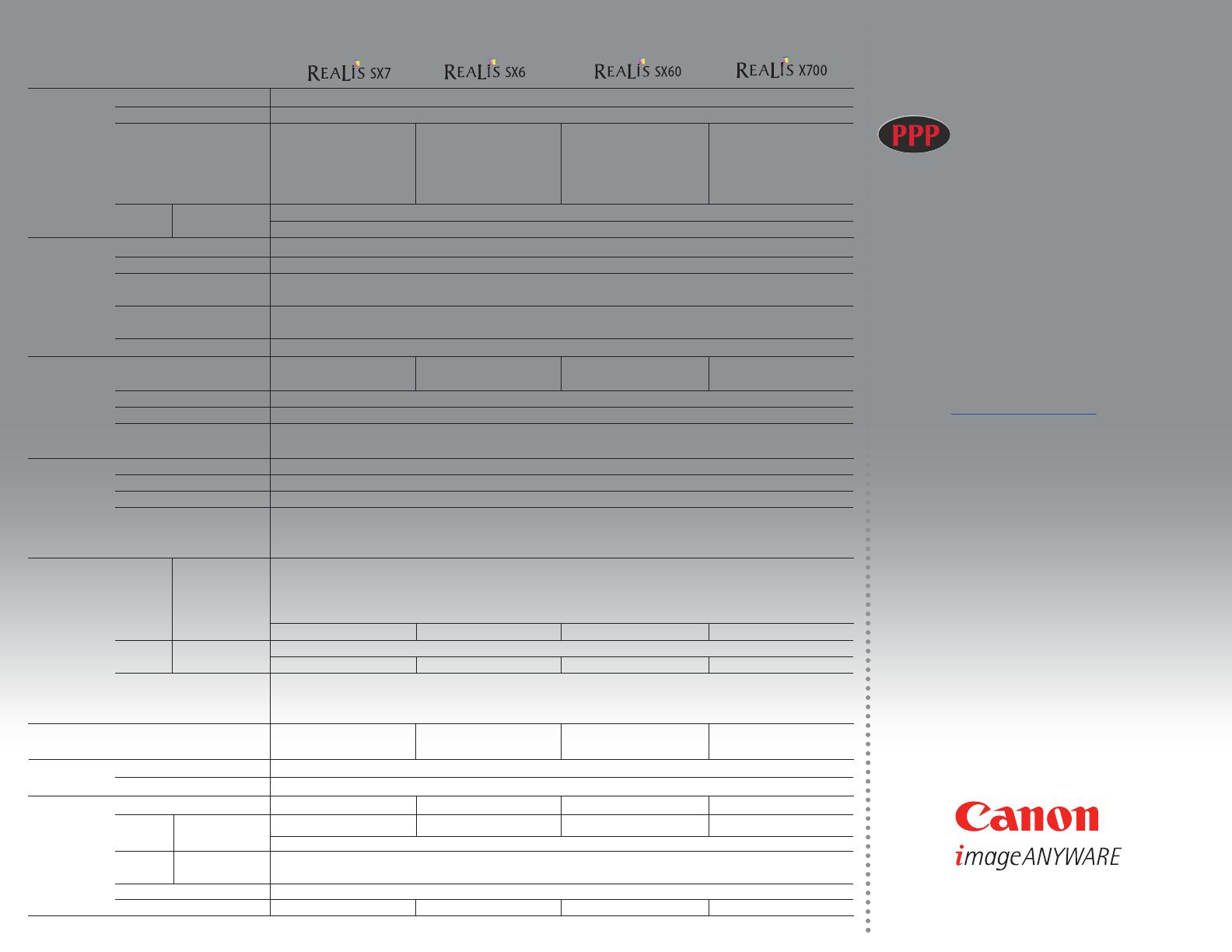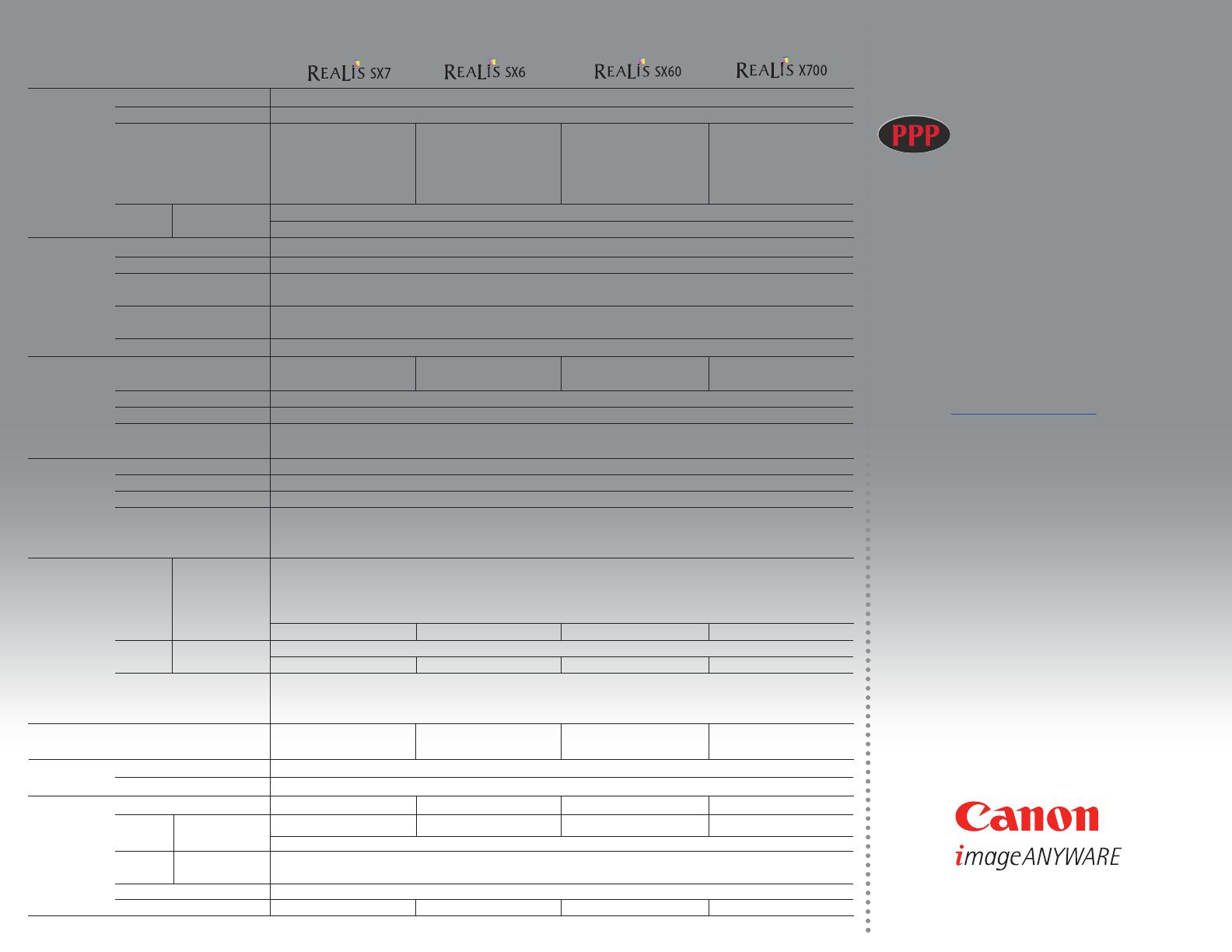
1-800-OK-CANON
www.canonprojectors.com
Canon U.S.A., Inc.
One Canon Plaza
Lake Success, NY 11042, U.S.A.
Canon Canada Inc.
6390 Dixie Road, Mississauga
Ontario L5T 1P7 Canada
Canon Mexicana, S. DE R.L. DE C.V
.
Blvd. M. A. Camacho No. 138, Piso PB
15, 16 y 17, Col. Lomas de Chapultepec,
C.P. 11000 México, D.F. México
Canon Latin America, Inc.
703 Waterford Way, Suite 400
Miami, FL 33126, U.S.A.
1
Systems Contractor News, October 2005 in
Realis SX50 review.
Errors and omissions excepted. Weight and
dimensions are approximate. Specifications
subject to change without notice. Projected
images simulated.
©2007 Canon U.S.A., Inc. All rights reserved. Canon and
REALiS are registered trademarks of Canon Inc. in the
United States and may also be a registered trademark or
trademarks in other countries. IMAGEANYWARE is a
trademark of Canon. Projection images simulated.
Product
Basics Imaging Device
0.7” Reflective LCD panels (LCoS) x3
Aspect Ratio
4:3
Native Resolution SXGA+ SXGA+ SXGA+ XGA
Brightness 4000 ANSI Lumens 3500 ANSI Lumens 2500 ANSI Lumens 4000 ANSI Lumens
Uniformity 88% 88% 88% 88%
Contrast 1000:1 1000:1 1000:1 2000:1 1000:1
(H
ome
Cinema Mode)
Vertical
+/- 20 degrees (Auto/Manual)
Horizontal
+/- 20 degrees (Manual)
Optics Projection Lens
F1.85 - 2.5, f=21.7 - 35.8 mm
Lens Shift
9:1, Fixed
Zoom
1.7x Powered , 12x Digital
Focus
Powered (Auto/Manual)
Screen Size 40” - 300”
Projection Distance Coverage
3.9 - 29.5ft (1.2 - 9m) / 100”: 9.8 - 16.1ft (3.0 - 4.9m)
Throw Ratio
1.46 – 2.43:1
Image Color Mode
Adobe RGB, sRGB,
Presentation
,
Adobe RGB, sRGB,
Presentation
,
sRGB,
Presentation
, Standard,
sRGB,
Presentation
,
Adjustments
Standard, Movie & Photo Standard, Movie & Photo
Movie, Home Cinema
Standard, Movie
Color Adjust Dynamic Gamma, 6-axis (RGBCMY) Color Adjustment
Wall Correction
Auto/Manual
Mounting Ceiling/Rear/Ceiling and Rear
Tilt Angle
Adjusting feet up to 10 degrees
Input Analog PC Input
UXGA/SXGA+/WXGA/SXGA/XGA/SVGA/VGA
Signals Digital PC Input SXGA+/WXGA/SXGA/XGA SVGA/VGA
Scanning Frequency H:15 - 100 kHz, V: 50 - 100 Hz, Dot clock: 170 MHz
Video/S-Video Input NTSC/PAL/SECAM/NTSC4.43/PAL-M/PAL-N
Component Input 1080i/1035i/720p/575p/480p/575i/480i
Digital Video Input 1080i/1035i/720p/575p/480p
Termimal DVI-I 29pin Digital PC input/Analog PC input/Digital Video input
D-Sub 15pin
Analog PC input /Component input/SCART input
Input RCA
Video input
Mini DIN 4pin
S-Video input
Stereo Mini Jack
Stereo audio input x 3 Stereo audio input x1 Stereo audio input x1 Stereo audio input x3
D-sub 15pin
Analog PC output
Stereo Mini Jack
Stereo audio input x1 N/A N/A Stereo audio input x1
Built-In Speaker 1W (Mono)
Control Terminal RS-232
Network
YES (Optional Network Adapter)
Lamp
Type
275W NSH (AC) 270W NSH (DC) 180W NSH (DC) 275W NSH (AC)
Lamp Life (Quiet/Normal) 3000/2000 Hours 2000/1500 Hours 4000/2500 Hours 3000/2000 Hours
Remote Sensor
Wireless Infrared, Front/Back
Control Mouse Control USB
Ratings
Fan Noise (Normal/Quiet)
35/31dB 35/31dB 30/27dB 35/31dB
Consumption
Voltage
AC 100 to 240V, 50/60Hz
Operating
41 to 95 F (5 to 35 C)
Storage
104 to -22 F (60 to -30 C), 5%RH ~ 90%RH
Dimensions (W x D x H)
10.5 x 13.2 x 4.5 in. (266 x 336 x 114 mm)
Weight 10.6 lbs (4.8 kg) 10.4 lbs (4.7 kg) 10.1 lbs (4.6 kg) 10.6 lbs (4.8 kg)
Product Specifications
0060W390 09/07
(Normal/Quiet/Stand-by)
Canon’s Projector Protection Program, also known as
“Triple P,” is a service program that provides a loaner
projector of equal or greater quality in the event that
your projector needs to be repaired.
•Free to any buyer within their first year of new product warranty
•Canon Customer Support Center toll free hotline: 1-800-828-4040
•Customer Service Hours: 8 a.m. to Midnight, Monday to Friday
10 a.m. to 8 p.m., Saturday
•F
or next business day delivery of loaner, Customer Activation
Form must be received by Canon Customer Support Center by 3 p.m.
E
ST (Monday to Friday)
•Customer must provide a valid credit card as security for the loaner unit
•Delivery not available on Saturday and Sunday
•Program available for products purchased and utilized in the U.S.A. only
•Applies to Canon SXGA+ and XGA resolution products only
•Loaner unit based on availability
•Program subject to change at any time without any given notice
TRIPLE P PROGRAM
Keystone
Power
Temperature
TRIPLE P
360W/290W/7W 355W/290W/7W 250W/225W/7W 360W/290W/7W
Output