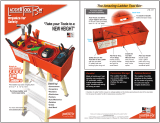Page is loading ...

INVERTER FR-A800/F800/E800 PLC FUNCTION PROGRAMMING MANUAL
H
INVERTER
PLC FUNCTION
PROGRAMMING MANUAL
IB(NA)-0600492ENG-H(2006)MEE Printed in Japan Specifications subject to change without notice.
HEAD OFFICE: TOKYO BUILDING 2-7-3, MARUNOUCHI, CHIYODA-KU, TOKYO 100-8310, JAPAN
A800/F800/E800

1
Chapter 1 PLC FUNCTION . . . . . . . . . . . . . . . . . . . . . . . . . . . . . . . 8
1.1 Applicable inverter model . . . . . . . . . . . . . . . . . . . . . . . . . . . . . . . . . . . . . . . . . . . . . . . . . . . . . 8
1.1.1 SERIAL number check . . . . . . . . . . . . . . . . . . . . . . . . . . . . . . . . . . . . . . . . . . . . . . . . . . . . . . . . . . . . . . . . . . . . . . . . . . . . . 8
1.2 Related manuals . . . . . . . . . . . . . . . . . . . . . . . . . . . . . . . . . . . . . . . . . . . . . . . . . . . . . . . . . . . . 9
1.3 Function block diagram . . . . . . . . . . . . . . . . . . . . . . . . . . . . . . . . . . . . . . . . . . . . . . . . . . . . . . . 9
1.4 Operation panel indication. . . . . . . . . . . . . . . . . . . . . . . . . . . . . . . . . . . . . . . . . . . . . . . . . . . . 10
1.5 PLC function specifications . . . . . . . . . . . . . . . . . . . . . . . . . . . . . . . . . . . . . . . . . . . . . . . . . . . 11
1.6 System configuration . . . . . . . . . . . . . . . . . . . . . . . . . . . . . . . . . . . . . . . . . . . . . . . . . . . . . . . . 13
1.7 Operations of PLC function (Pr.414, Pr.415, Pr.498, Pr.1150 to Pr.1199) . . . . . . . . . . . . . . . 15
1.8 Prior to creating sequence programs. . . . . . . . . . . . . . . . . . . . . . . . . . . . . . . . . . . . . . . . . . . . 16
1.8.1 Precautions for creating sequence programs . . . . . . . . . . . . . . . . . . . . . . . . . . . . . . . . . . . . . . . . . . . . . . . . . . . . . . . . . . . 16
1.8.2 The main functions of FR Configurator2 (Developer) . . . . . . . . . . . . . . . . . . . . . . . . . . . . . . . . . . . . . . . . . . . . . . . . . . . . . 16
1.8.3 Sequence program execution . . . . . . . . . . . . . . . . . . . . . . . . . . . . . . . . . . . . . . . . . . . . . . . . . . . . . . . . . . . . . . . . . . . . . . . 17
1.8.4 Setting the communication parameter . . . . . . . . . . . . . . . . . . . . . . . . . . . . . . . . . . . . . . . . . . . . . . . . . . . . . . . . . . . . . . . . 20
1.8.5 Writing sequences programs . . . . . . . . . . . . . . . . . . . . . . . . . . . . . . . . . . . . . . . . . . . . . . . . . . . . . . . . . . . . . . . . . . . . . . . 21
1.9 Device map . . . . . . . . . . . . . . . . . . . . . . . . . . . . . . . . . . . . . . . . . . . . . . . . . . . . . . . . . . . . . . . 22
1.9.1 I/O device map . . . . . . . . . . . . . . . . . . . . . . . . . . . . . . . . . . . . . . . . . . . . . . . . . . . . . . . . . . . . . . . . . . . . . . . . . . . . . . . . . . 22
1.9.2 Ethernet I/O device map (master) . . . . . . . . . . . . . . . . . . . . . . . . . . . . . . . . . . . . . . . . . . . . . . . . . . . . . . . . . . . . . . . . . . . . 27
1.9.3 Ethernet I/O device map (slave) . . . . . . . . . . . . . . . . . . . . . . . . . . . . . . . . . . . . . . . . . . . . . . . . . . . . . . . . . . . . . . . . . . . . . 27
1.9.4 Internal relay (M) device map . . . . . . . . . . . . . . . . . . . . . . . . . . . . . . . . . . . . . . . . . . . . . . . . . . . . . . . . . . . . . . . . . . . . . . . 27
1.9.5 Data register (D) device map . . . . . . . . . . . . . . . . . . . . . . . . . . . . . . . . . . . . . . . . . . . . . . . . . . . . . . . . . . . . . . . . . . . . . . . 27
1.9.6 Special relay . . . . . . . . . . . . . . . . . . . . . . . . . . . . . . . . . . . . . . . . . . . . . . . . . . . . . . . . . . . . . . . . . . . . . . . . . . . . . . . . . . . . 28
1.9.7 Special register . . . . . . . . . . . . . . . . . . . . . . . . . . . . . . . . . . . . . . . . . . . . . . . . . . . . . . . . . . . . . . . . . . . . . . . . . . . . . . . . . . 31
1.9.8 Special register (master) . . . . . . . . . . . . . . . . . . . . . . . . . . . . . . . . . . . . . . . . . . . . . . . . . . . . . . . . . . . . . . . . . . . . . . . . . . . 43
1.9.9 Special register (slave) . . . . . . . . . . . . . . . . . . . . . . . . . . . . . . . . . . . . . . . . . . . . . . . . . . . . . . . . . . . . . . . . . . . . . . . . . . . . 43
1.10 Special registers to monitor and control inverter status. . . . . . . . . . . . . . . . . . . . . . . . . . . . . . 44
1.10.1 Always readable data . . . . . . . . . . . . . . . . . . . . . . . . . . . . . . . . . . . . . . . . . . . . . . . . . . . . . . . . . . . . . . . . . . . . . . . . . . . . . 44
1.10.2 Data read by controlling read command (from OFF to ON) . . . . . . . . . . . . . . . . . . . . . . . . . . . . . . . . . . . . . . . . . . . . . . . . 46
1.10.3 Data writing method by controlling write command (from OFF to ON) . . . . . . . . . . . . . . . . . . . . . . . . . . . . . . . . . . . . . . . . 50
1.10.4 Inverter operating status control . . . . . . . . . . . . . . . . . . . . . . . . . . . . . . . . . . . . . . . . . . . . . . . . . . . . . . . . . . . . . . . . . . . . . 55
1.10.5 Inverter parameter access error (SD1150) . . . . . . . . . . . . . . . . . . . . . . . . . . . . . . . . . . . . . . . . . . . . . . . . . . . . . . . . . . . . . 57
1.10.6 Inverter status (SD1151). . . . . . . . . . . . . . . . . . . . . . . . . . . . . . . . . . . . . . . . . . . . . . . . . . . . . . . . . . . . . . . . . . . . . . . . . . . 57
1.10.7 User-defined error (SD1214). . . . . . . . . . . . . . . . . . . . . . . . . . . . . . . . . . . . . . . . . . . . . . . . . . . . . . . . . . . . . . . . . . . . . . . . 57
1.10.8 Monitor setting selection (SD1215 to SD1218). . . . . . . . . . . . . . . . . . . . . . . . . . . . . . . . . . . . . . . . . . . . . . . . . . . . . . . . . . 58
1.10.9 Inverter-to-inverter link function. . . . . . . . . . . . . . . . . . . . . . . . . . . . . . . . . . . . . . . . . . . . . . . . . . . . . . . . . . . . . . . . . . . . . . 59
1.11 Read/Write method of inverter parameters . . . . . . . . . . . . . . . . . . . . . . . . . . . . . . . . . . . . . . . 61
1.11.1 Reading inverter parameters. . . . . . . . . . . . . . . . . . . . . . . . . . . . . . . . . . . . . . . . . . . . . . . . . . . . . . . . . . . . . . . . . . . . . . . . 61
1.11.2 Writing inverter parameters. . . . . . . . . . . . . . . . . . . . . . . . . . . . . . . . . . . . . . . . . . . . . . . . . . . . . . . . . . . . . . . . . . . . . . . . . 62

2
1.12 User area reading/writing . . . . . . . . . . . . . . . . . . . . . . . . . . . . . . . . . . . . . . . . . . . . . . . . . . . . .64
1.13 Analog I/O function. . . . . . . . . . . . . . . . . . . . . . . . . . . . . . . . . . . . . . . . . . . . . . . . . . . . . . . . . .66
1.13.1 Analog input . . . . . . . . . . . . . . . . . . . . . . . . . . . . . . . . . . . . . . . . . . . . . . . . . . . . . . . . . . . . . . . . . . . . . . . . . . . . . . . . . . . . 66
1.13.2 Analog output . . . . . . . . . . . . . . . . . . . . . . . . . . . . . . . . . . . . . . . . . . . . . . . . . . . . . . . . . . . . . . . . . . . . . . . . . . . . . . . . . . . 66
1.14 Pulse train input function . . . . . . . . . . . . . . . . . . . . . . . . . . . . . . . . . . . . . . . . . . . . . . . . . . . . .67
1.15 PID control . . . . . . . . . . . . . . . . . . . . . . . . . . . . . . . . . . . . . . . . . . . . . . . . . . . . . . . . . . . . . . . .68
1.16 Clearing the flash memory of the PLC function . . . . . . . . . . . . . . . . . . . . . . . . . . . . . . . . . . . .71
1.17 Constant scan . . . . . . . . . . . . . . . . . . . . . . . . . . . . . . . . . . . . . . . . . . . . . . . . . . . . . . . . . . . . .72
Chapter 2 CC-LINK COMMUNICATION. . . . . . . . . . . . . . . . . . . . 74
2.1 System configuration . . . . . . . . . . . . . . . . . . . . . . . . . . . . . . . . . . . . . . . . . . . . . . . . . . . . . . . .74
2.1.1 System configuration example . . . . . . . . . . . . . . . . . . . . . . . . . . . . . . . . . . . . . . . . . . . . . . . . . . . . . . . . . . . . . . . . . . . . . . 74
2.2 CC-Link parameter . . . . . . . . . . . . . . . . . . . . . . . . . . . . . . . . . . . . . . . . . . . . . . . . . . . . . . . . . .76
2.2.1 CC-Link extended setting (Pr.544) . . . . . . . . . . . . . . . . . . . . . . . . . . . . . . . . . . . . . . . . . . . . . . . . . . . . . . . . . . . . . . . . . . . 76
2.3 CC-Link I/O specifications . . . . . . . . . . . . . . . . . . . . . . . . . . . . . . . . . . . . . . . . . . . . . . . . . . . .77
2.3.1 I/O signals when one station in the CC-Link Ver.1 is occupied (Pr.544 = "100") . . . . . . . . . . . . . . . . . . . . . . . . . . . . . . . . 77
2.3.2 I/O signals when the double setting is set in CC-Link Ver.2 (Pr.544 = "112"). . . . . . . . . . . . . . . . . . . . . . . . . . . . . . . . . . . 80
2.3.3 I/O signals when the quadruple setting is set in CC-Link Ver.2 (Pr. 544 = "114") . . . . . . . . . . . . . . . . . . . . . . . . . . . . . . . 83
2.3.4 I/O signals when the octuple setting is set in CC-Link Ver.2 (Pr. 544 = "118 or 128") . . . . . . . . . . . . . . . . . . . . . . . . . . . . 84
2.3.5 I/O signals for the CC-Link IE TSN communication (Pr.544 = "138") . . . . . . . . . . . . . . . . . . . . . . . . . . . . . . . . . . . . . . . . . 86
2.4 Buffer memory . . . . . . . . . . . . . . . . . . . . . . . . . . . . . . . . . . . . . . . . . . . . . . . . . . . . . . . . . . . . .88
2.4.1 Remote output signals (master station to inverter) . . . . . . . . . . . . . . . . . . . . . . . . . . . . . . . . . . . . . . . . . . . . . . . . . . . . . . . 88
2.4.2 Remote input signals Pr.544 = "100" (inverter to master station) . . . . . . . . . . . . . . . . . . . . . . . . . . . . . . . . . . . . . . . . . . . . 89
2.4.3 Remote registers Pr.544 = "100" (master station to inverter) . . . . . . . . . . . . . . . . . . . . . . . . . . . . . . . . . . . . . . . . . . . . . . . 90
2.4.4 Remote registers Pr.544 = "100" (inverter to master station) . . . . . . . . . . . . . . . . . . . . . . . . . . . . . . . . . . . . . . . . . . . . . . . 91
Chapter 3 SEQUENCE PROGRAM . . . . . . . . . . . . . . . . . . . . . . . 94
3.1 Overview . . . . . . . . . . . . . . . . . . . . . . . . . . . . . . . . . . . . . . . . . . . . . . . . . . . . . . . . . . . . . . . . .94
3.1.1 Overview of operation . . . . . . . . . . . . . . . . . . . . . . . . . . . . . . . . . . . . . . . . . . . . . . . . . . . . . . . . . . . . . . . . . . . . . . . . . . . . . 94
3.2 RUN/STOP operation. . . . . . . . . . . . . . . . . . . . . . . . . . . . . . . . . . . . . . . . . . . . . . . . . . . . . . . .96
3.3 Program configuration . . . . . . . . . . . . . . . . . . . . . . . . . . . . . . . . . . . . . . . . . . . . . . . . . . . . . . .96
3.4 Programming language . . . . . . . . . . . . . . . . . . . . . . . . . . . . . . . . . . . . . . . . . . . . . . . . . . . . . .97
3.4.1 Relay symbolic language (ladder mode). . . . . . . . . . . . . . . . . . . . . . . . . . . . . . . . . . . . . . . . . . . . . . . . . . . . . . . . . . . . . . . 97
3.4.2 Function block (FB) . . . . . . . . . . . . . . . . . . . . . . . . . . . . . . . . . . . . . . . . . . . . . . . . . . . . . . . . . . . . . . . . . . . . . . . . . . . . . . . 98

3
3.5 Operation processing method of the PLC function . . . . . . . . . . . . . . . . . . . . . . . . . . . . . . . . . 99
3.6 I/O processing method. . . . . . . . . . . . . . . . . . . . . . . . . . . . . . . . . . . . . . . . . . . . . . . . . . . . . . 100
3.6.1 Refresh method. . . . . . . . . . . . . . . . . . . . . . . . . . . . . . . . . . . . . . . . . . . . . . . . . . . . . . . . . . . . . . . . . . . . . . . . . . . . . . . . . 100
3.6.2 Response delay in refresh mode . . . . . . . . . . . . . . . . . . . . . . . . . . . . . . . . . . . . . . . . . . . . . . . . . . . . . . . . . . . . . . . . . . . 101
3.7 Scan time. . . . . . . . . . . . . . . . . . . . . . . . . . . . . . . . . . . . . . . . . . . . . . . . . . . . . . . . . . . . . . . . 102
3.8 Values that can be used in sequence programs . . . . . . . . . . . . . . . . . . . . . . . . . . . . . . . . . . 103
3.8.1 BIN (binary) . . . . . . . . . . . . . . . . . . . . . . . . . . . . . . . . . . . . . . . . . . . . . . . . . . . . . . . . . . . . . . . . . . . . . . . . . . . . . . . . . . . . 103
3.8.2 HEX (hexadecimal) . . . . . . . . . . . . . . . . . . . . . . . . . . . . . . . . . . . . . . . . . . . . . . . . . . . . . . . . . . . . . . . . . . . . . . . . . . . . . . 104
3.9 Explanation of devices. . . . . . . . . . . . . . . . . . . . . . . . . . . . . . . . . . . . . . . . . . . . . . . . . . . . . . 105
3.9.1 Device list . . . . . . . . . . . . . . . . . . . . . . . . . . . . . . . . . . . . . . . . . . . . . . . . . . . . . . . . . . . . . . . . . . . . . . . . . . . . . . . . . . . . . 105
3.9.2 I/O X and Y . . . . . . . . . . . . . . . . . . . . . . . . . . . . . . . . . . . . . . . . . . . . . . . . . . . . . . . . . . . . . . . . . . . . . . . . . . . . . . . . . . . . 106
3.9.3 Internal relay M . . . . . . . . . . . . . . . . . . . . . . . . . . . . . . . . . . . . . . . . . . . . . . . . . . . . . . . . . . . . . . . . . . . . . . . . . . . . . . . . . 107
3.9.4 Timer T . . . . . . . . . . . . . . . . . . . . . . . . . . . . . . . . . . . . . . . . . . . . . . . . . . . . . . . . . . . . . . . . . . . . . . . . . . . . . . . . . . . . . . . 108
3.9.5 Retentive timer ST . . . . . . . . . . . . . . . . . . . . . . . . . . . . . . . . . . . . . . . . . . . . . . . . . . . . . . . . . . . . . . . . . . . . . . . . . . . . . . 109
3.9.6 Processing and accuracy of timers . . . . . . . . . . . . . . . . . . . . . . . . . . . . . . . . . . . . . . . . . . . . . . . . . . . . . . . . . . . . . . . . . . 109
3.10 Counter C . . . . . . . . . . . . . . . . . . . . . . . . . . . . . . . . . . . . . . . . . . . . . . . . . . . . . . . . . . . . . . . 112
3.10.1 Count process in refresh mode . . . . . . . . . . . . . . . . . . . . . . . . . . . . . . . . . . . . . . . . . . . . . . . . . . . . . . . . . . . . . . . . . . . . . 113
3.10.2 Maximum counting speed of counter . . . . . . . . . . . . . . . . . . . . . . . . . . . . . . . . . . . . . . . . . . . . . . . . . . . . . . . . . . . . . . . . 113
3.11 Data register D. . . . . . . . . . . . . . . . . . . . . . . . . . . . . . . . . . . . . . . . . . . . . . . . . . . . . . . . . . . . 114
3.12 Special relays and special registers . . . . . . . . . . . . . . . . . . . . . . . . . . . . . . . . . . . . . . . . . . . 115
3.13 Function list . . . . . . . . . . . . . . . . . . . . . . . . . . . . . . . . . . . . . . . . . . . . . . . . . . . . . . . . . . . . . . 116
3.14 RUN/STOP method of PLC function from an external source (remote RUN/STOP). . . . . . . 117
3.15 Watchdog timer (watchdog error supervision timer) . . . . . . . . . . . . . . . . . . . . . . . . . . . . . . . 119
3.16 Self-diagnostic function . . . . . . . . . . . . . . . . . . . . . . . . . . . . . . . . . . . . . . . . . . . . . . . . . . . . . 120
3.16.1 Operation mode when there is an operation error . . . . . . . . . . . . . . . . . . . . . . . . . . . . . . . . . . . . . . . . . . . . . . . . . . . . . . 120
3.17 Registering file password. . . . . . . . . . . . . . . . . . . . . . . . . . . . . . . . . . . . . . . . . . . . . . . . . . . . 121
3.18 Output (Y) status settings when STOP status → RUN status . . . . . . . . . . . . . . . . . . . . . . . . 123
3.19 Structure of instructions . . . . . . . . . . . . . . . . . . . . . . . . . . . . . . . . . . . . . . . . . . . . . . . . . . . . . 124
3.20 Bit device processing method . . . . . . . . . . . . . . . . . . . . . . . . . . . . . . . . . . . . . . . . . . . . . . . . 126
3.20.1 1-bit processing. . . . . . . . . . . . . . . . . . . . . . . . . . . . . . . . . . . . . . . . . . . . . . . . . . . . . . . . . . . . . . . . . . . . . . . . . . . . . . . . . 126
3.20.2 Digit specification processing . . . . . . . . . . . . . . . . . . . . . . . . . . . . . . . . . . . . . . . . . . . . . . . . . . . . . . . . . . . . . . . . . . . . . . 126

4
3.21 Handling of numerical values . . . . . . . . . . . . . . . . . . . . . . . . . . . . . . . . . . . . . . . . . . . . . . . . .129
3.22 Operation error . . . . . . . . . . . . . . . . . . . . . . . . . . . . . . . . . . . . . . . . . . . . . . . . . . . . . . . . . . . .130
3.23 Sequence instructions list. . . . . . . . . . . . . . . . . . . . . . . . . . . . . . . . . . . . . . . . . . . . . . . . . . . .131
3.23.1 How to view the instruction list table . . . . . . . . . . . . . . . . . . . . . . . . . . . . . . . . . . . . . . . . . . . . . . . . . . . . . . . . . . . . . . . . . 131
3.23.2 Sequence instructions list . . . . . . . . . . . . . . . . . . . . . . . . . . . . . . . . . . . . . . . . . . . . . . . . . . . . . . . . . . . . . . . . . . . . . . . . . 132
3.23.3 Basic instructions . . . . . . . . . . . . . . . . . . . . . . . . . . . . . . . . . . . . . . . . . . . . . . . . . . . . . . . . . . . . . . . . . . . . . . . . . . . . . . . 134
3.23.4 Application instructions . . . . . . . . . . . . . . . . . . . . . . . . . . . . . . . . . . . . . . . . . . . . . . . . . . . . . . . . . . . . . . . . . . . . . . . . . . . 137
3.23.5 Display instruction . . . . . . . . . . . . . . . . . . . . . . . . . . . . . . . . . . . . . . . . . . . . . . . . . . . . . . . . . . . . . . . . . . . . . . . . . . . . . . . 139
3.23.6 Control syntaxes . . . . . . . . . . . . . . . . . . . . . . . . . . . . . . . . . . . . . . . . . . . . . . . . . . . . . . . . . . . . . . . . . . . . . . . . . . . . . . . . 139
3.24 How to view instructions. . . . . . . . . . . . . . . . . . . . . . . . . . . . . . . . . . . . . . . . . . . . . . . . . . . . .140
3.25 Sequence instructions . . . . . . . . . . . . . . . . . . . . . . . . . . . . . . . . . . . . . . . . . . . . . . . . . . . . . .141
3.25.1 Contact instruction: operation start, series connection, parallel connection ... LD, LDI, AND, ANI, OR, ORI. . . . . . . . . . 141
3.25.2 Association instruction: ladder block series connection, parallel connection ... ANB, ORB . . . . . . . . . . . . . . . . . . . . . . . 143
3.25.3 Association instruction: operation results, push, read, pop ... MPS, MRD, MPP . . . . . . . . . . . . . . . . . . . . . . . . . . . . . . . 145
3.25.4 Output instruction: bit device, timer, counter ... OUT . . . . . . . . . . . . . . . . . . . . . . . . . . . . . . . . . . . . . . . . . . . . . . . . . . . . 148
3.25.5 Output instruction: device set, reset ... SET, RST. . . . . . . . . . . . . . . . . . . . . . . . . . . . . . . . . . . . . . . . . . . . . . . . . . . . . . . 150
3.25.6 Output instruction: rising, falling differential output ... PLS, PLF . . . . . . . . . . . . . . . . . . . . . . . . . . . . . . . . . . . . . . . . . . . . 152
3.25.7 Shift instruction: bit device shift ... SFT, SFTP . . . . . . . . . . . . . . . . . . . . . . . . . . . . . . . . . . . . . . . . . . . . . . . . . . . . . . . . . 154
3.25.8 Master control instruction: master control set, reset ... MC, MCR. . . . . . . . . . . . . . . . . . . . . . . . . . . . . . . . . . . . . . . . . . . 156
3.25.9 Termination instruction: termination of main program ... FEND . . . . . . . . . . . . . . . . . . . . . . . . . . . . . . . . . . . . . . . . . . . . 159
3.25.10 Termination instruction: sequence program termination ... END . . . . . . . . . . . . . . . . . . . . . . . . . . . . . . . . . . . . . . . . . . . 159
3.25.11 Other instructions: non-processing ... NOP, NOPLF, PAGE n . . . . . . . . . . . . . . . . . . . . . . . . . . . . . . . . . . . . . . . . . . . . . 160
3.26 Basic instruction (16-bit). . . . . . . . . . . . . . . . . . . . . . . . . . . . . . . . . . . . . . . . . . . . . . . . . . . . .163
3.26.1 Comparison operation instruction . . . . . . . . . . . . . . . . . . . . . . . . . . . . . . . . . . . . . . . . . . . . . . . . . . . . . . . . . . . . . . . . . . . 163
3.26.2 Comparison operation instruction: 16-bit data comparison ... =, <>, >, <=, <, >=. . . . . . . . . . . . . . . . . . . . . . . . . . . . . . . 164
3.26.3 Arithmetic operation instruction. . . . . . . . . . . . . . . . . . . . . . . . . . . . . . . . . . . . . . . . . . . . . . . . . . . . . . . . . . . . . . . . . . . . . 166
3.26.4 Arithmetic operation instruction: BIN 16-bit addition/subtraction ... +, +P, -, -P . . . . . . . . . . . . . . . . . . . . . . . . . . . . . . . . 167
3.26.5 Arithmetic operation instruction: BIN 16-bit multiplication/division ... *, *P, /, /P . . . . . . . . . . . . . . . . . . . . . . . . . . . . . . . . 170
3.26.6 Arithmetic operation instruction: BIN 16-bit data increment/decrement ... INC, INCP, DEC, DECP. . . . . . . . . . . . . . . . . 173
3.26.7 Data transfer instruction . . . . . . . . . . . . . . . . . . . . . . . . . . . . . . . . . . . . . . . . . . . . . . . . . . . . . . . . . . . . . . . . . . . . . . . . . . 174
3.26.8 Data transfer instruction: 16-bit data transfer ... MOV, MOVP . . . . . . . . . . . . . . . . . . . . . . . . . . . . . . . . . . . . . . . . . . . . . 174
3.26.9 Data conversion instruction: 2’s complements of BIN 16-bit data ... NEG, NEGP . . . . . . . . . . . . . . . . . . . . . . . . . . . . . . 175
3.26.10 Data conversion instructions: BIN 16-bit data BCD conversions ... BCD, BCDP . . . . . . . . . . . . . . . . . . . . . . . . . . . . . . . 177
3.26.11 Data conversion instructions: BIN 16-bit data BIN conversions ... BIN, BINP . . . . . . . . . . . . . . . . . . . . . . . . . . . . . . . . . 178
3.27 Basic instruction (32-bit). . . . . . . . . . . . . . . . . . . . . . . . . . . . . . . . . . . . . . . . . . . . . . . . . . . . .179
3.27.1 Comparison operation instruction . . . . . . . . . . . . . . . . . . . . . . . . . . . . . . . . . . . . . . . . . . . . . . . . . . . . . . . . . . . . . . . . . . . 179
3.27.2 Comparison operation instruction: 32-bit data comparison ... D=, D<>, D>, D<=, D<, D>= . . . . . . . . . . . . . . . . . . . . . . . 180
3.27.3 Arithmetic operation instruction. . . . . . . . . . . . . . . . . . . . . . . . . . . . . . . . . . . . . . . . . . . . . . . . . . . . . . . . . . . . . . . . . . . . . 182
3.27.4 Arithmetic operation instruction: BIN 32-bit addition/subtraction ... D+, D+P, D-, D-P . . . . . . . . . . . . . . . . . . . . . . . . . . . 182
3.27.5 Arithmetic operation instruction: BIN 32-bit multiplication/division ... D*, D*P, D/, D/P. . . . . . . . . . . . . . . . . . . . . . . . . . . 185
3.27.6 Arithmetic operation instruction: BIN 32-bit data increment/decrement ... DINC, DINCP, DDEC, DDECP . . . . . . . . . . . 188
3.27.7 Data transfer instruction . . . . . . . . . . . . . . . . . . . . . . . . . . . . . . . . . . . . . . . . . . . . . . . . . . . . . . . . . . . . . . . . . . . . . . . . . . 189
3.27.8 Data transfer instruction: 32-bit data transfer ... DMOV, DMOVP. . . . . . . . . . . . . . . . . . . . . . . . . . . . . . . . . . . . . . . . . . . 189
3.27.9 Data conversion instruction: 2's complements of BIN 32-bit data ... DNEG, DNEGP. . . . . . . . . . . . . . . . . . . . . . . . . . . . 191
3.27.10 Data conversion instructions: BIN 32-bit data BCD conversions ... DBCD, DBCDP . . . . . . . . . . . . . . . . . . . . . . . . . . . . 192
3.27.11 Data conversion instructions: BIN 32-bit data BIN conversions ... DBIN, DBINP . . . . . . . . . . . . . . . . . . . . . . . . . . . . . . . 193
3.27.12 Program branch instruction:CJ, SCJ, JMP, GOEND . . . . . . . . . . . . . . . . . . . . . . . . . . . . . . . . . . . . . . . . . . . . . . . . . . . . 194
3.28 Application instructions (16-bit) . . . . . . . . . . . . . . . . . . . . . . . . . . . . . . . . . . . . . . . . . . . . . . .196
3.28.1 Logical operation instructions . . . . . . . . . . . . . . . . . . . . . . . . . . . . . . . . . . . . . . . . . . . . . . . . . . . . . . . . . . . . . . . . . . . . . . 196
3.28.2 Logical operation instruction: BIN 16-bit logical AND ... WAND, WANDP . . . . . . . . . . . . . . . . . . . . . . . . . . . . . . . . . . . . 197
3.28.3 Logical operation instruction: BIN 16-bit logical OR ... WOR, WORP. . . . . . . . . . . . . . . . . . . . . . . . . . . . . . . . . . . . . . . . 200
3.28.4 Logical operation instruction: BIN 16-bit data exclusive OR ... WXOR, WXORP . . . . . . . . . . . . . . . . . . . . . . . . . . . . . . . 202
3.28.5 Logical operation instruction: BIN 16-bit data exclusive NOR ... WXNR, WXNRP . . . . . . . . . . . . . . . . . . . . . . . . . . . . . . 204

5
3.29 Application instructions (32-bit) . . . . . . . . . . . . . . . . . . . . . . . . . . . . . . . . . . . . . . . . . . . . . . . 206
3.29.1 Logical operation instructions . . . . . . . . . . . . . . . . . . . . . . . . . . . . . . . . . . . . . . . . . . . . . . . . . . . . . . . . . . . . . . . . . . . . . . 206
3.29.2 Logical operation instruction: BIN 32-bit logical AND ... DAND, DANDP . . . . . . . . . . . . . . . . . . . . . . . . . . . . . . . . . . . . . 207
3.29.3 Logical operation instruction: BIN 32-bit logical OR ... DOR, DORP . . . . . . . . . . . . . . . . . . . . . . . . . . . . . . . . . . . . . . . . 210
3.29.4 Logical operation instruction: BIN 32-bit data exclusive OR ... DXOR, DXORP . . . . . . . . . . . . . . . . . . . . . . . . . . . . . . . . 213
3.29.5 Logical operation instruction: BIN 32-bit data exclusive NOR ... DXNR, DXNRP. . . . . . . . . . . . . . . . . . . . . . . . . . . . . . . 215
3.30 Display instruction . . . . . . . . . . . . . . . . . . . . . . . . . . . . . . . . . . . . . . . . . . . . . . . . . . . . . . . . . 217
3.30.1 Character string data transfer ... $MOV, $MOVP . . . . . . . . . . . . . . . . . . . . . . . . . . . . . . . . . . . . . . . . . . . . . . . . . . . . . . . 217
3.30.2 Character string output ... G. PRR, GP.PRR, UMSG . . . . . . . . . . . . . . . . . . . . . . . . . . . . . . . . . . . . . . . . . . . . . . . . . . . . 218
Chapter 4 ERROR CODE LIST . . . . . . . . . . . . . . . . . . . . . . . . . . 224
4.1 How to read error codes . . . . . . . . . . . . . . . . . . . . . . . . . . . . . . . . . . . . . . . . . . . . . . . . . . . . 224
Chapter 5 APPENDIX . . . . . . . . . . . . . . . . . . . . . . . . . . . . . . . . . 228
5.1 Instruction processing time . . . . . . . . . . . . . . . . . . . . . . . . . . . . . . . . . . . . . . . . . . . . . . . . . . 228
5.2 How to check specification changes . . . . . . . . . . . . . . . . . . . . . . . . . . . . . . . . . . . . . . . . . . . 231
5.2.1 Details of specification changes . . . . . . . . . . . . . . . . . . . . . . . . . . . . . . . . . . . . . . . . . . . . . . . . . . . . . . . . . . . . . . . . . . . . 231
REVISIONS . . . . . . . . . . . . . . . . . . . . . . . . . . . . . . . . . . . . . . . . . . . . . . . . . . . . . . . . . . . . . . . . . . . . . . . . . . . . . . . . . . . . . . . . . . . 232

6
MEMO

7
CHAPTER 1
CHAPTER 1
PLC FUNCTION
1.1 Applicable inverter model .........................................................................................................................................8
1.2 Related manuals.......................................................................................................................................................9
1.3 Function block diagram.............................................................................................................................................9
1.4 Operation panel indication ......................................................................................................................................10
1.5 PLC function specifications.....................................................................................................................................11
1.6 System configuration ..............................................................................................................................................13
1.7 Operations of PLC function (Pr.414, Pr.415, Pr.498, Pr.1150 to Pr.1199) .............................................................15
1.8 Prior to creating sequence programs......................................................................................................................16
1.9 Device map.............................................................................................................................................................22
1.10 Special registers to monitor and control inverter status..........................................................................................44
1.11 Read/Write method of inverter parameters.............................................................................................................61
1.12 User area reading/writing........................................................................................................................................64
1.13 Analog I/O function .................................................................................................................................................66
1.14 Pulse train input function ........................................................................................................................................67
1.15 PID control ..............................................................................................................................................................68
1.16 Clearing the flash memory of the PLC function ......................................................................................................71
1.17 Constant scan.........................................................................................................................................................72

8
1. PLC FUNCTION
1.1 Applicable inverter model
1 PLC FUNCTION
This instruction manual explains the functions and devices required for programming.
Trademarks
• Ethernet is a registered trademark of Fuji Xerox Corporation in Japan.
• Other company and product names herein are either trademarks or registered trademarks of their respective owners.
1.1 Applicable inverter model
This manual explains the PLC function of the FR-A800 series, FR-A800 Plus series, FR-F800 series, and FR-E800 series. FR-
A800-P and FR-A800 Plus series inverters are described as FR-A800 series inverters unless otherwise specified.
1.1.1 SERIAL number check
Availability of the following functions depends on the manufacture year and month of the inverter. Check the manufacture year
and month by the SERIAL number indicated on the rating plate of the inverter.
○: Supported, -: Not supported
The SERIAL consists of one symbol (two symbols for the FR-E800
series), three characters indicating the production year and month, and
six characters indicating the control number.
The last two digits of the production year are indicated as the Year, and
the Month is indicated by 1 to 9, X (October), Y (November), or Z
(December).
Function Series Manufacture year and
month
FR-A800 (except
for the FR-A800-P)
FR-A800 Plus
(FRA800-CRN/LC)
FR-A800 Plus
(other than FR-
A800-CRN/LC)
FR-F800 FR-E800
Programming language (structured
text (ST))
---
○
January 2021 or later
32-point devices: Timer (T), retentive
timer (ST), and counter (C)
○○
-
256-point device: Pointer (P) - -
○
,1387;;;;;
02'(/)5$.
287387;;;;;
6(5,$/;;;;;;;;;;;
0$'(,1;;;;;

9
1. PLC FUNCTION
1.2 Related manuals
1
2
3
4
5
6
7
8
9
10
1.2 Related manuals
The manuals related to the PLC function are shown below. The download of the latest manuals is free at the Mitsubishi Electric
FA Global Website.
1.3 Function block diagram
The following function blocks explain I/O information flow to and from the inverter in the PLC function.
• I/O information can be read or written by accessing the inverter with special relays, special registers, etc. using
predetermined methods.
• It is possible to operate the inverter and read and write parameters using input information from control input terminals
according to created sequence programs (saved in the inverter). Output signals are also be output from control output
terminals, not only as status signals of the inverter but as signals to turn the pilot lamp ON and OFF, interlock signals, and
other control signals set by users as desired.
*1 Set "9999" in any of Pr.178 to Pr.189 (input terminal function assignment) and Pr.190 to Pr.196 (output terminal function selection) to use
terminals as general-purpose I/O terminals. For details on Pr.178 to Pr.189 and Pr.190 to Pr.196, refer to the Instruction Manual of the inverter.
Manual name Manual number
FR-A800 Instruction Manual (Detailed) IB-0600503ENG
FR-A860 Instruction Manual (Detailed) IB-0600563ENG
FR-F800 Instruction Manual (Detailed) IB-0600547ENG
FR-F860 Instruction Manual (Detailed) IB-0600688ENG
FR-E800 Instruction Manual (Function) IB-0600868ENG
FR-E800 Instruction Manual (Communication) IB-0600871ENG
Ethernet Function Manual IB-0600628ENG
Roll to Roll Function Manual IB-0600622ENG
FR Configurator2 Instruction Manual IB-0600516ENG
GX Works2 Version 1 Operating Manual (Common) SH-080779ENG
Input signal ∗1
Inverter
Output signal ∗1
I/O data
Special relays,
special registers,
etc.
Sequence program
CPU

10
1. PLC FUNCTION
1.4 Operation panel indication
1.4 Operation panel indication
When a sequence program is running, the following indicators are displayed on the operation panel and parameter unit.
P.RUN state
NOTE
• While the offline auto tuning is being activated by FR-PU07, P.RUN is not displayed even during PLC function operation.
Indication Status
FR-DU08 (LED)
Operation panel of FR-E800 (LED)
FR-DU08 (LCD)
FR-PU07 (LCD)
OFF OFF PLC function disabled
ON Normal indication PLC function enabled
Inverted indication Sequence program running
Blinking Inverted and blinking Sequence error occurring
60.00Hz
STF FWD PU
P.RUN
PREV NEXTSET
−−− STOP PU
P.RUN
Hz
0. 00
Output frequency
12:34
PLC function indicator
P.RUN appears on the
display when the PLC
function is enabled.
FR-DU08 FR-LU08 FR-PU07
Operation panel of FR-E800 Operation panel of FR-E800-E, and FR-E800-SCE
PLC function indicator
PLC function indicator

11
1. PLC FUNCTION
1.5 PLC function specifications
1
2
3
4
5
6
7
8
9
10
1.5 PLC function specifications
The following table shows the program capacity and devices of the PLC function. Specifications in the following table may not
be supported depending on the date of manufacture of the inverter. For details on applicable specifications, refer to page 8.
*1 The scan time is approximately 40 ms for 1K steps as inverter control is also performed in actual operations.
*2 The signals same as the ones assigned to the inverter I/O terminals are used.
One point is always required for a sequence start (RUN/STOP).
*3 The number of points is changed when the FR-A8TP is installed.
*4 The Pr.291 Pulse train I/O selection setting is required. The pulse train output is only available for the FM type inverter.
Item A800/F800 PLC function specifications E800 PLC function specifications
Control method Repeated operation (by stored program)
I/O control mode Refresh
Programming language Relay symbolic language (ladder)
Logic symbolic language
Function block
Relay symbolic language (ladder)
Logic symbolic language
Function block
Structured text (ST)
No. of
instructions
Sequence instructions 25
Basic instructions 84 88
Application instructions 37
Processing speed
Sequence instructions 1.9 μs to 12 μs/step
*1
Number of I/O device points 288 (input: 144 points, output: 144 points)
19 points built-in (input: 12 points, output: 7
points)
*2
,12 points built-in (input: 8 points,
output: 4 points)
*2*3
FR-A8AX (input: 16 points)
FR-A8AY (output: 7 points)
FR-A8AR (output: 3 points)
288 (input: 144 points, output: 144 points)
For FR-E800 series :10 points built-in (input:
7 points, output: 3 points)
*2
For FR-E800-E series : 3 points built-in (input:
2 points, output: 1 points)
*2
For FR-E800-SCE series : 1 points built-in
(output: 1 points)
*2
FR-A8AX (input: 16 points)
FR-A8AY (output: 7 points)
FR-A8AR (output: 3 points)
Number of analog I/O points 3 input points built-in (Terminals 1, 2, and 4),
FR-A8AZ: 1 input point (Terminal 6)
2 output points built-in (Terminals F/C(FM/
CA) and AM), FR-A8AY: 2 output points
(Terminals AM0 and AM1), FR-A8AZ: 1
output point (Terminal DA1)
2 input points built-in (Terminals 2 and 4)
2 output points built-in (Terminals FM and
AM), FR-A8AY: 2 output points (Terminals
AM0 and AM1)
Pulse train I/O Input Terminal JOG (maximum input pulse: 100k
pulses/s)
*4
Output Terminal FM (maximum output pulse: 50k
pulses/s)
*4
Watchdog timer 10 to 2000 ms
Program capacity 6K steps (24k bytes) (0 to 6144 steps can be
set), contained in one program
2K steps (8k bytes) (0 to 2048 steps can be
set), contained in one program
Device Internal relay (M) 128 (M0 to M127)
Latch relay (L)
Not used (Can be set with parameters but will not latch)
*5
Timer (T) Number of
points
32 (T0 to T31) 16 (T0 to T15)
Specifications 100 ms timer: 0.1 to 3276.7 s can be set
10 ms timer: 0.01 to 327.67 s can be set
Retentive
timer (ST)
Number of
points
16 (ST0 to ST15)
*7
, 32 (ST0 to ST31)
*7
16 (ST0 to ST15)
*7
Specifications 100 ms retentive timer: 0.1 to 3276.7 s can be set
10 ms retentive timer: 0.01 to 327.67 s can be set
Counter (C) Number of
points
32 (C0 to C31) 16 (C0 to C15)
Specifications Normal counter: Setting range 1 to 32767
Interrupt program counter: Not used
Data register (D) 256 (D0 to D255)
Pointer (P) Not used
256 points (P0 to P127, P2048 to P2175
*6
)
(All are common pointers.)
Special relay (SM) 2048 (SM0 to SM2047) with limited functions
Special register (SD) 2048 (SD0 to SD2047) with limited functions

12
1. PLC FUNCTION
1.5 PLC function specifications
*5 There is no device latch function for power failures.
Use the Pr.1150 to Pr.1199 PLC function user parameters 1 to 50 (D206 to D255) to store device values in the EEPROM. (Refer to page 64.)
*6 P2048 to P2175 are used for automatic assignment. For details of automatic assignment, refer to GX Works2 Operating Manual (Simple Project).
*7 The initial value is "0".
NOTE
• There is no buffer memory.

13
1. PLC FUNCTION
1.6 System configuration
1
2
3
4
5
6
7
8
9
10
1.6 System configuration
For writing sequence programs to the inverter, use FR Configurator2 (Developer) on the personal computer connected to the
inverter. The inverter and the personal computer are connected via USB communication, RS-485 communication, or Ethernet
communication.
The following figure shows the system configuration for use of the PLC function. For details of the supported communication
methods, refer to the Instruction Manual of the inverter.
<System configuration example>
USB cable
Personal computer
(FR Configurator2)
Inverter
USB mini B connector
USB connector
Serial cable
Personal computer
(FR Configurator2)
Inverter
PU connector
RS-232C RS-485
converter
Serial port
Serial cable
RS-422/485
Personal computer
(FR Configurator2)
Inverter
Serial port
RS-232C RS-485
converter
RS-485 terminal
block
Up to 32
inverters can
be connected.
Ethernet cable
Up to
32 inverters
Personal computer
(FR Configurator2)
Inverter
Ethernet
connector
Ethernet connector
Hub*1

14
1. PLC FUNCTION
1.6 System configuration
*1 When the inverters to which a sequence program is written are the FR-E800 series only and they are connected in a line, a hub is not required.
Commercially available products (as of February 2015)
• RS-232C RS-485 conversion cable
*1 The conversion cable cannot connect multiple inverters. (The computer and inverted are connected in a 1:1 pair.) This product is a RS-232C
RS-485 conversion cable that has a built-in converter. No additional cable or connector is required. For the product details, contact the
manufacturer.
• Recommended USB cable for connection between the personal computer and the inverter
• FR Configurator2 (Developer) is a programming tool for designing and debugging of the sequence
programs on the Windows personal computer. To use the PLC function of the inverter, write sequence
programs to the inverter using FR Configurator2 (Developer). (For the details, refer to the Instruction
Manual of FR Configurator2.)
• Only the FR-A800 series, FR-A800 Plus series, and FR-F800 series are supported.
Model Manufacturer
Interface embedded cable dedicated for inverter
DINV-CABV
*1
Diatrend Corp.
Model Manufacturer
MR-J3USBCBL3M (cable length: 3 m) Mitsubishi Electric Corporation
Personal computer
(FR Configurator2)
Ethernet connector
Router
Ethernet cable
Ethernet connector
Hub*1 Hub*1
Inverter
(master)
Inverter
(slave 1)
Inverter
(slave 2)
Inverter
(slave 3)
Inverter
(slave 4)
Inverter
(slave 5)
RS-422/485
Up to 32 inverters
can be connected.
Personal computer
(FR Configurator2)
Inverter
PU connector
Serial cable
GOT2000
Serial port
Serial port
RS-232C RS-485
converter

15
1. PLC FUNCTION
1.7 Operations of PLC function (Pr.414, Pr.415, Pr.498, Pr.1150 to Pr.1199)
1
2
3
4
5
6
7
8
9
10
NOTE
• For details on wiring, refer to the Instruction Manual of the inverter.
• For the specifications of the FR Configurator2 (Developer) and personal computers on which FR Configurator2
(Developer) runs, refer to the Instruction Manual of FR Configurator2.
• Programming tools other than FR Configurator2 (Developer) cannot be used. (Tools such as GX Developer and GX Works
cannot be used.)
• Use Ethernet cables compliant with the following standards.
• Use a hub that supports transmission speed of the Ethernet.
1.7 Operations of PLC function (Pr.414, Pr.415, Pr.498,
Pr.1150 to Pr.1199)
I/O information can be read or written by accessing the inverter with special relays, special registers, etc. using predetermined
methods.
It is possible to operate the inverter and read and write parameters using input information from control input terminals
according to created sequence programs (saved in the inverter).
Output signals are also be output from control output terminals, not only as status signals of the inverter but as signals to turn
the pilot lamp ON and OFF, interlock signals, and other control signals set by users as desired.
Communication speed Cable Connector Standard
100 Mbps Category 5 or higher, (shielded / STP) straight cable RJ-45 connector 100BASE-TX
10 Mbps Category 3 or higher, (shielded / STP) straight cable 10BASE-T
Category 3 or higher, (UTP) straight cable
Parameter number Name Initial
value
Setting range Refer to page
414 PLC function operation selection 0 0 to 2, 11, 12 17
415 Inverter operation lock mode setting 0 0, 1 17
498 PLC function flash memory clear 0 0, 9696 (0 to 9999) 71
1150 to 1199 PLC function user parameters 1 to 50 0 0 to 65535 64

16
1. PLC FUNCTION
1.8 Prior to creating sequence programs
1.8 Prior to creating sequence programs
1.8.1 Precautions for creating sequence programs
• Writing and access to other stations are not possible while a sequence program is running. Also, reading
and writing the program from and to other stations cannot be performed.
• To avoid accidentally erasing the created sequence programs, use FR Configurator2 (Developer) to
regularly save the data in a personal computer, etc.
If a sequence program contains instructions (refer to page 131) or devices (refer to page 11) that cannot be used with the PLC
function, an instruction code error occurs at the execution of that instruction.
Error code SD0 = 4000
Error information SD5 to SD26
Error flag SM0: ON
NOTE
• For the error codes, refer to page 46.
1.8.2 The main functions of FR Configurator2 (Developer)
• Reading and writing parameter and sequence programs
• Ladder monitor
• Device batch monitor
• Present value change
• Remote RUN/STOP
NOTE
• Present values can be changed using FR Configurator2 (Developer) ([Debug] -> [Present value change]). Even if changes
are made to the devices corresponding to the control terminal signals (STF, STR, etc.), such changes are not applied to
the inverter operation. (Device present values of the sequence programs are changed.)

17
1. PLC FUNCTION
1.8 Prior to creating sequence programs
1
2
3
4
5
6
7
8
9
10
1.8.3 Sequence program execution
Sequence start (SQ) signal
Switch the execution key (RUN/STOP) of the sequence program by turning the SQ signal ON/OFF. The sequence program
can be executed by turning the SQ signal ON. To input the SQ signal, assign the signal to an input terminal.
• For FR-A800/FR-A800 Plus/F800 series
When Pr.414 = "1 or 11", the SQ signal must be input according to the command source.
When Pr.414 = "2 or 12", the SQ signal can be input only via an external input terminal regardless of the Pr.338 setting.
• For FR-E800 series
When Pr.414 = "1 or 11", the SQ signal must be input according to the command source.
When the SQ signal is assigned to terminal NET X (communication virtual terminal), the sequence program can be
executed just by inputting the signal via terminal NET X. (The SQ signal needs not be input via an external terminal.)
When Pr.414 = "2 or 12", the SQ signal can be input only via an external input terminal regardless of the Pr.338 setting.
For the details, refer to the Instruction Manual of the inverter.
PLC function operation selection (Pr.414)
• To enable the PLC function, set a value other than "0" in Pr.414 PLC function operation selection Pr.414 PLC function
operation selection. For details, refer to the Instruction Manual of the inverter used.
• Switch the execution key (RUN/STOP) of the sequence program by turning the SQ signal ON/OFF. The sequence program
can be executed by turning the SQ signal ON. To input the SQ signal, set "50" in any of Pr.178 to Pr.189 (input terminal
function selection) to assign the function to a terminal.
Remote RUN/STOP of the PLC function can be executed in any of the following methods:
• Using the PLC function parameters (contact)
• Using FR Configurator2 (Developer)
• Via CC-Link communication (refer to page 76.)
NOTE
• Turn OFF (STOP) the SQ signal when creating a sequence program.
Parameter
number
Name Initial value Setting
range
Description
414 PLC function operation
selection
0 0 PLC function disabled
1, 11 PLC function
enabled
For details, refer to the Instruction Manual
of the inverter used.
2, 12
415 Inverter operation lock
mode setting
0 0 The start signal of the inverter is enabled regardless of
execution instruction of the sequence program.
1 The start signal of the inverter is enabled only when the
sequence program is in RUN state. (The SQ signal is ON.)
When the sequence program is in STOP state (the SQ signal
is OFF), the inverter will not start even if the start signal STF
or STR is turned ON. (If the state is changed from RUN to
STOP during operation, the inverter decelerates and stops.)
Pr.414 setting Pr.338 setting SQ signal
Input via an external (physical) terminal Input via a communication virtual terminal
1, 11 0 ON ON
1ON
2, 12 ON
Pr.414 setting Pr.338 setting SQ signal
Input via an external (physical) terminal Input via a communication virtual terminal
1, 11 0 ON ON
ON (NET X)
1ON
2, 12 ON

18
1. PLC FUNCTION
1.8 Prior to creating sequence programs
• The RUN state output (Y) is internally stored and all outputs (Y) are turned OFF by turning the SQ signal OFF (STOP) after
sequence program execution (SQ signal ON). The other devices retain the data prior to STOP. To clear the remaining
device data, power OFF or reset (RES signal ON (0.1 s)OFF) the inverter.

19
1. PLC FUNCTION
1.8 Prior to creating sequence programs
1
2
3
4
5
6
7
8
9
10
Inverter operation lock mode setting (Pr.415)
• When "1" is set in Pr.415 Inverter operation lock mode setting, the inverter can be operated only when the sequence
program is set to the "RUN" status. By changing the PLC program status from RUN to STOP during inverter operation, the
motor decelerates to stop.
• To run the inverter without using the PLC function, set Pr.415 = "0" (initial value) (the start signal of the
inverter is enabled).
NOTE
• This parameter cannot be written during inverter operation, regardless of the Pr.77 setting.
• During automatic operation using SD1148 (or SM1200 to SM1211) in the sequence program, the inverter stops operation
if the sequence program is in the STOP state while Pr.415 = "1". However, when Pr.415 = "0", the device data is retained
and the operating status does not change (the inverter continues operation) even if the sequence program is in the STOP
state.
• Pr.415 setting is also enabled for the start signals of the operation panel.
/