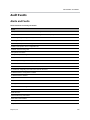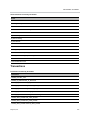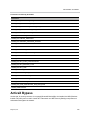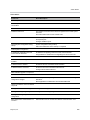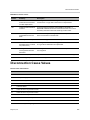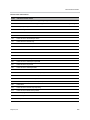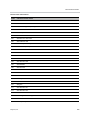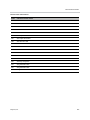Polycom RMX 4000 Administrator Guide
- Category
- Software
- Type
- Administrator Guide

8.8 | December 2018 | 3725-74900-000B1
ADMINISTRATION GUIDE
RealPresence
®
Collaboration Server
1800/2000/4000/Virtual Edition

#
Copyright
©
2018, Polycom, Inc. All rights reserved. No part of this document may be reproduced, translated into another
language or format, or transmitted in any form or by any means, electronic or mechanical, for any purpose, without the
express written permission of Polycom, Inc.
6001 America Center Drive
San Jose, CA 95002
USA
Trademarks Polycom
®
, the Polycom logo and the names and marks associated with Polycom products are
trademarks and/or service marks of Polycom, Inc., and are registered and/or common law marks in the United States
and various other countries.
All other trademarks are property of their respective owners. No portion hereof may be reproduced or transmitted in any
form or by any means, for any purpose other than the recipient's personal use, without the express written permission
of Polycom.
Disclaimer While Polycom uses reasonable efforts to include accurate and up-to-date information in this document,
Polycom makes no warranties or representations as to its accuracy. Polycom assumes no liability or responsibility for
any typographical or other errors or omissions in the content of this document.
Limitation of Liability Polycom and/or its respective suppliers make no representations about the suitability of the
information contained in this document for any purpose. Information is provided "as is" without warranty of any kind and
is subject to change without notice. The entire risk arising out of its use remains with the recipient. In no event shall
Polycom and/or its respective suppliers be liable for any direct, consequential, incidental, special, punitive or other
damages whatsoever (including without limitation, damages for loss of business profits, business interruption, or loss of
business information), even if Polycom has been advised of the possibility of such damages.
End User License Agreement By installing, copying, or otherwise using this product, you acknowledge that you
have read, understand and agree to be bound by the terms and conditions of the End User License Agreement for this
product. The EULA for this product is available on the Polycom Support page for the product.
Patent Information The accompanying product may be protected by one or more U.S. and foreign patents and/or
pending patent applications held by Polycom, Inc.
Open Source Software Used in this Product This product may contain open source software. You may receive
the open source software from Polycom up to three (3) years after the distribution date of the applicable product or
software at a charge not greater than the cost to Polycom of shipping or distributing the software to you. To receive
software information, as well as the open source software code used in this product, contact Polycom by email at
Customer Feedback We are striving to improve our documentation quality and we appreciate your feedback. Email
your opinions and comments to Docume[email protected]m.
Polycom Support Visit the Polycom Support Center for End User License Agreements, software downloads,
product documents, product licenses, troubleshooting tips, service requests, and more.

Polycom, Inc. iii
Contents
Before You Begin . . . . . . . . . . . . . . . . . . . . . . . . . . . . . . . . . . . . . . . . . . . . . . . . . . xvi
Audience, Purpose, and Required Skills . . . . . . . . . . . . . . . . . . . . . . . . . . . . . . . . . . . . . . . . . xvi
Privacy . . . . . . . . . . . . . . . . . . . . . . . . . . . . . . . . . . . . . . . . . . . . . . . . . . . . . . . . . . . . . . . . . . . xvi
Getting Help . . . . . . . . . . . . . . . . . . . . . . . . . . . . . . . . . . . . . . . . . . . . . . . . . . . . . . . . . . . . . . . xx
Polycom and Partner Resources . . . . . . . . . . . . . . . . . . . . . . . . . . . . . . . . . . . . . . . . . . . xx
The Polycom Community . . . . . . . . . . . . . . . . . . . . . . . . . . . . . . . . . . . . . . . . . . . . . . . . . xxi
Product Overview . . . . . . . . . . . . . . . . . . . . . . . . . . . . . . . . . . . . . . . . . . . . . . . . . . . 1
Product Features . . . . . . . . . . . . . . . . . . . . . . . . . . . . . . . . . . . . . . . . . . . . . . . . . . . . . . . . . . . . 1
Supported Network Configurations . . . . . . . . . . . . . . . . . . . . . . . . . . . . . . . . . . . . . . . . . . . . . . 2
IP Conferencing Network . . . . . . . . . . . . . . . . . . . . . . . . . . . . . . . . . . . . . . . . . . . . . . . . . . 2
ISDN (Audio/Video) Conferencing Network . . . . . . . . . . . . . . . . . . . . . . . . . . . . . . . . . . . . 3
Multipoint Conferencing Network . . . . . . . . . . . . . . . . . . . . . . . . . . . . . . . . . . . . . . . . . . . . 3
Required Software Components . . . . . . . . . . . . . . . . . . . . . . . . . . . . . . . . . . . . . . . . . . . . . . . . 3
System User Types . . . . . . . . . . . . . . . . . . . . . . . . . . . . . . . . . . . . . . . . . . . . . . . . . . . . . . . . . . 4
Administrator . . . . . . . . . . . . . . . . . . . . . . . . . . . . . . . . . . . . . . . . . . . . . . . . . . . . . . . . . . . . 4
Administrator Read-only . . . . . . . . . . . . . . . . . . . . . . . . . . . . . . . . . . . . . . . . . . . . . . . . . . . 4
Operator . . . . . . . . . . . . . . . . . . . . . . . . . . . . . . . . . . . . . . . . . . . . . . . . . . . . . . . . . . . . . . . 5
Chairperson . . . . . . . . . . . . . . . . . . . . . . . . . . . . . . . . . . . . . . . . . . . . . . . . . . . . . . . . . . . . . 5
Auditor . . . . . . . . . . . . . . . . . . . . . . . . . . . . . . . . . . . . . . . . . . . . . . . . . . . . . . . . . . . . . . . . . 5
User Interface Availability Based on User Type . . . . . . . . . . . . . . . . . . . . . . . . . . . . . . . . . 5
Navigating the System . . . . . . . . . . . . . . . . . . . . . . . . . . . . . . . . . . . . . . . . . . . . . . . . . . . . . . . . 6
The MCU Pane . . . . . . . . . . . . . . . . . . . . . . . . . . . . . . . . . . . . . . . . . . . . . . . . . . . . . . . . . . 7
MCU Icons and States . . . . . . . . . . . . . . . . . . . . . . . . . . . . . . . . . . . . . . . . . . . . . . . . . 8
Conferences List . . . . . . . . . . . . . . . . . . . . . . . . . . . . . . . . . . . . . . . . . . . . . . . . . . . . . . . . . 8
Conferences List Toolbar Options . . . . . . . . . . . . . . . . . . . . . . . . . . . . . . . . . . . . . . . . 9
System Status Bar . . . . . . . . . . . . . . . . . . . . . . . . . . . . . . . . . . . . . . . . . . . . . . . . . . . . . . . 9
MCU State Indicator . . . . . . . . . . . . . . . . . . . . . . . . . . . . . . . . . . . . . . . . . . . . . . . . . . . 9
Port Usage Gauges . . . . . . . . . . . . . . . . . . . . . . . . . . . . . . . . . . . . . . . . . . . . . . . . . . 10
List Pane . . . . . . . . . . . . . . . . . . . . . . . . . . . . . . . . . . . . . . . . . . . . . . . . . . . . . . . . . . . . . . 11
Address Book . . . . . . . . . . . . . . . . . . . . . . . . . . . . . . . . . . . . . . . . . . . . . . . . . . . . . . . . . . 11
RMX Management Pane . . . . . . . . . . . . . . . . . . . . . . . . . . . . . . . . . . . . . . . . . . . . . . . . . . 12
Frequently Used and Rarely Used Sections . . . . . . . . . . . . . . . . . . . . . . . . . . . . . . . . 13

Contents
Polycom, Inc. iv
Conference Templates . . . . . . . . . . . . . . . . . . . . . . . . . . . . . . . . . . . . . . . . . . . . . . . . . . . 13
Toolbar Buttons . . . . . . . . . . . . . . . . . . . . . . . . . . . . . . . . . . . . . . . . . . . . . . . . . . . . . 14
Getting Started . . . . . . . . . . . . . . . . . . . . . . . . . . . . . . . . . . . . . . . . . . . . . . . . . . . . 15
Install RMX Manager . . . . . . . . . . . . . . . . . . . . . . . . . . . . . . . . . . . . . . . . . . . . . . . . . . . . . . . . 15
Connect to the MCU with RMX Manager . . . . . . . . . . . . . . . . . . . . . . . . . . . . . . . . . . . . . . . . 15
Add an MCU . . . . . . . . . . . . . . . . . . . . . . . . . . . . . . . . . . . . . . . . . . . . . . . . . . . . . . . . . . . 16
Connect to an MCU . . . . . . . . . . . . . . . . . . . . . . . . . . . . . . . . . . . . . . . . . . . . . . . . . . . . . . 16
Configure the Time Settings . . . . . . . . . . . . . . . . . . . . . . . . . . . . . . . . . . . . . . . . . . . . . . . . . . 16
Requesting and Adding Certificates . . . . . . . . . . . . . . . . . . . . . . . . . . . . . . . . . . . . . . . . . . . . 17
Create a Certificate Signing Request . . . . . . . . . . . . . . . . . . . . . . . . . . . . . . . . . . . . . . . . 17
Installing the Certificate . . . . . . . . . . . . . . . . . . . . . . . . . . . . . . . . . . . . . . . . . . . . . . . . . . . 19
Obtain the Display Name . . . . . . . . . . . . . . . . . . . . . . . . . . . . . . . . . . . . . . . . . . . . . . . . . . . . . 19
Integrate with the RealPresence Resource Manager System . . . . . . . . . . . . . . . . . . . . . . . . . 19
Overlay a Custom Logo on Conference Displays . . . . . . . . . . . . . . . . . . . . . . . . . . . . . . . . . . 20
Configure Required System Flags . . . . . . . . . . . . . . . . . . . . . . . . . . . . . . . . . . . . . . . . . . . . . . 20
Integrate with the RealPresence DMA System . . . . . . . . . . . . . . . . . . . . . . . . . . . . . . . . . . . . 21
Integrate with HARMAN Media Suite . . . . . . . . . . . . . . . . . . . . . . . . . . . . . . . . . . . . . . . . . . . 22
Customizing the RMX Manager User Interface . . . . . . . . . . . . . . . . . . . . . . . . . . . . . . . . . . . . 23
Switch the RMX Management Section View . . . . . . . . . . . . . . . . . . . . . . . . . . . . . . . . . . . 23
Move Items in the RMX Management Section . . . . . . . . . . . . . . . . . . . . . . . . . . . . . . . . . 24
Restore Default RMX Manager User Interface . . . . . . . . . . . . . . . . . . . . . . . . . . . . . . . . . 24
Conference Profiles and Templates . . . . . . . . . . . . . . . . . . . . . . . . . . . . . . . . . . . 25
Conference Profiles . . . . . . . . . . . . . . . . . . . . . . . . . . . . . . . . . . . . . . . . . . . . . . . . . . . . . . . . . 25
View the List of Conference Profiles . . . . . . . . . . . . . . . . . . . . . . . . . . . . . . . . . . . . . . . . . 25
Add a New Conference Profile . . . . . . . . . . . . . . . . . . . . . . . . . . . . . . . . . . . . . . . . . . . . . 26
Conference Profile Parameters . . . . . . . . . . . . . . . . . . . . . . . . . . . . . . . . . . . . . . . . . . . . . 27
Conference Templates . . . . . . . . . . . . . . . . . . . . . . . . . . . . . . . . . . . . . . . . . . . . . . . . . . . . . . 35
View the List of Conference Templates . . . . . . . . . . . . . . . . . . . . . . . . . . . . . . . . . . . . . . 35
Add a New Conference Template . . . . . . . . . . . . . . . . . . . . . . . . . . . . . . . . . . . . . . . . . . . 36
Additional Conference Profile and Conference Template Tasks . . . . . . . . . . . . . . . . . . . . . . . 37
Edit a Conference Profile . . . . . . . . . . . . . . . . . . . . . . . . . . . . . . . . . . . . . . . . . . . . . . . . . 37
Delete a Conference Profile . . . . . . . . . . . . . . . . . . . . . . . . . . . . . . . . . . . . . . . . . . . . . . . 37
Export a Conference Profile . . . . . . . . . . . . . . . . . . . . . . . . . . . . . . . . . . . . . . . . . . . . . . . 37
Import a Conference Profile . . . . . . . . . . . . . . . . . . . . . . . . . . . . . . . . . . . . . . . . . . . . . . . 38
Edit a Conference Template . . . . . . . . . . . . . . . . . . . . . . . . . . . . . . . . . . . . . . . . . . . . . . . 38
Delete a Conference Template . . . . . . . . . . . . . . . . . . . . . . . . . . . . . . . . . . . . . . . . . . . . . 38
Export a Conference Template . . . . . . . . . . . . . . . . . . . . . . . . . . . . . . . . . . . . . . . . . . . . . 39
Import a Conference Template . . . . . . . . . . . . . . . . . . . . . . . . . . . . . . . . . . . . . . . . . . . . . 39

Contents
Polycom, Inc. v
Save an Ongoing Conference as a Template . . . . . . . . . . . . . . . . . . . . . . . . . . . . . . . . . . 40
Advanced Conferencing Profile Features . . . . . . . . . . . . . . . . . . . . . . . . . . . . . . 41
Enable Recording in the Conference Profile . . . . . . . . . . . . . . . . . . . . . . . . . . . . . . . . . . . . . . 41
Change Position of the Conference Indicators . . . . . . . . . . . . . . . . . . . . . . . . . . . . . . . . . . . . 42
Indicators for Microsoft Skype for Business Users . . . . . . . . . . . . . . . . . . . . . . . . . . . 43
Enable Multiple Content Resolutions (Transcoding) on TIP Endpoints . . . . . . . . . . . . . . . . . . 43
Binary Floor Control Protocol (BFCP) Support for TIP endpoints . . . . . . . . . . . . . . . . . . . . . . 44
Legacy Content for TIP Endpoints . . . . . . . . . . . . . . . . . . . . . . . . . . . . . . . . . . . . . . . . . . 44
Enable NoiseBlock™ . . . . . . . . . . . . . . . . . . . . . . . . . . . . . . . . . . . . . . . . . . . . . . . . . . . . . . . . 44
Conference Management . . . . . . . . . . . . . . . . . . . . . . . . . . . . . . . . . . . . . . . . . . . . 46
Viewing Scheduled Conferences . . . . . . . . . . . . . . . . . . . . . . . . . . . . . . . . . . . . . . . . . . . . . . . 46
Scheduling a Conference . . . . . . . . . . . . . . . . . . . . . . . . . . . . . . . . . . . . . . . . . . . . . . . . . . . . 46
Starting an Ad Hoc Conference . . . . . . . . . . . . . . . . . . . . . . . . . . . . . . . . . . . . . . . . . . . . . . . . 49
Other Ways to Start a Conference . . . . . . . . . . . . . . . . . . . . . . . . . . . . . . . . . . . . . . . . . . . . . 50
Working with Active Conferences . . . . . . . . . . . . . . . . . . . . . . . . . . . . . . . . . . . . . 51
General Conference Management Tasks . . . . . . . . . . . . . . . . . . . . . . . . . . . . . . . . . . . . . . . . 51
Viewing the List of Active Conferences . . . . . . . . . . . . . . . . . . . . . . . . . . . . . . . . . . . . . . . 51
Viewing the Properties of an Active Conference . . . . . . . . . . . . . . . . . . . . . . . . . . . . . . . . 51
Locking a Conference . . . . . . . . . . . . . . . . . . . . . . . . . . . . . . . . . . . . . . . . . . . . . . . . . . . . 51
Unlocking a Conference . . . . . . . . . . . . . . . . . . . . . . . . . . . . . . . . . . . . . . . . . . . . . . . . . . 52
Participant Management Tasks . . . . . . . . . . . . . . . . . . . . . . . . . . . . . . . . . . . . . . . . . . . . . . . . 52
Viewing the List, State and Properties of Participants . . . . . . . . . . . . . . . . . . . . . . . . . . . 52
Adding Participants to an Active Conference . . . . . . . . . . . . . . . . . . . . . . . . . . . . . . . . . . 55
Moving Participants Between Conferences . . . . . . . . . . . . . . . . . . . . . . . . . . . . . . . . . . . 56
Sending a Message to Participants During a Conference . . . . . . . . . . . . . . . . . . . . . . . . 57
Restricting Content Sharing . . . . . . . . . . . . . . . . . . . . . . . . . . . . . . . . . . . . . . . . . . . . . . . 58
Designating a Participant the Lecturer in an Active Conference . . . . . . . . . . . . . . . . . . . . 58
Muting Participants Other Than Lecturer . . . . . . . . . . . . . . . . . . . . . . . . . . . . . . . . . . . . . 58
Previewing a Participant’s Video . . . . . . . . . . . . . . . . . . . . . . . . . . . . . . . . . . . . . . . . . . . . 59
Enabling Auto Scan . . . . . . . . . . . . . . . . . . . . . . . . . . . . . . . . . . . . . . . . . . . . . . . . . . . . . . 60
Enabling Customized Polling . . . . . . . . . . . . . . . . . . . . . . . . . . . . . . . . . . . . . . . . . . . . . . 62
Canceling a Message Overlay . . . . . . . . . . . . . . . . . . . . . . . . . . . . . . . . . . . . . . . . . . . . . 63
Adding a Participant in an Active Conference to the Address Book . . . . . . . . . . . . . . . . . 63
Viewing the List of Participants Awaiting Help . . . . . . . . . . . . . . . . . . . . . . . . . . . . . . . . . 63
Content Sharing Management Tasks . . . . . . . . . . . . . . . . . . . . . . . . . . . . . . . . . . . . . . . . . . . 64
Giving Exclusive Content Sharing Ownership . . . . . . . . . . . . . . . . . . . . . . . . . . . . . . . . . . 64
Canceling Exclusive Content Sharing Ownership . . . . . . . . . . . . . . . . . . . . . . . . . . . . . . . 64

Contents
Polycom, Inc. vi
Abort a Content Sharing Session . . . . . . . . . . . . . . . . . . . . . . . . . . . . . . . . . . . . . . . . . . . 64
Conference Recording Management Tasks . . . . . . . . . . . . . . . . . . . . . . . . . . . . . . . . . . . . . . 64
Cascading Conferences . . . . . . . . . . . . . . . . . . . . . . . . . . . . . . . . . . . . . . . . . . . . . 66
Cascading Link Properties . . . . . . . . . . . . . . . . . . . . . . . . . . . . . . . . . . . . . . . . . . . . . . . . . . . . 66
Setting the Video Layout in Cascading conferences . . . . . . . . . . . . . . . . . . . . . . . . . . . . . 66
Guidelines . . . . . . . . . . . . . . . . . . . . . . . . . . . . . . . . . . . . . . . . . . . . . . . . . . . . . . . . . . 67
Flags Controlling Cascade Layouts . . . . . . . . . . . . . . . . . . . . . . . . . . . . . . . . . . . . . . 68
DTMF Forwarding . . . . . . . . . . . . . . . . . . . . . . . . . . . . . . . . . . . . . . . . . . . . . . . . . . . . . . . 68
Play Tone Upon Cascading Link Connection . . . . . . . . . . . . . . . . . . . . . . . . . . . . . . . . . . 68
Possible Cascading Topologies . . . . . . . . . . . . . . . . . . . . . . . . . . . . . . . . . . . . . . . . . . . . . . . 69
Basic Cascading . . . . . . . . . . . . . . . . . . . . . . . . . . . . . . . . . . . . . . . . . . . . . . . . . . . . . . . . . . . 69
Basic Cascading Using IP Cascaded Link . . . . . . . . . . . . . . . . . . . . . . . . . . . . . . . . . . . . 70
Dialing Directly to a Conference . . . . . . . . . . . . . . . . . . . . . . . . . . . . . . . . . . . . . . . . . 70
Dialing to an Entry Queue . . . . . . . . . . . . . . . . . . . . . . . . . . . . . . . . . . . . . . . . . . . . . 70
Automatic Identification of the Cascading Link . . . . . . . . . . . . . . . . . . . . . . . . . . . . . . 71
Basic Cascading Using ISDN-video Cascaded Link . . . . . . . . . . . . . . . . . . . . . . . . . . . . . 71
Network Topologies Enabling Content Sharing Over ISDN-video Cascaded Links . . 71
Guidelines for ISDN-video Cascaded Links . . . . . . . . . . . . . . . . . . . . . . . . . . . . . . . . 72
Gateway to Gateway Calls via ISDN-video Cascading Link . . . . . . . . . . . . . . . . . . . . 72
Gateway to MCU Calls via ISDN-video Cascading Link . . . . . . . . . . . . . . . . . . . . . . . 73
MCU to MCU Calls via ISDN-video Cascading Link . . . . . . . . . . . . . . . . . . . . . . . . . . 74
Collaboration Server Configuration Enabling ISDN-video Cascading Links . . . . . . . . 74
Conference Profile Definition 76
MCU Interoperability Table 77
Suppression of DTMF Forwarding . . . . . . . . . . . . . . . . . . . . . . . . . . . . . . . . . . . . . . . 79
System Flag Settings 79
Star Cascading Topology . . . . . . . . . . . . . . . . . . . . . . . . . . . . . . . . . . . . . . . . . . . . . . . . . . . . 80
Master-Slave Cascading . . . . . . . . . . . . . . . . . . . . . . . . . . . . . . . . . . . . . . . . . . . . . . . . . . 80
Cascade Enabled Participant Link . . . . . . . . . . . . . . . . . . . . . . . . . . . . . . . . . . . . . . . 82
Cascading via Entry Queue . . . . . . . . . . . . . . . . . . . . . . . . . . . . . . . . . . . . . . . . . . . . . . . 86
Enabling Cascading . . . . . . . . . . . . . . . . . . . . . . . . . . . . . . . . . . . . . . . . . . . . . . . . . . 87
Creating the Dial-out Cascaded Link . . . . . . . . . . . . . . . . . . . . . . . . . . . . . . . . . . . . . 87
Monitoring Star Cascaded Conferences . . . . . . . . . . . . . . . . . . . . . . . . . . . . . . . . . . . 89
H.239-enabled MIH Topology . . . . . . . . . . . . . . . . . . . . . . . . . . . . . . . . . . . . . . . . . . . . . . . . . 90
MIH Cascading Levels . . . . . . . . . . . . . . . . . . . . . . . . . . . . . . . . . . . . . . . . . . . . . . . . 91
Cascading Topologies . . . . . . . . . . . . . . . . . . . . . . . . . . . . . . . . . . . . . . . . . . . . . . . . 91
MIH Cascading Guidelines in CP Licensing . . . . . . . . . . . . . . . . . . . . . . . . . . . . . . . . 92
Master - Slave Conferences 92
Video Session Mode, Line Rate and Video Settings 93

Contents
Polycom, Inc. vii
MGC to Collaboration Server Cascading . . . . . . . . . . . . . . . . . . . . . . . . . . . . . . . . . . 95
Method I 95
Method II 96
User Management . . . . . . . . . . . . . . . . . . . . . . . . . . . . . . . . . . . . . . . . . . . . . . . . . . 98
User Roles (Authorization Levels) and Permissions . . . . . . . . . . . . . . . . . . . . . . . . . . . . . . . . 98
Managing Users . . . . . . . . . . . . . . . . . . . . . . . . . . . . . . . . . . . . . . . . . . . . . . . . . . . . . . . . . . . 98
View the List of Current Users . . . . . . . . . . . . . . . . . . . . . . . . . . . . . . . . . . . . . . . . . . . . . 99
Add a User . . . . . . . . . . . . . . . . . . . . . . . . . . . . . . . . . . . . . . . . . . . . . . . . . . . . . . . . . . . . 99
Edit a User . . . . . . . . . . . . . . . . . . . . . . . . . . . . . . . . . . . . . . . . . . . . . . . . . . . . . . . . . . . 100
Delete a User . . . . . . . . . . . . . . . . . . . . . . . . . . . . . . . . . . . . . . . . . . . . . . . . . . . . . . . . . 100
Change a User’s Password . . . . . . . . . . . . . . . . . . . . . . . . . . . . . . . . . . . . . . . . . . . . . . . 100
Disable a User . . . . . . . . . . . . . . . . . . . . . . . . . . . . . . . . . . . . . . . . . . . . . . . . . . . . . . . . . 101
Enable a User . . . . . . . . . . . . . . . . . . . . . . . . . . . . . . . . . . . . . . . . . . . . . . . . . . . . . . . . . 101
Rename a User . . . . . . . . . . . . . . . . . . . . . . . . . . . . . . . . . . . . . . . . . . . . . . . . . . . . . . . . 101
Add a Machine Account . . . . . . . . . . . . . . . . . . . . . . . . . . . . . . . . . . . . . . . . . . . . . . . . . 101
View MCU Connections . . . . . . . . . . . . . . . . . . . . . . . . . . . . . . . . . . . . . . . . . . . . . . . . . . . . . 102
Address Book . . . . . . . . . . . . . . . . . . . . . . . . . . . . . . . . . . . . . . . . . . . . . . . . . . . . 103
Viewing the Address Book . . . . . . . . . . . . . . . . . . . . . . . . . . . . . . . . . . . . . . . . . . . . . . . . . . . 103
Adding a Group to the Address Book . . . . . . . . . . . . . . . . . . . . . . . . . . . . . . . . . . . . . . . . . . 104
Adding a New Participant to the Address Book . . . . . . . . . . . . . . . . . . . . . . . . . . . . . . . . . . . 104
Participant Properties . . . . . . . . . . . . . . . . . . . . . . . . . . . . . . . . . . . . . . . . . . . . . . . . . . . . . . 105
Adding Participants from the Address Book to a Conference . . . . . . . . . . . . . . . . . . . . . . . . 108
Editing a Participant’s Address Book Information . . . . . . . . . . . . . . . . . . . . . . . . . . . . . . . . . 108
Deleting a Participant from the Address Book . . . . . . . . . . . . . . . . . . . . . . . . . . . . . . . . . . . . 109
Copying or Moving a Participant in the Address Book . . . . . . . . . . . . . . . . . . . . . . . . . . . . . 109
Filtering the Address Book . . . . . . . . . . . . . . . . . . . . . . . . . . . . . . . . . . . . . . . . . . . . . . . . . . 109
Exporting an Address Book . . . . . . . . . . . . . . . . . . . . . . . . . . . . . . . . . . . . . . . . . . . . . . . . . . 110
Importing an Address Book . . . . . . . . . . . . . . . . . . . . . . . . . . . . . . . . . . . . . . . . . . . . . . . . . . 111
Operator Conference and Assistance . . . . . . . . . . . . . . . . . . . . . . . . . . . . . . . . . 112
Operator Conference Guidelines . . . . . . . . . . . . . . . . . . . . . . . . . . . . . . . . . . . . . . . . . . . . . . 112
Defining Components Prerequisite for Operator Assistance . . . . . . . . . . . . . . . . . . . . . . . . . 113
Saving an Operator Conference to a Template . . . . . . . . . . . . . . . . . . . . . . . . . . . . . . . . . . . 121
Starting an Operator Conference from a Template . . . . . . . . . . . . . . . . . . . . . . . . . 122
Monitoring Operator Conferences and Participants Awaiting Assistance . . . . . . . . . . . . . . . 123
Requesting Help . . . . . . . . . . . . . . . . . . . . . . . . . . . . . . . . . . . . . . . . . . . . . . . . . . . . 123
Participant Alerts List . . . . . . . . . . . . . . . . . . . . . . . . . . . . . . . . . . . . . . . . . . . . . . . . 124
Audible Alarm for Notifying on Required Assistance . . . . . . . . . . . . . . . . . . . . . . . . . . . . . . . 125

Contents
Polycom, Inc. viii
Administration and Utilities . . . . . . . . . . . . . . . . . . . . . . . . . . . . . . . . . . . . . . . . . 126
System and Participant Alerts . . . . . . . . . . . . . . . . . . . . . . . . . . . . . . . . . . . . . . . . . . . . . . . . 126
Viewing System Alerts . . . . . . . . . . . . . . . . . . . . . . . . . . . . . . . . . . . . . . . . . . . . . . . . . . 126
Viewing Participant Alerts . . . . . . . . . . . . . . . . . . . . . . . . . . . . . . . . . . . . . . . . . . . . . . . . 128
Resource Management . . . . . . . . . . . . . . . . . . . . . . . . . . . . . . . . . . . . . . . . . . . . . . . . . . . . . 128
Forcing Video Resource Allocation to CIF Resolution . . . . . . . . . . . . . . . . . . . . . . . . . . 128
Viewing the Resource Report . . . . . . . . . . . . . . . . . . . . . . . . . . . . . . . . . . . . . . . . . . . . . 129
Resource Reports for Collaboration Servers 1800/2000/4000 . . . . . . . . . . . . . . . . . 130
Setting the Port Usage Threshold . . . . . . . . . . . . . . . . . . . . . . . . . . . . . . . . . . . . . . . . . . 131
View System Information . . . . . . . . . . . . . . . . . . . . . . . . . . . . . . . . . . . . . . . . . . . . . . . . . . . . 132
Enable SNMP . . . . . . . . . . . . . . . . . . . . . . . . . . . . . . . . . . . . . . . . . . . . . . . . . . . . . . . . . . . . 132
Hot Backup . . . . . . . . . . . . . . . . . . . . . . . . . . . . . . . . . . . . . . . . . . . . . . . . . . . . . . . . . . . . . . 137
Enabling Hot Backup . . . . . . . . . . . . . . . . . . . . . . . . . . . . . . . . . . . . . . . . . . . . . . . . . . . . 138
Configuring the Hot Backup Triggers . . . . . . . . . . . . . . . . . . . . . . . . . . . . . . . . . . . . . . . 139
Modifying the Master MCU Configuration . . . . . . . . . . . . . . . . . . . . . . . . . . . . . . . . . . . . 140
Audible Alarms . . . . . . . . . . . . . . . . . . . . . . . . . . . . . . . . . . . . . . . . . . . . . . . . . . . . . . . . . . . 140
Configuring Audible Alarms . . . . . . . . . . . . . . . . . . . . . . . . . . . . . . . . . . . . . . . . . . . . . . . 141
Replacing the Audible Alarm File . . . . . . . . . . . . . . . . . . . . . . . . . . . . . . . . . . . . . . . . . . 142
Customizing the Multilingual Setting . . . . . . . . . . . . . . . . . . . . . . . . . . . . . . . . . . . . . . . . . . . 142
Banner Display and Customization . . . . . . . . . . . . . . . . . . . . . . . . . . . . . . . . . . . . . . . . . . . . 143
Software Management . . . . . . . . . . . . . . . . . . . . . . . . . . . . . . . . . . . . . . . . . . . . . . . . . . . . . 143
Backup Configuration Files . . . . . . . . . . . . . . . . . . . . . . . . . . . . . . . . . . . . . . . . . . . . . . . 143
Restore Configuration Files . . . . . . . . . . . . . . . . . . . . . . . . . . . . . . . . . . . . . . . . . . . . . . . 144
Download Configuration Files . . . . . . . . . . . . . . . . . . . . . . . . . . . . . . . . . . . . . . . . . . . . . 144
Ping the Collaboration Server . . . . . . . . . . . . . . . . . . . . . . . . . . . . . . . . . . . . . . . . . . . . . . . . 144
Configure Notification Settings . . . . . . . . . . . . . . . . . . . . . . . . . . . . . . . . . . . . . . . . . . . . . . . 145
Retrieve Logger Diagnostic Files . . . . . . . . . . . . . . . . . . . . . . . . . . . . . . . . . . . . . . . . . . . . . . 146
Information Collector . . . . . . . . . . . . . . . . . . . . . . . . . . . . . . . . . . . . . . . . . . . . . . . . . . . . . . . 147
Standard Security Mode . . . . . . . . . . . . . . . . . . . . . . . . . . . . . . . . . . . . . . . . . . . . . . . . . 147
Ultra Secure Mode . . . . . . . . . . . . . . . . . . . . . . . . . . . . . . . . . . . . . . . . . . . . . . . . . . . . . 148
Network Intrusion Detection System (NIDS) . . . . . . . . . . . . . . . . . . . . . . . . . . . . . . . 148
Using the Information Collector . . . . . . . . . . . . . . . . . . . . . . . . . . . . . . . . . . . . . . . . . . . . 148
Auditor . . . . . . . . . . . . . . . . . . . . . . . . . . . . . . . . . . . . . . . . . . . . . . . . . . . . . . . . . . . . . . . . . . 150
Auditor Files . . . . . . . . . . . . . . . . . . . . . . . . . . . . . . . . . . . . . . . . . . . . . . . . . . . . . . . .
. . 151
Retrieving Auditor Files . . . . . . . . . . . . . . . . . . . . . . . . . . . . . . . . . . . . . . . . . . . . . . 151
Auditor File Viewer . . . . . . . . . . . . . . . . . . . . . . . . . . . . . . . . . . . . . . . . . . . . . . . . . . . . . 153
Audit Events . . . . . . . . . . . . . . . . . . . . . . . . . . . . . . . . . . . . . . . . . . . . . . . . . . . . . . . . . . 156
Alerts and Faults . . . . . . . . . . . . . . . . . . . . . . . . . . . . . . . . . . . . . . . . . . . . . . . . . . . . 156
Transactions . . . . . . . . . . . . . . . . . . . . . . . . . . . . . . . . . . . . . . . . . . . . . . . . . . . . . . . 157
ActiveX Bypass . . . . . . . . . . . . . . . . . . . . . . . . . . . . . . . . . . . . . . . . . . . . . . . . . . . . . . . . . . . 158

Contents
Polycom, Inc. ix
Installing ActiveX . . . . . . . . . . . . . . . . . . . . . . . . . . . . . . . . . . . . . . . . . . . . . . . . . . . . . . . 159
Collaboration Server Reset . . . . . . . . . . . . . . . . . . . . . . . . . . . . . . . . . . . . . . . . . . . . . . . . . . 159
Reset the Collaboration Servers 2000/4000/1800 . . . . . . . . . . . . . . . . . . . . . . . . . . . . . 160
Collaboration Server Virtual Edition Reset . . . . . . . . . . . . . . . . . . . . . . . . . . . . . . . . . . . 160
Entry Queues, Ad Hoc Conferences and SIP Factories . . . . . . . . . . . . . . . . . . 161
Entry Queues . . . . . . . . . . . . . . . . . . . . . . . . . . . . . . . . . . . . . . . . . . . . . . . . . . . . . . . . . . . . . 161
Entry Queue List . . . . . . . . . . . . . . . . . . . . . . . . . . . . . . . . . . . . . . . . . . . . . . . . . . . . . . . 165
Transit Entry Queue . . . . . . . . . . . . . . . . . . . . . . . . . . . . . . . . . . . . . . . . . . . . . . . . . . . . 166
IVR Provider Entry Queue (Shared Number Dialing) . . . . . . . . . . . . . . . . . . . . . . . . . . . 166
Call Flow . . . . . . . . . . . . . . . . . . . . . . . . . . . . . . . . . . . . . . . . . . . . . . . . . . . . . . . . . . 166
Guidelines for Setting the Entry Queue as IVR Provider . . . . . . . . . . . . . . . . . . . . . 166
Using External IVR Services via the MCCF-IVR . . . . . . . . . . . . . . . . . . . . . . . . . . . 167
Call Flows . . . . . . . . . . . . . . . . . . . . . . . . . . . . . . . . . . . . . . . . . . . . . . . . . . . . . . . . . 167
Call Flow for Standalone SIP Endpoints 167
Call Flow for Standalone TIP Endpoints 168
Call Flow for TIP Endpoints from a Polycom ITP System 168
Guidelines for Using External IVR Services via the MCCF-IVR Package . . . . . . . . 169
Configuring the MCU to Support External IVR Services via the MCCF-IVR . . . . . . 169
SIP Factories . . . . . . . . . . . . . . . . . . . . . . . . . . . . . . . . . . . . . . . . . . . . . . . . . . . . . . . . . . . . . 169
SIP Registration & Presence for Entry Queues and SIP Factories with SIP Servers . . . . . . 171
Guidelines for registering Entry Queues and SIP Factories with SIP Servers . . . . . 172
Monitoring Registration Status . . . . . . . . . . . . . . . . . . . . . . . . . . . . . . . . . . . . . . . . . . . . 172
Ad Hoc Conferencing . . . . . . . . . . . . . . . . . . . . . . . . . . . . . . . . . . . . . . . . . . . . . . . . . . . . . . 172
Gateway to Polycom® RealPresence Distributed Media Application™ (DMA™) System . . .
173
System Flags . . . . . . . . . . . . . . . . . . . . . . . . . . . . . . . . . . . . . . . . . . . . . . . . . . . . . 174
Managing System Flags . . . . . . . . . . . . . . . . . . . . . . . . . . . . . . . . . . . . . . . . . . . . . . . . . . . . 174
Add a System Flag . . . . . . . . . . . . . . . . . . . . . . . . . . . . . . . . . . . . . . . . . . . . . . . . . . . . . 174
Edit a System Flag . . . . . . . . . . . . . . . . . . . . . . . . . . . . . . . . . . . . . . . . . . . . . . . . . . . . . 174
Delete a System Flag . . . . . . . . . . . . . . . . . . . . . . . . . . . . . . . . . . . . . . . . . . . . . . . . . . . 175
System Flags . . . . . . . . . . . . . . . . . . . . . . . . . . . . . . . . . . . . . . . . . . . . . . . . . . . . . . . . . . . . . 175
Call Detail Records . . . . . . . . . . . . . . . . . . . . . . . . . . . . . . . . . . . . . . . . . . . . . . . . 245
Enabling a CDR Backup Alarm . . . . . . . . . . . . . . . . . . . . . . . . . . . . . . . . . . . . . . . . . . . . . . . 245
Enabling Multi-Part CDRs . . . . . . . . . . . . . . . . . . . . . . . . . . . . . . . . . . . . . . . . . . . . . . . . . . . 245
View the MCU CDR List . . . . . . . . . . . . . . . . . . . . . . . . . . . . . . . . . . . . . . . . . . . . . . . . . . . . 246
Retrieve and Save a CDR for Viewing . . . . . . . . . . . . . . . . . . . . . . . . . . . . . . . . . . . . . . . . . 246
Retrieve and Save CDRs for Billing and Reporting . . . . . . . . . . . . . . . . . . . . . . . . . . . . . . . . 246
CDR Fields in Unformatted Files . . . . . . . . . . . . . . . . . . . . . . . . . . . . . . . . . . . . . . . . . . . . . . 247

Contents
Polycom, Inc. x
The Conference Summary Record . . . . . . . . . . . . . . . . . . . . . . . . . . . . . . . . . . . . . . . . . 247
Event Records . . . . . . . . . . . . . . . . . . . . . . . . . . . . . . . . . . . . . . . . . . . . . . . . . . . . . . . . . 249
Standard Event Record Fields . . . . . . . . . . . . . . . . . . . . . . . . . . . . . . . . . . . . . . . . . 249
Event Types . . . . . . . . . . . . . . . . . . . . . . . . . . . . . . . . . . . . . . . . . . . . . . . . . . . . . . . 250
Event Specific Fields . . . . . . . . . . . . . . . . . . . . . . . . . . . . . . . . . . . . . . . . . . . . . . . . 255
Active Alarms . . . . . . . . . . . . . . . . . . . . . . . . . . . . . . . . . . . . . . . . . . . . . . . . . . . . 283
Disconnection Causes . . . . . . . . . . . . . . . . . . . . . . . . . . . . . . . . . . . . . . . . . . . . . 295
IP Disconnection Causes . . . . . . . . . . . . . . . . . . . . . . . . . . . . . . . . . . . . . . . . . . . . . . . . . . . 295
ISDN Disconnection Causes . . . . . . . . . . . . . . . . . . . . . . . . . . . . . . . . . . . . . . . . . . . . . . . . . 300
Disconnection Cause Values . . . . . . . . . . . . . . . . . . . . . . . . . . . . . . . . . . . . . . . . . . . . . . . . . 304
Hardware Monitoring . . . . . . . . . . . . . . . . . . . . . . . . . . . . . . . . . . . . . . . . . . . . . . 308
Viewing the Status of the Hardware Components . . . . . . . . . . . . . . . . . . . . . . . . . . . . . . . . . 308
Identifying the Types of Video Cards in an MCU . . . . . . . . . . . . . . . . . . . . . . . . . . . . . . . . . . 309
Viewing the Properties of Hardware Components . . . . . . . . . . . . . . . . . . . . . . . . . . . . . . . . . 310
Viewing an MCU or Video Card Event Log . . . . . . . . . . . . . . . . . . . . . . . . . . . . . . . . . . . . . . 310
Viewing Active Alarms for an MCU . . . . . . . . . . . . . . . . . . . . . . . . . . . . . . . . . . . . . . . . . . . . 311
Running Diagnostics . . . . . . . . . . . . . . . . . . . . . . . . . . . . . . . . . . . . . . . . . . . . . . . . . . . . . . . 312
ISDN Diagnostic on RMX 1800 . . . . . . . . . . . . . . . . . . . . . . . . . . . . . . . . . . . . . . . . . . . . 313
Restore RealPresence Collaboration Server Defaults . . . . . . . . . . . . . . . . . . . 315
Perform a Standard Restore from USB . . . . . . . . . . . . . . . . . . . . . . . . . . . . . . . . . . . . . . . . . 315
Perform a Comprehensive Restore . . . . . . . . . . . . . . . . . . . . . . . . . . . . . . . . . . . . . . . . . . . . 316
Perform a Restore While in Ultra Secure Mode . . . . . . . . . . . . . . . . . . . . . . . . . . . . . . . . . . 319
Appendix - Polycom Lab Features . . . . . . . . . . . . . . . . . . . . . . . . . . . . . . . . . . . 321
Lab Features Guidelines . . . . . . . . . . . . . . . . . . . . . . . . . . . . . . . . . . . . . . . . . . . . . . . . . . . . 321
Activate Experimental Lab Features . . . . . . . . . . . . . . . . . . . . . . . . . . . . . . . . . . . . . . . . . . . 322
Current RealPresence Collaboration Server Lab Features . . . . . . . . . . . . . . . . . . . . . . . . . . 322
Discussion Mode Layout . . . . . . . . . . . . . . . . . . . . . . . . . . . . . . . . . . . . . . . . . . . . . . . . . 322
Description of Feature . . . . . . . . . . . . . . . . . . . . . . . . . . . . . . . . . . . . . . . . . . . . . . . 322
Layout Usage Criteria . . . . . . . . . . . . . . . . . . . . . . . . . . . . . . . . . . . . . . . . . . . . . . . . 323
System Flags . . . . . . . . . . . . . . . . . . . . . . . . . . . . . . . . . . . . . . . . . . . . . . . . . . . . . . 324
Guidelines to Related Issues . . . . . . . . . . . . . . . . . . . . . . . . . . . . . . . . . . . . . . . . . . 324
Interaction with Other Features . . . . . . . . . . . . . . . . . . . . . . . . . . . . . . . . . . . . . . . . 324
Enable and Disable this Polycom Lab Feature . . . . . . . . . . . . . . . . . . . . . . . . . . . . . 325
Exclude Inactive-Video Participants from Layout . . . . . . . . . . . . . . . . . . . . . . . . . . . . . . 325
Description of Feature . . . . . . . . . . . . . . . . . . . . . . . . . . . . . . . . . . . . . . . . . . . . . . . 325
Interactions with Other Features . . . . . . . . . . . . . . . . . . . . . . . . . . . . . . . . . . . . . . . 326

Contents
Polycom, Inc. xi
Enable and Disable this Polycom Lab Feature . . . . . . . . . . . . . . . . . . . . . . . . . . . . . 326
Popup Site Name on Participant Join/Leave . . . . . . . . . . . . . . . . . . . . . . . . . . . . . . . . . . 327
Description of Feature . . . . . . . . . . . . . . . . . . . . . . . . . . . . . . . . . . . . . . . . . . . . . . . 327
Appearance Properties . . . . . . . . . . . . . . . . . . . . . . . . . . . . . . . . . . . . . . . . . . . . . . . 327
General Guidelines . . . . . . . . . . . . . . . . . . . . . . . . . . . . . . . . . . . . . . . . . . . . . . . . . . 328
Site Name Display Triggering . . . . . . . . . . . . . . . . . . . . . . . . . . . . . . . . . . . . . . . . . . 328
To Enable and Disable this Polycom Lab Feature . . . . . . . . . . . . . . . . . . . . . . . . . . 329
Prerequisites . . . . . . . . . . . . . . . . . . . . . . . . . . . . . . . . . . . . . . . . . . . . . . . . . . . . . . . 329
Using Video Clips for IVR Services . . . . . . . . . . . . . . . . . . . . . . . . . . . . . . . . . . . . . . . . . 329
Description of Feature . . . . . . . . . . . . . . . . . . . . . . . . . . . . . . . . . . . . . . . . . . . . . . . 330
Video Slides Guidelines . . . . . . . . . . . . . . . . . . . . . . . . . . . . . . . . . . . . . . . . . . . . . . 330
System Flags . . . . . . . . . . . . . . . . . . . . . . . . . . . . . . . . . . . . . . . . . . . . . . . . . . . . . . 331
To Enable and Disable this Polycom Lab Feature . . . . . . . . . . . . . . . . . . . . . . . . . . 331
Prerequisites . . . . . . . . . . . . . . . . . . . . . . . . . . . . . . . . . . . . . . . . . . . . . . . . . . . . . . . 331
Procedures . . . . . . . . . . . . . . . . . . . . . . . . . . . . . . . . . . . . . . . . . . . . . . . . . . . . . . . . 332
Appendix - Secure Communication Mode . . . . . . . . . . . . . . . . . . . . . . . . . . . . . 334
Certificate Configuration and Management . . . . . . . . . . . . . . . . . . . . . . . . . . . . . . . . . . . . . . 334
Certificate Template Requirements . . . . . . . . . . . . . . . . . . . . . . . . . . . . . . . . . . . . . . . . . 335
Certificate Requirements . . . . . . . . . . . . . . . . . . . . . . . . . . . . . . . . . . . . . . . . . . . . . . . . . 335
Configure Certificate Management . . . . . . . . . . . . . . . . . . . . . . . . . . . . . . . . . . . . . . . . . 335
Switching to Secure Mode . . . . . . . . . . . . . . . . . . . . . . . . . . . . . . . . . . . . . . . . . . . . . . . . . . . 335
Purchasing and Installing a Certificate . . . . . . . . . . . . . . . . . . . . . . . . . . . . . . . . . . . . . . 335
System Flags Controlling Secure Communication . . . . . . . . . . . . . . . . . . . . . . . . . . . . . 336
Enabling Secure Communication Mode . . . . . . . . . . . . . . . . . . . . . . . . . . . . . . . . . . . . . 336
Alternate Management Network . . . . . . . . . . . . . . . . . . . . . . . . . . . . . . . . . . . . . . . . . . . 337
Appendix - Ad Hoc Conferencing and External Database Authentication . . . 338
Ad Hoc Conferencing without Authentication . . . . . . . . . . . . . . . . . . . . . . . . . . . . . . . . . . . . 338
Ad Hoc Conferencing with Authentication . . . . . . . . . . . . . . . . . . . . . . . . . . . . . . . . . . . . . . . 340
Entry Queue Level - Conference Initiation Validation with an External Database Application
341
Conference Access with External Database Authentication . . . . . . . . . . . . . . . . . . . . . . . . . 343
Conference Access Validation - All Participants (Always) . . . . . . . . . . . . . . . . . . . . . . . 343
Conference Access Validation - Chairperson Only (Upon Request) . . . . . . . . . . . . . . . . 345
System Settings for Ad Hoc Conferencing and External Database Authentication . . . . . . . . 346
Ad Hoc Settings . . . . . . . . . . . . . . . . . . . . . . . . . . . . . . . . . . . . . . . . . . . . . . . . . . . . . . . 346
Authentication Settings . . . . . . . . . . . . . . . . . . . . . . . . . . . . . . . . . . . . . . . . . . . . . . . . . . 346
MCU Configuration to Communicate with an External Database Application . . . . . 347
Enabling External Database Validation for Starting New Ongoing Conferences . . . 349
Enabling External Database Validation for Conferences Access . . . . . . . . . . . . . . . 350

Contents
Polycom, Inc. xii
Appendix - Media Traffic Shaping . . . . . . . . . . . . . . . . . . . . . . . . . . . . . . . . . . . . 351
Traffic Shaping Guidelines . . . . . . . . . . . . . . . . . . . . . . . . . . . . . . . . . . . . . . . . . . . . . . . 351
System Flags . . . . . . . . . . . . . . . . . . . . . . . . . . . . . . . . . . . . . . . . . . . . . . . . . . . . . . . . . 352
Capacity Reduction During Traffic Shaping . . . . . . . . . . . . . . . . . . . . . . . . . . . . . . . . . . 352
System Limitation . . . . . . . . . . . . . . . . . . . . . . . . . . . . . . . . . . . . . . . . . . . . . . . . . . . . . . . . . 352
Appendix - Modular MCU . . . . . . . . . . . . . . . . . . . . . . . . . . . . . . . . . . . . . . . . . . . 353
System Description . . . . . . . . . . . . . . . . . . . . . . . . . . . . . . . . . . . . . . . . . . . . . . . . . . . . . . . . 353
MCU Operation Mode . . . . . . . . . . . . . . . . . . . . . . . . . . . . . . . . . . . . . . . . . . . . . . . . 354
Modular MCU Implementation Aspects . . . . . . . . . . . . . . . . . . . . . . . . . . . . . . . . . . . . . . . . . 354
Deployment of Soft Blades in a Modular MCU . . . . . . . . . . . . . . . . . . . . . . . . . . . . . . . . 355
Soft Blade Prerequisites . . . . . . . . . . . . . . . . . . . . . . . . . . . . . . . . . . . . . . . . . . . . . . 355
Monitoring Modular MCU Components . . . . . . . . . . . . . . . . . . . . . . . . . . . . . . . . . . . . . . 357
Monitoring Guidelines . . . . . . . . . . . . . . . . . . . . . . . . . . . . . . . . . . . . . . . . . . . . . . . . 358
MMCU Impact on Participant Monitoring . . . . . . . . . . . . . . . . . . . . . . . . . . . . . . . . . 358
Faults and Active Alarms . . . . . . . . . . . . . . . . . . . . . . . . . . . . . . . . . . . . . . . . . . . . . 358
System Operation Description for Deployment and Monitoring . . . . . . . . . . . . . . . . 359
MMCU Components Restart . . . . . . . . . . . . . . . . . . . . . . . . . . . . . . . . . . . . . . . . . . . 361
IP Address Management . . . . . . . . . . . . . . . . . . . . . . . . . . . . . . . . . . . . . . . . . . . . . 361
RDP Content . . . . . . . . . . . . . . . . . . . . . . . . . . . . . . . . . . . . . . . . . . . . . . . . . . . . . . . . . . 361
Polycom RealConnect Call Mode . . . . . . . . . . . . . . . . . . . . . . . . . . . . . . . . . . . . . . . 362
Direct Call Mode . . . . . . . . . . . . . . . . . . . . . . . . . . . . . . . . . . . . . . . . . . . . . . . . . . . . 362
Common Behavior - RealConnect / Direct Call Modes . . . . . . . . . . . . . . . . . . . . . . . 363
Enabling RDP Content . . . . . . . . . . . . . . . . . . . . . . . . . . . . . . . . . . . . . . . . . . . . . . . 363
Polycom MCU Video Quality Dialog on DMA . . . . . . . . . . . . . . . . . . . . . . . . . . . . . . 363
IP Network Services - SIP Servers Dialog . . . . . . . . . . . . . . . . . . . . . . . . . . . . . . . . 363
Change a Cascade Link (Polycom Participants) from an Attendee to a Presenter in Skype
for Business . . . . . . . . . . . . . . . . . . . . . . . . . . . . . . . . . . . . . . . . . . . . . . . . . . . . . . . 364
Monitoring RDP Content . . . . . . . . . . . . . . . . . . . . . . . . . . . . . . . . . . . . . . . . . . . . . . . . . 365
Modular MCU Resource Consumption and Management . . . . . . . . . . . . . . . . . . . . . . . 365
Resource Weight Factoring in Resource Management 365
Resource Report . . . . . . . . . . . . . . . . . . . . . . . . . . . . . . . . . . . . . . . . . . . . . . . . . . . 365
Port Usage for Skype for Business . . . . . . . . . . . . . . . . . . . . . . . . . . . . . . . . . . . . . . 367
Modular MCU Security Aspects . . . . . . . . . . . . . . . . . . . . . . . . . . . . . . . . . . . . . . . . . . . 367
Modular MCU Logger . . . . . . . . . . . . . . . . . . . . . . . . . . . . . . . . . . . . . . . . . . . . . . . . . . . 367
Logger Guidelines . . . . . . . . . . . . . . . . . . . . . . . . . . . . . . . . . . . . . . . . . . . . . . . . . . 367
Logs Format 368
Logging Configuration . . . . . . . . . . . . . . . . . . . . . . . . . . . . . . . . . . . . . . . . . . . . . . . 368
Logs at the Soft Blades . . . . . . . . . . . . . . . . . . . . . . . . . . . . . . . . . . . . . . . . . . . . . . 369
Call Logs 369

Contents
Polycom, Inc. xiii
General Logs 369
Filtering Logs . . . . . . . . . . . . . . . . . . . . . . . . . . . . . . . . . . . . . . . . . . . . . . . . . . . . . . 369
Error Handling . . . . . . . . . . . . . . . . . . . . . . . . . . . . . . . . . . . . . . . . . . . . . . . . . . . . . 370
Modular MCU Upgrade Process . . . . . . . . . . . . . . . . . . . . . . . . . . . . . . . . . . . . . . . . . . . 370
Virtual Edition Modular MCU Upgrade Storage Requirements . . . . . . . . . . . . . . . . . 371
Monitor Soft Blades Upgrade . . . . . . . . . . . . . . . . . . . . . . . . . . . . . . . . . . . . . . . . . . 371
Appendix - Polycom Open Collaboration Network (POCN) . . . . . . . . . . . . . . . 372
Collaboration With Cisco’s Telepresence Interoperability Protocol (TIP) . . . . . . . . . . . . . . . 372
Deployment Architectures . . . . . . . . . . . . . . . . . . . . . . . . . . . . . . . . . . . . . . . . . . . . . . . . . . . 373
Single Company Model - Polycom and Cisco Infrastructure . . . . . . . . . . . . . . . . . . . . . . 373
Call Flow - Multipoint Call with DMA . . . . . . . . . . . . . . . . . . . . . . . . . . . . . . . . . . . . . . . . 376
Call Flow - Multipoint Call without DMA . . . . . . . . . . . . . . . . . . . . . . . . . . . . . . . . . . . . . 377
Company to Company Models Using a Service Provider . . . . . . . . . . . . . . . . . . . . . . . . 378
Model 1 . . . . . . . . . . . . . . . . . . . . . . . . . . . . . . . . . . . . . . . . . . . . . . . . . . . . . . . . . . . . . . 379
Call Flows - Multipoint Call via Service Provider . . . . . . . . . . . . . . . . . . . . . . . . . . . . . . . 380
Model 1 . . . . . . . . . . . . . . . . . . . . . . . . . . . . . . . . . . . . . . . . . . . . . . . . . . . . . . . . . . . 380
Call Flow - Multipoint Call via Service Provider . . . . . . . . . . . . . . . . . . . . . . . . . . . . . . . . 381
Model 2 . . . . . . . . . . . . . . . . . . . . . . . . . . . . . . . . . . . . . . . . . . . . . . . . . . . . . . . . . . . 381
Deployment Architecture Composition 382
Call Flow - Multipoint Call via Service Provider . . . . . . . . . . . . . . . . . . . . . . . . . . . . . . . . 383
Model 2 . . . . . . . . . . . . . . . . . . . . . . . . . . . . . . . . . . . . . . . . . . . . . . . . . . . . . . . . . . . 383
Administration . . . . . . . . . . . . . . . . . . . . . . . . . . . . . . . . . . . . . . . . . . . . . . . . . . . . . . . . . . . . 384
Gatekeepers . . . . . . . . . . . . . . . . . . . . . . . . . . . . . . . . . . . . . . . . . . . . . . . . . . . . . . . . . . 384
Standalone Polycom Resource Manager/DMA System as a Gatekeeper . . . . . . . . 384
Standalone Cisco IOS Gatekeeper . . . . . . . . . . . . . . . . . . . . . . . . . . . . . . . . . . . . . 385
Neighbored Cisco IOS and Polycom Resource Manager/DMA Gatekeepers . . . . . 385
DMA . . . . . . . . . . . . . . . . . . . . . . . . . . . . . . . . . . . . . . . . . . . . . . . . . . . . . . . . . . . . . . . . 385
CUCM . . . . . . . . . . . . . . . . . . . . . . . . . . . . . . . . . . . . . . . . . . . . . . . . . . . . . . . . . . . . . . . 385
Configuring the Cisco and Polycom Equipment . . . . . . . . . . . . . . . . . . . . . . . . . . . . . . . . . . 385
Cisco Equipment . . . . . . . . . . . . . . . . . . . . . . . . . . . . . . . . . . . . . . . . . . . . . . . . . . . . . . . 385
CUCM . . . . . . . . . . . . . . . . . . . . . . . . . . . . . . . . . . . . . . . . . . . . . . . . . . . . . . . . . . . . 386
IOS Gatekeeper . . . . . . . . . . . . . . . . . . . . . . . . . . . . . . . . . . . . . . . . . . . . . . . . . . . . 386
IOS and DMA/Resource Manager Gatekeepers (Neighbored) . . . . . . . . . . . . . . . . 386
Polycom Equipment . . . . . . . . . . . . . . . . . . . . . . . . . . . . . . . . . . . . . . . . . . . . . . . . . . . . 386
Configuring the Collaboration Server . . . . . . . . . . . . . . . . . . . . . . . . . . . . . . . . . . . . 387
Configuring DMA . . . . . . . . . . . . . . . . . . . . . . . . . . . . . . . . . . . . . . . . . . . . . . . . . . . 387
Configuring the Resource Manager . . . . . . . . . . . . . . . . . . . . . . . . . . . . . . . . . . . . . 387
Guidelines . . . . . . . . . . . . . . . . . . . . . . . . . . . . . . . . . . . . . . . . . . . . . . . . . . . . . . . . . 388
Entry Queue and Virtual Entry Queue Access 389

Contents
Polycom, Inc. xiv
Configuring the Conference and Entry Queue IVR Services 389
Content . . . . . . . . . . . . . . . . . . . . . . . . . . . . . . . . . . . . . . . . . . . . . . . . . . . . . . . . . . . 389
Procedure 1: Set the MIN_TIP_COMPATIBILITY_LINE_RATE System Flag . . . . . 390
Procedure 2: Configure Collaboration Server to Statically Route Outbound SIP Calls to
DMA or CUCM . . . . . . . . . . . . . . . . . . . . . . . . . . . . . . . . . . . . . . . . . . . . . . . . . . . . . 390
Procedure 3: Configure Collaboration Server H.323 Network Service to register with
DMA/Resource Manager gatekeeper . . . . . . . . . . . . . . . . . . . . . . . . . . . . . . . . . . . . 391
Procedure 4: Configure a TIP Enabled Profile on the Collaboration Server . . . . . . . 392
Procedure 5: Configuring an Ad Hoc Entry Queue on the Collaboration Server if DMA is
not used . . . . . . . . . . . . . . . . . . . . . . . . . . . . . . . . . . . . . . . . . . . . . . . . . . . . . . . . . . 396
Procedure 6: Configuring a Meeting Room on the Collaboration Server . . . . . . . . . 397
Procedure 7: Configuring Participant Properties for Dial Out Calls . . . . . . . . . . . . . 397
Collaboration with Microsoft and Cisco . . . . . . . . . . . . . . . . . . . . . . . . . . . . . . . . . . . . . . . . . 398
Deployment Architecture . . . . . . . . . . . . . . . . . . . . . . . . . . . . . . . . . . . . . . . . . . . . . 399
Call Flow - Multipoint Calls using DMA . . . . . . . . . . . . . . . . . . . . . . . . . . . . . . . . . . . . . . 401
Administration . . . . . . . . . . . . . . . . . . . . . . . . . . . . . . . . . . . . . . . . . . . . . . . . . . . . . . . . . . . . 402
DMA . . . . . . . . . . . . . . . . . . . . . . . . . . . . . . . . . . . . . . . . . . . . . . . . . . . . . . . . . . . . . . . . 402
Microsoft Lync Server . . . . . . . . . . . . . . . . . . . . . . . . . . . . . . . . . . . . . . . . . . . . . . . . . . . 403
CUCM . . . . . . . . . . . . . . . . . . . . . . . . . . . . . . . . . . . . . . . . . . . . . . . . . . . . . . . . . . . . . . . 403
Solution Interoperability Table . . . . . . . . . . . . . . . . . . . . . . . . . . . . . . . . . . . . . . . . . 403
TIP Layout Support & Resource Usage . . . . . . . . . . . . . . . . . . . . . . . . . . . . . . . . . . . . . 404
Resource Allocation . . . . . . . . . . . . . . . . . . . . . . . . . . . . . . . . . . . . . . . . . . . . . . . . . . . . 405
Configuring Microsoft, Cisco and Polycom Components . . . . . . . . . . . . . . . . . . . . . . . . . . . 405
Content Sharing Behavior . . . . . . . . . . . . . . . . . . . . . . . . . . . . . . . . . . . . . . . . . . . . 410
Polycom Immersive Telepresence Systems (ITP) Version 3.0.3: 410
Polycom video conferencing endpoints (HDX) Version 3.0.3: 410
Cisco TelePresence® System (CTS) Versions 1.7 / 1.8: 410
Encryption . . . . . . . . . . . . . . . . . . . . . . . . . . . . . . . . . . . . . . . . . . . . . . . . . . . . . . . . . 411
Guidelines . . . . . . . . . . . . . . . . . . . . . . . . . . . . . . . . . . . . . . . . . . . . . . . . . . . . . . . . . 411
Resolution Configuration . . . . . . . . . . . . . . . . . . . . . . . . . . . . . . . . . . . . . . . . . . . . . . . . . 414
Content . . . . . . . . . . . . . . . . . . . . . . . . . . . . . . . . . . . . . . . . . . . . . . . . . . . . . . . . . . . 415
Operations During Ongoing Conferences . . . . . . . . . . . . . . . . . . . . . . . . . . . . . . . . . . . . . . . 416
Monitoring . . . . . . . . . . . . . . . . . . . . . . . . . . . . . . . . . . . . . . . . . . . . . . . . . . . . . . . . . . . . 416
CTS Participants . . . . . . . . . . . . . . . . . . . . . . . . . . . . . . . . . . . . . . . . . . . . . . . . . . . . 416
Lync Participants (RTV) . . . . . . . . . . . . . . . . . . . . . . . . . . . . . . . . . . . . . . . . . . . . . . 418
Known Limitations . . . . . . . . . . . . . . . . . . . . . . . . . . . . . . . . . . . . . . . . . . . . . . . . . . . . . . 419
Appendix - Direct Connection to the RealPresence Collaboration Server . . . 421
Establish a Direct Connection to the RealPresence Collaboration Server . . . . . . . . . . . . . . 421
Configure the Connecting Workstation . . . . . . . . . . . . . . . . . . . . . . . . . . . . . . . . . . . . . . 422
Cable the Workstation Connection to the RealPresence Collaboration Server . . . . . . . 422

Contents
Polycom, Inc. xv
Connect to the MCU with the RMX Web Client . . . . . . . . . . . . . . . . . . . . . . . . . . . . . . . . 423
Configure the Primary Management Network . . . . . . . . . . . . . . . . . . . . . . . . . . . . . . . . . 424
Connect the Alternate Management Network (2000/4000) . . . . . . . . . . . . . . . . . . . . . . . . . . 424
Connecting the Collaboration Server via Modem (2000/4000) . . . . . . . . . . . . . . . . . . . . . . . 425
Configure the Modem . . . . . . . . . . . . . . . . . . . . . . . . . . . . . . . . . . . . . . . . . . . . . . . . . . . 425
Create a Dial-up Connection . . . . . . . . . . . . . . . . . . . . . . . . . . . . . . . . . . . . . . . . . . . . . . 426
Appendix - Homologation for Brazil . . . . . . . . . . . . . . . . . . . . . . . . . . . . . . . . . . 427
H.323 & SIP Protocol Flag Options . . . . . . . . . . . . . . . . . . . . . . . . . . . . . . . . . . . . . . . . . . . . 427
H.323 & SIP Flag Settings . . . . . . . . . . . . . . . . . . . . . . . . . . . . . . . . . . . . . . . . . . . . . . . 427
Flag name: SIP_TIMERS_SET_INDEX . . . . . . . . . . . . . . . . . . . . . . . . . . . . . . . . . . 427
Flag name: H323_TIMERS_SET_INDEX . . . . . . . . . . . . . . . . . . . . . . . . . . . . . . . . . 428
Flag name: DISABLE_DUMMY_REGISTRATION . . . . . . . . . . . . . . . . . . . . . . . . . . 428

Polycom, Inc. xvi
Before You Begin
The Polycom
®
RealPresence
®
Collaboration Server (RMX) Administrator Guide provides instructions to
configure and administer your RealPresence Collaboration Server (RMX) 1800, 2000, 4000, and Virtual
Edition Multipoint Control Unit (MCU).
Audience, Purpose, and Required Skills
The primary audience for this guide is system administrators and network engineers who configure,
maintain, and support the telecommunications infrastructure and video conferencing environment.
Operators and participants assigned to the chairperson role also find task information in this guide useful.
To perform some of the implementation and maintenance tasks described in this guide, the administrator
should have basic technical knowledge and skills in the following disciplines:
● Current telecommunications practices, protocols, and principles
● Telecommunication basics, video teleconferencing, and voice or data equipment
● Virtual machine environments
● Networking, security certificates, and software configuration
Privacy
Privacy-related options
Option name in UI
Available
settings
Location in the system
Manage call detail
records (CDR)
Yes - multiple See the Call Detail Records section in this guide.
Manage user
credentials
Yes - multiple See the User Management and User Management Flags sections in this
guide.
Manage address book Yes - multiple See the Address Book section in this guide.
Manage data backups Yes - multiple See the Address Book , Enabling a CDR Backup Alarm , and Cyclic File
System Flag sections in this guide.
Manage audit and log
files
Auto Audit and log files are automatically deleted by the system (oldest first)
when the system reaches the auditor event file limit of 1000.
Also see the Cyclic File System Flag section in this guide.

Before You Begin
Polycom, Inc. xvii
How Data Subject Rights are supported
Data Subject Right Method of support
Right to be informed What customer personal data is collected?
See the Purposes for processing personal data table in this topic.
How is customer personal data is used?
See the Purposes for processing personal data table in this topic.
How long is customer personal data kept?
Any personal data made available when working with Polycom support is only
retained until each specific issue is resolved and then it is purged.
Is customer personal data shared with any third parties and if so, who?
If personal data is made available when working with Polycom support, this data
may be shared with contracted third-party engineering companies.
How can a data subject be notified of a data breach?
Data Subjects have a right to be notified when their data has been processed
without authorization. The product administrator is able to monitor and identify
when security anomalies have occurred. See the How admin can be informed of
any security anomalies (including data breach) table in this topic.
Right to access (view and/or
obtain a copy of all personal
data for a specific data subject)
Personal data about specific participants in conferences can be viewed or
downloaded via the CDR. See the Retrieve and Save a CDR for Viewing
section in this guide.
Personal data related to users who are Administrators, Operators and Auditors
can be viewed using RMX Manager or RealPresence Resource Manager (if
configured). See the User Management section in this guide.
Right to rectification (make
corrections to inaccurate or
incomplete personal data)
Personal data about specific participants in conferences cannot be edited or
updated because the information derives from the device of origin.
Personal data related to users who are Administrators, Operators and Auditors
can be edited or updated using RMX Manager or RealPresence Resource
Manager (if configured). See the User Management section in this guide.
Polycom does not manipulate data made available during the support process,
so any rectification of inaccuracies of personal data must be performed by
customer directly.
Right to erasure (remove all
personal data)
For details on how to erase customer personal data from the system, see the
How customer personal data is deleted table in this topic.
Any customer personal data made available when working with Polycom
support will be erased by requesting erasure through your Polycom support
representative.
Right to restrict processing
(temporarily cease all
processing of personal data)
Not applicable.

Before You Begin
Polycom, Inc. xviii
Purposes for processing personal data
Right to data portability (receive
a copy of all personal data in a
commonly used,
machine-readable format)
CDRs can be downloaded in XML format to a USB device. See the Retrieve and
Save a CDR for Viewing section in this guide.
The Address Book can be exported in XML format. See the Exporting an
Address Book section in this guide.
Audit and log files can be downloaded in plain text format.See the Retrieve
Logger Diagnostic Files section of this guide.
Right to object to processing
(permanently stop all
processing of personal data)
Not applicable.
Personal
Data
Category
Type of Personal Data Purpose of Processing Interface type
Call detail
records (CDR)
All of the following for both
near and far endpoints:
• Name
• Status
• Role
• IP Address/Phone
• Alias Name/SIP Address
• Lync/Skype user name
• Maintaining call history
• Troubleshooting call errors
or performance issues
• RMX Manager
• RealPresence Resource
Manager (if configured)
• Download to USB
• API
Use the
TRANS_CDR_LIST and
TRANS_CDR_FULL APIs
to retrieve CDRs.
All RMX APIs are available
at Polycom Support page.
See the RMX API SDK for
your version of the
product.
User
credentials
All of the following:
• User name
• Password
• Authorization level
Login and authentication • RMX Manager
• RealPresence Resource
Manager (if configured)
Data Subject Right Method of support

Before You Begin
Polycom, Inc. xix
How admin can be informed of any security anomalies (including data breach)
Address book All of the following:
• Name
• Endpoint website
• IP Address (H.323 and
SIP)
• Alias Name/Type (H.323
Only)
• SIP Address
• Endpoint Website IP
Address (IP Only)
• Ease of use for dialing
participant
• Store frequently used
information
• RMX Manager
• RealPresence Resource
Manager (if configured)
Audit and log
files
• Admin and User
credentials (excluding
passwords)
• All CDR details
• Admin and User actions
• Admin and user activity
logging
• Maintain history of
configuration changes
• Troubleshooting system
issues
• RMX Manager
• RealPresence Resource
Manager (if configured)
• Download to USB
• API
APIs are used to retrieve
audit and log files. Use
TRANS_AUDIT_FILE_SU
MMARY_LIST API for
audit files and
TRANS_LOG_FILE_LIST
for log files.
All RMX APIs are available
at Polycom Support page.
See the RMX API SDK for
your version of the
product.S
Security
anomaly
type
Where to check Recommended frequency to check
All active
alarms
See the Active Alarms , Hardware
Monitoring and System Flags sections in
this guide.
The alarms are checked every 3 sec. If there is new
alarm, the alarm list is updated with new list of alarms.
Recommend log review once daily
Personal
Data
Category Type of Personal Data Purpose of Processing Interface type

Before You Begin
Polycom, Inc. xx
How customer personal data is deleted
Getting Help
For more information about installing, configuring, and administering Polycom products, see the Polycom
Document Library.
Polycom and Partner Resources
See the following Polycom documentation for related information on this product:
● Polycom
®
RealPresence
®
Collaboration Server Release Notes
● Polycom
®
RealPresence
®
Collaboration Server 1800/2000/4000/Virtual Edition Getting Started
Guide
● Polycom
®
RealPresence
®
Collaboration Server Hardware Guide for the associated appliance edition
Data type Steps to delete Deletion method
Call detail
record (CDR)
By default, CDRs are overwritten by new CDRs
periodically. If required, CDR can be deleted through the
command line interface (ssh)
CDRs can also be deleted by performing a standard or
comprehensive restore operation. See the Restore
RealPresence Collaboration Server Defaults section in
this guide.
To do this:
1 Enable SSH
2 Go to > /opt/mcu/output/cdr
3 rm -f * cdr
Standard restore – simple delete
Comprehensive restore – System
hard disk file partition is formatted
User
credentials
See the Delete a User section in this guide. Simple delete
Address
book
See the Deleting a Participant from the Address Book
section in this guide.
The Address Book is also deleted by performing a
standard or comprehensive restore operation. See the
Restore RealPresence Collaboration Server Defaults
section in this guide.
If using the RMX Manager – simple
delete
Standard restore – simple delete
Comprehensive restore – System
hard disk file partition is formatted
Data
backups
Backup are stored in Local system.
Back up files can be deleted from local Windows / Linux
system. The local system is the machine where the
backup file is stored using RMX Manager.
Delete the backup file from specific
path on the local system.
Audit and log
files
Audit and log files are automatically deleted by the system
(oldest first) when the system reaches the auditor event
file limit of 1000.
Audit and log files are also deleted by performing a
standard or comprehensive restore operation. See the
Restore RealPresence Collaboration Server Defaults
section in this guide.
To do this:
1 Enable SSH
2 Go to > opt/mcu/mcms/Logfiles
3 Select the module > cd Logger
4 rm -f * (or the file name )
Standard restore – simple delete
Comprehensive restore – System
hard disk file partition is formatted
Page is loading ...
Page is loading ...
Page is loading ...
Page is loading ...
Page is loading ...
Page is loading ...
Page is loading ...
Page is loading ...
Page is loading ...
Page is loading ...
Page is loading ...
Page is loading ...
Page is loading ...
Page is loading ...
Page is loading ...
Page is loading ...
Page is loading ...
Page is loading ...
Page is loading ...
Page is loading ...
Page is loading ...
Page is loading ...
Page is loading ...
Page is loading ...
Page is loading ...
Page is loading ...
Page is loading ...
Page is loading ...
Page is loading ...
Page is loading ...
Page is loading ...
Page is loading ...
Page is loading ...
Page is loading ...
Page is loading ...
Page is loading ...
Page is loading ...
Page is loading ...
Page is loading ...
Page is loading ...
Page is loading ...
Page is loading ...
Page is loading ...
Page is loading ...
Page is loading ...
Page is loading ...
Page is loading ...
Page is loading ...
Page is loading ...
Page is loading ...
Page is loading ...
Page is loading ...
Page is loading ...
Page is loading ...
Page is loading ...
Page is loading ...
Page is loading ...
Page is loading ...
Page is loading ...
Page is loading ...
Page is loading ...
Page is loading ...
Page is loading ...
Page is loading ...
Page is loading ...
Page is loading ...
Page is loading ...
Page is loading ...
Page is loading ...
Page is loading ...
Page is loading ...
Page is loading ...
Page is loading ...
Page is loading ...
Page is loading ...
Page is loading ...
Page is loading ...
Page is loading ...
Page is loading ...
Page is loading ...
Page is loading ...
Page is loading ...
Page is loading ...
Page is loading ...
Page is loading ...
Page is loading ...
Page is loading ...
Page is loading ...
Page is loading ...
Page is loading ...
Page is loading ...
Page is loading ...
Page is loading ...
Page is loading ...
Page is loading ...
Page is loading ...
Page is loading ...
Page is loading ...
Page is loading ...
Page is loading ...
Page is loading ...
Page is loading ...
Page is loading ...
Page is loading ...
Page is loading ...
Page is loading ...
Page is loading ...
Page is loading ...
Page is loading ...
Page is loading ...
Page is loading ...
Page is loading ...
Page is loading ...
Page is loading ...
Page is loading ...
Page is loading ...
Page is loading ...
Page is loading ...
Page is loading ...
Page is loading ...
Page is loading ...
Page is loading ...
Page is loading ...
Page is loading ...
Page is loading ...
Page is loading ...
Page is loading ...
Page is loading ...
Page is loading ...
Page is loading ...
Page is loading ...
Page is loading ...
Page is loading ...
Page is loading ...
Page is loading ...
Page is loading ...
Page is loading ...
Page is loading ...
Page is loading ...
Page is loading ...
Page is loading ...
Page is loading ...
Page is loading ...
Page is loading ...
Page is loading ...
Page is loading ...
Page is loading ...
Page is loading ...
Page is loading ...
Page is loading ...
Page is loading ...
Page is loading ...
Page is loading ...
Page is loading ...
Page is loading ...
Page is loading ...
Page is loading ...
Page is loading ...
Page is loading ...
Page is loading ...
Page is loading ...
Page is loading ...
Page is loading ...
Page is loading ...
Page is loading ...
Page is loading ...
Page is loading ...
Page is loading ...
Page is loading ...
Page is loading ...
Page is loading ...
Page is loading ...
Page is loading ...
Page is loading ...
Page is loading ...
Page is loading ...
Page is loading ...
Page is loading ...
Page is loading ...
Page is loading ...
Page is loading ...
Page is loading ...
Page is loading ...
Page is loading ...
Page is loading ...
Page is loading ...
Page is loading ...
Page is loading ...
Page is loading ...
Page is loading ...
Page is loading ...
Page is loading ...
Page is loading ...
Page is loading ...
Page is loading ...
Page is loading ...
Page is loading ...
Page is loading ...
Page is loading ...
Page is loading ...
Page is loading ...
Page is loading ...
Page is loading ...
Page is loading ...
Page is loading ...
Page is loading ...
Page is loading ...
Page is loading ...
Page is loading ...
Page is loading ...
Page is loading ...
Page is loading ...
Page is loading ...
Page is loading ...
Page is loading ...
Page is loading ...
Page is loading ...
Page is loading ...
Page is loading ...
Page is loading ...
Page is loading ...
Page is loading ...
Page is loading ...
Page is loading ...
Page is loading ...
Page is loading ...
Page is loading ...
Page is loading ...
Page is loading ...
Page is loading ...
Page is loading ...
Page is loading ...
Page is loading ...
Page is loading ...
Page is loading ...
Page is loading ...
Page is loading ...
Page is loading ...
Page is loading ...
Page is loading ...
Page is loading ...
Page is loading ...
Page is loading ...
Page is loading ...
Page is loading ...
Page is loading ...
Page is loading ...
Page is loading ...
Page is loading ...
Page is loading ...
Page is loading ...
Page is loading ...
Page is loading ...
Page is loading ...
Page is loading ...
Page is loading ...
Page is loading ...
Page is loading ...
Page is loading ...
Page is loading ...
Page is loading ...
Page is loading ...
Page is loading ...
Page is loading ...
Page is loading ...
Page is loading ...
Page is loading ...
Page is loading ...
Page is loading ...
Page is loading ...
Page is loading ...
Page is loading ...
Page is loading ...
Page is loading ...
Page is loading ...
Page is loading ...
Page is loading ...
Page is loading ...
Page is loading ...
Page is loading ...
Page is loading ...
Page is loading ...
Page is loading ...
Page is loading ...
Page is loading ...
Page is loading ...
Page is loading ...
Page is loading ...
Page is loading ...
Page is loading ...
Page is loading ...
Page is loading ...
Page is loading ...
Page is loading ...
Page is loading ...
Page is loading ...
Page is loading ...
Page is loading ...
Page is loading ...
Page is loading ...
Page is loading ...
Page is loading ...
Page is loading ...
Page is loading ...
Page is loading ...
Page is loading ...
Page is loading ...
Page is loading ...
Page is loading ...
Page is loading ...
Page is loading ...
Page is loading ...
Page is loading ...
Page is loading ...
Page is loading ...
Page is loading ...
Page is loading ...
Page is loading ...
Page is loading ...
Page is loading ...
Page is loading ...
Page is loading ...
Page is loading ...
Page is loading ...
Page is loading ...
Page is loading ...
Page is loading ...
Page is loading ...
Page is loading ...
Page is loading ...
Page is loading ...
Page is loading ...
Page is loading ...
Page is loading ...
Page is loading ...
Page is loading ...
Page is loading ...
Page is loading ...
Page is loading ...
Page is loading ...
Page is loading ...
Page is loading ...
Page is loading ...
Page is loading ...
Page is loading ...
Page is loading ...
Page is loading ...
Page is loading ...
Page is loading ...
Page is loading ...
Page is loading ...
Page is loading ...
Page is loading ...
Page is loading ...
Page is loading ...
Page is loading ...
Page is loading ...
Page is loading ...
Page is loading ...
Page is loading ...
Page is loading ...
Page is loading ...
Page is loading ...
Page is loading ...
Page is loading ...
Page is loading ...
Page is loading ...
Page is loading ...
Page is loading ...
Page is loading ...
Page is loading ...
Page is loading ...
Page is loading ...
Page is loading ...
Page is loading ...
Page is loading ...
Page is loading ...
Page is loading ...
Page is loading ...
Page is loading ...
Page is loading ...
Page is loading ...
Page is loading ...
Page is loading ...
Page is loading ...
Page is loading ...
Page is loading ...
Page is loading ...
Page is loading ...
Page is loading ...
Page is loading ...
Page is loading ...
Page is loading ...
Page is loading ...
Page is loading ...
Page is loading ...
Page is loading ...
Page is loading ...
Page is loading ...
Page is loading ...
Page is loading ...
Page is loading ...
Page is loading ...
Page is loading ...
Page is loading ...
Page is loading ...
Page is loading ...
Page is loading ...
Page is loading ...
Page is loading ...
Page is loading ...
Page is loading ...
Page is loading ...
Page is loading ...
Page is loading ...
Page is loading ...
Page is loading ...
Page is loading ...
Page is loading ...
Page is loading ...
Page is loading ...
Page is loading ...
Page is loading ...
Page is loading ...
Page is loading ...
Page is loading ...
Page is loading ...
Page is loading ...
Page is loading ...
-
 1
1
-
 2
2
-
 3
3
-
 4
4
-
 5
5
-
 6
6
-
 7
7
-
 8
8
-
 9
9
-
 10
10
-
 11
11
-
 12
12
-
 13
13
-
 14
14
-
 15
15
-
 16
16
-
 17
17
-
 18
18
-
 19
19
-
 20
20
-
 21
21
-
 22
22
-
 23
23
-
 24
24
-
 25
25
-
 26
26
-
 27
27
-
 28
28
-
 29
29
-
 30
30
-
 31
31
-
 32
32
-
 33
33
-
 34
34
-
 35
35
-
 36
36
-
 37
37
-
 38
38
-
 39
39
-
 40
40
-
 41
41
-
 42
42
-
 43
43
-
 44
44
-
 45
45
-
 46
46
-
 47
47
-
 48
48
-
 49
49
-
 50
50
-
 51
51
-
 52
52
-
 53
53
-
 54
54
-
 55
55
-
 56
56
-
 57
57
-
 58
58
-
 59
59
-
 60
60
-
 61
61
-
 62
62
-
 63
63
-
 64
64
-
 65
65
-
 66
66
-
 67
67
-
 68
68
-
 69
69
-
 70
70
-
 71
71
-
 72
72
-
 73
73
-
 74
74
-
 75
75
-
 76
76
-
 77
77
-
 78
78
-
 79
79
-
 80
80
-
 81
81
-
 82
82
-
 83
83
-
 84
84
-
 85
85
-
 86
86
-
 87
87
-
 88
88
-
 89
89
-
 90
90
-
 91
91
-
 92
92
-
 93
93
-
 94
94
-
 95
95
-
 96
96
-
 97
97
-
 98
98
-
 99
99
-
 100
100
-
 101
101
-
 102
102
-
 103
103
-
 104
104
-
 105
105
-
 106
106
-
 107
107
-
 108
108
-
 109
109
-
 110
110
-
 111
111
-
 112
112
-
 113
113
-
 114
114
-
 115
115
-
 116
116
-
 117
117
-
 118
118
-
 119
119
-
 120
120
-
 121
121
-
 122
122
-
 123
123
-
 124
124
-
 125
125
-
 126
126
-
 127
127
-
 128
128
-
 129
129
-
 130
130
-
 131
131
-
 132
132
-
 133
133
-
 134
134
-
 135
135
-
 136
136
-
 137
137
-
 138
138
-
 139
139
-
 140
140
-
 141
141
-
 142
142
-
 143
143
-
 144
144
-
 145
145
-
 146
146
-
 147
147
-
 148
148
-
 149
149
-
 150
150
-
 151
151
-
 152
152
-
 153
153
-
 154
154
-
 155
155
-
 156
156
-
 157
157
-
 158
158
-
 159
159
-
 160
160
-
 161
161
-
 162
162
-
 163
163
-
 164
164
-
 165
165
-
 166
166
-
 167
167
-
 168
168
-
 169
169
-
 170
170
-
 171
171
-
 172
172
-
 173
173
-
 174
174
-
 175
175
-
 176
176
-
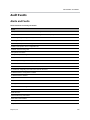 177
177
-
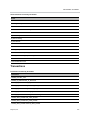 178
178
-
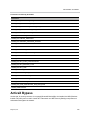 179
179
-
 180
180
-
 181
181
-
 182
182
-
 183
183
-
 184
184
-
 185
185
-
 186
186
-
 187
187
-
 188
188
-
 189
189
-
 190
190
-
 191
191
-
 192
192
-
 193
193
-
 194
194
-
 195
195
-
 196
196
-
 197
197
-
 198
198
-
 199
199
-
 200
200
-
 201
201
-
 202
202
-
 203
203
-
 204
204
-
 205
205
-
 206
206
-
 207
207
-
 208
208
-
 209
209
-
 210
210
-
 211
211
-
 212
212
-
 213
213
-
 214
214
-
 215
215
-
 216
216
-
 217
217
-
 218
218
-
 219
219
-
 220
220
-
 221
221
-
 222
222
-
 223
223
-
 224
224
-
 225
225
-
 226
226
-
 227
227
-
 228
228
-
 229
229
-
 230
230
-
 231
231
-
 232
232
-
 233
233
-
 234
234
-
 235
235
-
 236
236
-
 237
237
-
 238
238
-
 239
239
-
 240
240
-
 241
241
-
 242
242
-
 243
243
-
 244
244
-
 245
245
-
 246
246
-
 247
247
-
 248
248
-
 249
249
-
 250
250
-
 251
251
-
 252
252
-
 253
253
-
 254
254
-
 255
255
-
 256
256
-
 257
257
-
 258
258
-
 259
259
-
 260
260
-
 261
261
-
 262
262
-
 263
263
-
 264
264
-
 265
265
-
 266
266
-
 267
267
-
 268
268
-
 269
269
-
 270
270
-
 271
271
-
 272
272
-
 273
273
-
 274
274
-
 275
275
-
 276
276
-
 277
277
-
 278
278
-
 279
279
-
 280
280
-
 281
281
-
 282
282
-
 283
283
-
 284
284
-
 285
285
-
 286
286
-
 287
287
-
 288
288
-
 289
289
-
 290
290
-
 291
291
-
 292
292
-
 293
293
-
 294
294
-
 295
295
-
 296
296
-
 297
297
-
 298
298
-
 299
299
-
 300
300
-
 301
301
-
 302
302
-
 303
303
-
 304
304
-
 305
305
-
 306
306
-
 307
307
-
 308
308
-
 309
309
-
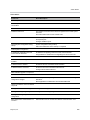 310
310
-
 311
311
-
 312
312
-
 313
313
-
 314
314
-
 315
315
-
 316
316
-
 317
317
-
 318
318
-
 319
319
-
 320
320
-
 321
321
-
 322
322
-
 323
323
-
 324
324
-
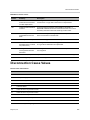 325
325
-
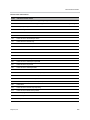 326
326
-
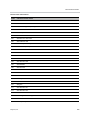 327
327
-
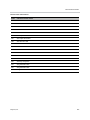 328
328
-
 329
329
-
 330
330
-
 331
331
-
 332
332
-
 333
333
-
 334
334
-
 335
335
-
 336
336
-
 337
337
-
 338
338
-
 339
339
-
 340
340
-
 341
341
-
 342
342
-
 343
343
-
 344
344
-
 345
345
-
 346
346
-
 347
347
-
 348
348
-
 349
349
-
 350
350
-
 351
351
-
 352
352
-
 353
353
-
 354
354
-
 355
355
-
 356
356
-
 357
357
-
 358
358
-
 359
359
-
 360
360
-
 361
361
-
 362
362
-
 363
363
-
 364
364
-
 365
365
-
 366
366
-
 367
367
-
 368
368
-
 369
369
-
 370
370
-
 371
371
-
 372
372
-
 373
373
-
 374
374
-
 375
375
-
 376
376
-
 377
377
-
 378
378
-
 379
379
-
 380
380
-
 381
381
-
 382
382
-
 383
383
-
 384
384
-
 385
385
-
 386
386
-
 387
387
-
 388
388
-
 389
389
-
 390
390
-
 391
391
-
 392
392
-
 393
393
-
 394
394
-
 395
395
-
 396
396
-
 397
397
-
 398
398
-
 399
399
-
 400
400
-
 401
401
-
 402
402
-
 403
403
-
 404
404
-
 405
405
-
 406
406
-
 407
407
-
 408
408
-
 409
409
-
 410
410
-
 411
411
-
 412
412
-
 413
413
-
 414
414
-
 415
415
-
 416
416
-
 417
417
-
 418
418
-
 419
419
-
 420
420
-
 421
421
-
 422
422
-
 423
423
-
 424
424
-
 425
425
-
 426
426
-
 427
427
-
 428
428
-
 429
429
-
 430
430
-
 431
431
-
 432
432
-
 433
433
-
 434
434
-
 435
435
-
 436
436
-
 437
437
-
 438
438
-
 439
439
-
 440
440
-
 441
441
-
 442
442
-
 443
443
-
 444
444
-
 445
445
-
 446
446
-
 447
447
-
 448
448
-
 449
449
Polycom RMX 4000 Administrator Guide
- Category
- Software
- Type
- Administrator Guide
Ask a question and I''ll find the answer in the document
Finding information in a document is now easier with AI
Related papers
-
Polycom Life Jacket 1500/1800/2000/4000 User manual
-
Polycom RealPresence 2000 Administrator's Manual
-
Polycom Server 1500 User manual
-
Polycom RMX 1500 User manual
-
Polycom 4000 User manual
-
Polycom RMX 1000 User manual
-
Polycom DOC2560B User manual
-
Polycom RMX 2000 Administrator's Manual
-
Polycom RMX 1500 User manual
-
Polycom RMX 1500 User manual
Other documents
-
Poly RealPresence Desktop Administrator Guide
-
Poly RealPresence Desktop Administrator Guide
-
Poly RMX 1500 Administrator Guide
-
Poly RMX 2000 Quick start guide
-
Poly RMX 1500 Administrator Guide
-
Poly RealPresence Desktop Administrator Guide
-
Poly RMX 1000 User guide
-
Poly RealPresence Collaboration Server 800s Quick start guide
-
Poly RealPresence Desktop Quick start guide
-
Poly RealPresence Desktop Quick start guide