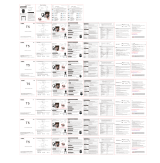NL
BRAINZ DRAADLOZE OORDOPJES
TARWESTRO GEBRUIKSAANWIJZING
GELIEVE DE INSTRUCTIES ZORGVULDIG TE LEZEN
EN TE BEWAREN VOOR LATER GEBRUIK
Dit heeft u nodig
• USB-C Kabel (inbegrepen)
• Ear Buds opberg-case (inbegrepen)
• USB-adapter (niet inbegrepen)
• Mobiele telefoon met Bluetooth (niet inbegrepen)
Zo laadt u de Earbuds op
Stop de EarBuds in de meegeleverde case. Aan de achterkant zit een ingang voor een USB-C kabel. Sluit de
meegeleverde kabel aan op de case. Sluit vervolgens het andere uiteinde van de kabel aan een voeding. De
EarBuds laden op als er een rode lamp begint te knipperen aan de andere kant van de case. Het duurt ongeveer
een uur voordat de EarBuds volledig zijn opgeladen. De rode lamp stopt met knipperen als de EarBuds zijn
opgeladen. Gebruik geen oplader die een hoger voltage heeft dan 5 volt. Als u dit wel doet kan er kortsluiting in de
case ontstaan.
Zo stelt u het in
Zorg dat de EarBuds volledig zijn opgeladen. Haal de EarBuds uit de case. Doe de EarBuds in uw oren. De
EarBud maakt geluid om te laten weten dat u kunt koppelen met uw telefoon. Dit doen de EarBuds elke keer als u
ze uit de case haalt. Open het Bluetooth-menu op uw telefoon. Zoek naar een nieuw Bluetooth-apparaat. De
EarBuds verschijnen op het scherm van uw apparaat genaamd "BRAINZ EarBuds H05”. Druk hier op om uw
telefoon te koppelen. Het koppelen duurt ongeveer 5 seconden. U kunt nu muziek afspelen via uw telefoon.
Volume
Om het volume harder te zetten drukt u 2 keer op de rechter EarBud. Om het volume zachter te zetten herhaalt u
dit voor de linker EarBud.
Muziek pauzeren
Tik 1 keer op de zijkant van een EarBud om de muziek te pauzeren.
Volgende/vorige nummer
Tik 3 keer op de linker EarBud om naar het vorige nummer te gaan. Tik 3 keer op de rechter EarBud om naar het
volgende nummer te gaan.
Inkomende oproep
Indien uw telefoon een inkomend gesprek ontvangt tijdens het luisteren naar muziek zal de muziek worden
onderbroken en hoort u via de EarBuds uw telefoon overgaan. U kunt door de linker of rechter EarBud 1 keer aan
te tikken opnemen en ophangen.
SIRI
Als u in het bezit ben van een apparaat met iOs-ondersteuning, kunt u een EarBud 3 seconden aanraken op de
zijkant om Siri te activeren.
Uitzetten
Houd de zijkanten van beide EarBuds 5 seconden ingedrukt om ze uit te zetten. Of doe de EarBuds terug in de
case.
Let op! U kunt de linker en rechter EarBud los van elkaar in- en uitschakelen.
Deze handleiding is van toepassing op artikelnummer 38514.
Meer informatie over dit product vindt u op www.brainz-electronics.nl