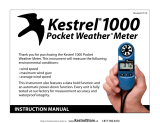7
SETTING REFERENCE BAROMETRIC PRESSURE &
ALTITUDE: KESTREL 2500 & KESTREL 3500 ONLY
The Kestrel Meter measures “station pressure,” which changes
in response to both changes in altitude and changes in
atmosphere. Barometric pressure is a measurement of the air
pressure adjusted to sea level. To obtain accurate barometric
pressure and altitude readings, you must rst enter EITHER
your location’s current barometric pressure OR your current
altitude.
*Station pressure is displayed if the reference altitude is set to zero.
Starting with Known Altitude for your Location
• Use or to highlight the “BARO” screen.
• Press and simultaneously until the word
“REF” starts blinking on screen.
• Use or to adjust the value to the correct
known Altitude.
• Press and simultaneously to exit the
reference setting mode.
After the Altitude reference is set, place the unit on a table and
allow it to stabilize. The accurate Barometric Pressure reading will
then be displayed on screen.
Note the correct barometric pressure reading above
and use this measurement to set the Altitude:
• Use or to highlight the “Altitude” screen.
• Press and simultaneously until the word
“REF” starts blinking on screen.
• Use or to adjust the value to the barometric
pressure measurement noted above.
• Press and simultaneously again to exit the
setting mode.
Starting with Known Barometric Pressure for
your Location
• Use or to highlight the “Altitude”
screen.
• Press and simultaneously until the
word “REF” starts blinking on screen.
• Use or to adjust the reference value to
the correct known Barometric Pressure.
• Press and simultaneously again to exit
the setting mode.
After the Pressure reference is set, place the unit on a table
and allow it to stabilize. The accurate Altitude reading will
then be displayed on screen.
Note the correct altitude reading above and
use this to set the Barometric Pressure:
• Use or to highlight the “BARO” screen.
• Press and simultaneously until the
word “REF” starts blinking on screen.
• Use or to adjust the reference value to
the correct known Altitude.
• Press and simultaneously again to exit
the setting mode.
Once these steps are complete, both screens will
display accurate readings.
*Be sure to adjust your reference measurements when
you change your location for altitude and/or barometric
pressure or when there has been dramatic change in
weather conditions.
BAROMETRIC PRESSURE & ALTITUDE ADJUSTMENT