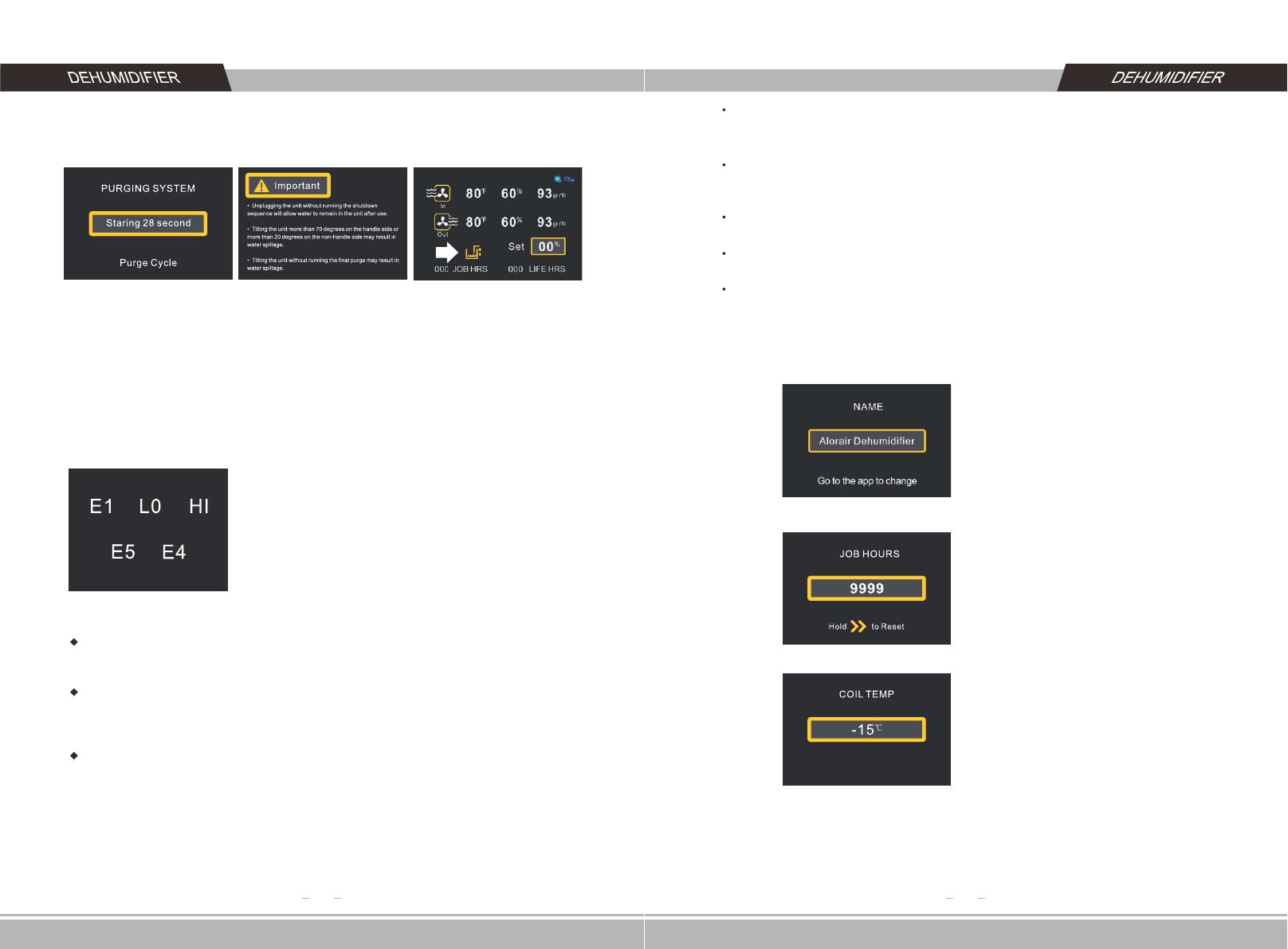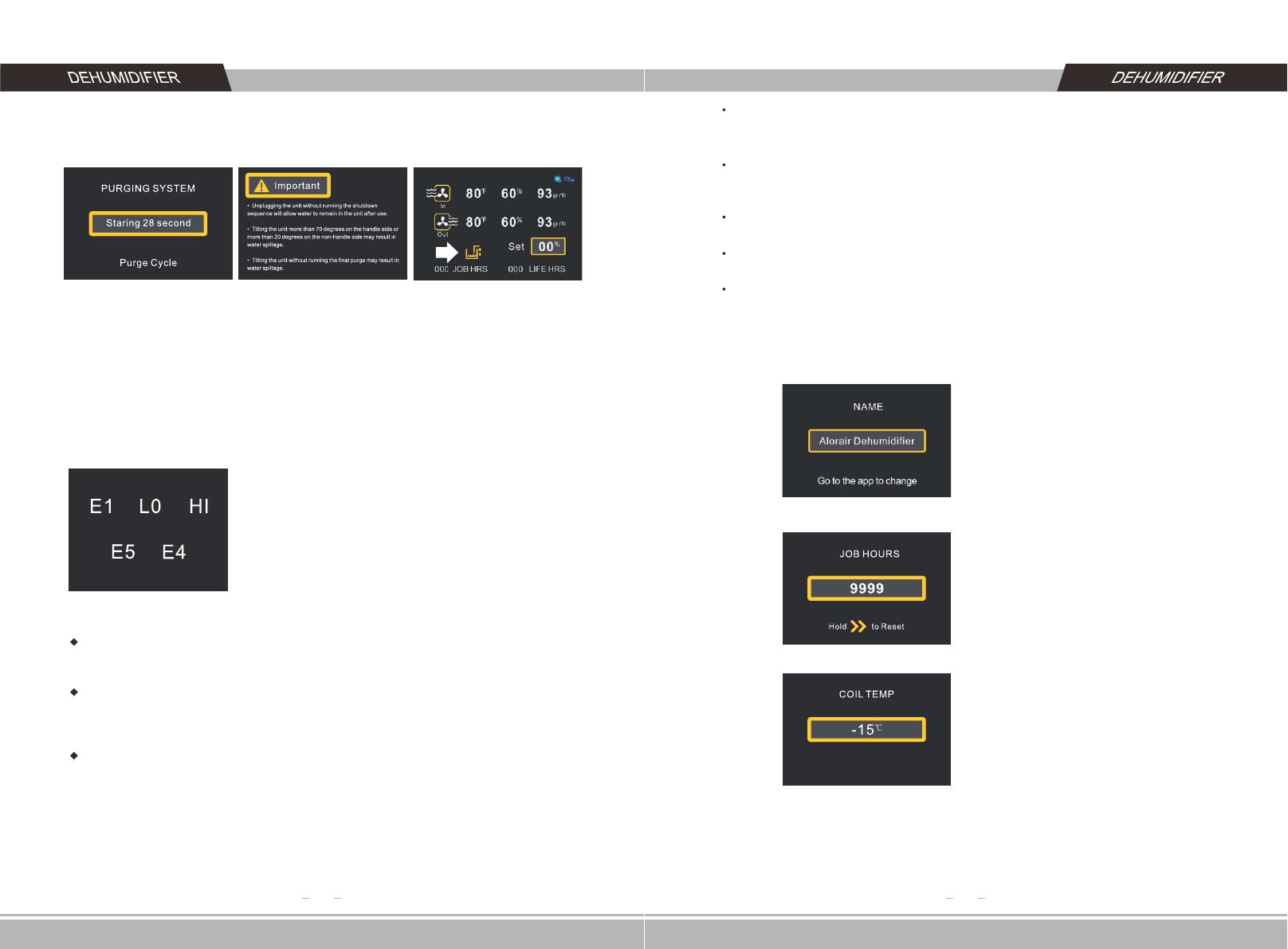
6. Water Pump working interface display
Compressor protection time not shown:
“Pump working countdown”: indicates: No matter in which
working state and interface, as long as the pump works, this
interface appears and counts down to 28 seconds.However,
the interface only displays the previous working status and
interface after 3 seconds.For example, after 3 seconds, there
is a drainage icon on the main interface and it
will flash until the drainage is finished.
7.Interface display in case of failure
Machine running time fault display:
Make fault judgment and take corresponding actions after starting
up. Regardless of the state, the fault is executed first and the fault
code is displayed on the interface. If there is a fault in the
sub-menu operation, immediately return to this interface display
fault (including defrosting state). (the fault is judged when the pump
works, and the fault is displayed as usual, but the pump needs to
complete the water pumping this time). Multiple faults can be
displayed at the same time.
Description of fault display:
Humidity sensor fault: when the humidity sensor unit fault or signal can not be transmitted, the fault is
judged to be E1. The machine is out of operation (power on again after troubleshooting). Pump button
can operate.
Ambient temperature T≤2: When the sensor continuously detects the ambient temperature of inlet air
T=2 degrees for 600 seconds, the fault is judged to be LO and the whole machine is stopped. Other values,
corresponding to the temperature region operation. (recoverable). At this time, the interface cannot
be operated. The pump button can be operated.
Ambient temperature T≥45: When the sensor continuously detects the inlet air environment
temperature T=45 degrees for 15 seconds, the fault is judged to be HI and the whole machine is stopped.
Other values, corresponding to the temperature region operation. (recoverable). At this time, the interface
cannot be operated. The pump button can be operated.
8
000 LIFE HRS:
Refers to the total working time, i.e. the total working time (hours), which is in hours.(press the mode key +
select the confirmation key, and the total working time will be cleaned after 3 seconds.
IN/OUT 00℉ 00% 00 gr / lb:
Indicates the temperature, humidity and moisture content of the air inlet and outlet
{GPP - grain per pound (gr/lb)}.
Indicates set humidity.
Set 00%:
If the main interface does not operate for 10 minutes, the screen will go out.Press any key to
wake up.
Other icons light up or flicker when opened.
The total working time is the accumulation of each working time (hours) in hours. (Press the
mode key + select to confirmation key, and the total working time will be cleaned after 3 seconds.
3.Dehumidification status submenu interface display
3.1
Device name displayed on the screen:
You can change the device name on the APP
application.
“Indicates”:Do I need to clear out this time?",
press ">"if you need to clear. When the operation
is completed, the working time of the main
interface and the working time of this interface
will be reset and started to be instant again.
After accumulation (9999), clean up and round.
3.2
3.3
“Coil Temp 000℃ ”: Used to display the current
temperature of the coil.When it is below zero,
the "-" symbol is displayed in front. "-" is not
required on zero.
5