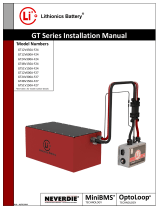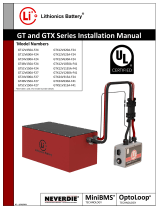LITHIONICS BATTERY, CLEARWATER, FL 33765 USA
PH: 727.726.4204 | FAX: 727.797.8046 | WEB: LITHIONICSBATTERY.COM
Page 4 of 11
Battery Installation
Check the battery for visible damage including cracks, dents, deformation and other visible abnormalities. The top surface of the
battery and terminal connections should be clean, free of dirt and corrosion, and dry.
Battery power should be turned off prior to the installation and for storage. Check the LED integrated into the Power button to make
sure it is completely off. If the LED is on or blinking, press and hold the Power button for 3 seconds until LED turns off.
Lithium batteries do not release gas during normal use. There are no specific ventilation requirements for battery installation, although
enough airflow should be provided to prevent excessive heat build-up.
The battery should be stored and installed in a clean, cool and dry place, keeping water, oil, and dirt away from the battery. If any of
these materials can accumulate on the top surface of the battery, current leakage can occur, resulting in self-discharge and possible
short circuits.
The orientation of the battery must be with the terminals
facing up as shown. Sideways, and upside-down
orientations are not permitted and will void the warranty.
The battery is equipped with two flat threaded terminals designed for a 5/16” or M8 size ring terminal lug and secured by included
M8 bolts, flat washers and lock washers. When using flat washers, it is critical to place the ring terminal lug in direct contact with the
top surface of the power terminal and then place the washers on top of the lug. Connect the positive and negative battery cables with
correct polarity and double check the polarity of battery circuit to avoid potential equipment and battery damage.
DO NOT place any washers between the battery power terminal
and the ring terminal lug, as this could create a high resistance
path and cause excessive heating of the connection which could
then lead to permanent battery damage or fire.
If you must attach more than one lug to each terminal, make sure
at least 1/4” or 6mm of thread is available to secure the connection.
Additionally, the ring terminal lugs need to be “clocked” in such a
way that they do not interfere with their flat conducting surfaces.
Acquire and use longer M8x1.25mm bolts if necessary.
Tighten both M8 power terminal bolts to a maximum of 108in-lbs/12.2Nm to ensure there is good contact with the ring terminal lug.
CAUTION: Over-tightening the terminal bolts can damage the terminal. Loose terminal bolts can result in a high resistance
connection which could then lead to permanent battery damage and/or fire.
The battery cables should be sized to handle the expected load. Refer to NEC Table 310.15(B)16 for the maximum amperage based on
the cable gauge size. Cable lengths in excess of 6 feet may require heavier gauge wire to avoid unacceptable voltage drop. When
connecting multiple batteries in parallel to make larger battery banks, it is preferable for all parallel cables to be the same length.
For more information refer to the National Electrical Code for correct cable size, which can be located at www.nfpa.org
The battery circuit must be properly fused to handle the expected load and not to exceed the battery specifications.
After installation is complete, turn on the battery power by a short-press of the Power button. The LED indicator should come on to
confirm the battery’s state.
DO NOT connect multiple batteries in series to get higher voltage as it will damage the internal BMS.
DO NOT attempt to disassemble the battery, as it could lead to permanent battery damage and will void your battery warranty!!!