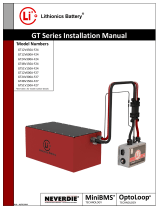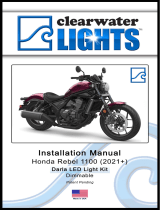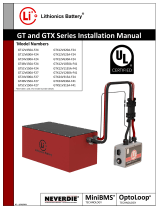NEVERDIE GTX12V320A-E2107-CS200-UL User manual
- Type
- User manual
NEVERDIE GTX12V320A-E2107-CS200-UL is a lithium iron phosphate battery with an internal Battery Management System (BMS) that monitors voltage, current, and temperature of each cell. It protects the battery from potential damage by disconnecting the battery circuit when monitored parameters exceed allowed limits. The BMS also transmits monitoring data over Bluetooth for you to check on your mobile device.
NEVERDIE GTX12V320A-E2107-CS200-UL is a lithium iron phosphate battery with an internal Battery Management System (BMS) that monitors voltage, current, and temperature of each cell. It protects the battery from potential damage by disconnecting the battery circuit when monitored parameters exceed allowed limits. The BMS also transmits monitoring data over Bluetooth for you to check on your mobile device.












-
 1
1
-
 2
2
-
 3
3
-
 4
4
-
 5
5
-
 6
6
-
 7
7
-
 8
8
-
 9
9
-
 10
10
-
 11
11
-
 12
12
NEVERDIE GTX12V320A-E2107-CS200-UL User manual
- Type
- User manual
NEVERDIE GTX12V320A-E2107-CS200-UL is a lithium iron phosphate battery with an internal Battery Management System (BMS) that monitors voltage, current, and temperature of each cell. It protects the battery from potential damage by disconnecting the battery circuit when monitored parameters exceed allowed limits. The BMS also transmits monitoring data over Bluetooth for you to check on your mobile device.
Ask a question and I''ll find the answer in the document
Finding information in a document is now easier with AI
Other documents
-
Lithionics Battery GTX12V630A-E2112-CS200-UL User guide
-
Lithionics Battery GTX12V320A-E2107-CS200 Installation guide
-
 Lithionics Battery IONGage User manual
Lithionics Battery IONGage User manual
-
Lithionics Battery GTX12V630A-E2112-CS200 Installation guide
-
Lithionics Battery 12V125A-G31-5CND-LR User guide
-
Lithionics Battery LiFeP04 User manual
-
EG4 ELECTRONICS 48V 100AH User manual
-
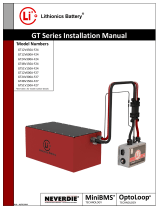 Lithionics Battery GT51V-150AF24-CTRL300 Installation guide
Lithionics Battery GT51V-150AF24-CTRL300 Installation guide
-
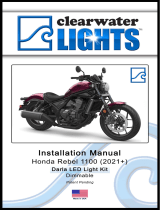 ClearWater Lights D21Rebel1100 User manual
ClearWater Lights D21Rebel1100 User manual
-
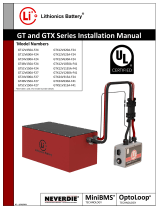 Lithionics Battery GT12V450A-F24 User manual
Lithionics Battery GT12V450A-F24 User manual