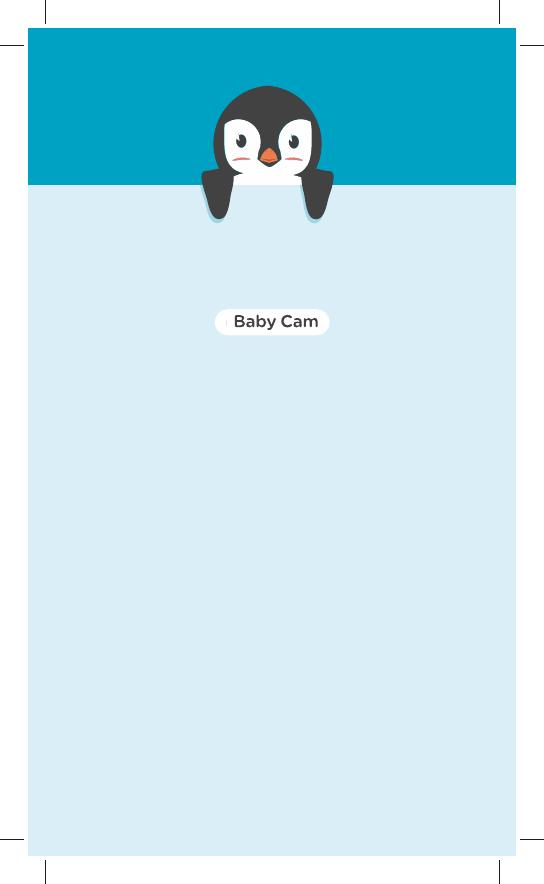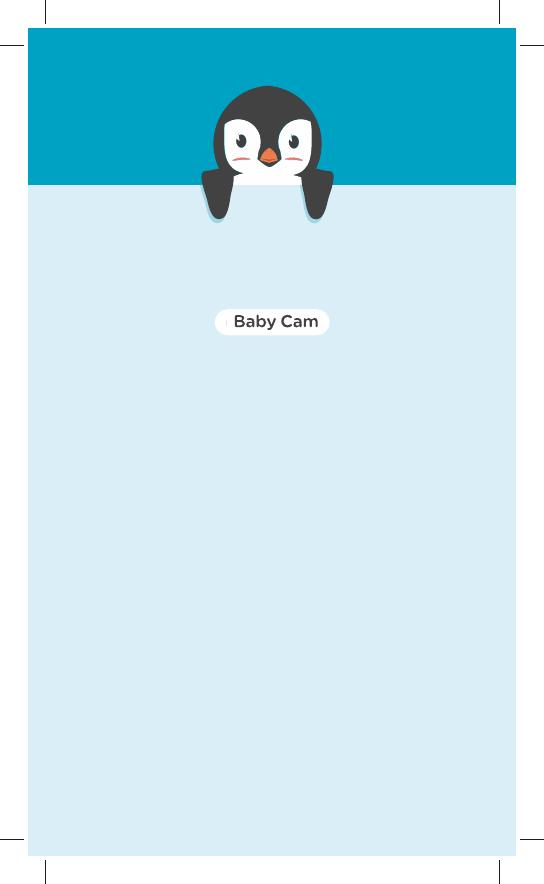
Tired of the sleepless nights? Missing your baby’s
milestones? Concerned about your baby’s safety? Is
your baby being looked after?
Our baby monitor comes with the best-in-class
Advanced Artificial Intelligence features. Remotely
monitor your little one from anywhere at any time, no
matter day or night. You can interact with your child
using Two-Way Talk.
Can’t hear the cries but have a hunch that your baby
is crying? Don’t worry, with Baby Cry Alert, you will be
notified instantly when your child is crying. The Qubo
Baby Cam can also soothe your child when it detects
crying by playing a lullaby or even a song recorded by
you. Scared that your baby might roll off the bed
when you are not in the room? With Virtual Cradle,
the Qubo Baby Cam lets you create a safe zone
around the baby and notifies you if the baby goes out
of the zone. Can’t get enough pictures of your baby?
Qubo Baby Cam records your child’s special
moments through the day and creates a collage for
your memories.
Meet
QUBO