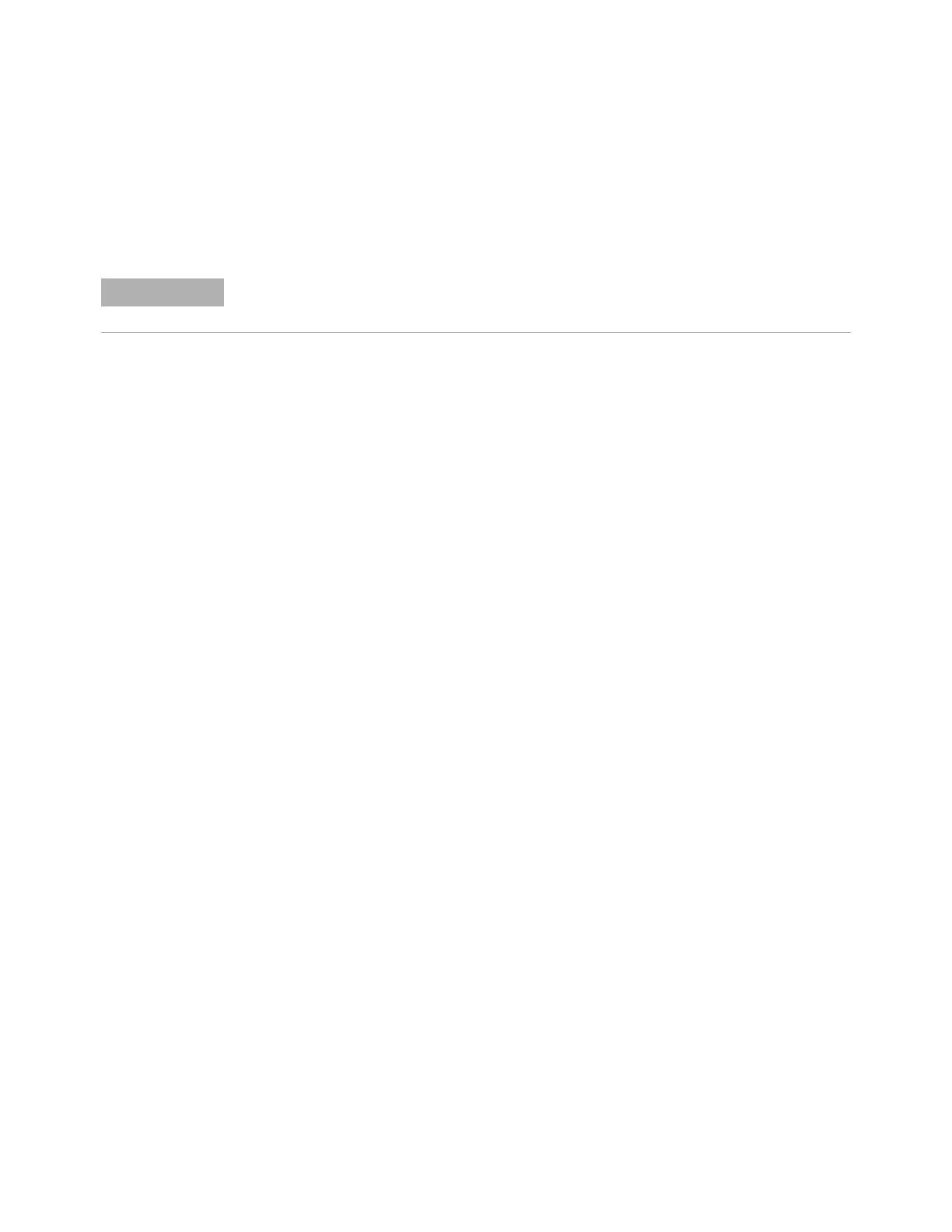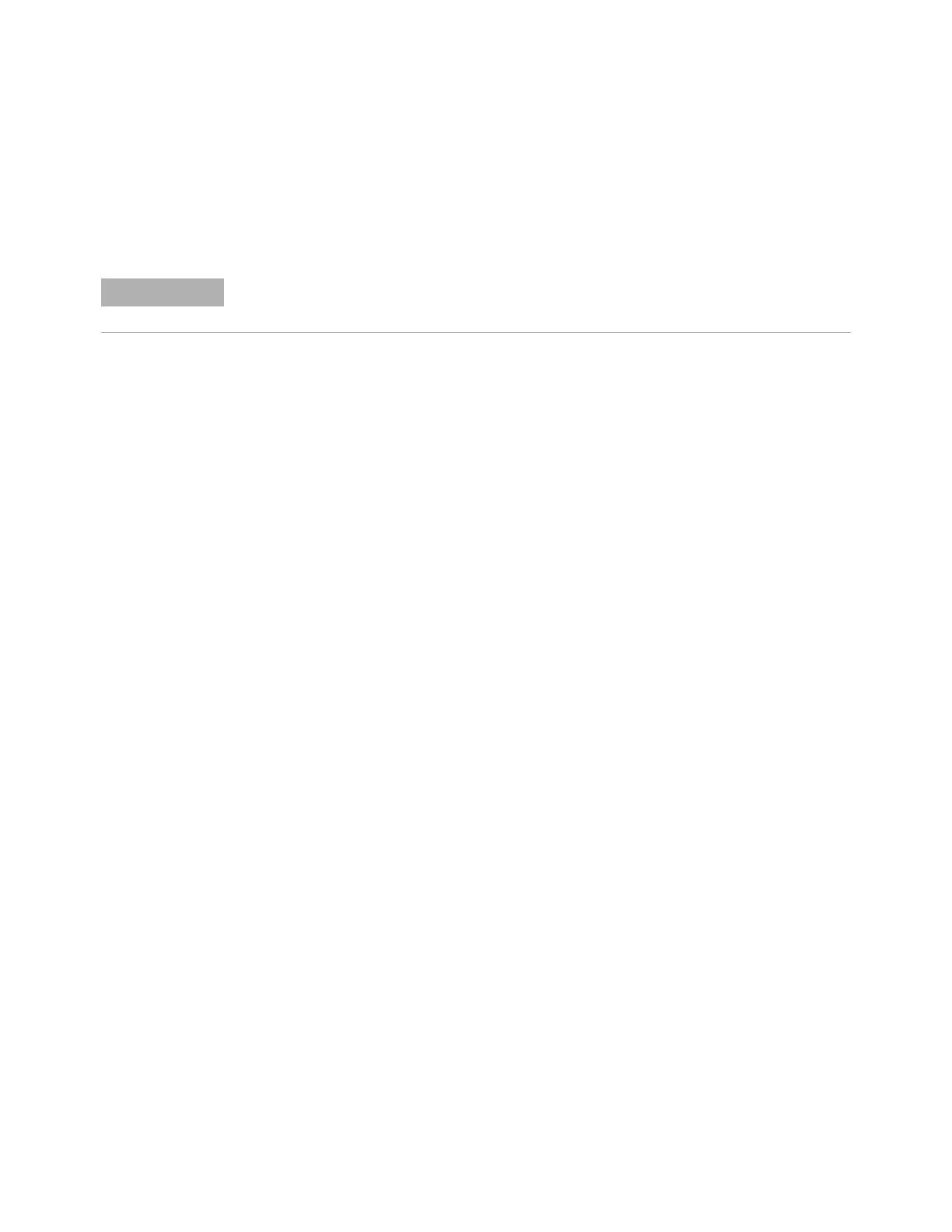
2 Remote I/O Cable Hookup Instructions
Archon Connections
8 Connect the J16 Splitter to the J16 connector on the GC motherboard (see
GC manual for motherboard layout schematic).
9 Complete the installation of the Archon I/O cable and of the Star
Workstation cable according to the standard instructions for those cables.
The following sequence occurs when the Archon and a Purge and Trap unit is
configured with the Varian 3400 and 3600 GC with Star Workstation:
1 The Archon begins its sample handling after receiving a Ready signal from
the Purge and Trap unit. As configured above, the Purge and Trap goes to
Ready without waiting for the GC. This allows the user to prepare the GC
or Workstation while the sample is being purged and collected in the Purge
and Trap.
2 The Purge and Trap collects the purged sample onto its trap and waits for a
Ready signal from the GC. This occurs after the Workstation issues a
Ready signal to the GC through the Workstation's cable plug attached to the
GC's J16 Ready-In pins, 1 and 2. In turn, the GC sends a Ready-Out signal
from its J23 pins 1 and 3 into the Archon I/O cable.
3 When the Purge and Trap has both completed its purge cycle and detected a
Ready signal from the GC, the Purge and Trap desorbs the sample from its
trap and issues a Desorb-Out signal to both the Archon and to the Varian
GC. This signal travels through the Remote I/O cable supplied with the
Archon.
4 The Desorb-Out signal from the Purge and Trap starts the Archon's
AutoDrain cycle which drains the sparge vessel if a water-sample method is
being run on the Archon.
5 The Desorb-Out signal simultaneously travels through the Archon Remote
I/O cable to its connector attached to the GC's J16 Start-In pins, 3 and 4,
and initiates the GC run. The GC in turn initiates a Start-Out signal
through J23 pins, 4 and 5, which triggers the Workstation to begin data
collection.
NOTE