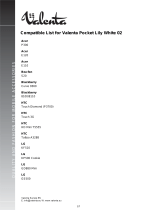Page is loading ...

TechNote: TN-01019
Product: ANYCOM Blue CF-2001, CF-300 and PC-2002
This document describes how to configure your ANYCOM Blue Card to use the
included PC Suite of the following Smartphones
- Nokia 3650, 3660, 6600 and 7650
- Siemens SX1
- SonyEricsson P800 and P900
1.) Make sure that you are using the latest Version of the PC Suite foryour
Smartphone
2.) Install the ANYCOM Blue Card Software 2.25 or newer
3.) Start the ANYCOM Bluetooth Wizard and use the Easy Phone Connect
Wizard to create a pairing with your Phone
4.) Now start the Serial Port Connection Wizard to check for a free COM Port
(COM7 and COM8 in this example). If there is no available COM Port use the
Serial Port Management Wizard to Add a new Port (as Server port) or
Configure another port as Server port.
5.) Right click on the PC Suite tray icon (Nokia: / Siemens, SEM: ) and
select Properties
6.) Select one of the free COM Ports found in Step 4 and click on Close
7.) Start the ANYCOM Blue Card Assistant for PC Suite. After a few seconds the
PC Suite tray icon should change from
/ to /
8.) Now you can open the PC Suite and start using the application

Note: There is no option in PC Suite to disconnect the Phone from your PC. If you
want to disconnect the phone, right click on the Bluetooth Symbol in the system tray
and select Disconnect and then the Bluetooth address of your mobile phone.
Please note that the usage of the PC Suite for the following phones is not
supported:
- Nokia 6210, Nokia 6310 and Nokia 8910
These device will only work with the Socket/Nokia Bluetooth CF Card
Other mobile phones, like
- Nokia 6310i, Nokia 8910i or Nokia 6650
- Siemens S55
- SonyEricsson T39, T68, T68i, T610, T630 or Z600
don’t need the PC Suite Assistant. For these mobiles please consult the manual of
your mobile phone to setup the Sync Software.
/