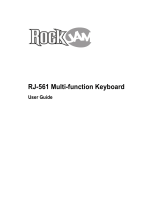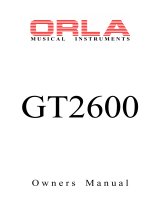Page is loading ...

AT-90S/80S/60S Owner’s Manual
02568545 ’03-2-A2-41N
To resize thickness, move all items on the front cover to left or right
Owner’s Manual
//
Copyright © 2001 ROLAND CORPORATION
All rights reserved. No part of this publication may be reproduced in any
form without the written permission of ROLAND CORPORATION.

To resize thickness, move all items on the front cover to left or right

1
Owner’s Manual
Before using this unit, carefully read the sections entitled: “IMPORTANT SAFETY
INSTRUCTIONS” (Owner’s manual p. 2), “USING THE UNIT SAFELY” (Owner’s manual
p. 3), and “IMPORTANT NOTES” (Owner’s manual p. 5). These sections provide
important information concerning the proper operation of the unit. Additionally, in
order to feel assured that you have gained a good grasp of every feature provided by
your new unit, Owner’s manual should be read in its entirety. The manual should be
saved and kept on hand as a convenient reference.
Copyright © 2001 ROLAND CORPORATION
All rights reserved. No part of this publication may be reproduced in any
form without the written permission of ROLAND CORPORATION.
//

2
CAUTION
RISK OF ELECTRIC SHOCK
DO NOT OPEN
ATTENTION: RISQUE DE CHOC ELECTRIQUE NE PAS OUVRIR
CAUTION: TO REDUCE THE RISK OF ELECTRIC SHOCK,
DO NOT REMOVE COVER (OR BACK).
NO USER-SERVICEABLE PARTS INSIDE.
REFER SERVICING TO QUALIFIED SERVICE PERSONNEL.
The lightning flash with arrowhead symbol, within an
equilateral triangle, is intended to alert the user to the
presence of uninsulated “dangerous voltage” within the
product’s enclosure that may be of sufficient magnitude to
constitute a risk of electric shock to persons.
The exclamation point within an equilateral triangle is
intended to alert the user to the presence of important
operating and maintenance (servicing) instructions in the
literature accompanying the product.
INSTRUCTIONS PERTAINING TO A RISK OF FIRE, ELECTRIC SHOCK, OR INJURY TO PERSONS.
IMPORTANT SAFETY INSTRUCTIONS
SAVE THESE INSTRUCTIONS
WARNING - When using electric products, basic precautions should always be followed, including the following:
1. Read these instructions.
2. Keep these instructions.
3. Heed all warnings.
4. Follow all instructions.
5. Do not use this apparatus near water.
6. Clean only with a dry cloth.
7. Do not block any of the ventilation openings. Install in
accordance with the manufacturers instructions.
8. Do not install near any heat sources such as radiators,
heat registers, stoves, or other apparatus (including
amplifiers) that produce heat.
9. Do not defeat the safety purpose of the polarized or
grounding-type plug. A polarized plug has two blades with
one wider than the other. A grounding type plug has two
blades and a third grounding prong. The wide blade or the
third prong are provided for your safety. When the provided
plug does not fit into your outlet, consult an electrician for
replacement of the obsolete outlet.
10. Protect the power cord from being walked on or pinched
particularly at plugs, convenience receptacles, and the
point where they exit from the apparatus.
11. Only use attachments/accessories specified by the
manufacturer.
12. Never use with a cart, stand, tripod, bracket,
or table except as specified by the
manufacturer, or sold with the apparatus.
When a cart is used, use caution when
moving the cart/apparatus combination to
avoid injury from tip-over.
13. Unplug this apparatus during lightning storms or when
unused for long periods of time.
14. Refer all servicing to qualified service personnel. Servicing
is required when the apparatus has been damaged in any
way, such as power-supply cord or plug is damaged, liquid
has been spilled or objects have fallen into the apparatus,
the apparatus has been exposed to rain or moisture, does
not operate normally, or has been dropped.
IMPORTANT: THE WIRES IN THIS MAINS LEAD ARE COLOURED IN ACCORDANCE WITH THE FOLLOWING CODE.
BLUE:
BROWN:
As the colours of the wires in the mains lead of this apparatus may not correspond with the coloured markings identifying
the terminals in your plug, proceed as follows:
The wire which is coloured BLUE must be connected to the terminal which is marked with the letter N or coloured BLACK.
The wire which is coloured BROWN must be connected to the terminal which is marked with the letter L or coloured RED.
Under no circumstances must either of the above wires be connected to the earth terminal of a three pin plug.
NEUTRAL
LIVE
For the U.K.

3
USING THE UNIT SAFELY
001
• Before using this unit, make sure to read the
instructions below, and the Owner’s Manual.
..........................................................................................................
For AT-60S
002a
• Do not open or perform any internal modifica-
tions on the unit.
..........................................................................................................
For AT-90S/80S
002b
• Do not open or perform any internal modifica-
tions on the unit. (The only exception would be
where this manual provides specific instructions
which should be followed in order to put in place
user-installable options; see p. 214.)
..........................................................................................................
003
• Do not attempt to repair the unit, or replace parts
within it (except when this manual provides
specific instructions directing you to do so). Refer
all servicing to your retailer, the nearest Roland
Service Center, or an authorized Roland
distributor, as listed on the “Information” page.
..........................................................................................................
004
• Never use or store the unit in places that are:
• Subject to temperature extremes (e.g., direct
sunlight in an enclosed vehicle, near a heating
duct, on top of heat-generating equipment); or
are
• Damp (e.g., baths, washrooms, on wet floors);
or are
• Humid; or are
• Exposed to rain; or are
• Dusty; or are
• Subject to high levels of vibration.
..........................................................................................................
007
• Make sure you always have the unit placed so it is
level and sure to remain stable. Never place it on
stands that could wobble, or on inclined surfaces.
..........................................................................................................
008
• Use only the attached power-supply cord.
..........................................................................................................
008a
• The unit should be connected to a power supply
only of the type described in the operating instruc-
tions, or as marked on the unit.
..........................................................................................................
009
• Do not excessively twist or bend the power cord,
nor place heavy objects on it. Doing so can
damage the cord, producing severed elements and
short circuits. Damaged cords are fire and shock
hazards!
..........................................................................................................
010
• This unit, either alone or in combination with an
amplifier and headphones or speakers, may be
capable of producing sound levels that could
cause permanent hearing loss. Do not operate for
a long period of time at a high volume level, or at
a level that is uncomfortable. If you experience
any hearing loss or ringing in the ears, you should
immediately stop using the unit, and consult an
audiologist.
..........................................................................................................
011
• Do not allow any objects (e.g., flammable material,
coins, pins); or liquids of any kind (water, soft
drinks, etc.) to penetrate the unit.
..........................................................................................................
013
• In households with small children, an adult
should provide supervision until the child is
capable of following all the rules essential for the
safe operation of the unit.
..........................................................................................................
014
• Protect the unit from strong impact.
(Do not drop it!)
..........................................................................................................
Used for instructions intended to alert
the user to the risk of injury or material
damage should the unit be used
improperly.
* Material damage refers to damage or
other adverse effects caused with
respect to the home and all its
furnishings, as well to domestic
animals or pets.
Used for instructions intended to alert
the user to the risk of death or severe
injury should the unit be used
improperly.
The ● symbol alerts the user to things that must be
carried out. The specific thing that must be done is
indicated by the design contained within the circle. In
the case of the symbol at left, it means that the power-
cord plug must be unplugged from the outlet.
The symbol alerts the user to important instructions
or warnings.The specific meaning of the symbol is
determined by the design contained within the
triangle. In the case of the symbol at left, it is used for
general cautions, warnings, or alerts to danger.
The symbol alerts the user to items that must never
be carried out (are forbidden). The specific thing that
must not be done is indicated by the design contained
within the circle. In the case of the symbol at left, it
means that the unit must never be disassembled.

4
015
• Do not force the unit’s power-supply cord to share
an outlet with an unreasonable number of other
devices. Be especially careful when using
extension cords—the total power used by all
devices you have connected to the extension
cord’s outlet must never exceed the power rating
(watts/amperes) for the extension cord. Excessive
loads can cause the insulation on the cord to heat
up and eventually melt through.
..........................................................................................................
016
• Before using the unit in a foreign country, consult
with your retailer, the nearest Roland Service
Center, or an authorized Roland distributor, as
listed on the “Information” page.
..........................................................................................................
For AT-90S/80S
022a
• Always turn the unit off and unplug the power
cord before attempting installation of the light
bulbs (p. 214).
101a
• The unit should be located so that its location or
position does not interfere with its proper venti-
lation.
..........................................................................................................
102b
• Always grasp only the plug on the power-supply
cord when plugging into, or unplugging from, an
outlet or this unit.
..........................................................................................................
104
• Try to prevent cords and cables from becoming
entangled. Also, all cords and cables should be
placed so they are out of the reach of children.
..........................................................................................................
106
• Never climb on top of, nor place heavy objects on
the unit.
..........................................................................................................
107b
• Never handle the power cord or its plugs with wet
hands when plugging into, or unplugging from,
an outlet or this unit.
..........................................................................................................
108d: Selection
• If you need to move the instrument, take note of
the precautions listed below. At least two persons
are required to safely lift and move the unit. It
should be handled carefully, all the while keeping
it level. Make sure to have a firm grip, to protect
yourself from injury and the instrument from
damage.
1
• Check to make sure the bolt securing the unit to
the stand have not become loose. Fasten them
again securely whenever you notice any
loosening.
2
• Disconnect the power cord.
3
• Disconnect all cords coming from external
devices.
5
• Close the lid.
7
• Fold down the music stand.
..........................................................................................................
109a
• Before cleaning the unit, turn off the power and
unplug the power cord from the outlet (p. 19).
..........................................................................................................
115a
• Install only the specified light bulb(s). Remove
only the specified screws (p. 214).
..........................................................................................................
116
• Be careful when opening/closing the lid so you do
not get your fingers pinched (p. 18). Adult super-
vision is recommended whenever small children
use the unit.
..........................................................................................................
117: Selection
• When using the bench, please observe the
following points:
1
• Do not use the bench as a toy, or as a stepping
stool.
2
• Do not allow two or more persons to sit on the
bench.
4
• Do not sit on the bench if the bolts holding the
bench legs are loose. (If the bolts are loose,
immediately re-tighten them using the supplied
wrench.)
5
• When opening or closing the seat lid, be careful
not to pinch your fingers. In particular, be
careful not to pinch your fingers in the folding
metal supports (p. 22).
..........................................................................................................
For AT-90S/80S
118
• Should you remove screws and light bulbs, make
sure to put them in a safe place out of children’s
reach, so there is no chance of them being
swallowed accidentally.
..........................................................................................................

5
Important Notes
291b
In addition to the items listed under “IMPORTANT SAFETY INSTRUCTIONS” and “USING THE UNIT SAFELY” on pages 2
and 3, please read and observe the following:
Power Supply
301
• Do not use this unit on the same power circuit with any
device that will generate line noise (such as an electric
motor or variable lighting system).
307
• Before connecting this unit to other devices, turn off the
power to all units. This will help prevent malfunctions
and/or damage to speakers or other devices.
Placement
351
• Using the unit near power amplifiers (or other equipment
containing large power transformers) may induce hum.
To alleviate the problem, change the orientation of this
unit; or move it farther away from the source of inter-
ference.
352
• This device may interfere with radio and television
reception. Do not use this device in the vicinity of such
receivers.
353
• Observe the following when using the unit’s floppy disk
drive. For further details, refer to “Before Using Floppy
Disks” (p. 6).
• Do not place the unit near devices that produce a
strong magnetic field (e.g., loudspeakers).
• Install the unit on a solid, level surface.
• Do not move the unit or subject it to vibration while
the drive is operating.
354b
• Do not expose the unit to direct sunlight, place it near
devices that radiate heat, leave it inside an enclosed
vehicle, or otherwise subject it to temperature extremes.
Also, do not allow lighting devices that normally are used
while their light source is very close to the unit (such as a
piano light), or powerful spotlights to shine upon the
same area of the unit for extended periods of time.
Excessive heat can deform or discolor the unit.
355
• To avoid possible breakdown, do not use the unit in a wet
area, such as an area exposed to rain or other moisture.
356
• Do not allow rubber, vinyl, or similar materials to remain
on the piano for long periods of time. Such objects can
discolor or otherwise harmfully affect the finish.
357
• Do not put anything that contains water (e.g., flower
vases) on the piano. Also, avoid the use of insecticides,
perfumes, alcohol, nail polish, spray cans, etc., near the
unit. Swiftly wipe away any liquid that spills on the unit
using a dry, soft cloth.
358
• Do not allow objects to remain on top of the keyboard or
pedalboard. This can be the cause of malfunction, such as
keys ceasing to produce sound.
359
• Do not paste stickers, decals, or the like to this instrument.
Peeling such matter off the instrument may damage the
exterior finish.
Maintenance
401b
• To clean the unit, use a dry, soft cloth; or one that is
slightly dampened. Try to wipe the entire surface using an
equal amount of strength, moving the cloth along with the
grain of the wood. Rubbing too hard in the same area can
damage the finish.
402
• Never use benzine, thinners, alcohol or solvents of any
kind, to avoid the possibility of discoloration and/or
deformation.
Repairs and Data
452
• Please be aware that all data contained in the unit’s
memory may be lost when the unit is sent for repairs.
Important data should always be backed up on a floppy
disk, or written down on paper (when possible). During
repairs, due care is taken to avoid the loss of data.
However, in certain cases (such as when circuitry related
to memory itself is out of order), we regret that it may not
be possible to restore the data, and Roland assumes no
liability concerning such loss of data.
Additional Precautions
551
• Please be aware that the contents of memory can be
irretrievably lost as a result of a malfunction, or the
improper operation of the unit. To protect yourself against
the risk of losing important data, we recommend that you
periodically save a backup copy of important data you
have stored in the unit’s memory on a floppy disk.
552
• Unfortunately, it may be impossible to restore the contents
of data that was stored on a floppy disk once it has been
lost. Roland Corporation assumes no liability concerning
such loss of data.
553
• Use a reasonable amount of care when using the unit’s
buttons, sliders, or other controls; and when using its jacks
and connectors. Rough handling can lead to malfunctions.
554
• Never strike or apply strong pressure to the display.
556
• When connecting / disconnecting all cables, grasp the
connector itself—never pull on the cable. This way you
will avoid causing shorts or damage to the cable’s internal
elements.
557
•A small amount of heat will radiate from the unit during
normal operation.
558a
• To avoid disturbing your neighbors, try to keep the unit’s
volume at reasonable levels. You may prefer to use
headphones, so you do not need to be concerned about
those around you (especially when it is late at night).
559b
• When you need to transport the unit, pack it in shock-
absorbent material. Transporting the unit without doing
so can cause it to become scratched or damaged, and
could lead to malfunction.

6
Important Notes
560
• Do not pull the music stand too far forward when setting/
releasing its latches.
562
• Use a cable from Roland to make the connection. If using
some other make of connection cable, please note the
following precautions.
• Some connection cables contain resistors. Do not use
cables that incorporate resistors for connecting to this
unit. The use of such cables can cause the sound level
to be extremely low, or impossible to hear. For infor-
mation on cable specifications, contact the manufac-
turer of the cable.
Before Using Floppy Disks
Handling the Floppy Disk Drive
602
• Install the unit on a solid, level surface in an area free from
vibration.
603
• Avoid using the unit immediately after it has been moved
to a location with a level of humidity that is greatly
different than its former location. Rapid changes in the
environment can cause condensation to form inside the
drive, which will adversely affect the operation of the
drive and/or damage floppy disks. When the unit has
been moved, allow it to become accustomed to the new
environment (allow a few hours) before operating it.
604
• To insert a disk, push it gently but firmly into the drive—
it will click into place. To remove a disk, press the EJECT
button firmly. Do not use excessive force to remove a disk
which is lodged in the drive.
605a
• Never eject a disk while reading or writing is in progress,
since that can damage the magnetic surface of the disk,
rendering it unusable. (The disk drive’s indicator will
light up at full brightness when the drive is busy reading
or writing data. Ordinarily, the indicator will be less
brightly lit, or be extinguished.)
606
• Remove any disk from the drive before powering up or
down.
607
• To prevent damage to the disk drive’s heads, always try to
hold the floppy disk in a level position (not tilted in any
direction) while inserting it into the drive. Push it in
firmly, but gently. Never use excessive force.
608
• To avoid the risk of malfunction and/or damage, insert
only floppy disks into the disk drive. Never insert any
other type of disk. Avoid getting paper clips, coins, or any
other foreign objects inside the drive.
Handling Floppy Disks
651
• Floppy disks contain a plastic disk with a thin coating of
magnetic storage medium. Microscopic precision is
required to enable storage of large amounts of data on
such a small surface area. To preserve their integrity,
please observe the following when handling floppy disks:
• Never touch the magnetic medium inside the disk.
• Do not use or store floppy disks in dirty or dusty areas.
• Do not subject floppy disks to temperature extremes
(e.g., direct sunlight in an enclosed vehicle). Recom-
mended temperature range: 10 to 50° C (50 to 122° F).
• Do not expose floppy disks to strong magnetic fields,
such as those generated by loudspeakers.
652
• Floppy disks have a “write protect” tab which can protect
the disk from accidental erasure. It is recommended that
the tab be kept in the PROTECT position, and moved to
the WRITE position only when you wish to write new
data onto the disk.
653
• The identification label should be firmly affixed to the
disk. Should the label come loose while the disk is in the

7
Main Features
Basic concepts of the ATELIER series
A full complement of organ sounds
A wide range of basic organ sounds, ranging from jazz organ and pipe organ to theatre organ, are onboard so you are sure
to enjoy having access to all the sounds you expect from an organ.
Panel layout based on a tradition of emphasis on realtime operation
Based on the idea that you should be able to sit down and begin playing immediately, the operation buttons of the panel
are arranged by function as dictated by classic organ traditions, ensuring easy and intuitive operation. All models of the
ATELIER series feature the same operability, allowing you to start playing immediately even if you switch models.
High-quality sounds that you can use without editing
In addition to a full range of organ sounds, high-quality sounds such as strings and brass are also included onboard. You
can simply select sounds and enjoy playing the organ—no need to perform complicated editing operations.
Expansive lower keyboard with damper pedal for piano-like expressiveness
Piano is indispensable to the performance of contemporary music. On the ATELIER series, the lower keyboard features an
expanded range that gives you the expressive power of a piano. The keyboard also features half-damper pedal capability
and initial touch sensitivity, both indispensable for piano performance.
All models provide high-quality grand piano sounds.
Design utilizes your existing music data
The ATELIER series is designed so that even on new models, you will feel right at home and can begin playing
immediately. Data compatibility has also been carefully taken into account, and song data or registration data from earlier
models can be used without change.
Music styles from around the world
Many of the best-loved musical styles from around the world (rhythm and automatic accompaniment patterns) are built
in, allowing you to enjoy an international range of performances.
Utilizes SMF music files
Since a floppy disk drive is built in, you can use the wide array of commercially available SMF music files to enjoy
ensemble performances or automatic playback.
Features
RSS reverb technology is used to create a high-quality ambience that surrounds the listener
The AT-90S/80S provides an AUX OUT for RSS Ambience, allowing you to enjoy very high quality RSS reverb sound. In
addition, a speaker is built into the panel, ensuring that the performer will also enjoy the exceptional sound quality.
Featuring the newly developed V-Arranger with sophisticated rhythm sounds and realistic
automatic accompaniment
You will enjoy rhythm and automatic accompaniment so realistic that it sounds like your own backup band is right there!
Newly developed Active Expression sounds
For some of the sounds, moving the expression pedal will vary not only the volume but also the tone, or add other sounds.
From pianissimo to fortissimo, the tonal character of the sound itself will change as you perform a crescendo, or strings
may appear behind the piano, creating dynamic changes in tonality.

8
Main Features
“Music Assistant” and “Quick Registration” functions
The “Music Assistant” function makes it easy to recall appropriate rhythm and sound settings simply by selecting a
desired atmosphere for your song. The “Quick Registration” function lets you use keywords to select wonderful
registrations created by top-ranking organists such as Hector Olivera.
Human voices and phrases
In addition to a full array of organ sounds, the ATELIER-S series provides human voices such as “Jazz Scat,” and human
voice phrases such as “Amen.”
Harmony Intelligence
The Harmony Intelligence function automatically adds harmony to the upper keyboard sound according to the chord you
play in the lower keyboard. This gives you greater tonal depth and a more powerful performance.
Store disk styles in internal memory
Although the Rhythm [Disk] button already contains various rhythms, these can be replaced by rhythms from a music
style disk. Rhythms that are loaded from a music style disk into internal memory will not be lost even when the power is
turned off, so you will find it convenient to load frequently used rhythms into internal memory.
76-note lower keyboard for plenty of range
The 76-note range can be split into zones, allowing a solo voice, pedal bass voice, percussion, etc., to be played
independently for an even wider range of performance possibilities. Since the lower keyboard can be divided into a
maximum of four parts, you have at your command expressive power that rivals that of a three-manual organ.
In addition, you can use the Drums/SFX function to play drum sounds or sound effects from the entire lower keyboard.
Newly developed jazz organ style footage sound generator
The ATELIER features a new “digital harmonic bar” function that lets you adjust the volume of each footage of flute-type
voices. In addition to the rich sounds of the ATELIER series, you can enjoy the versatile tonal expressions of a jazz organ.
Music score display in the LCD screen
The large LCD screen allows recorded data or loaded music data to be displayed as a musical score. You can enjoy the
convenience of playing from a score, or checking the score of a song you recorded.
Video output of lyrics (AT-90S/80S)
You can connect a television to view the lyrics from SMF music files.

9
Index
USING THE UNIT SAFELY......................................................................................................................3
Important Notes..........................................................................................................................................5
Main Features..........................................................................................7
Panel Descriptions................................................................................14
Before You Start Playing......................................................................18
Attaching the Pedalboard (AT-90S).......................................................................................................18
Opening/Closing the Lid........................................................................................................................18
Setting Up the Music Stand.....................................................................................................................18
Connecting the Power Cord....................................................................................................................19
Turning the Power On and Off ..............................................................................................................19
Turning On the Power..................................................................................................................19
Turning Off the Power .................................................................................................................19
Using Headphones...................................................................................................................................20
Using a Microphone.................................................................................................................................20
Turning On the Lights (AT-90S/80S)....................................................................................................21
About the Bench .......................................................................................................................................22
Restoring All the Factory Default Settings ...........................................................................................22
About the Display .................................................................................24
Understanding the Main and Related Screens .........................................................................24
About the Quick Guide function ................................................................................................27
Music Assistant Function........................................................................................................................30
Chapter 1 Selecting and Playing Sounds...........................................32
Listening to the Demo Songs..................................................................................................................32
Selecting Voices ........................................................................................................................................34
About the Voices and Parts .........................................................................................................34
Functions of the Upper/Lower/Pedal Bass Sound Select Buttons .......................................36
Selecting the Upper and Lower Voices......................................................................................37
Selecting Pedal Bass Voice...........................................................................................................38
Selecting Solo Voice......................................................................................................................39
Selecting a Voice Using the [Others] Button.............................................................................40
Performing with a Human Voice................................................................................................ 42
Performing with an Active Expression Voice...........................................................................44
Footage (AT-90S) ......................................................................................................................................45
Adjust the Volume Balance.....................................................................................................................48
Transpose the Pitch in Octave Units (Octave Shift) ............................................................................50
Playing Drum Sounds or Sound Effects from the Entire Lower Keyboard (Drums/SFX) ...........52
Changing Drums/SFX Sets .........................................................................................................53
Simultaneously Playing a Lower Voice with Percussion Instrument Sounds and a Voice Phrase
(Manual Percussion) ................................................................................................................................54
Changing the Manual Percussion Sets.......................................................................................55
Sustaining Notes Played on the Lower Keyboard (Lower Hold) .....................................................56

10
Index
Chapter 2 Using Rhythm Performance...............................................57
Selecting a Rhythm...................................................................................................................................57
Playing Rhythm........................................................................................................................................58
Starting at the Press of a Button..................................................................................................58
Starting the Rhythm Automatically When You Play the Lower Keyboard or Pedalboard
(Sync Start) ....................................................................................................................................59
Stopping the Rhythm....................................................................................................................60
Changing a Rhythm’s Tempo.................................................................................................................60
Playing the Count Sound at the End of the Intro ................................................................................61
Playing Rhythm and Automatic Accompaniment..............................................................................61
Adding Variety to the Rhythm or Automatic Accompaniment........................................................62
Changing the Arrangement of the Accompaniment (Style Orchestrator)............................62
Playing Chords with Simple Fingering.................................................................................................63
Leading Bass Function.............................................................................................................................64
A Simple Way to Make Automatic Accompaniment Settings (One Touch Program)...................66
Using a Rhythm from a Disk ..................................................................................................................68
Inserting and Ejecting a Floppy Disk.........................................................................................68
Reviewing the Styles on a Music Style Disk .............................................................................69
Loading Disk Rhythms Into Internal Memory.........................................................................70
Restoring the Rhythm Stored in the [Disk] Button to the Factory Settings..........................72
Loading Rhythms from World Style Setup Disk Into Internal Memory ..............................73
Restoring the Rhythm Stored in the [World] Button to the Factory Settings.......................75
Chapter 3 Using the Registration Buttons .........................................76
Storing Registrations................................................................................................................................76
Recalling a Registration...........................................................................................................................77
How to Recall a Registration (DELAYED)................................................................................77
How to Recall a Registration (INSTANT) .................................................................................77
Changing the Timing of Recalling Registrations......................................................................78
Automatically Registering When You Switch Panel Settings............................................................79
Assigning a Name to a Registration Set................................................................................................80
Formatting Disks ......................................................................................................................................82
Saving Registration Sets to a Floppy Disk............................................................................................84
Loading Previously Saved Registration Sets Into the AT-90S/80S/60S..........................................87
Loading a Set of Registrations.....................................................................................................87
Loading an Individual Registration ...........................................................................................89
Recalling the Order that the Registrations are Saved on the Floppy Disk (Load Next).....92
Deleting a Set of Registrations from a Floppy Disk ............................................................................94
Changing the Order of Registration on Floppy Disk..........................................................................96
Using Registrations Created on an Earlier Model...............................................................................97
Choose a Keyword for Quick Registration Selection........................................................................100
Chapter 4 Using the Performance Functions...................................102
Transposing to a Different Key (Key Transpose) ..............................................................................102
Adjusting the Overall Volume Using an Expression Pedal.............................................................103
Adding Decay to the Sound (Damper Pedal).....................................................................................103
Pitch Bend and Vibrato Effects.............................................................................................................104
Adjusting the Brightness of the Sound................................................................................................104
Using the Foot Switches ........................................................................................................................105

11
Index
Chapter 5 Applying Various Effects to the Sound...........................106
Adding Harmony to a Melody (Harmony Intelligence) (AT-90S)..................................................106
Harmony Intelligence [Others] button (AT-90S)....................................................................107
Adding Harmony to a Melody (Harmony Intelligence) (AT-80S/60S) .........................................109
Changing the Type of Harmony Intelligence (AT-80S/60S) ................................................109

12
Index
Chapter 8 Editing Your Musical Performance Data.........................149
Deleting a Specific Measure (Delete Measure)...................................................................................149
Delete the Recording from a Track (Delete Track)............................................................................150
Erase Recording (Erase Event) .............................................................................................................152
Copying Measures (Copy) ....................................................................................................................154
Correct Timing Inaccuracies (Quantize).............................................................................................155
Chapter 9 Various Other Settings .....................................................157
Adjusting How the Instrument Responds..........................................................................................157
Turning Aftertouch On/Off......................................................................................................157
Adjusting the Depth of Aftertouch...........................................................................................157
Turning Initial Touch On/Off...................................................................................................158
Changing the Pedalboard Polyphony......................................................................................158
Changing How the Solo Voice Responds................................................................................159
Layering the Solo Voice and Lower Voice ..............................................................................159
Performance Function Settings.............................................................................................................160
Changing the Function of the Foot Switch..............................................................................160
Using the Foot Switch to Switch Registrations.......................................................................161
Selecting the Range of Keys to Which the Damper Pedal will Apply.................................161
Changing the Function of the Expression Pedal ....................................................................162
Adjusting the Depth of the Expression Pedal.........................................................................163
Selecting the Range of Keys to Which the Pitch Bend/Vibrato Lever will Apply............163
Changing the Pitch Bend Range ...............................................................................................164
Rhythm Settings......................................................................................................................................164
Turning Chord Intelligence On/off .........................................................................................164
Turning Chord Hold On/Off....................................................................................................165
Using the Leading Bass Function .............................................................................................165
Count Down Sound....................................................................................................................166
Registration Settings ..............................................................................................................................166
Changing the Timing at Which Arranger Settings are Recalled..........................................166
Changing the Timing at Which Transposition Settings are Recalled..................................167
Composer settings..................................................................................................................................167
Switching the Display of Lyrics On or Off..............................................................................167
Changing the Key When Playing Back Songs (Playback Transpose)..................................168
Changing the Metronome Setting.............................................................................................168
Adjusting the Metronome Volume...........................................................................................169
Changing the Sound of the Metronome ..................................................................................169
Setting the Beat............................................................................................................................170
Muting Individual Channels of Performance Data................................................................170
Other Settings..........................................................................................................................................171
Adjust the Standard Pitch (Master Tune)................................................................................171
Mic Echo.......................................................................................................................................172
Enabling Transmission of PC Numbers...................................................................................172
Setting the PC Number...............................................................................................................173
MIDI IN Mode.............................................................................................................................173
Selecting the MIDI Transmit Channel......................................................................................174
Repositioning the Touch Screen................................................................................................175
Displaying a Graphic at Power-up...........................................................................................175
Deleting an Image Stored in Internal Memory.......................................................................177

13
Index
Chapter 10 Connecting with External Device...................................178
Name and Functions of Jack and Connectors (AT-90S/80S)...........................................................178
Name and Functions of Jack and Connectors (AT-60S)....................................................................179
Connecting to Audio Equipment.........................................................................................................180
Connecting a Computer ........................................................................................................................181
Connecting MIDI Devices.....................................................................................................................183
Connecting a Television to View the Lyrics (AT-90S/80S only).....................................................184
Switching the TV Format...........................................................................................................184
Connecting ExternalSpeakers or an External Reverb Unit to Broaden the Reverb (RSS Reverb) ......185
Switching the Aux Out Mode....................................................................................................185
Switching the Aux Out On/OFF ..............................................................................................185
Appendix
Troubleshooting......................................................................................................................................186
Error Message .........................................................................................................................................191
Voice List (AT-90S/80S) ........................................................................................................................193
Voice List (AT-60S).................................................................................................................................196
Drums/SFX Set List ...............................................................................................................................198
Manual Percussion List (AT-90S/80S) ................................................................................................202
Manual Percussion List (AT-60S).........................................................................................................203
Rhythm List (AT-90S) ............................................................................................................................204
Rhythm List (AT-80S) ............................................................................................................................206
Rhythm List (AT-60S) ............................................................................................................................208
Music Style Disk List (AT-90S/80S/60S)............................................................................................209
Chord List................................................................................................................................................210
Glossary ...................................................................................................................................................212
About ATELIER Series Sound Generator................................................................................213
Replacing the Illumination Bulbs.........................................................................................................214
Remplacement des ampoules...............................................................................................................218
Settings That Are Stored After the Power Is Turned Off..................................................................222
MIDI Imprementation Chart ................................................................................................................223
Demo Song List.......................................................................................................................................224
Main Specifications (AT-90S)................................................................................................................226
Index.........................................................................................................................................................229

14
Panel Descriptions
1. [Power On] switch → p. 19
2. Panel Speaker
3. Harmony Intelligence button → p. 106–p. 109
4. Footage Type buttons (AT-90S only) → p. 45
5. Lower Footage buttons (AT-90S only) → p. 45
6. Upper Footage buttons (AT-90S only) → p. 45
7. Percussion buttons (AT-90S only) → p. 45
8. Transpose [-] [+] buttons → p. 102
9. Composer → p. 129
[Reset] button
[Play/Stop] button
[Rec] button
[Song] button
[Registration] button → p. 87
[Demo] button → p. 32, p. 130
10. Floppy Disk Drive → p. 68, p. 82, p. 139
11. Part Balance [▲] [▼] buttons → p. 48
Part Balance Indicator
12. Lower Voice select buttons → p. 37
Lower Organ Part
Lower Symphonic Part
Lower Orchestral Part
[Alternate] button
13. Touch Screen → p. 24
14. Upper Voice select buttons → p. 37
Upper Organ Part
Upper Symphonic Part
Upper Orchestral Part
[Alternate] button
15. Solo Voice select buttons → p. 39
Solo Part
[Alternate] button
[To Lower] button → p. 124
Break
FullBasic
Advanced
1
Advanced
2
To
Var iation
To
Original
Min
Max
Min
Max
Min
Max
Min
Max
Fast/
Slow
Hold

15
Panel Descriptions
16. Pedal Bass Voice select buttons → p. 38
Pedal Organ Part
Pedal Orchestral Part
[To Lower] button → p. 126
[Bass Split] button → p. 125
17. Lower
[Drums/SFX] button → p. 52
[Manual Perc] button → p. 54
18. Lower Voice [Hold] button → p. 56
19. Sustain → p. 113
[Pedal] button
[Lower] button
[Upper] button
20. Rhythm select buttons → p. 57
Style Orchestrator buttons → p. 62
Tempo [ ] [ ] buttons → p. 60
Fill In [To Variation] button → p. 62
Fill In [To Original] button → p. 62
[Break] button → p. 62
[Intro/Ending] button → p. 58, p. 59
[Count Down] button → p. 61
[Sync Start] button → p. 59
[Start/Stop] button → p. 58, p. 60
Arranger [On/Off] button → p. 61
[One Touch Program] button → p. 66
21. Registration buttons
[Write] button → p. 76
[Manual] button → p. 79
Registration [1] - [12] buttons → p. 76
[Load Next] button → p. 92
22. [Master Volume] slider → p. 19
23. [Brilliance] slider → p. 104
24. Rotary Sound → p. 111
[On/Off] button
[Fast/Slow] button
25. [Bender/Vibrato] lever → p. 104

16
Panel Descriptions
1. [Power On] switch → p. 19
2. Panel Speaker
3. [Harmony Intelligence] button → p. 109
4. Transpose [-] [+] buttons → p. 102
5. Composer → p. 129
[Reset] button
[Play/Stop] button
[Rec] button
[Song] button
[Registration] button → p. 87
[Demo] button → p. 32, p. 130
6. Floppy Disk Drive → p. 68, p. 82, p. 139
7. Part Balance [▲] [▼] buttons → p. 48
8. Lower Voice select buttons → p. 37
Lower Organ Part
Lower Symphonic Part
Lower Orchestral Part
[Alternate] button
9. Touch Screen → p. 24
10. Upper Voice select buttons → p. 37
Upper Organ Part
Upper Symphonic Part
Upper Orchestral Part
[Alternate] button
11. Solo Voice select buttons → p. 39
Solo Part
[Alternate] button
[To Lower] button → p. 124
12. Pedal Bass Voice select buttons → p. 38
Pedal Organ Part
Pedal Orchestral Part
[To Lower] button → p. 126
[Bass Split] button → p. 125
13. Lower
[Drums/SFX] button → p. 52
[Manual Perc] button → p. 54
Brilliance
Master
Volume
Rotary
Sound
On/Off
Min
Max
Mellow
Bright
Bender
Vibrato
Level Level Level
AlternateAlternate Alternate
Reverb SMF
Rhythm Organ
Pedal
Orch
Accomp/
Power On
Rhythm Style Orchestrator
Program
One Touch
Fill In
Pedal
SustainLower
Te m p o
Standard
Upper
Lower
Split
To
Bass
Manual
Perc
LowerPedalHold
World
Latin
Disk
Ballad
ShowtimeMarch Acoustic
Waltz
Tr a d
Swing
Big Band
Gospel
Country
Contempo
Oldies
Full
12
Advanced
Basic
Lower
Voice
Drums
SFX
Orchestral
Organ
Arranger
On Off
To
Var iation
To
Original
Set
Sync
Start
Stop
Start/
Intro/
Ending
Count
Down
Organ
1
Organ
2
Pipe
Electric
String
Contrabass
Fast/
Slow
Lower
1
Lower
2
Lower
3
12
Pipe
Full
French
Horn
Strings
Choir
BrassPiano
Harp
Harpsi
A.Guitar
Accordion
Harmonica
E.Piano
Vibes
Marimba
Theater Theater
Symphonic
Organ
Rotary Sound
Lower
Orchestral
1 2 3
Write
Manual
18
21
19
20
87 12 9
1
2
13
15
14
16

17
Panel Descriptions
14. Lower Voice [Hold] button → p. 56
15. Sustain→ p. 113
[Pedal] button
[Lower] button
[Upper] button
16. Rhythm select buttons → p. 57
Style Orchestrator buttons → p. 62
Tempo [ ] [ ] buttons → p. 60
Fill In [To Variation] button → p. 62
Fill In [To Original] button → p. 62
[Intro/Ending] button → p. 58, p. 59
[Count Down] button → p. 61
[Sync Start] button → p. 59
[Start/Stop] button → p. 58, p. 60
Arranger [On/Off] button → p. 61
[One Touch Program] button → p. 66
17. Registration buttons
[Write] button → p. 76
[Manual] button → p. 79
Registration [1] - [8] buttons → p. 76
[Load Next] button → p. 92
18. [Master Volume] slider → p. 19
19. [Brilliance] slider → p. 104
20. Rotary Sound → p. 111
[On/Off] button
[Fast/Slow] button
21. [Bender/Vibrato] lever → p. 104
Level Level Level Level
To Lower
RegistrationSong
Composer
Reset
Rec
Play/Stop
Demo
Tr anspose
Alternate Alternate Alternate Alternate
Harmony Intelligence
Synth
Strings
Slow
Strings
Strings
Horn
Choir
French
Sax
Tr u m pet
Flute
BrassPiano
Vibes
Marimba
Accordion
Harmonica
Guitar
Harp
Harpsi
E.Piano
Theater
Jazz
Pipe
2
2
Full
Pipe
1
Full
1
Full
3
Symphonic
Organ
Rotary Sound
Upper
Orchestral
Solo
4 5 6 7 8
Load
Next
2
3
4 5 6
11
2
103
17

18
Before You Start Playing
Attaching the Pedalboard
(AT-90S)
1. Detach the pedal cable that is temporarily
fastened to the board on the upper part of the
Expression Pedal.
2. Connect the pedal cable to the connector located
at the right side of the Pedalboard.
3. Slide the Pedalboard firmly all the way back so
that it is secure and unable to move.
fig.00-21
NOTE
Do not remove the fastener located near the Expression
Pedal. Before transporting the AT-90S, be sure to wind up the
pedal cable so that there is no slack, and attach it to the
fastener.
Opening/Closing the Lid
fig.00-22
1. To open the lid, hold it with both hands and lift it
straight up. Then, slide it to the rear.
2. To close the lid, slowly pull it forward until it
stops. Then, gently lower it into place.
NOTE
Be careful not to get your fingers caught when opening or
closing the lid. Adult supervision is recommended when
small children are going to be using the instrument.
NOTE
To prevent accidents, be sure to close the lid before moving
the organ.
NOTE
Make sure you don’t have anything (such as sheet music) on
the keyboard when you close the lid.
Setting Up the Music Stand
fig.00-23
1. Lift the music stand gently.
2. Adjust the metal latches as shown in the
illustration above.
(AT-90S only)
3. To set up the music stand, always use both hands
to lift the base, and pull it gently toward yourself.
fig.00-24
(2)
(2)
(1)
/