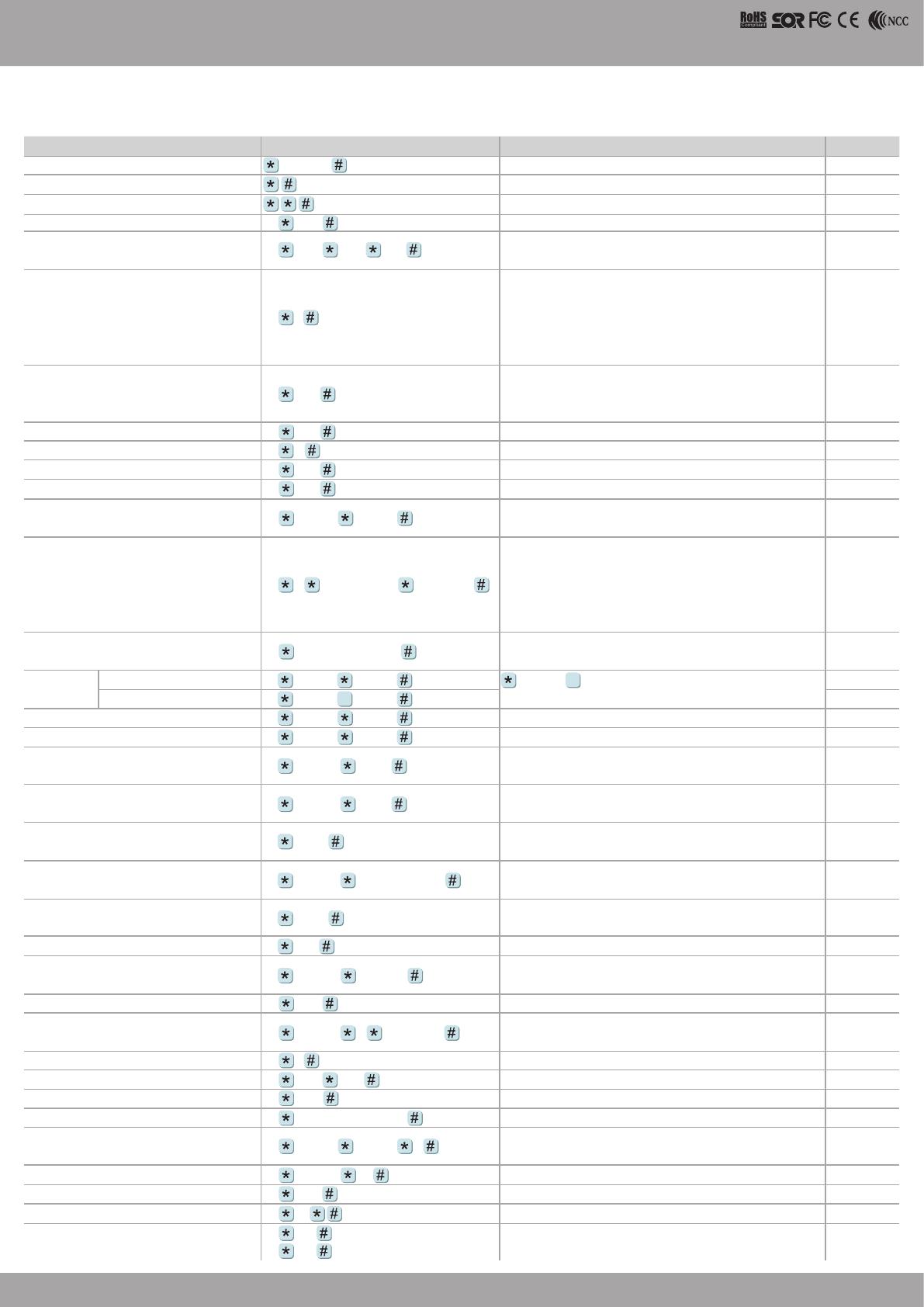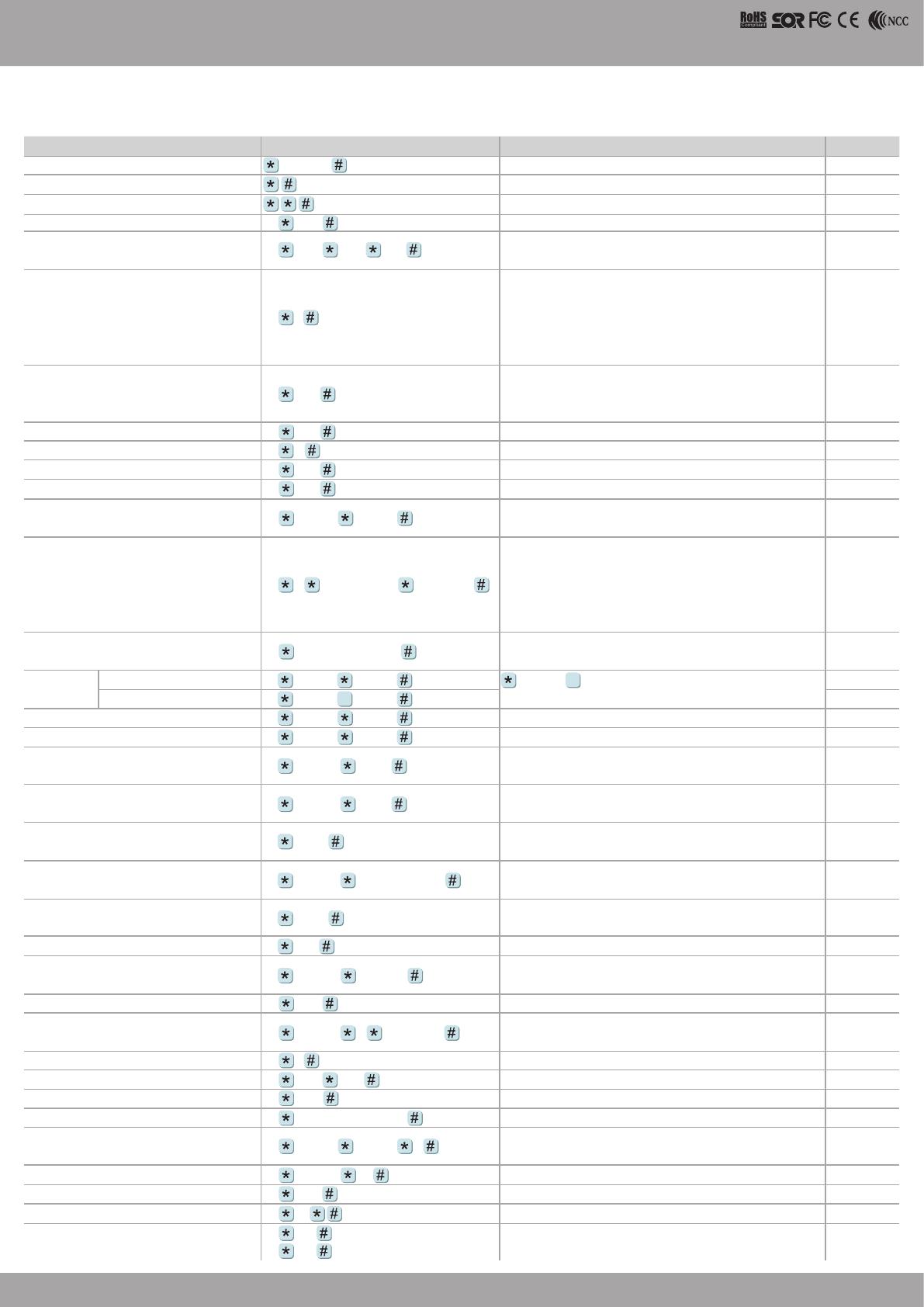
V200620
AR-723 (H)
Access Controller
Command List
Function Command Description Mode
Entering programming mode PPPPPP PPPPPP=Master Code, default value=123456 M4/M6/M8
Exiting programming mode M4/M6/M8
Exiting programming mode and enabling arming status M4/M8
Node ID setting (Connecting to 716E 00 NNN NNN=Node ID, range: 001~254 M4/M8
Node ID setting (Connecting to PC directly without
via 716E) 00 NNN VVV nnn NNN=Node ID of Access Controller, VVV=Virtual 716E Node ID,
nnn=Door number; range:001~254 M4/M8
Mifare tag / card format (Optional) 01 N
N: 0=ISO14443A; 1=ISO14443B; 2=ISO15693;
3=I Code1; 4=I Code2
PS.1. Please select the compliance,rst.
2. Make sure reader and card using the same compliance.
M4/M8
Door relay time setting 02 TTT
TTT=Door relay time 000= Output constantly
001~600=1~600 sec.
601~609=0.1~0.9 sec.
M4/M6/M8
Alarm relay time setting 03 TTT TTT=Alarm relay time 001~600=1~600 sec. M4/M6/M8
Control mode setting 04 N N=Mode 4=Mode4; 6=Mode6; 8=Mode8 M4/M6/M8
Arming delay time setting 05 TTT TTT=Alarm relay time 001~600=1~600 sec. M4/M6/M8
Alarm delay time setting 06 TTT TTT=Alarm delay time 001~600=1~600 sec. M4/M6/M8
Master card setting 07 SSSSS EEEEE SSSSS-EEEEE=00000-01023 (00000-03000 for AR-725H);
SSSSS=Starting user address; EEEEE=Ending user address M4/M8
Auto-open time zone setting 08 N HHMMhhmm 6543217H
N= 0(1st time zone) / 1(2nd time zone)
HHMM= Starting time; hhmm= ending time
(i.e.: 08301200=08:30 to 12:00)
6543217H= 7 days of week (Sat/Fri/Thu/Wed/Tue/Mon/Sun)+ Holiday
(F= 0: disable; 1: enable); Holidays establish by the software.
M4/M6/M8
Master code setting 09 PPPPPPRRRRRR PPPPPP=New master code
RRRRRR=Repeat the new master code M4/M6/M8
Setting
Suspend tag(M6) 10 SSSSS EEEEE =Suspend =Delete;
SSSSS=Starting user address, EEEEE=Ending user address
M4/M6/M8
Delete tag(M4) 10 SSSSS EEEEE M6
Set a sequence of cards as "read and access" 11 SSSSS EEEEE SSSSS=Starting card number; EEEEE=Ending card number M4/M8
Active the suspended cards 11 SSSSS EEEEE SSSSS=Starting user address; EEEEE=Ending user address M4/M8
Set the cards as Card mode OR PIN mode by user
address 12 UUUUU PPPP Access mode: Card or PIN; UUUUU=user address;
PPPP=4-digit pass code 0001~9999 M4/M8
Set the cards as Card AND PIN mode by user
address 13 UUUUU PPPP Access mode: Card and PIN; UUUUU=user address;
PPPP=4-digit pass code 0001~9999 M4/M6/M8
M4: Duress code setting
M6: Public PIN setting (Card or PIN) 15 PPPP PPPP=4-digit pass code (default value=4321)
P.S. Duress code will be unavailable and become a public PIN at access mode “Card or PIN” of M6 M4/M8
Card number modication 16 UUUUU SSSSSCCCCC UUUUU= User address; SSSSS=5-digit site code;
CCCCC=5-digit card code M4/M6/M8
M4: Arming pass code setting
M6: Public PIN setting (Card and PIN) 17 PPPP PPPP=4-digit pass code ( default value=1234; disable Arming PWD=0000)
P.S. Arming PWD code will be unavailable and become a public PIN at access mode “Card PIN” and of M6 M4/M6/M8
Door open waiting time 18 TTT TTT=Door open waiting time: 001~600=1~600 sec.; default value: 15 sec. M4/M8
Set the card by induction (M4) 19 UUUUU QQQQQ UUUUU=User address;
QQQQQ=Card quantity(00001=Continuously inducting) M4/M6/M8
Reader additional setting 20 DDD Please refer to function default value for details. M4/M6/M8
Lift control setting: multi-doors 21 UUUUU S FFFFFFFF UUUUU=User address, S=4 sets of lift control(0~3); FFFFFFFF=8 assigned oor
(F=0: Disable, 1: Enable) M4/M8
Add/Delete tag by induction (M6 only) 22 N N=0(Delete tag); N=1(Add tag) M6
AR-401ROsite number dip switch 23 NNN TTT NNN=site number, TTT= relay time: 000~600=1~600 sec. M4/M8
Controller parameter setting 24 DDD Please refer to function default value for details. M4/M6/M8
Controller time clock setting 25 YYMMDDHHmmss YYMMDDHHmmss: Year/ Month/ Day/ Hour/ Min./ Sec. M4/M6/M8
Anti-pass-back (Enable user) 26 SSSSS EEEEE N SSSSS=Starting user address; EEEEE=Ending user address;
N=0/Enable; N=1/Disable; N=2/Initial M4/M8
Single oor setting 27 UUUUU FF UUUUU=User Address; FF=Floor (01~32 oor) M4/M8
Dual door control/ Active or inactive arming for force open 28 DDD Please refer to function default value for details. M4/M6/M8
Delete all tags 29 29 M4/M6/M8
Enable the security trigger signal ( with AR-721RB) 34 064 (Enable)
34 000 (Disable)
Change the "Door Lock" become the security trigger signal when
connecting with AR-721RB. M4/M6/M8
9
9