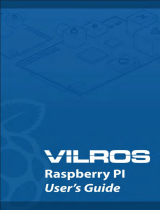THSER101 Quick Start Guide
Rev. 1.00
Step 1/2: Validate Your Camera and Computer
www.thinesolutions.com | © THine Solutions,
Inc. All rights reserved |
inqu
[email protected]Step 2/2: Assemble Cable Extension Kit
This Cable Extension Kit works between a Raspberry Pi Computer Board 3B+/4B
and a Raspberry Pi Camera version 1.3, 2.1 or HQ Camera.
1. Connect the Raspberry Pi camera module directly to the Raspberry Computer Board to
verify the system works properly.
2. After validating the system works properly, disconnect the camera module and unplug the
Computer Board power supply.
1. Use provided Screws to secure 3 Spacers on
the Raspberry Pi Computer Board at the
locations indicated in the photo.
2. Use Ribbon Cable to connect Rx Board to
Computer Board as shown in the photo.
Then align Pin Connector on the Rx Board
with that on the Computer Board and press
the Rx Board all the way down.
3. Use Screws and Nuts to secure the Rx
Board.
4. Use Ribbon Cable which is included to
Raspberry Pi Camera Module to connect
the Camera Module to Tx Board.
5. Use LAN Cable to connect Rx and Tx
Boards. Do not plug Ethernet Cable for LAN
to the Rx Board’s RJ45. This may damage
the Rx Board.
6. Re-connect Computer Board’s power
supply. The system is now ready (no further
hardware or software setup is required).
7. For Camera Module version 2.1 and HQ
Camera, Extension Kit works without any
software setting. Run camera operation as
if the camera is directly connected to the
computer. For Camera Module version 1.3,
refer to THSER101 Datasheet for supported
modes.
Ribbon
Cable
Spacers Pin Connector
Raspberry Pi
Computer
Board 4B
Rx Board’s
RJ45
Rx
Board
Tx Board
Raspberry Pi
Camera
Ribbon Cable
Tx Board’s
RJ45
More information is available at
https://www.thinesolutions.com/cable-extension-kit