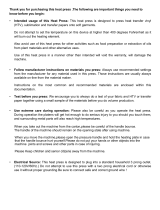Main usage
This machine can transfer patterns onto fabrics like cotton, linen,
chemical fabric through heat transfer technology. Heat treatment of Silk
screen printing ,glue, foam printing can also be achieved by this machine.
Color code, portrait photo, landscape pictures and other patters also can
be removed onto vitrolite and metal plate which is especially suitable for
making medals, commemorative card, portrait of the deceased, T-shirt
with signs. Its great virtue is economic and practical .
Product features
We use digital displaying thermostatic controller which provides high
accuracy(±2℃) with fine adjustment switch .
Heating tube and heating board are integrated into one with advantage of
safety, durability, and well-distributed thermal .
This machine has the function of Automatic maintaining constant
temperature and free pressure regulation with dependable capability.
We use digital timer which complete the work according to the signal
instructions .
Heat-resisting silicone pad sit on the bottom plate which can withstand
high temperature up to 400℃.