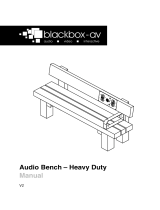Page is loading ...

HANDBOOK

On-line handbook
You can find your handbook on the PEUGEOT website,
under "MyPeugeot".
Referring to the handbook on-line also gives you access to the
latest information available, easily identified by the bookmark,
associated with this symbol:
If the "MyPeugeot" function is not available on the PEUGEOT public
website for your country, you can find your handbook at the following
address:
http://public.servicebox.peugeot.com/ddb/
The Vehicle documentation link in the home page (no registration
is needed),
the language,
the vehicle, its body style,
the print edition of your handbook appropriate for the date of registration of
your vehicle.
Select:
You have access to your handbook on line, together with the latest
information, identified by the symbol:

WELCOME
The new Expert Tepee has been designed to satisfy all your
requirements in terms of practicality, comfort, safety and
aesthetics. In order to get the most out of your vehicle, we
suggest that you take a tour, from the cab to the seating area,
with the "Handbook" in front of you.
The handbook presents the operation of the equipment
available on board in detail.
Your vehicle is fitted with only some of the equipment described
in this document, depending on its trim level, version and the
specification for the country in which it was sold.
Please note the following point: the fitting of electrical equipment
or accessories which are not recommended by PEUGEOT
may result in a failure of your vehicle's electronic system.
Please note this specific warning. It is advisable to contact a
PEUGEOT dealer to be shown the recommended equipment and
accessories.
1
PEUGEOT thanks you for your confidence and wishes you
very happy motoring.
For any work on your vehicle, use a qualified workshop that has
the technical information, competence and equipment required,
which a PEUGEOT dealer is able to provide.

2
Contents
Remote control 20
Key 21
Alarm 22
Doors 23
Instrument panel 27
Adjusting the time 28
Warning lamps 29
Fuel gauge 35
Coolant 35
Tyre under-inflation detection 36
Service indicator 38
Lighting dimmer 39
5-speed manual gearbox 40
6-speed manual gearbox 40
Automatic gearbox 41
Gear shift indicator 44
Steering wheel adjustment 44
Starting and stopping 45
Controls for 46
lighting 46
wipers 49
Cruise control 51
Fixed speed limiter 53
Speed limiter 54
Heating / air conditioning,
manual 57
digital 59
Demisting and defrosting 63
Rear ventilation 65
Additional heating 66
Seats 69
2-seat front bench 71
Rear seats 73
Seat and bench configuration 80
Cab fittings 81
Courtesy lamps 84
Toll cards/car park tickets 85
Seating area fittings 85
Rear suspension 88
Mirrors 91
Electric windows 93
Presentation 4
Exterior 6
Sitting comfortably 11
Seeing clearly 13
Driving safely 14
Cab fittings 15
Rear fittings 15
Child safety 16
Ventilation 17
Eco-driving 18
Parking brake 94
Hazard warning lamps 94
Parking sensors 95
Horn 96
Anti-lock braking system (ABS) 96
Emergency braking assistance 96
ASR and DSC 97
"Grip control" 98
Seat belts 100
Airbags 103
Lateral airbags 105
Front airbags 106
Child seats 107
Deactivating the passenger's front
airbag 108
ISOFIX mountings 111
Recommended seats 115
2. READY TO SET OFF
20-45
4. SAFETY
94-118
1. FAMILIARISATION
4-19
3. EASE OF USE
and COMFORT 46-93

CONTENTS
Contents
3
The "Technology on board"
section presents the new audio/
navigation systems.
Towing a trailer 119
Other accessories 121
Opening the bonnet 122
Diesel engines 123
Petrol engine 124
Levels 125
Checks 127
Fuel 130
Fuel cut-off 131
Diesel priming pump 131
Battery 133
Puncture repair kit 135
Changing a wheel 137
Removable snow screen 141
Snow chains 142
Changing
a bulb 143
a fuse 148
a wiper blade 152
Towing the vehicle 153
Environment 155
Dimensions 156
Weights 160
Identification markings 162
Emergency or assistance 9.1
PEUGEOT
Connect Navigation (RT6)
PEUGEOT Connect Navigation (RT6)PEUGEOT
9.3
PEUGEOT
Connect Sound 9.63
9. TECHNOLOGY on
BOARD
5. ACCESSORIES
119-121
6. CHECKS
122-132
7. QUICK HELP
133-155
8. TECHNICAL DATA
156-162
10. VISUAL SEARCH
163-169
The "Visual Search" section
assists you in finding the
controls and functions and their
associated page numbers on
the schematic outlines of the
vehicle (visual index).
PEUGEOT Connect is the
name given to all of the
new equipment of the radio/
navigation range.
Exterior 163
Instruments and controls 164
Interior 166
Technical data -
Maintenance 167

4
PRESENTATION
Within the chapters, symbols draw your attention to specific
information:
This handbook has been designed to familiarise you with your
new vehicle from the moment you get behind the wheel and to
describe the operating features.
Reading the handbook is made easy with the content consisting
of 10 identified chapters, which can be located by means of a
colour code specific to each one. Its sections cover, by subject, all
of the functions of the vehicle in its most complete specification.
Chapter 8 gives all of the technical data relating to your vehicle.
At the end of the document, diagrams of the outside and inside of
the vehicle will assist you in locating equipment or functions and
page numbers refer you to the relevant section of the handbook.
directs you to the chapter and section which contains detailed
information concerning a function,
indicates important information relating to use of the equipment,
alerts you to the safety of individuals and equipment on board.

5

2a
2b
8
2
3
4
7
Exterior
6

7
4
7
8
3
2b
2
2a
7
Exterior
FAMILIARISATION
1
Key
: section identification
: page identification
135
95
Rear suspension
Repairing a wheel
Parking sensors
137
Changing a wheel
88
26
24
20
Side-hinged rear doors
Key - Remote control
Sliding side door
156
Usable dimensions

6
7
6
6
Exterior
8
Opening the bonnet
123
Diesel engines Petrol engine
124
153
Towing eye
122
Partially open the bonnet, lift the safety
catch and raise the bonnet.
Secure the stay in one of the two notches,
according to the height required, to hold the
bonnet open.
Lift the cover at the foot of the left-hand
seat and pull the release lever upwards.
At the front, unclip the cover by pressing it
at the bottom.
At the rear, unclip the cover using a coin or
the flat part of the towing eye.
Take care when working under the bonnet.
Refer to "Levels" in section 6 for advice on use of the fluids.

9
Interior
FAMILIARISATION
1
INSTRUMENTS AND CONTROLS
1. Lighting and direction indicator
control stalk.
2. Instrument panel with screen.
3. Wipers, screenwash, trip computer
control stalk.
4. Gear lever.
5. Ignition.
6. Audio system controls.
7. Driver's airbag, horn.
8. Steering wheel height and reach
adjustment.
9. Headlamp beam adjustment.
10. Cruise control, speed limiter
switches.
11. 12 volt accessory socket
(120 W max) of the cigarette
lighter type.
12. Ashtray.
13. Glove box, auxiliary socket,
passenger's airbag deactivation
switch.
14. "Grip control".

Interior
10
CENTRE CONSOLE AND OVERHEAD STORAGE UNIT
1. Location of controls:
- electric child lock,
- central locking/unlocking.
2. Heating and/or air conditioning
controls.
3. Location of the ticket/card storage or
controls:
- deactivation of the DSC,
- deactivation of the interior
protection alarm, alarm LED,
- deactivation of the parking
sensors.
4. Storage compartment.
5. Audio equipment or storage
compartment.
6. Central adjustable vents.
7. Hazard warning lamps switch.
8. Screen or storage compartment.
9. Courtesy lamp.
10. Passenger's airbag deactivated
warning lamp.
11. Location of the ticket/card storage,
rear ventilation deactivation switch,
heated seat controls.
ADJUSTING THE TIME
- a centre console with screen: refer to
"Adjusting the date and time" in section 9,
- a centre console without screen: refer to
"Instruments and controls" in section 2.
Depending on the configuration of your
vehicle, you have either:

3
11
Interior
FAMILIARISATION
1
Driver's seat
SITTING COMFORTABLY
1. Forwards-backwards adjustment.
2. Backrest angle.
3. Cushion height.
4. Lumbar.
5. Head restraint height.
69

2
4
3
3
Interior
12
Steering wheel Electric windows Mirrors
44
Seat belts
100
93
91
Adjust the steering wheel for height and
reach.
Manual adjustments.
Electric adjustments, electric folding /
unfolding.
Height adjustment.
Fastening.

3
3
7
13
Interior
FAMILIARISATION
1
SEEING CLEARLY
46
Lighting off.
Sidelamps.
Main beam headlamps (blue).
Dipped beam headlamps (green).
Wiper control stalk
2 fast.
1 normal.
I intermittent.
0 off.
single wipe.
AUTO , press the stalk down.
AUTO, automatic illumination
of headlamps.
Lighting control stalk
49
Changing bulbs
143
In bad weather or in winter, check that the
lamps are not covered with mud or snow.

9
9
3
4
9
3
Interior
14
Emergency or assistance call
DRIVING SAFELY
Cruise control / Speed limiter
51,
54
For the cruise control, he vehicle speed must be
higher than 25 mph (40 km/h) with at least
4th gear engaged
For the speed limiter, the minimum vehicle speed
that can be programmed is 20 mph (30 km/h).
This system allows an emergency or
assistance call to be sent to the dedicated
PEUGEOT centre.
For more information on the use of this
system, refer to section 9, "Technology on
board".
PEUGEOT Connect Sound (RD5)
This easy to use audio system offers a
map of Europe on SD Card, a Bluetooth
telephone connection and the playing of
MP3 / WMA files.
PEUGEOT Connect Navigation (RT6)
Fixed speed limiter
53
Grip control
98
This allows the vehicle to make progress in
most conditions of low grip.

3 3
3
3
3
15
Interior
FAMILIARISATION
1
Overhead storage unit
83
CAB FITTINGS
Glove box
81 81
Storage compartment
Rear seats
73
Seating area fittings
85
REAR FITTINGS

3
3 3
2 3
4
Interior
16
80
Seat and bench configurations
92
Rear windows
Safety anti-pinch
93
Electric child lock
25
CHILD SAFETY
Child surveillance mirror
92
Child seats
107

3
3
3
17
Interior
FAMILIARISATION
1
Recommended settings
For optimum use of the system, we recommend:
If I require...
Air
distribution
Temperature Air flow
Air
recirculation
AC
Heating -
Cooling
Demisting
Defrosting
Manual controls
57
Digital controls, with separate driver
and passenger settings
59
At the rear
65
VENTILATION

18
ECO-DRIVING
Eco-driving is a range of everyday practices that allow the motorist to optimise their fuel
consumption and CO
2
emissions.
Optimise the use of your
gearbox
With a manual gearbox, move off gently
and change up without waiting. During
acceleration change up early.
The gear shift indicator invites you engage
the most suitable gear: as soon as the
indication is displayed in the instrument
panel, follow it straight away.
For vehicles fitted with an electronic or
automatic gearbox, this indicator appears
only in manual mode.
Control the use of your
electrical equipment
Before moving off, if the passenger
compartment is too warm, ventilate it by
opening the windows and air vents before
using the air conditioning.
Above 30 mph (50 km/h), close the windows
and leave the air vents open.
Switch off the headlamps and front
foglamps when the level of light does not
require their use.
Avoid running the engine before moving
off, particularly in winter; your vehicle will
warm up much faster while driving.
Drive smoothly
Maintain a safe distance between vehicles,
use engine braking rather than the
brake pedal, and press the accelerator
progressively. These practices contribute
towards a reduction in fuel consumption and
CO
2
emissions and also helps reduce the
background traffic noise.
If your vehicle has cruise control, make use
of the system at speeds above 25 mph
(40 km/h) when the traffic is flowing well.
As a passenger, if you avoid connecting
your multimedia devices (film, music,
video game...), you will contribute towards
limiting the consumption of electrical
energy, and so of fuel.
Disconnect your portable devices before
leaving the vehicle.
Remember to make use of equipment
that can help keep the temperature in the
passenger compartment down (sunroof
and window blinds...).
Switch off the air conditioning, unless it
has automatic regulation, as soon as the
desired temperature is attained.
Switch off the demisting and defrosting
controls, if not automatic.
Switch off the heated seat as soon as
possible.
With an automatic or electronic gearbox,
give preference to automatic mode and
avoid pressing the accelerator pedal
heavily or suddenly.
/