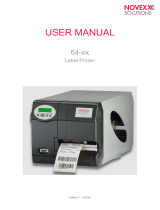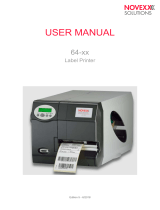Page is loading ...

Edition 9 - 7/2020
PRODUCT DESCRIPTION
AI
Applikator Interface


Product description AI
07/2020 3Content
Content
Interface description -5
Important notes -5
Firmware requirements -5
Connector Position -6
Connections and configuration -8
Replacing older boards -10
Layout diagram -11
Block diagram -12
Circuit diagrams for signal inputs -13
Circuit diagrams for signal outputs -14
Pin assignments -16
Applicator connection -16
Novexx-Applicator-connection -18
Machine status connection -19
Product sensor connection -21
Signal LEDs -23
Applicator Operation -24
Function -24
Connecting an applicator -26
Selecting an applicator type -27
Signal-Time-Diagrams -28
Time/sensor controlled applicators -28
PEP IV / LA-TO timed / LA-SO -29
PEP Blow On / LA-TO BO timed -30
Reverse PEP -31
LTP / LTPV / LA-TO BO Sensor -32
PEP II sensor / LA-TO sensor -33
ASA / LA-BO -34
LA-CE (TO) -35

Product description AI
07/2020 4Content

Product description AI
07/2020 | 02 5
INTERFACE DESCRIPTION
Important notes
The Applicator Interface (AI) is an option board for the ALX 92x. The AI works as a mini-PLC, which
can control almost any applicator type. The AI is available in two Versions:
•AI Basic: power supply via the ALX 92x main power pack
•AI Pro: higher output currents due to a separate power pack (only with ALX 92x)
„Basic“ and „Pro“ is only mentioned in this description, if the two versions are different in some-
thing.
Connectors
Required connectors: The „AI connector kit“, Article no. A5069, contains (connector and connector
housing for each):
• 1x D-Sub 15 high density
• 1x D-Sub 26 high density
• 1x D-Sub 44 high density
Firmware requirements
Both firmware versions, for ALX and Applicator Interface must match the table below:
Showing the current firmware version: call SERVICE DATA >MODULE FW VERS.
Incompatible firmware versions for ALX and Applicator Interface cause the following status mes-
sage to show up:
with x = „Applicator int.“
Firmware ALX 92x ALX 73x (PMA) Firmware AI
Gen. 2 Gen. 3
3.40 — 1.03
4.00 — 1.11
4.10 — 1.15
4.11/4.22 5.00/5.01/5.02/
5.03 1.17
4.31 5.31 1.19
4.33 5.33 1.23
-- 6.35 6.36 1.36
-- 6.37 1.36
-- 6.42 1.38
-- 6.43 1.38
-- 6.52 6.52 1.41
-- 6.60-SR1 6.60 1.42
-- 6.75 6.75 1.44
Status num: 9011
Load firmware for x

Product description AI
07/2020 | 02 6
Connector Position
ALX 92x
[1] Connections of the Applicator Interface (ALX 92x):
AApplicator connection (D-Sub 44 hd)
BMachine status connection (D-Sub 26 hd)
CProduct (Start) sensor connection (D-Sub 15 hd)
DMonitor-LEDs
[2] Connector for Novexx Applicators (arrow) at an ALS 92x (LH). The connector
is internally connected to the AI board.
D
C
B
A

Product description AI
07/2020 | 02 7
ALX 73x
[3] Connections of the Applicator Interface (ALX 73x):
AApplicator connection (D-Sub 44 hd)
BMachine status connection (D-Sub 26 hd)
CProduct (Start) sensor connection (D-Sub 15 hd)
DMonitor-LEDs
D
C
B
A

Product description AI
07/2020 | 02 8
Connections and configuration
[4] Applicator Interface (PCA-Assy. = A4455-03)
ACN 603: Connection for applicator
BCN 602: Signal interface machine status
CCN 401: Connection product (start) sensor
DLight guides, which lead the LED signals from the plug-on board (a) to the boards mounting
panel
ECN 402: Internal connection product (start) sensor
FCN 610: Internal signal interface machine status
GCN 101: Connection CPU board
HJP 101-104; JP 202: Jumpers for factory internal use
A
B
C
H
I
J
D
K
OL
a
G
EF
MN

Product description AI
07/2020 | 02 9
[5] Default settings for the jumpers JP 101-104 and JP 202.
ICN 102: Debug interface
JCN 604: Connection power supply
KCN 605: not used
LSI 601: Fuse
–AI Basic: T1AH 250V (article no.: A2328)
–AI Pro: T4AH 250 V (article no.: A5179)
MD 331: Green LED; only for factory internal use; flashes if the AI works properly
ND332: Yellow LED; only for factory internal use
OCN 609: Internal connection applicator
JP104
JP103
JP102
JP101
JP202

Product description AI
07/2020 | 02 10
Replacing older boards
Older boards with index -00/-01/-02 had jumpers set on connector [6C].
New boards (index -03) provide additionally to [6C] the connectors [6A] and [6B].
None of the 3 connectors may have any jumpers put on it!
[6] Left: older board; right: current board.
CAUTION! - Follow the following, to prevent malfunctioning:
When replacing an older board with index -00/-01/-02 against a new board with index -03
do not take over the jumpers from the old board.
A4455-00/-01/-02 A4455-03
A
B
C

Product description AI
07/2020 | 02 11
Layout diagram
[7] Layout diagram for Applicator Interface (PCB = A3417-03)

Product description AI
07/2020 | 02 12
Block diagram
[8] Block diagram Applicator Interface.
COM_0
COM_1
Reset
Control
RESET
External reset
TxD_0
RxD_0
APSF
AI_IRQ
H8_IRQ
TxD_1
RxD_1
Programming and
debug port
to CPU board
(USI Port)
uC
External
product light barrier
Isolation barrier
Status
Outputs
M_OUT[1..7]
A_OUT[1..8]
Sensor inputs
P_IN[1..3]
D-SUB 15hd
M_IN[1..3]
D-SUB 26hd
A_IN[1..6]
D-SUB 44hd
Internal
applicator
A_OUT[1..8]
A_IN[1..6]
P_IN[1..3]
M_IN[1..2]
M_OUT[1..7]
Internal
product light barrier
Internal
maschine status
External
maschine status
External
applicator
Reset-
Steuerung
RESET
Externer Reset
TxD_0
RxD_0
APSF
AI_IRQ
H8_IRQ
TxD_1
RxD_1
Programmier-/
Debug-Schnittstelle
zur CPU-Platine
(USI-Port)
uC
Extern
Produktlichtschranke
Isolationsbarriere
Status
Ausgänge
M_OUT[1..7]
A_OUT[1..8]
Sensor-Eingänge
P_IN[1..3]
SUB-D15hd
M_IN[1..3]
SUB-D26hd
A_IN[1..6]
SUB-D44hd
Intern
Applikator
A_OUT[1..8]
A_IN[1..6]
P_IN[1..3]
M_IN[1..2]
M_OUT[1..7]
Intern
Produktlichtschranke
Intern
Maschinenstatus
Extern
Maschinenstatus
Extern
Applikator

Product description AI
07/2020 | 02 13
Circuit diagrams for signal inputs
For each signal input are +24 V and GND 24 V separately available.
[9] Main circuit for signal inputs (NPN).
[10] Main circuit for signal inputs (PNP).
Quantity Value
Supply voltage 24 V ±10%
VIL (state „0“) 5V
VIH (state „1“) 18.0 V @ 3.8 mA
26.4 V @ 5.7 mA
tdelay
(propagation delay) 60 µs
tdebounce a
(software debouncing)
a) 24 V input 5 V microcontroller input
10 ms
[Tab. 1] Switching level definitions for signal inputs.
1k6
24 V
GND
470R
1k6
IN_A
IN_K
Applicator Interface
NPN
sensor
1k6
24 V
GND
470R
1k6
IN_A
IN_K
Applicator Interface
PNP
sensor

Product description AI
07/2020 | 02 14
Circuit diagrams for signal outputs
All signal outputs are designed as PNP and are galvanically separated from the 5 V control system
(optocoupler).
[11] Main circuit for outputs (PNP).
Signal outputs
Signal outputs are mainly used for connecting to other devices or to machine controls.
Admissible resistive load: 240 Ohm @ 24 VDC.
Maximum admissible output current for each signal output: 0.1 A.
Quantity Value Note
Supply voltage 24 V ±10%
Voltage drop at VOH 0.3 V @ 0.1 A
tpLH 1µs Rise time „0“ „1“
at 240 Ohm
tpHL 1µs Fall time „1“ „0“
at 240 Ohm
tdelay 30 µs 5 V microcontroller output
24 V output
[Tab. 2] Switching levels of power outputs.
24 V
Load
GNDGND
Applicator Interface
5V

Product description AI
07/2020 | 02 15
Power outputs
Power outputs can directly drive loads.
Maximum admissible output current for each power output: 0.5 A: Total output current Imax over all
outputs not more than:
• AI Basic: 1 A
• AI Pro: 4 A
Max power
The maximum output power drawable from the 24 V supply is:
• AI Basic: 24 W (1 A)
• AI Pro: 96 W (4 A)
This is the sum of all sensor supplies and of all switch outputs which are active at the same time.
Overload
The outputs are equipped with quad channel power switches, which are protected against overcur-
rent and overtemperature as follows:
•Overtemperature of a power switch: all outputs of the power switch are turned off, until the tem-
perature reaches the admissible range.
•Overcurrent of one or several outputs: the respective outputs are pulsed until the overcurrent
condition is removed. During this, the output current is limited to 400 mA
During an error case, each quad channel power switch sets a diagnosis signal, which is detected
and sent to the CPU by the microcontroller.
Load Max. value
Resistive load 48 Ohm @ 24 VDC
Inductive load 200 mJ
Lamp 10 W
[Tab. 3] Admissible loads at power outputs.
Quantity Value Note
Supply voltage 24 V ±10%
Voltage drop at VOH 0.5 V @ 0.5 A
tpLH 5µs Rise time „0“ „1“
at 48 Ohm
tpHL 5µs Fall time „1“ „0“
at 48 Ohm
tdelay 60 µs 5 V microcontroller output
24 V output
[Tab. 4] Switching levels of power outputs.
Connection Max. current
Signal output 0.1 A
Power output 0.5 A
[Tab. 5] Maximum ouput current for each output.

Product description AI
07/2020 | 00 16
PIN ASSIGNMENTS
Applicator connection
Signal name Function
Cylinder Power output (Iout < 500mA)
Controls the pneumatic cylinder of
the applicator
Active during the dwell time or until
touch down
Duration setable with:
APPLICATOR PARA > Dwell time
Vacuum Power output (Iout < 500 mA)
Controls the vacuum at the applicator
plate
Active after the start signal until end
of application (cylinder)
Airstream
Support
Power output (Iout < 500 mA)
Controls the airstream, which pres-
ses the label against the applicator
plate.
Active after the start signal until start
of application (cylinder)
Blow On Power output (Iout < 500 mA)
Controls the blow-on valve of the ap-
plicator
Active after end of application
(cylinder)
Duration setable with:
APPLICATOR PARA > Blow on time
BTS Power output (Iout < 500 mA)
Controls the Bad Tag Separator
(BTS)
Active, if a bad RFID tag is detected
Is set back by the following action (e.
g. devaluating the bad tag)
Start Input (Iin < 8 mA)
Signal is generated by the product
sensor
Starts the (print)/dispense/apply cyc-
le
Home Input (Iin < 8 mA)
Active, if the applicator has reached
the home position (application is finis-
hed)
[Tab. 6] Signals at applicator connection.
[12] Applicator connection at an ALX 92x (arrow).
[13] Pin assignment applicator connection.
[14] Position and pin assignment of the internal applicator
connection (CN 609).
Cylinder
Cylinder GND
Vacuum
Vacuum GND
Airstream Support
Airs. Supp. GND
Blow On
Blow On GND
BTS
BTS GND
Reserved
GND
Reserved
GND
Reserved
Home
Touch Down
Repeat
Feed
Reserved
Start
1
2
3
4
5
6
7
8
9
10
11
12
13
14
15
31 A
32 K
33 A
34 K
35 A
36 K
22 +24 V
37 A
23 GND
38 K
24 +24 V
39 A
25 GND
40 K
26 +24 V
41 A
27 GND
42 K
28 +24 V (Fan)
43 +24 V
29 GND (Fan)
44 GND
30 GND (15)
16 +24 V
17 GND
18 +24 V
19 GND
20 +24 V
21 GND
BTS 2
4
6
8
Start A 16
Start K 18
Repeat A 20
Repeat K 22
Feed A 24
Feed K 26
+24 V 10
+24 V 12
GND 14
1 Cylinder
3 Vacuum
5 Airstream Support
7 Blow On
15 Home A
17 Home K
19 Touch Down A
21 Touch Down K
23
25 Reserved
Reserved
9 +24 V
11 Reserved
13 GND
CN 609

Product description AI
07/2020 | 00 17
24 V supply voltage outputs:
•Sensors: I
max = 10 mA
• Fan (pin 28):
– AI Basic: Imax = 1 A
– AI Pro: Imax = 4 A
• Pin 43/44: Imax = 100 mA
Total output current Imax over all outputs not more
than:
• AI Basic: 1 A
• AI Pro: 4 A
Touch Down Input (Iin < 8 mA)
Use with sensor-controlled applica-
tors (e. g. LTP)
Active, if the applicator touches the
product
Repeat Input (Iin < 8 mA)
Labeler: Starts a dispense/apply cyc-
le
Print & Apply system: Repeats the
last print/dispense/apply cycle
Feed Input (Iin < 8 mA)
Feeding of the label material as long
as the signal is active; at least one la-
bel is dispensed
Signal name Function
[Tab. 6] Signals at applicator connection.

Product description AI
07/2020 | 00 18
Novexx-Applicator-connection
This connection is only available at an ALX 92x.
Signal description see Applicator connection on
page 16.
[15] Connector (arrow) for Novexx-Applicators
[16] Pin assignment Novexx-Applicator connection
+24 V (Fan)
GND (Fan)
Cylinder
Vacuum
Blow On
Home Position
Touch Down
Airstream Support
Valve Power
Reserved
N. C.
Motor B\
Motor A\
Motor B
Motor A
1
2
3
4
5
9
10
11
12
13
6
7
8
14
15

Product description AI
07/2020 | 00 19
Machine status connection
24 V supply voltage outputs: Imax =10 mA
Signal name Function
Error Power output (Iout < 500 mA)
Signal active when an error message
appears on the operator panel dis-
play
Warning Power output (Iout < 500mA)
Active, if a warning status occurs (e.
g. label roll diameter below desired
nominal value)
Ready Power output (Iout < 500 mA)
Active in online mode, if a printjob is
loaded.
If Ready is active, the machine starts
to print and dispense immediately af-
ter arrival of a start signal.
Cycle Power output (Iout < 500mA)
Active during application cycle (start
signal up to homeposition signal)
OD foil Power output (Iout < 500 mA)
Active, if the foil roll Ø fell below the
value set in SYSTEM PARAMETER > Foil
end warning
PLC start Input (Iin < 8 mA)
Same function as start signal, see
chap. Applicator connection on
page 16
Inhibit Input (Iin < 8 mA)
Start signals are ignored, while signal
is active
OD sensor in Input (Iin < 8 mA)
Connection for optional roll outer dia-
meter (OD) sensor, see service ma-
nual, topic section „Electronics Gen.
3“, chapter „OD sensor (ALX 92x)“.
OD sensor Power output (Iout < 500 mA)
May be used for driving a signal lamp
indicating that the roll Ø is low.
Active (0 V), if the OD light barrier is
closed (roll Ø is to small).
Active (0 V), if no OD sensor is
connected.
Inactive (24 V), if the OD light barrier
is open (roll Ø is sufficient).
[Tab. 7] Signals at machine status connection.
[17] Machine status connection at an ALX 92x (arrow).
[18] Pin assignment machine status connection.
[19] Position and pin assignment of the internal machine status
connection (CN 610).
Error
Error GND
Warning
Warning GND
Ready
Ready GND
Cycle
Cycle GND
OD Foil
PLC start
Inhibit
OD sensor in
1
2
3
4
5
6
7
8
9
19 A
20 K
21 A
22 K
23 A
24 K
16 OD sensor
25 Offline
17 OD sensor GND
26 Offline GND
18 OD Foil GND
10 +24 V
11 GND
12 +24 V
13 GND
14 +24 V
15 GND
PLC start A 2
Inhibit A 4
not used 6
OD sensor 8
+24 V 16
GND 18
OD sensor in A 20
Offline 10
n. c. 12
+24 V 14
1 PLC start K
3 Inhibit K
5 Error
7 Warning
15 +24 V
17 GND
19 OD sensor in K
9 Ready
11 Cycle
13 Key
CN 610

Product description AI
07/2020 | 00 20
Offline Power output (Iout < 500 mA)
Active in offline mode
Signal name Function
[Tab. 7] Signals at machine status connection.
/