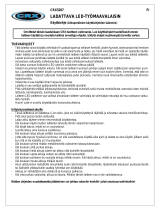Page is loading ...

LED SOLAR SPOTLIGHT
LED-SOLARSTRAHLER
Montage-, Bedienungs- und Sicherheitshinweise
LED SOLAR SPOTLIGHT
Assembly, operating and safety instructions
LED-AURINKOKENNOV ALAISIN
Asennus-, käyttö- ja turvallisuusohjeet
IAN 275221
LED-STRÅLKASTARE MED SOLCELL
Monterings-, bruks- och säkerhetsanvisningar
REFLEKTOR SOLARNY LED
Wskazówki montażu, obsługi i bezpieczeństwa

GB / IE Assembly, operating and safety instructions Page 5
FI Asennus-, käyttö- ja turvallisuusohjeet Sivu 13
SE Monterings-, bruks- och säkerhetsanvisningar Sidan 20
PL Wskazówki montażu, obsługi i bezpieczeństwa Strona 27
DE / AT / CH Montage-, Bedienungs- und Sicherheitshinweise Seite 35

A
max 12 m
2.5 m
B
119
2
3
7
45
8 6910
6
D
2
11
12
39
90
39
90
5m 5m
12m
0
C

E
G
20
1
2
3
F
17 1812
1
23
15
21
13
14
16

5 GB/IE
Introduction ................................................................................................................................... Page 6
Intended use ........................................................................................................................................ Page 6
Description of Parts .............................................................................................................................Page 6
Included items .....................................................................................................................................Page 6
Technical data ..................................................................................................................................... Page 6
Safety notes ..................................................................................................................................Page 7
Safety instructions for rechargeable batteries ................................................................................... Page 7
Functioning .....................................................................................................................................Page 7
Charging the rechargeable battery ..........................................................................Page 7
Assembly .........................................................................................................................................Page 8
Mounting the spotlight ........................................................................................................................ Page 8
Mounting the solar cell .......................................................................................................................Page 9
Preparing the product for use .......................................................................................Page 9
Switching the motion detector on and off .........................................................................................Page 9
Setting the lighting duration ................................................................................................................Page 9
Adjusting the sensitivity of the sensor ................................................................................................. Page 9
Setting the daylight level ....................................................................................................................Page 9
Orientating the motion detector .........................................................................................................Page 9
Maintaining the device ........................................................................................................ Page 10
Replacing the rechargeable battery ..................................................................................................Page 10
Cleaning and storage ...........................................................................................................Page 10
Troubleshooting ........................................................................................................................Page 10
Disposal ............................................................................................................................................Page 11
Warranty ......................................................................................................................................... Page 11

6 GB/IE
LED solar spotlight
Introduction
We congratulate you on the purchase of your new
device. You have chosen a high quality product.
The instructions for use are part of the product. They
contain important information concerning safety,
use and disposal. Before using the product, please
familiarise yourself with all of the safety information
and instructions for use. Only use the unit as de-
scribed and for the specified applications. If you
pass the product on to anyone else, please ensure
that you also pass on all the documentation with it.
Intended use
This product is suitable for outdoor use. The prod-
uct is not intended for commercial or for use in
other applications.
Not suitable for ordinary lighting in
household room illumination.
This product is suitable for extreme temperature
up to -21°C.
Description of Parts
1 Low voltage socket
2 Mounting hole for main station
3 Main station
4 AUTO / OFF switch
5 Locking screw (motion detector)
6 Motion detector
7 Spotlight
8 Rotary control LUX (light sensitivity)
9 Rotary control SENS (sensitivity)
10 Rotary control TIME (switched on duration)
11 Solar electricity socket
12 Screw (ø 4.5 x 40 mm)
13 Solar cell
14 Screw (ø 3.7 x 28 mm)
15 Solar cable plug
16 Mounting holes for solar cell
17 Wall bracket
18 Dowel (ø 8 mm)
19 Signal LED
20 Lead gel rechargeable battery
21 Dowel (ø 6 mm)
Included items
Immediately after unpacking, check that all the
items and accessories are present and that the
device is in perfect condition.
1 Main station (consists of spotlight with 10LEDs,
motion detector, battery housing with built-in
rechargeable battery)
1 Solar cell (incl. approx. 4.75 m power cable)
2 Screws (mounting material for main station,
ø 4.5 x 40 mm)
4 Screws (mounting material for solar cell,
ø 3.7 x 28 mm)
2 Dowel (mounting material for main station,
ø 8 mm)
4 Dowel (mounting material for solar cell, ø 6 mm)
1 Wall bracket
1 Operating instructions
Technical data
Operating voltage: 12 V
Lead gel rechargeable
battery: 6 V , 4Ah, dimensions:
10 x 7 x 4.5 cm
Lamp: 10LEDs, 0.5 W
Solar cell: 150 x 200 mm,
amorphous, 2 Wp,
max. 10 V , 140 mA
Connection for
charging device: 12 V , min. 400 mA,
polarity , DC con-
nector 5.5 x 2.1 mm
(charging device not
included with delivery.)
Dimming switch: Adjustable from approx.
10 lx–20,000 lx

7 GB/IE
Motion detector:
Range: Max. 12 m
Detection angle: approx. 180° horizontal,
50 ° vertical
Protection type: IP44 (splash-proof)
Safety notes
DANGER TO
LIFE AND ACCIDENT HAZARD
FOR TODDLERS AND SMALL
CHILDREN! Never leave children unsupervised
with the packaging materials. The packaging
material presents a danger of suffocation.
Children often underestimate dangers. Always
keep children away from the product.
DANGER TO LIFE! During installation keep
children away from the area in which you are
working. A large number of screws and other
small parts are included with delivery. These may
prove life-threatening if swallowed or inhaled.
This appliance can be used by children aged
from 8 years and above and persons with re-
duced physical, sensory or mental capabilities
or lack of experience and knowledge if they
have been given supervision or instruction
concerning use of the appliance in a safe way
and understand the hazards involved. Children
shall not play with the appliance. Cleaning and
user maintenance shall not be made by children
without supervision.
Do not use the article if you detect any kind of
damage.
The illuminant is not replaceable.
If the illuminant fails at the end of its life, the
entire light must be replaced.
Safety instructions for
rechargeable batteries
Fire hazard! Do not allow recharge-
able batteries to short-circuit. Other-
wise the rechargeable batteries may
overheat, become a fire hazard or explode.
EXPLOSION HAZARD! Never
throw rechargeable batteries into
fire or water. Outdated or used
rechargeable batteries may leak chemical fluids
that damage the product. Therefore, remove
the rechargeable battery when the spotlight is
not required longer periods of time.
WEAR PROTECTIVE GLOVES! If
they come into contact with skin,
leaked or damaged rechargeable
batteries could cause chemical burns; you
should therefore wear suitable protective
gloves at all times if such an event occurs.
Only use rechargeable batteries of the right
size and of the recommended type (see section
”Technical data”).
Functioning
When exposed to sunlight, the solar cell 13 converts
the light into electrical energy and via the connected
solar electricity socket 11 , stores the electricity in
the built-in rechargeable battery 20 . With a fully
charged rechargeable battery, the lighting duration
is about 2 hours. Before being used for the first
time, the rechargeable battery must be fully loaded
(see section “Charging the rechargeable battery”).
Charging the
rechargeable battery
Upon delivery, the rechargeable battery 20 is fully
charged. Due to storage times, the rechargeable
battery may be partially discharged when first
used. Therefore, charge the rechargeable battery
completely before first use. You may select between
2 available options for charging:
Charging the rechargeable battery
with a charging device (external power
supply unit)
Slide the AUTO / OFF switch 4 into the OFF
position.
Insert the plug of the charging device (not included
with delivery) into the low voltage socket 1 of

8 GB/IE
the main station. The technical data of the
charging device must comply with information
given in the section “Technical data”.
Note: During the charging process, the solar
cell 13 must not be connected with the main
station 3.
Note: The signal LED 19 next to the charging
socket lights red for as long as the charging is
in process. The signal LED lights green as soon
as the charging process has ended. The recharge-
able battery is now ready for use.
Note: Depending on the charge state of the
battery, the charging process may take up to
24hours. The built-in charging controller of the
spotlight prevents the rechargeable battery
from overload.
Charging the rechargeable batteries with
a solar cell
Slide the AUTO / OFF switch into the OFF posi-
tion, so the charging process is not influenced
by the light being switched on.
Insert the plug 15 of the solar cell cable into
the solar electricity socket 11 of the spotlight.
Position the solar cell as described in section
“Mounting the solar cell”.
Note: With steady exposure to sunlight, the
rechargeable battery is fully charged after 4 to
6 days. The duration of the charging process
depends on the charge state of the rechargea-
ble battery as well as the quality of the expo-
sure to sunlight.
Assembly
Before mounting, decide where you want to
mount the solar cell 13 and the main station 3.
The solar cell and the main station can be
mounted independently of each other, but after
being mounted must be connected with the ap-
prox. 4.75 m long power cable of the solar cell.
After the mounting, lay the cable so it is not
subject to any mechanical stresses. Use typical
installation material such as cable clamps or
conduit to fasten the cable, to prevent damage
to the insulation.
Note: The included mounting material is suita-
ble for ordinary solid concrete or masonry
construction. Other wall substrates may require
other fastening materials. Seek specialist
advice if necessary.
Mounting the spotlight
When selecting the mounting location for the main
device, pay attention to the following:
– Make sure the spotlight 7 of the main station 3
illuminates the desired area. You can move the
spotlight.
– Make sure the motion detector 6 covers the
desired area. The motion detector has a maxi-
mum coverage range of 12 m, with a coverage
angle of about 180° (depending on the
mounting height – a height of 2.00 m–2.50 m
is ideal) (see Fig. B and C).
– Make sure the motion detector is not illuminated
at night by street lighting. This can influence its
functioning.
Note: You can mount the main station with the
mounting holes 2 or the included wall bracket 17 .
Mounting with the mounting holes:
Drill 2 holes. Mount the main station with the
mounting holes by using the dowel 18
(ø 8 mm) and screws 12 (ø 4.5 x 40 mm)
(see Fig. D).
After mounting, check that the main station is
fitted securely.
Mounting with the wall bracket:
Drill 2 holes. Mount the wall bracket 17 by
using the dowel (ø 8 mm) and screws
(ø 4.5 x 40 mm) (see Fig. F).
Note: The included mounting material is suitable
for ordinary solid concrete or masonry construc-
tion. Other wall substrates may require other
fastening materials. Seek specialist advice if
necessary.
After mounting, check that the wall bracket is
fitted securely.

9 GB/IE
Install the main station onto the wall bracket
(see Fig. F).
Check that the main station is fitted securely.
Mounting the solar cell
When selecting the mounting location for the solar
cell 13 , pay attention to the following:
– The solar cell needs to be as directly exposed
to sunlight as possible. Even partial shading of
the solar cell during the day can have a signifi-
cant influence on charging.
Cardinal direction:
Orientation towards the south is optimum. Orienta-
tions with slight deviations towards the west are
preferable to those with slight deviations towards
the east.
Horizontal orientation:
The horizontal orientation of the solar cell depends
on the geographic latitude of the mounting location.
In central Europe, and angle of 30°–40° is ideal.
Drill 4 holes. Mount the solar cell by using
the dowel 21 (ø 6 mm) and screws 14
(ø 3.7 x 28 mm). To do so, use the pre-finished
mounting holes (see Fig. E).
After mounting, check that the solar cell is fitted
securely.
Note: After mounting, orient the solar cell by
tilting it. The solar cell is fitted with a joint which
locks every 18° to permit orientation.
Preparing the product for use
Switching the motion detector
on and off
Slide the AUTO / OFF switch 4 into the AUTO
position to switch on the motion detector 6.
Slide the AUTO / OFF switch into the OFF posi-
tion to switch off the motion detector.
Setting the lighting duration
Turn the rotary control TIME 10 on the bottom
of the motion detector 6 clockwise to increase
the duration of the illumination. The lighting
duration can be adjusted within a time window
of approx. 10–60seconds.
Adjusting the sensitivity of
the sensor
Turn the rotary control SENS 9 on the bottom
of the motion detector 6 clockwise to in-
crease the sensitivity of the sensor.
Note: The motion detector responds to heat
radiation. When outdoor temperatures are low,
it is more sensitive to body heat than when out-
door temperatures are warm. Be sure to regu-
late the sensitivity of the sensor over the course
of the year.
Setting the daylight level
Turn the rotary control LUX 8 on the bottom of
the motion detector 6 clockwise to increase
the daylight level. In position , the motion
detector only responds at pitch-black night
(approx. 50 lx). In position , the motion
detector also responds at daylight levels, as
long as about 20,000lx are not exceeded.
Orientating the motion
detector
Loosen the fastening screws 5 of the motion
detector 6.
Turn the rotary control LUX 8 to position .
Orient the motion detector into the central
region of the desired coverage area.
Move about through the coverage area until
you are satisfied with the response characteris-
tics of the motion detector. To find the proper
orientation, change the position of the rotary

10 GB/IE
control SENS 9 or the orientation of the
motion detector.
Re-tighten the fastening screws to fix the adjust-
ment.
Turn the rotary control LUX to the desired posi-
tion. These can be determined during the dawn
or twilight hours during which the spotlight 7
should respond. Slowly turn the rotary control
LUX clockwise until it reacts to movement within
the coverage area.
Maintaining the device
Replacing the
rechargeable battery
Note: This work step requires a cross-head screw-
driver and a flat-nose pliers.
Note: Suitable batteries that comply with the
specifications listed under “Technical data” are
available in specialist shops.
Replace the battery 20 if after a certain
amount of time, the light duration diminishes
noticeably despite good exposure to sunlight.
Only use rechargeable batteries of the right
size and of the recommended type (see section
“Technical data”).
Replace the rechargeable battery as indicated
in Figure G.
Slide the AUTO / OFF switch 4 into the OFF
position.
Use the screwdriver to remove the screws from
the back side of the main station 3. Remove
the front of the main station.
Use the screwdriver to remove the 4screws of
the 2fastening brackets and remove the fasten-
ing brackets.
Note: The clamps for the rechargeable batter-
ies are fitted with plug connectors. The red ca-
ble is connected to the positive terminal of the
rechargeable battery (marked in red on the
battery) and the black cable to the minus termi-
nal (marked in black on the battery).
Use the flat-nosed pliers to pull out the plug
connector. When so doing, pull on the plug
connectors and not on the cable.
Reinsert the new battery in the same way you
have removed the old.
Use the screws to re-fasten the fastening brack-
ets and the front of the main station.
Cleaning and storage
Slide the AUTO / OFF switch 4 into the OFF
position if you will not be using the spotlight
and want to store it.
Charge the rechargeable batteries 20 every
3months to prevent their destruction due to
deep discharge (see section “Charging the
rechargeable batteries”). Lead gel rechargeable
batteries have a high self-discharge rate.
Check the motion detector 6 and the solar
cell 13 for dirt regularly. If dirt or is present,
remove it to guarantee flawless function of the
spotlight.
Especially during the winter, keep the device
free from snow and ice.
Clean the spotlight with a lint-free, slightly moist
cloth and mild cleaning agent.
Troubleshooting
= Fault
= Cause
= Solution
= The spotlight does not switch on.
= The AUTO / OFF switch 4 is in the OFF position.
= Slide the AUTO / OFF switch into the AUTO
position.
= The rotary control LUX 8 is adjusted too dark.
= Adjust the LUX control so it is brighter.
= The motion detector 6 is dirty or is incorrectly
oriented.
= Clean the motion detector or reorient it.
= The sensitivity of the motion detector is too low.
= Readjust the sensitivity of the motion detector (see
section “Adjusting the sensitivity of the sensor”).

11 GB/IE
= The rechargeable battery 20 is discharged.
= Charge the rechargeable battery (see section
“Charging the rechargeable battery”).
= The spotlight also switches on when it
is light out.
= The LUX control is adjusted too bright.
= Adjust the LUX control so it is darker.
= The spotlight flickers.
= The rechargeable battery is almost discharged.
= Charge the rechargeable battery (see section
“Charging the rechargeable battery”).
= The rechargeable battery loses its
charge after a short time.
= The plug connection of the solar cell 13 and
main station 3 has come loose.
= Refasten the plug connection at the device.
= The solar cell is dirty.
= Clean the solar cell.
= The solar cell is unfavourably oriented.
= Re-align the solar cell (see section “Mounting
the solar cell”).
= The rechargeable battery can no
longer be charged, even from a
power supply unit.
= The rechargeable battery is defective.
= Replace the rechargeable battery (see section
“Replacing the rechargeable battery”).
Disposal
The packaging is made entirely of recy-
clable materials which you can dispose
of at your local recycling facilities.
Contact your local community or municipal admin-
istration for more details on how to dispose your
worn-out product.
To help protect the environment, please
properly dispose of the product when it
has reached the end of its useful life, not
through household waste. Contact your
municipal authorities for information
regarding collection points and their
opening hours.
Defective or exhausted rechargeable batteries must
be recycled in accordance with Directive 2006 /
66 / EC and its amendments. Return rechargeable
batteries and / or the appliance using the recycling
facilities provided.
Pb
Environmental damage
through incorrect disposal of
the rechargeable batteries!
Rechargeable batteries may not be disposed of
with the usual domestic waste. They may contain
toxic heavy metals and are subject to hazardous
waste regulations. The chemical symbols of the
heavy metals are: Cd = cadmium, Hg = mercury,
Pb = lead.
Warranty
The device has been manufactured to strict quality
guidelines and meticulously examined before deliv-
ery. In the event of product defects you have legal
rights against the retailer of this product. Your legal
rights are not limited in any way by our warranty
detailed below.
The warranty for this device is 3 years from the date
of purchase. Should this device show any fault in
materials or manufacture within 3 years from the
date
of purchase, we will repair or replace it – at our
choice – free of charge to you.
The warranty period begins on the date of pur
chase.
Please keep the original sales receipt in a safe location.
This document is required as your proof of purchase.
This warranty becomes void if the device has been
damaged or improperly used or maintained.
The warranty applies to faults in material or manu-
facture. This warranty does not cover product parts
subject to normal wear, thus possibly considered

12 GB/IE
con
sumables (e.g. batteries) or for damage to fragile
parts, e.g. switches, rechargeable batteries or glass
parts.

13 FI
Yleistä .................................................................................................................................................. Sivu 14
Määräystenmukainen käyttö ............................................................................................................... Sivu 14
Osien kuvaus ........................................................................................................................................ Sivu 14
Toimituksen sisältö ................................................................................................................................ Sivu 14
Tekniset tiedot ....................................................................................................................................... Sivu 14
Turvallisuusohjeita ................................................................................................................... Sivu 15
Ladattavien akkujen turvallisuusohjeet ................................................................................................ Sivu 15
Toimintatapa ................................................................................................................................. Sivu 15
Akun lataus .................................................................................................................................... Sivu 15
Asennus ............................................................................................................................................. Sivu 16
Valaisimen asentaminen ...................................................................................................................... Sivu 16
Aurinkokennon asentaminen ............................................................................................................... Sivu 16
Käyttöönotto ................................................................................................................................. Sivu 17
Liiketunnistimen kytkeminen päälle / pois päältä ............................................................................... Sivu 17
Valaisuajan säätö ................................................................................................................................ Sivu 17
Anturin herkkyyden säätö .................................................................................................................... Sivu 17
Päivänvalon määrän säätö ................................................................................................................. Sivu 17
Liiketunnistimen kohdistaminen ............................................................................................................ Sivu 17
Laitteen huolto ............................................................................................................................. Sivu 17
Akun vaihtaminen ................................................................................................................................. Sivu 17
Puhdistus ja varastointi........................................................................................................ Sivu 18
Vikojen korjaaminen ............................................................................................................. Sivu 18
Hävittäminen ................................................................................................................................ Sivu 18
Takuu ................................................................................................................................................... Sivu 19

14 FI
LED-aurinkokennovalaisin
Yleistä
Onnittelemme sinua hyvästä valinnastasi! Valitsit
erittäin korkealaatuisen tuotteen. Käyttöohje on osa
tätä tuotetta. Se sisältää tärkeitä turvallisuusohjeita
sekä käyttöä ja hävitystä koskevia ohjeita. Tutustu
ennen tuotteen käyttöä huolellisesti kaikkiin käyttöja
turvallisuusohjeisiin. Käytä tuotetta ainoastaan oh-
jeen mukaan ja siinä mainittuihin tarkoituksiin. Anna
kaikki ohjeet mukaan, jos luovutat tuotteen edelleen.
Määräystenmukainen käyttö
Tuote on tarkoitettu ulkokäyttöön. Tuotetta ei ole
tarkoitettu ammattimaiseen käyttöön, vaan vain
käyttöohjeessa mainittuun käyttötarkoitukseen.
Tämä tuote ei sovellu kodin normaaliin
huonevalaistukseen.
Tuotetta voidaan käyttää alhaisessa enintään
-21 °C:n lämpötilassa.
Osien kuvaus
1 Matalajänniteliitin
2 Kiinnitysreikä pääasemaa varten
3 Pääasema
4 AUTO / OFF-kytkin
5 Kiinnitysruuvi (liiketunnistin)
6 Liiketunnistin
7 Valaisin
8 Säätönuppi LUX (valoherkkyys)
9 Säätönuppi SENS (herkkyys)
10 Säätönuppi TIME
(kytkennän ”päällä” kestoaika)
11 Aurinkoenergialiitin
12 Ruuvi (ø 4,5 x 40 mm)
13 Aurinkokenno
14 Ruuvi (ø 3,7 x 28 mm)
15 Aurinkoenergiajohdon pistoke
16 Kiinnitysreiät aurinkokennoa varten
17 Seinäkiinnike
18 Tulppa (ø 8 mm)
19 LED-merkkivalo
20 Lyijygeeliakku
21 Tulppa (ø 6 mm)
Toimituksen sisältö
Tarkista välittömästi aina pakkauksen avaamisen
jälkeen toimituslaajuuden täydellisyys sekä laitteen
virheetön kunto.
1 pääasema (koostuu valaisimesta
10LED-lampuilla, liiketunnistimesta, akun
kotelosta, jossa on sisäänrakennettu akku)
1 aurinkokenno (sis. n. 4,75 m virtajohdon)
2 ruuvia (pääaseman asennusmateriaali,
ø 4,5 x 40 mm)
4 ruuvia (aurinkokennon asennusmateriaali,
ø 3,7 x 28 mm)
2 tulppaa (pääaseman asennusmateriaali, ø 8 mm)
4 tulppaa (aurinkokennon asennusmateriaali,
ø 6 mm)
1 seinäkiinnitys
1 käyttöohje
Tekniset tiedot
Käyttöjännite: 12 V
Lyijygeeliakku: 6 V , 4Ah,
mitat: 10 x 7 x 4,5 cm
Valaisin: 10 LEDiä, 0,5 W
Aurinkokenno: 150 x 200 mm, amorfinen,
2 Wp, enintään 10 V ,
140 mA
Liitäntä laturia varten: 12 V , min. 400 mA,
napaisuus , ontto pis-
toke 5,5 x 2,1 mm (laturi ei
sisälly toimitukseen.)
Himmennyskytkin: säätöalue n.10 lx - 20 000 lx
Liiketunnistin:
Toiminta-alue: enintään 12 m
Toimintakulma: n. 180° vaakasuoraan,
50° pystysuoraan
Kotelointiluokka: IP44 (roiskevesisuojattu)

15 FI
Turvallisuusohjeita
VOI AIHEUT-
TAA PIKKULAPSILLE JA
LAPSILLE TAPATURMIA TAI
HEGENVAARALLISEN TILANTEEN! Älä
koskaan jätä lapsia yksin pakkausmateriaalin
kanssa. Pakkausmateriaali voi aiheuttaa tukeh-
tumisen. Lapset aliarvioivat useimmiten vaarati-
lanteet. Pidä siksi lapset aina poissa tuotteen
lähettyviltä.
HENGENVAARA! Pidä huolta, että lapset ei-
vät ole työskentelyalueella asennuksen aikana.
Toimitukseen kuuluu koko joukko ruuveja ja
muita pienosia. Nämä voivat nieltynä tai hen-
gitettynä olla hengenvaarallisia.
Laitetta voivat käyttää 8 vuotta täyttäneet lapset
ja henkilöt, jotka ovat fyysisiltä tai psyykkisiltä
kyvyiltääntai aisteiltaan rajoittuneita tai joilla ei
ole kokemusta tai tietoa laitteen käytöstä, jos
he käyttävät laitettavalvonnan alaisina tai heitä
on opastettu laitteen turvallisessa käytössä ja
he ovat tietoisia laitteeseen liittyvistä vaaroista.
Lapset eivät saa leikkiä laitteella. Lapset eivät saa
puhdistaa tai huoltaa laitetta ilman valvontaa.
Älä käytä tuotetta, jos havaitset siinä vaurioita.
Lamppua ei voi vaihtaa uuteen.
Kun lamppu on tullut elinkaarensa päähän, va-
laisin täytyy vaihtaa uuteen.
Ladattavien akkujen
turvallisuusohjeet
TULIPALOVAARA! Akkuja ei saa
oikosulkea. Siitä voi olla seurauksena
ylikuumentuminen, tulipalovaara tai
akkujen halkeaminen.
RÄJÄHDYSVAARA! Älä koskaan
heitä akkuja tuleen tai veteen.
Vanhoista tai kuluneista akuista voi
vuotaa kemiallisia nesteitä, joka vaurioittavat
tuotetta. Poista akut, jos tuote on pitkän aikaa
pois käytöstä.
KÄYTÄ SUOJAKÄSINEITÄ!
Vuotaneet tai vaurioituneet akut voi-
vat ihokosketuksessa syövyttää ihoa;
käytä siksi tässä tapauksessa ehdottomasti
aina sopivia suojakäsineitä!
Käytä vain oikean kokoisia ja suositellun tyyp-
pisiä akkuja (katso kappale ”Tekniset tiedot”).
Toimintatapa
Aurinkokenno 13 muuntaa auringonsäteet sähkö-
energiaksi ja varastoi energian laitteeseen liitetyn
aurinkoenergialiittimen 11 kautta sisään asennettuun
akkuun 20 . Kun akku on täynnä, on sen kestoaika
n. 2 tuntia. Ennen ensimmäistä käyttöönottoa täytyy
akun olla ladattuna (ks. luku ”Akun lataus”).
Akun lataus
Akku 20 on toimitettaessa täysin ladattu. Varastoin-
nin vuoksi voi akku olla käyttöönoton yhteydessä
vain osaksi ladattu. Lataa akku tämän vuoksi täy-
teen ennen ensimmäistä käyttöönottoa. 2 erilaista
tapaa ladata akku:
Akku ladataan laturin avulla
(ulkoinen verkko)
Aseta AUTO / OFF-kytkin 4 asentoon OFF.
Aseta laturin pistoke (ei sisälly toimitukseen)
pääaseman matalajänniteliittimeen 1. Laturin
teknisten tietojen täytyy vastata kappaleen
”Tekniset tiedot” tietoja.
Huomautus: Aurinkokenno 13 ei saa olla
latauksen aikana liitettynä pääasemaan 3.
Huomautus: Laturin liittimen viereinen LED-
merkkivalo 19 palaa punaisena, kun lataus jat-
kuu vielä. Kun lataus on päättynyt, kun vihreä
LED-valo syttyy päälle. Akku on jälleen käyttö-
valmiina.
Huomautus: Lataus voi kestää jopa 24 tun-
tia, riippuen akun latauskunnosta. Valaisimen
sisäänrakennettu lataussäädin estää akun ylila-
taantumisen.

16 FI
Akun lataaminen aurinkokennon avulla
Aseta AUTO / OFF-kytkin asentoon OFF, valaisi-
men kytkeminen päälle ei vaikuttaisi lataukseen.
Aseta aurinkokennon johdon aurinkoenergiapis-
toke 15 valaisimen aurinkoenergialiittimeen 11 .
Sijoita aurinkokenno kuten luvussa ”Aurinkoken-
non asennus” on kuvattu.
Huomautus: Jos auringonpaistetta on ollut
riittämiin, akku on taas ladattu uudestaan 4 - 6
päivän päästä. Akun lataamisen kestoaika riip-
puu akun lataustilasta sekä auringonsäteiden
laadusta.
Asennus
Päätä ennen asennusta, minne haluat asentaa
aurinkokennon 13 ja pääaseman 3. Aurinko-
kenno ja pääasema voidaan asentaa toisistaan
riippumatta, mutta ne pitää liittää toisiinsa
asennuksen jälkeen n. 4,75 m pitkällä aurinko-
kennon virtajohdolla.
Vedä virtajohto asennuksen jälkeen siten, että
se ei ole altistettu mekaaniselle kuormitukselle.
Käytä johdon kiinnitykseen tavallisia asennus-
tarvikkeita kuten kaapelinippuja tai kaapelika-
navia, jotta että vaurioittaisi eristystä.
Huomautus: Mukana toimitettu asennusma-
teriaali on suunniteltu tavallista, kiinteää seinää
varten. Muihin pohjiin tarvitaan mahdollisesti
muita kiinnitystarvikkeita. Pyydä tarvittaessa
apua alan ammattilaiselta.
Valaisimen asentaminen
Kun valitset päälaitteen asennuspaikkaa, huomioi
seuraavat seikat:
– Varmista, että pääaseman 3 valaisin 7 va-
laisee toivotun alueen. Voit liikuttaa valaisinta.
– Varmista, että liiketunnistin 6 ulottuu toivotulle
alueelle. Liiketunnistimen toiminta-alue on kor-
keintaan 12 m, n. 180° toimintakulmalla (asen-
nuskulmasta riippuen – ihanteellinen korkeus
on 2,00 m–2,50 m) (katso kuvat B ja C).
– Varmistu, etteivät katuvalojen valo kohdistu öisin
liiketunnistimeen. Tämä voi vaikuttaa liiketunnis-
timen toimintaan.
Huomautus: Pääaseman voi asentaa kiinnitysrei-
kien 2 tai mukana toimitettujen seinäkiinnikkeiden 17
avulla.
Asennus kiinnitysreikiin:
Poraa 2 reikää. Asenna pääasema kiinnitysrei-
kien lävitse tulppien 18 (ø 8 mm) ja ruuvien 12
(ø 4,5 x 40 mm) avulla (katso kuva D).
Tarkasta asennuksen jälkeen, onko pääasema
kiinnitetty tukevasti.
Asennus seinäkiinnikkeiden avulla:
Poraa 2 reikää. Asenna seinäkiinnikkeet 17
tulppien (ø 8 mm) ja ruuvien (ø 4,5 x 40 mm)
avulla (katso kuva F).
Huomautus: Mukana toimitettu asennusma-
teriaali on suunniteltu tavallista, kiinteää seinää
varten. Muihin pohjiin tarvitaan mahdollisesti
muita kiinnitystarvikkeita. Pyydä tarvittaessa
apua alan ammattilaiselta.
Tarkasta asennuksen jälkeen, onko seinäkiinnik-
keet kiinnitetty tukevasti.
Kiinnitä pääasema seinäkiinnikkeeseen (katso
kuva F).
Tarkasta asennuksen jälkeen, onko pääasema
kiinnitetty tukevasti.
Aurinkokennon asentaminen
Kun valitset aurinkokennon 13 asennuspaikkaa,
huomioi seuraavat seikat:
– Aurinkokenno asennetaan mahdollisuuksien
mukaan suoraan auringonvaloon. Jos kenno
on vaikka vain osaksi päivän aikana varjossa,
voi se vaikuttaa huomattavasti lataukseen.
Ilmansuunnat:
Ihanteellinen kohdistus tapahtuu etelän suuntaan.
Valitse mielummin pieni poikkeama lännen suun-
taan kuin idän suuntaan.

17 FI
Kohdistus vaakasuoraan:
Aurinkokennon kohdistus vaakasuoraan riippuu
asennuspaikan maantieteellisestä leveysasteesta.
Keski-Euroopassa ihanteellinen kulma on 30°- 40°.
Poraa 4 reikää. Asenna aurinkokenno tulppien 21
(ø 6 mm) ja ruuvien 14 (ø 3,7 x 28 mm) avulla.
Käytä tätä varten esiporattuja kiinnitysreikiä
(katso kuva E).
Tarkasta asennuksen jälkeen, onko aurinko-
kenno kiinnitetty pitävästi.
Huomautus: Kohdista aurinkokenno asen-
nuksen jälkeen kallistamalla sitä. Tätä varten
se on varustettu nivelellä, joka lukittuu 18 °.
Käyttöönotto
Liiketunnistimen kytkeminen
päälle / pois päältä
Työnnä AUTO / OFF -kytkin 4 asentoon AUTO,
kun haluat kytkeä liiketunnistimen 6 päälle.
Työnnä AUTO / OFF -kytkin asentoon OFF, kun
haluat kytkeä liiketunnistimen pois päältä.
Valaisuajan säätö
Käännä liiketunnistimen 6 alaosaan sijoitettua
säätönuppia TIME 10 oikealle valaisuajan
pidentämiseksi. Valaisuajan voi säätää välille
n. 10 - 60 sekuntia.
Anturin herkkyyden säätö
Käännä liiketunnistimen 6 alaosaan sijoitettua
säätönuppia SENS 9 oikealle anturin herk-
kyysasteen kohottamiseksi.
Huomautus: Liiketunnistin reagoi lämpösätei-
lyyn. Se reagoi viileällä säällä herkemmin
kehon lämpötilaan kuin lämpimällä säällä.
Säädä anturin herkkyyttä tarvittaessa aina
vuodenajan mukaan.
Päivänvalon määrän säätö
Käännä liiketunnistimen 6 alaosaan sijoitettua
säätönuppia LUX 8 oikealle päivänvalon mää-
rän lisäämiseksi. Asennossa liiketunnistin rea-
goi vain yöllä pimeällä (n. 50 lx). Asennossa
liiketunnistin reagoi myös päivänvalossa niin
kauan, kun n. 20 000 luksin raja ei ylity.
Liiketunnistimen
kohdistaminen
Irrota liiketunnistimen 6 lukitusruuvi 5.
Käännä säätönuppi LUX 8 asentoon .
Kohdista liiketunnistin toivotun toiminta-alueen
keskialueen suuntaan.
Liiku toiminta-alueella kunnes olet tyytyväinen
liiketunnistimen reagoimiseen. Muuta tätä
varten säätönupin SENS 9 asentoa tai liike-
tunnistimen kohdistusta.
Kiristä lukitusruuvi uudelleen säätöjen muutta-
miseksi.
Käännä säätönuppi LUX toivottuun asentoon.
Tee säädöt hämärän aikana, jolloin valaisimen 7
pitää reagoida. Käännä säätönuppia LUX hitaasti
oikealle, kunnes se reagoi toiminta-alueella
tapahtuvaan liikkeeseen.
Laitteen huolto
Akun vaihtaminen
Huomautus: Tätä työvaihetta varten tarvitset risti-
kantaruuvimeisselin ja pihdit.
Huomautus: Sopivia akkuja, vrt. kohta ”Tekniset
tiedot”, löytyy hyvin varustetuista alan liikkeistä.
Vaihda akku 20 , jos valaistuksen kestoaika
hyvästä valonsäteilystä huolimatta vähenee
huomattavasti. Käytä vain oikean kokoisia ja
suositellun tyyppisiä akkuja (katso luku ”Tekniset
tiedot”).
Vaihda akku kuvan G osoittamalla tavalla.
Aseta AUTO / OFF-kytkin 4 asentoon OFF.

18 FI
Irrota ruuvimeisselillä pääaseman 3 takana
olevat ruuvit. Poista pääaseman etulevy.
Irrota 2 kiinnityssangan 4ruuvia ruuvimeisse-
lillä ja poista kiinnityssanka.
Huomautus: Akun liittimet on varustettu pis-
toliittimillä. Punainen johto on liitetty plus-na-
paan (merkitty akkuun punaisella) ja musta
johto miinus-napaan (merkitty akkuun mus-
talla).
Vedä pistoliitin pois pihtien avulla. Pidä vetäessä
kiinni pistoliittimestä äläkä johdosta.
Aseta uusi akku samalla lailla sisään kun otit
vanhan ulos.
Kiinnitä kiinnityssanka ja pääaseman etulevy
ruuveilla paikoilleen.
Puhdistus ja varastointi
Aseta AUTO / OFF-kytkin 4 asentoon OFF,
jos et halua käyttää valaisinta tai haluat varas-
toida sen.
Lataa akku 20 joka 3 kuukausi uudestaan,
jotta akku ei vaurioidu syvälatauksen vuoksi
(ks. luku ”Akun lataus”). Lyijygeeliakut purkau-
tuvat itsestään myös silloin, kun niitä ei käytetä.
Tarkasta säännöllisesti, ovatko liiketunnistin 6
ja aurinkokenno 13 likaantuneita. Jos laitteet
ovat likaantuneita, puhdista ne valaisimen häiri-
öttömän toiminnan takaamiseksi.
Puhdista laite, erityisesti aurinkokenno, talvella
lumesta ja jäästä.
Puhdista valaisin kevyesti kostutetulla, nukatto-
malla liinalla ja miedolla puhdistusaineella.
Vikojen korjaaminen
= Vika
= Syy
= Ratkaisu
= Valaisin ei kytkeydy päälle.
AUTO / OFF-kytkin 4 on asennossa OFF.
Aseta AUTO / OFF-kytkin asentoon AUTO.
= Säätönuppi LUX 8 on säädetty liian pimeälle.
= Säädä LUX-säätönapista enemmän valoa.
= Liiketunnistin 6 on likaantunut tai kohdistettu
väärin.
= Puhdista liiketunnistin tai kohdista se uudestaan.
= Liiketunnistimen herkkyys on liian matalalla.
= Säädä liiketunnistimen herkkyys uudestaan
(ks. luku ”Anturin herkkyyden säätö”).
= Akku 20 on tyhjä.
= Lataa akku (katso luku ”Akun lataus”).
= Valaisin kytkeytyy päälle myös
valoisalla.
= LUX-säädin on säädetty liian valoisalle.
= Säädä säätönuppi LUX enemmän pimeälle.
= Valo lepattaa.
= Akku on melkein tyhjä.
= Lataa akku (katso luku ”Akun lataus”).
= Akku tyhjenee lyhyessä ajassa.
= Aurinkokennon 13 ja pääaseman 3 pistoliitin
on irronnut.
= Kiinnitä pistoliitin uudestaan laitteeseen.
= Aurinkokenno on likainen.
= Puhdista aurinkokenno.
= Aurinkokennon kohdistus ei ole suotuisa.
= Kohdista aurinkokenno uudestaan (ks. luku
”Aurinkokennon asennus”).
= Akun lataaminen ei onnistu enää
verkon kautta.
= Akku on viallinen.
= Vaihda akku uuteen (vrt. luku ”Akun vaihto).
Hävittäminen
Pakkaus on valmistettu ympäristöystäväl-
lisistä materiaaleista, jotka voidaan hävit-
tää paikallisen kierrätyspisteen kautta.
Saat lisätietoa käytettyjen tuotteiden jätehuoltomah-
dollisuuksista kunnan tai kaupungin virastoista.
Älä heitä käytettyä tuotetta kotitalousjät-
teisiin. Hävitä tuote ympäristöystävälli-
sesti toimittamalla se asianmukaiseen
jätehuoltoon. Paikallisesta kunnan- tai

19 FI
kaupunginvirastosta saat lisätietoja kier-
rätyspisteistä ja niiden aukioloajoista.
Vialliset ja käytetyt akut on kierrätettävä direktiivin
2006/66/EY ja siihen tehtyjen muutosten mukai-
sesti. Hävitä akut ja / tai laite toimittamalla ne
paikalliseen kierrätyspisteeseen.
Pb
Akkujen vääränlainen
hävittämistapa aiheuttaa
ympäristövahinkoja!
Akkuja ei saa hävittää talousjätteenä. Ne voivat
sisältää myrkyllisiä raskasmetalleja, minkä vuoksi
ne kuuluvat ongelmajätekäsittelyyn. Raskasmetallien
kemialliset merkit ovat seuraavat: Cd = kadmium,
Hg = elohopea, Pb = lyijy.
Takuu
Laite on valmistettu huolellisesti tiukkojen laatudirek-
tiivien mukaan ja tarkistettu huolella ennen toimitusta.
Jos tuote on virheellinen, sinulla on ostajana laki-
sääteiset oikeudet esittää vaatimuksia tuotteen myy-
jää kohtaan. Seuraavassa esitetty takuu ei rajoita
lakisääteisiä oikeuksiasi.
Laitteelle myönnetty takuu on voimassa 3 vuotta
ostopäivästä lukien. Takuun voimassaolo alkaa
tuotteen ostopäivästä. Säilytä aina alkuperäinen
kassakuitti. Se toimii todisteena tehdystä ostoksesta.
Jos 3 vuoden sisällä tuotteen ostopäivästä alkaen
tuotteesta löytyy materiaali- tai valmistusvirhe, kor-
jaamme tuotteen ilmaiseksi tai toimitamme tilalle uu-
den tuotteen harkintamme mukaan. Takuu raukeaa,
jos tuote on vioittunut asiattoman käytön tai huollon
vuoksi.
Takuu koskee materiaali- ja valmistusvirheitä. Takuu
ei kata tuotteen osia, jotka kuluvat normaalissa käy-
tössä ja siitä syystä pidetään kuluvina osina (esim.
paristot) tai vaurioita särkyvissä osissa esim. kytki-
messä, akuissa tai lasista valmistetuissa osissa.

20 SE
Inledning .........................................................................................................................................Sidan 21
Avsedd användning ...........................................................................................................................Sidan 21
Beskrivning av delarna ......................................................................................................................Sidan 21
Leveransomfång .................................................................................................................................Sidan 21
Tekniska specifikationer .....................................................................................................................Sidan 21
Säkerhetsanvisningar .........................................................................................................Sidan 22
Säkerhetsanvisningar för batterier ....................................................................................................Sidan 22
Funktionssätt ...............................................................................................................................Sidan 22
Ladda batteriet .........................................................................................................................Sidan 22
Montering ......................................................................................................................................Sidan 23
Montera strålkastaren ........................................................................................................................Sidan 23
Montera solcellen ..............................................................................................................................Sidan 23
Börja använda apparaten ..............................................................................................Sidan 24
Sätta på / stänga av rörelsevakten ...................................................................................................Sidan 24
Inställning av belysningstid ................................................................................................................Sidan 24
Ställa in sensorns känslighet ..............................................................................................................Sidan 24
Inställning av dagsljus ........................................................................................................................Sidan 24
Rikta rörelsevakten .............................................................................................................................Sidan 24
Underhåll på apparaten ...................................................................................................Sidan 24
Byta batteri .........................................................................................................................................Sidan 24
Rengöring och förvaring ...................................................................................................Sidan 25
Felsökning .....................................................................................................................................Sidan 25
Kassering .......................................................................................................................................Sidan 25
Garanti .............................................................................................................................................Sidan 26
/