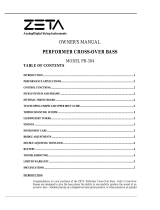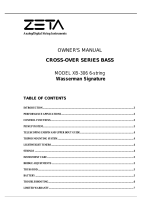Page is loading ...

Zeta Music Systems, Inc.
User Manual
SYNTHONY II
MIDI CONTROLLER
Model ZMC-200

TABLE OF CONTENTS
ZMC-200 FRONT PANEL...............................................................1
ZMC-200 REAR PANEL ..................................................................3
ABOUT THE SYNTHONY II.........................................................4
QUICKSTART......................................................................................5
BASIC SETTINGS.......................................................................................................................5
CHANGING A PRESET SOUND.............................................................................................7
ABOUT THE USER INTERFACE...............................................9
INSTRUMENT INTERFACE FEATURES...........................10
E-SERIES PICKUP SELECTOR SWITCH...........................................................................10
ANALOG/DIGITAL BLENDING..........................................................................................10
TRACKING ENHANCERS......................................................................................................11
INSTALLATION INSTRUCTIONS..................................................................................12
THE FOUR MODES OF OPERATION..................................15
GLOBAL MODE........................................................................................................................15
GLOBAL SETTINGS FOR PICKUP SYSTEMS...........................................................15
VIOLINISTS AND BASSISTS...........................................................................................15
VIOLISTS AND CELLISTS ...............................................................................................15
PRESET MODE..........................................................................................................................16
UTILITY MODE.........................................................................................................................16
CHAIN MODE............................................................................................................................17
GLOBAL MODE...............................................................................18
GLOBAL PARAMETERS........................................................................................................18
BASIC CHANNEL.....................................................................................................................18
HOLD CHANNEL......................................................................................................................18
SEQ CHANNEL..........................................................................................................................19
PBEND RANGE ........................................................................................................................19
SND PBENDRG..........................................................................................................................19
LOCAL MODE..........................................................................................................................20
TUNE BASE................................................................................................................................20
INSTRUMENT NO....................................................................................................................20
TYP............................................................................................................................................21
NOTE OFF LIM....................................................................................................................21
TRIG. LEVEL ........................................................................................................................21
SENSE......................................................................................................................................22
TUTORIAL: SENSITIVITY ADJUSTMENTS...................................................................................22
PAN ENABLE.............................................................................................................................23

REV ENABLE.............................................................................................................................24
CHOR ENABLE.........................................................................................................................24
VAR ENABLE............................................................................................................................24
CC DEFAULTS…......................................................................................................................24
MIDI MAPPING:........................................................................................................................25
PRESET MODE.................................................................................26
PRESET PARAMETERS..........................................................................................................26
RECALLING PRESETS...........................................................................................................26
INSTRUMENT TUNER............................................................................................................26
PRESET PROGRAMMING.....................................................................................................27
VOLUME.....................................................................................................................................27
TRANSPOSE...............................................................................................................................27
QUANTIZE..................................................................................................................................27
PAN POS ......................................................................................................................................28
PAN SPREAD.............................................................................................................................28
REVERB.......................................................................................................................................28
CHORUS ......................................................................................................................................28
VARIATION................................................................................................................................29
VEL SENSE.................................................................................................................................29
VEL OFFSET...............................................................................................................................29
DYNAMIC CONTROLLER.....................................................................................................29
PRESET NAME..............................................................................................................30
STRING MODE..........................................................................................................................30
COM..........................................................................................................................................30
SEP............................................................................................................................................31
HOLDMD.....................................................................................................................................31
COMMON....................................................................................................................................31
SEP.................................................................................................................................................31
HOLD PRESET.....................................................................................................................31
VOLUME:...............................................................................................................................32
SEQ PATTERN......................................................................................................................32
SEQ TRACK ...........................................................................................................................32
SEQ TEMPO..........................................................................................................................32
LAYER….....................................................................................................................................32
LAYER PRESET....................................................................................................................33
SEQ PATTERN......................................................................................................................33
SEQ TRACK ...........................................................................................................................33
SEQ TEMPO..........................................................................................................................33
ARPEG..........................................................................................................................................33
ARPEG PRESET...................................................................................................................34
TEMPO....................................................................................................................................34
LENGTH.................................................................................................................................34
SCAN........................................................................................................................................34
SYNC ........................................................................................................................................37
OCTAVES...............................................................................................................................37
REPEATS................................................................................................................................37
VELOCITY..............................................................................................................................37
SEQ PATTERN......................................................................................................................37
SEQ TRACK ...........................................................................................................................37
EDITING HOLD PRESETS .....................................................................................................38
CNTRL..........................................................................................................................................38
HOLD CONTROLLER ........................................................................................................38
SEQ PATTERN......................................................................................................................38
SEQ TRACK ...........................................................................................................................39

SEQ TEMPO..........................................................................................................................39
STACK......................................................................................................................................39
WHEELCNTL.............................................................................................................................39
NRPN/RPN...................................................................................................................................40
REV ...............................................................................................................................................41
CHOR............................................................................................................................................41
VAR...............................................................................................................................................41
CHAIN MODE ...................................................................................42
UNDERSTANDING THE DISPLAY.....................................................................................42
CREATING CHAIN PRESETS...............................................................................................43
CHAIN PRESET NAME...........................................................................................................43
PROGRAM ..................................................................................................................................43
STEP ..............................................................................................................................................44
SAVING CHAIN PRESETS.....................................................................................................44
TUTORIAL- SETTING UP A CHAIN ....................................45
UTILITY MODE...............................................................................48
UTILITY PARAMETERS ........................................................................................................48
DISPLAY......................................................................................................................................48
TUNING..................................................................................................................................48
LEVEL.....................................................................................................................................48
PRESET NAMES........................................................................................................................48
NUM .........................................................................................................................................48
GM.............................................................................................................................................49
XG.............................................................................................................................................49
DCLIC RESPNS....................................................................................................................49
XMIT SYSEX… .........................................................................................................................49
TOTAL DUMP…...................................................................................................................50
PRESET… ..............................................................................................................................50
CHAIN….................................................................................................................................50
ARP-PATTRN…....................................................................................................................50
EFFECTS…...........................................................................................................................50
SEQUENC… ..........................................................................................................................50
RECEIVE SYSEX ......................................................................................................................50
EDIT SEQUENCE......................................................................................................................50
TEMPO....................................................................................................................................51
VOLUME.................................................................................................................................51
REVERB SEND.....................................................................................................................51
CHORUS SEND....................................................................................................................51
VARIAT SEND......................................................................................................................51
MODE ......................................................................................................................................52
PATTERN...............................................................................................................................52
KIT............................................................................................................................................52
STEPS ......................................................................................................................................52
DRUM INSTRUMENT........................................................................................................52
TRACK.....................................................................................................................................53
ST:.............................................................................................................................................53
C:...............................................................................................................................................53
PT:.............................................................................................................................................53
ADC MONITOR.........................................................................................................................53

APPENDIX...........................................................................................54
FACTORY RESET .....................................................................................................................54
PROBLEM SOLVING.............................................................................54
External MIDI instrument doesn’t play............................................................................54
String bending does not function properly.......................................................................54
Sometimes wrong notes ........................................................................................................55
Varying string volume levels...............................................................................................55
Dynamic difference between notes is too great...............................................................55
Wrong sounds.........................................................................................................................55
SYSTEM EXCLUSIVE IMPLEMENTATON......................................................................56
MASTER SOUND BANK – LIST.....................................................58
Piano.........................................................................................................................................58
Electric Piano.........................................................................................................................58
Cpercussion.............................................................................................................................59
Organ........................................................................................................................................59
Acoustic Guitar.......................................................................................................................60
Electric Guitar........................................................................................................................60
Acoustic Bass..........................................................................................................................60
Electric Bass............................................................................................................................61
Synth Bass ...............................................................................................................................61
Strings.......................................................................................................................................61
Ensemble..................................................................................................................................61
Brass.........................................................................................................................................62
Synth Brass..............................................................................................................................62
Reeds.........................................................................................................................................63
Pipe............................................................................................................................................63
Slead..........................................................................................................................................63
Synth Pad.................................................................................................................................64
SyEffect....................................................................................................................................64
Ethnic.......................................................................................................................................65
Percussion...............................................................................................................................66
Sound Effects..........................................................................................................................66
SFX...........................................................................................................................................66
Drums.......................................................................................................................................67
USER PRESETS – 1-128........................................................................................68
EFFECTS TYPES – LIST......................................................................................69
REVERB..................................................................................................................................69
CHORUS.................................................................................................................................70
VARIATIONS.........................................................................................................................70

1
ZETA Music Systems, Inc.
ZMC-200 Manual Rev2.0
ZMC-200 Front Panel
3a 6 8 10 12 14 16
1 2 3 4 5 7 9 11 13 15 17
1. ZETA MIDI CABLE input. Connect your Zeta instrument to this jack using
the Zeta MIDI cable provided.
2. E-SERIES ON/OFF : This button must be pushed and locked in the “on”
position in order for violins equipped with Zeta’s E-Series pickups to
function properly with the ZMC-200. Note: The E-Series violin pickups are
mono-MIDI capable, and will not access the ZMC-200 multi-channel MIDI
features.
3. VOLUME CONTROL: Controls the output of the ZMC-200.
3a DISPLAY CONTROL: Adjusts contrast level of LCD display.
4. DISPLAY: The high contrast LCD display shows preset names as well as
various parameters some of which are shown graphically.
5. PRESET: Using the PRESET button, you can change from GLOBAL,
UTILITY and CHAIN modes directly to PRESET mode. The LED just to the
left of the PRESET button shows you the status. In PRESET mode, the
presently selected preset is shown in the display. You also have the option of
seeing the built in instrument tuner in the bottom half of the display. Use the
+/- Value buttons to cycle through and select presets. In the Text-Editor, using
the PRESET button gives you space.
6. GLOBAL : Using this button, you have access to general system settings such
as MIDI channel instrument settings as well as the default values of all MIDI
controllers. In addition you can prohibit output of Panorama, Reverb, Chorus
and Variation controllers separately. In the Text-Editor, using the PRESET
button (A...Z) changes the presently selected character to a capital or if no
character is selected, gives you a capital “A”.
7. STORE: The STORE button allows you to save preset data, arpegiattor
patterns, drum sequences and chains to the permanent battery-backed-up RAM
of your Synthony II. In the Text-Editor, using the STORE button inserts a

2
ZETA Music Systems, Inc.
ZMC-200 Manual Rev2.0
character at the present cursor position, shifting all following characters one
character to the right.
8. UTILITY:
In UTILITY mode there are various sepcial functions available:
-Output of Sysex (system exclusive) data for archival purposes
-Access to the pattern oriented sequencer built into the Synthony II
-Flexible effect editor for all available effects including reverb, delay,
modulation, equalization etc.
In the Text-Editor, using the UTILITY button (a...z) removes the presently
selected character to small case, or if no character is selected, inserts a small
case “a”.
9. EDIT: Using the EDIT button in PRESET mode allows you access to the
various preset parameters. In CHAIN mode you can select various series of
presets that can be toggled using a foot pedal. In the Text-Editor, using the
EDIT button (delete) removes the presently selected character and moves all
the following characters one character to the left.
10. CHAIN: Use the CHAIN button to get to CHAIN mode, where you can use a
foot pedal to cycle through pre-programmed presets. In the Text-Editor, using
the CHAIN button (!...@) inserts a punctuation or special character
11 - 13. VALUE: The +/- Value buttons increase or decrease the presently
selected value of a parameter in the display.
12 - 14 PARAMETER: The +/- parameter buttons allow you to cycle through
various parameters in a parameter list in the display.
15. EXIT: Use the EXIT button to leave the present sub menu. Pressing it several times
brings you to the root level of PRESET mode. Use the EXIT button to cancel a save
function as well.
16. ENTER: The ENTER button serves as a confirmation of saves and copies as
well as opening a sub menu. The presence of a sub menu is shown as “....” in
the display. You can leave any sub menu using the EXIT button.
17. POWER ON/OFF: Here is where you turn your Synthony II on and off.
When you turn it on, the display shows your last used preset in PRESET mode
and is in LOCAL ON mode.

3
ZETA Music Systems, Inc.
ZMC-200 Manual Rev2.0
ZMC-200 Rear Panel
A B C D E F G H I J K L M
A. Model number of your Zeta Synthony II.
B. Serial number for your Zeta Synthony II.
C. RIGHT (MONO): This is the right side line level output from the internal sound
board If this output jack alone is connected (without the left output being connected)
the resulting signal from this ouput is a composite MONO signal.
D. LEFT (STEREO): This is the left side line level output from the internal sound
board. If this output jack alone is connected (without the right output being
connected) the resulting signal from this output jack is still the left side of the stereo
signal alone.
E. MIDI IN jack: Your ZMC-200 receives program change and sysex data on this port.
If you also use the setting LOCAL OFF in GLOBAL mode, you can have all
incoming MIDI data sent directly to the internal sound board. This is the typical
setting if you are using your ZMC-200 with a sequencer.
F. MIDI THRU jack: All data that is received on the MIDI IN jack will be echoed
unchanged to this port.
G. MIDI OUT jack: All MIDI data generated by your ZMC-200 will be sent to this port.
If you are using an external MIDI instrument with your ZMC-200, be sure to connect
this port with the MIDI IN port on your external instrument.
H-I EXP1, EXP2 jacks for foot swell pedals: You can connect separate swell pedals to
these jacks to control any MIDI controller you choose.Especially valuable when
assigned to modulation and filter effects. Because your ZMC-200 supports the
NRPN/RPN controllers, you can assign controllers #6 and #38 to these pedals and
have access to a wide variety of usable functions that are not presently available in
any other machine of this category.
J. CHAIN foot pedal jack: In chain mode, you can use a pedal switch attached to this
port to cycle through a series of pre-programmed presets.
K. HOLD foot pedal jack: You can connect a foot pedal to this port to access any of the
various HOLD modes such as COMMON, SEPARATE, LAYER,
ARPEGGIATOR and CONTROL.
L. ADAPTER: Connect the power supply included with your ZMC-200 to this jack.
M. OUTPUT jack: The normal analog signal from your Zeta instrument is transmitted
through,the Zeta MIDI cable.

4
ZETA Music Systems, Inc.
ZMC-200 Manual Rev2.0
About the SYNTHONY II
Congratulations on your purchase of the ZETA SYNTHONY II, the fastest
and highest performance bowed instrument-to-Midi Converter on the
market. The result of years of research and refinement, the SYNTHONY II
represents a new generation of MIDI controller from Zeta Music Systems
that raises the industry standard to the highest levels ever. The ZETA
SYNTHONY II is capable of recognizing the exact pitch that you play
immediately as you play it, providing excellent tracking capability and
instant response to the unique dynamics of bowed string instruments. The
ZETA SYNTHONY II immediately and simultaneously recognizes and
translates pitch, volume, and crescendo- features that are unique to the
ZETA SYNTHONY II. The ZETA SYNTHONY II is the only true bowed
instrument-to-MIDI converter available today.
Other effects such as COMMON (Bypass), SEPARATE (Hold), LAYER
ensemble/doubling), etc. can be controlled by the fully programmable hold
pedal.
The implementation of a sophisticated Arpeggiator gives you variation,
expression, and accompaniment. Unique to the ZETA SYNTHONY II is
the use of Zeta’s special pick-up system for violin, viola, cello and bass
instruments, allowing you complete control of your ZETA SYNTHONY II
from all bowed string instruments and opening a door to the MIDI world
for string players giving access to new and modern forms of musical
expression.
The internal sound board built into the ZETA SYNTHONY II makes
your SYNTHONY II a professional synthesizer with 480 sounds, as well as
11 drum kits. The soundboard adheres to XG-MIDI-MODE, the newest
standard in General-MIDI, and there are numerous digital effects. All of the
reverb, chorus and variation effects (11 reverb, 11 chorus, 42 variation) can
be freely combined and simultaneously implemented. In addition, the
ZETA SYNTHONY II is a freely editable drum sequencer.

5
ZETA Music Systems, Inc.
ZMC-200 Manual Rev2.0
QUICKSTART
It’s certainly understandable that you are not in the mood
right now to learn all about the theory and structure of your
ZETA SYNTHONY II. You can do that later in the pages of
this manual. Now it’s time to dabble a little:
BASIC SETTINGS
Before you start, it’s important to tell the ZETA
SYNTHONY II a few things about the instrument you’ll be
playing. The more exact you are about these basic settings,
the more exact your ZETA SYNTHONY II’s neural net will
be able to interpret your playing style and adjust to how you
play. The default parameters are set so that you will
probably only have to change a few of them. Then later,
when you get to know your ZETA SYNTHONY II a bit
better, you will be able to fine-tune these settings (Global
Parameters).
1. Using the 13 pin jack on the front side of the ZETA
SYNTHONY II, connect your Zeta instrument to the
SYNTHONY II using the connector cable provided. The
cable has two different ends and can only be connected to
the instrument and SYNTHONY II one way. If you will be
using an external MIDI instrument, connect it using the
MIDI-out port on the ZETA SYNTHONY II and the MIDI-
in port on the synth using normal MIDI cables.
2. Turn on the ZETA SYNTHONY II. Wait for a moment
until the SYNTHONY II has completed its initialization
process and the display is still.
3. Press the GLOBAL button. In the display you now see
”BASIC CHANNEL.” If you see a ”1” after the colon, leave
it. If not, use the +/- Value buttons to set this value to 1.

6
ZETA Music Systems, Inc.
ZMC-200 Manual Rev2.0
4. Press the + Parameter button, to get to the next Global
parameter. Check to make sure that the parameter
”HOLD CHANNEL” is set to ”7.” Press the + Parameter
button again and set the value for ”SEQ CHANNEL” to
”16” (+/- Value buttons) if the value is different than 16.
5. Press the + Parameter button to set the values for
”PBEND RANGE.” This value sets the maximum
number of half-steps that are allowed when Pitchbend
information is analyzed. When using the internal
soundboard, set this value to 24 (two octaves).
6. Press the + Parameter button to get to ”SND
PBENDRG.” If you are using the internal sound card of
the ZETA SYNTHONY II, set this value to ”OFF.” If
your MIDI instrument supports setting separate
pitchbend parameters for each sound preset, set this
value to ”ON” (+/- Value buttons). If in doubt, read the
user’s manual of your MIDI instrument.
7. Press the + Parameter button to get to “LOCAL
MODE.” If you are using the internal sound card of
the ZETA SYNTHONY II, set this value to “ON”.
8. Press the + Parameter button to get to “ TUNE BASE.” Set this
value to “0.”
9. Press the + Parameter button to get to “INSTRUMENT.” Now
press the ENTER button to get to the submenu. At the prompt
”TYP:” use the +/- Value buttons to set the instrument you will be
playing into your ZETA SYNTHONY II: “VIOLIN 4, VIOLIN 5,
VIOLA, CELLO or BASS.
10. Press the + Parameter button to get to “NOTE OFF LIM.” Set this
parameter to “15.
11. Press the Parameter button to get to “TRIG LEVEL.” Set this
parameter to “4.”
12. Press the + Parameter button to get to “INPUT SENSE.” Press the + Parameter
button to access each string sensitivity. Set each string to “20”.
You have now completed the basic settings and your ZETA SYNTHONY II is ready to be
played. The changes you made have been automatically saved in static RAM so that they

7
ZETA Music Systems, Inc.
ZMC-200 Manual Rev2.0
will still be available after you restart your ZETA SYNTHONY II. Press the ”EXIT”
button twice to get back to normal play mode.
CHANGING A PRESET SOUND
Make sure your ZETA SYNTHONY II is in PRESET MODE
(PRESET LED on the front panel is on). This is the mode
that your ZETA SYNTHONY II is in when you first turn it
on or if you have not pressed any of the other mode buttons
(GLOBAL, UTIL, CHAIN). The top half of the display
contains the name of the active preset. To the right, the
preset number. You can change the preset by pressing the +/-
Value buttons. Presets 1-128 can be freely manipulated and
edited by the user. 129-256 contain factory presets that can
be edited, but only stored in Presets 1-128.
Now that you have sufficiently looked at and tried the factory
presets, let’s edit one of them to PIANO:
1. Using the +/- Value buttons, find Preset number 27
”EPno2+HdPad.” Now press the EDIT button.
2. Press the ENTER button twice.
3. Press the – Parameter button and use the +/- Value buttons
to select the GrPno group. groups. With the + Parameter
button, you can now move to the area here you can select a
particular instrument for that group.
4. Use the +/- Value buttons to choose a piano sound.
5. Press the + Parameter button. Set the value for
“VOLUME” to your desired level using the +/- Value
buttons. If you like, you can also change the next parameter
“TRANSPOSE.” This parameter changes the pitch value of
your MIDI instrument in half-step increments. To do this,
press the + Parameter button again and set it’s value using
the +/- Value buttons. (”+12” or ”-12” for up an octave or
down and octave respectively.)
6. Press the +Parameter button. Set the “Quantize” value to
“TRIGGER.”
7. Press the +Parameter button. Set “Vel Sense” to “82.”
8. Press the +Parameter button. Set “Vel Offset” to “+12.”

8
ZETA Music Systems, Inc.
ZMC-200 Manual Rev2.0
9. Press the +Parameter button. “DYNAMIC CONTR1”
10. Press “Enter.” Set to “Volume 7.”
11. Press the +Parameter button. Set “INTENSITY” to “0.”
12. Press “Exit” three times.
13. Press the +Parameter button to “STRING MODE.” Using
the +/- Value buttons set to “Sep.”
14. Press the +Parameter button to “WHEELCNTL.” Press
“ENTER”
15. Using the +/- Value buttons set to “NO CONTROLLER”
16. Press the EXIT button. Press the EDIT button. to get back
to the top of the Preset area. We now want to give our new
(changed) preset a new name. Press the +PARAMETER
button. Press the ENTER button. The editor cursor is now
over the ”E” of the old name ”EPno2+HdPad.” With the +/-
Value buttons you can change the letter where the cursor is.
Think of a new name and change the first letter accordingly.
With the +/- Parameter buttons you can move the editor
cursor one character to the right or to the left respectively.
Repeat this process until your new name is complete in the
display. If your new name is shorter than the old one, you can
simply change the left over letters to spaces.
17. Press the EXIT button twice to end your Preset text
editing session. The upper half of the display is blinking.
This signals that you have changed some parameters that
have not yet been saved. Press the STORE button. Now you
can determine at which slot you want to save your new
Preset. You can either overwrite the Preset you have been
editing or save it at another location within the user-definable
area (1-128). Choose, for example, Preset No. 128 (+/- Value
buttons). Now when you press the ENTER button, your
preset will be copied to slot 128 and saved there. This also
now becomes the active preset.

9
ZETA Music Systems, Inc.
ZMC-200 Manual Rev2.0
ABOUT THE USER INTERFACE
The flexibility of your ZETA SYNTHONY II with all of its sophistication
also requires that many parameters must be set in order to achieve all the
possibilities. Here is a short description of the structure of the user
interface, in order to give you an overview of how the ZETA SYNTHONY
II works.
In order to keep the user interface as simple and as transparent as possible,
the structure of functions has been divided into four modes or sections of
operation that can all be accessed directly from the front panel. Each of
these Modes (GLOBAL, PRESET, UTILITY, CHAIN) contain a series of
related parameters that are accessed by pressing the +/- Parameter buttons.
The + Parameter button takes you to the next parameter in the series, the -
Parameter button to the
previous.
The values of each individual parameter can then be changed by using the
+/- Value buttons. The + Value button increases the value to the next
highest and the - Value button to the next lowest. By holding the value
buttons down, you can cycle through the available values step by step. And
so that you don’t fall asleep waiting for the appropriate value in a long list,
you can, after pressing the desired +/- Value buttons and are holding it
down, also pressing the other one (+ or -) and holding both down. This will
speed the scrolling of values considerably.
Some of the parameters have submenus with further parameters. You can
tell if this is the case by the “…” at the end of the Parameter name. Use the
ENTER button to get to these submenus. You can then navigate the
submenus using the +/- Parameter buttons. The EXIT button takes you
back to the next level up in the submenu hierarchy; to the parameter (…)
before you pressed the ENTER button. Also use the EXIT button to get
back to the PRESET mode, the standard mode of your ZETA SYNTHONY
II.

10
ZETA Music Systems, Inc.
ZMC-200 Manual Rev2.0
INSTRUMENT INTERFACE FEATURES
E-SERIES PICKUP SELECTOR SWITCH
A button labeled “E-Series On/Off” is located on the front panel of the
Synthony II. This button must pushed in and locked in the “on” position in
order for violins equipped with Zeta’s E-Series pickups to function
properly with the ZMC-200.
The E-Series violin pickups are mono-MIDI capable, and will not access
the ZMC-200 multi-channel MIDI features.
Please note that instruments equipped with Zeta’s Jazz or Strados pickup
systems will not function properly if the E-Series button is set in the “On”
position.
ANALOG/DIGITAL BLENDING
The Jazz and Strados pickup systems on all Zeta instruments allow the
User to control the relative volume levels of both the MIDI/synthesizer
volume and the analog pickup volume independently of each other when
used with an external amplifier, sound mixer or other electronic device.
This permits the User to output (i) all analog sound with no synthesized
sound, (ii) all synthesized sound with no analog sound, or (iii) a blend of
analog and synthesized sounds.
For analog volume levels, simply adjust the standard volume knob on the
instrument to reach the desired volume level of the device (ex; amplifier)
plugged into the ¼” “Instrument Output” jack on the back of the Synthony
II.
For synthesized-sound volume levels, adjust the output using the Volume
control knob on the front panel of the Synthony II to reach the desired level
of the device (ex; amplifier) plugged into the “Soundboard” ¼” “Mono”
and/or “Stereo” jacks on the back of the Synthony II.
The E-Series pickup systems require the use of the volume controls of the
external electronic device (for example, an amplifier) to obtain a blend of
analog and digital sounds.
For synthesized-sound volume levels for instruments with E-Series pickups,
adjust the volume knob on the instrument and/or the Volume control on the
front panel of the Synthony II to reach the desired level of the device (ex;
amplifier) plugged into the “Soundboard” ¼” “Mono” and/or “Stereo”
jacks on the back of the Synthony II.

11
ZETA Music Systems, Inc.
ZMC-200 Manual Rev2.0
For analog volume levels, adjust the standard volume control on the
external electronic device (ex; amplifier) that is plugged into the ¼”
“Instrument Output” jack on the back of the Synthony II to the desired
volume level.
NOTE: Remember, the “E-Series” button on the front panel of the
Synthony II must be PUSHED–IN (showing white through the clear top of
the button) in order for instruments with E-Series pickup systems to
function properly with the Synthony II MIDI Controller.
TRACKING ENHANCERS
Included with each Synthony II is a set of black rubber tracking enhancers
for installation on the Zeta instrument that will be used as the MIDI
controller. Separate installation instructions are included with the
enhancers, with directions for application of the proper gaskets to each type
of Zeta pickup system.
The use of the provided tracking enhancers is essential for optimum
performance of the Synthony II MIDI controller. The gasket applied under
the strings at the nut minimizes unwanted harmonics and overtones of the
vibrating strings, preventing mis-triggering and enhancing tracking speed.
The enhancer applied under the pickup serves to eliminate unwanted body
vibrations and overtones, and minimizes “crosstalk” between the pickups
of the individual strings.
The use of tracking enhancers may affect the tone of the instrument in
analog applications. Installation of the gasket set does not need to be
permanent, although the gaskets must be installed for proper performance
of the Synthony II and it is not recommended to remove or re-install them
un-necessarily.

12
ZETA Music Systems, Inc.
ZMC-200 Manual Rev2.0
INSTALLATION INSTRUCTIONS
Important: Using the tracking enhancers on your Zeta Violin will maximize the performance
of the Synthony II.
(Please refer to the following diagrams for illustrations of each step)
Step 1: Remove strings from violin. Be careful not to let the tailpiece fall on to
the violin’s top. We recommend wrapping the tailpiece with a soft cloth before
string removal to prevent damaging the violin finish.
NOTE: The standard tailpiece can be fully removed only if the ground wire is cut.
*This is not recommended.
*The Jazz Fusion violins have stationary tailpieces and also do not need to be
removed.
Step 2: Install the tracking enhancer at the nut. (See diagram #1) You must
first trim the tracking enhancer to fit the width of the nut. Once trimmed to the
proper size, glue it in place (using superglue) with the “fat” end under the “G”
string. It should fit flush against the nut, on the surface of the fingerboard. Use
only a small amount of super glue to hold it in place.
*The tracking enhancer at the nut helps control false triggering on open strings
when playing in MIDI mode.
(WARNING! Super glue can damage the finish of the violin. We recommend putting a
small amount of super glue on the end of a toothpick and applying it to the fingerboard
where glue is needed. Please take all necessary precautions to prevent the spread of
glue in sensitive finish areas of the neck and fingerboard.)
Step 3: Trim Tracking Enhancer to fit under the bridge foot.
Trim the edges of the tracking enhancer using a pair of sharp scissors or an
exacto/razor blade knife.
NOTE: For best fit, measure the bridge foot on your violin and trim the tracking
enhancer to the exact size of the bridge foot, before installing it on the violin.
Step 4: Install Tracking Enhancer under bridge (See diagram #2)
Gently lift the bridge about 1/8” off the top of the violin and slip the tracking enhancer
under the bridge. The slit on the edge of the tracking enhancer’s centerhole will allow
you to slip it around the bridge wire where it enters the top of the violin.
Step 5: Re-String the violin
Align the bridge foot evenly over the tracking enhancer and put the strings back
on the bridge. You may want to re-adjust the action at the bridge, bringing it down
1/16” to compensate for the thickness of the tracking enhancer.

13
ZETA Music Systems, Inc.
ZMC-200 Manual Rev2.0

14
ZETA Music Systems, Inc.
ZMC-200 Manual Rev2.0

15
ZETA Music Systems, Inc.
ZMC-200 Manual Rev2.0
THE FOUR MODES OF OPERATION
GLOBAL MODE
All of the parameters in Global mode apply to all the presets in your ZETA
SYNTHONY II including information regarding MIDI channels, the
instrument you are playing, basic tuning, or the sensitivity of each string
you play. Some of these parameters should be checked/changed before you
use your ZETA SYNTHONY II for the first time so that it can operate
optimally with your instrument.
GLOBAL SETTINGS FOR PICKUP SYSTEMS
Zeta’s three MIDI-capable pickup systems each demonstrate
different performance characteristics when used with the
Synthony II. In order to optimize the performance of each
specific pickup system, Zeta has created preset sensitivity
settings that the User can select for their specific instrument.
Although certain Global parameters have been preset to approximate
sensitivity levels, you will still need to tell your Synthony II which
instrument you are playing.
VIOLINISTS AND BASSISTS
If you are a Violinist, the Synthony II defaults to Violin for
INSTRUMENT (1-3; see Chart, below, for appropriate pickup system). If
you are a Bassist, the Synthony II defaults to Bass (Crossover or Uprite) for
INSTRUMENT (4-5; see Chart, below, for appropriate pickup system).
1. Press the GLOBAL button.
2. Using the PARAMETER+ button, scroll up until you reach
INSTRUMENT.
3. Using the VALUE +/- buttons, select the appropriate INSTRUMENT
preset, based on the Chart (below).
(Violists and Cellists - skip #4 and see VIOLISTS AND CELLISTS section
below).
4. Press EXIT twice to return to PRESET mode.
VIOLISTS AND CELLISTS
/