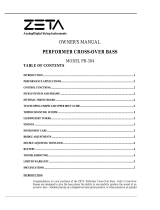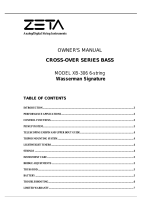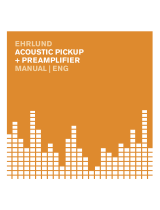Page is loading ...

ZETA Strados Violin - Owner's Manual
Table of Contents
INTRODUCTION.........................................................................................................................................................2
Please note:............................................................................................................................................................2
Warranty registration:.........................................................................................................................................2
PERFORMANCE APPLICATIONS.......................................................................................................................2
INSTRUMENT AUDIO OUTPUT.........................................................................................................................2
Using the Instrument Audio Output:...............................................................................................................3
MIDI CAPABILITY..................................................................................................................................................3
Using MIDI Capability:......................................................................................................................................3
CONTROL FUNCTIONS...........................................................................................................................................3
VOLUME KNOB.......................................................................................................................................................3
Instrument Audio Output:..................................................................................................................................3
MIDI Capability:..................................................................................................................................................4
INSTRUMENT AUDIO OUTPUT JACK............................................................................................................4
MULTI-PIN OUTPUT JACK..................................................................................................................................4
Important Note Regarding Battery Life:.........................................................................................................4
PICKUP SYSTEM ........................................................................................................................................................4
INTERNAL PREAMP AND MIXING BOARD...................................................................................................5
SHOULDER REST.......................................................................................................................................................6
TUNING PEGS ..............................................................................................................................................................6
STRINGS .........................................................................................................................................................................6
INSTRUMENT CARE.................................................................................................................................................6
CLEANING: ...............................................................................................................................................................6
BATTERY REPLACEMENT:................................................................................................................................6
TROUBLESHOOTING TIPS....................................................................................................................................7
No Audio Output When Using the Instrument Audio Output Jack ...............................................................7
No Audio Output When Using the Multi-Pin Output Jack and Synthony II................................................7
Ebony Tuning Pegs Are Slipping and/or Not Turning....................................................................................7
Humming, Hissing, or Other Types of Distortion Through Any/All Outputs.............................................7
INFORMATION FOR CONTACTING ZETA TECHNICAL SUPPORT .....................................................7
IMPORTANT NOTE: DO NOT RETURN YOUR ZETA PRODUCT TO YOUR DEALER!............8
RETURNING ZETA PRODUCTS FOR SERVICE...........................................................................................8
LIMITED LIFETIME WARRANTY....................................................................................................................10

Owner's Manual
ZETA Strados Violin
2
Copyright 2000 ZETA Music Systems, Inc. All Rights Reserved.
INTRODUCTION
Congratulations on your purchase of a ZETA Strados Violin. ZETA Performer
Series instruments are designed with the active professional musician's needs in
mind, and feature robust electronics in a hand-crafted instrument. The Strados
Violin is as comfortable to play as a traditional acoustic violin. Made from the
finest tonewoods available, the Strados Violin feels and responds like a fine
traditional violin. While streamlined and contemporary in design, the Strados
Violin maintains the positional cues so important for familiarity of feel and proper
intonation. Please familiarize yourself with this owner's manual, as it will instruct
you as to the various functions of your ZETA instrument, as well as give tips for
maintenance.
Please note:
Keep this manual for future reference.
Warranty registration:
Please mail your completed Warranty Card to ZETA Music Systems
within 15 days of purchase, in order to activate your product warranty.
Alternately, you may visit ZETA's website for details about online
warranty registration, at: http://www.ZetaMusic.com.
PERFORMANCE APPLICATIONS
Performance Series instruments are extremely versatile, and include a wide range
of modern features for various performance applications. Performer Series
instruments were designed with the active professional musician in mind - hence,
each Performer Series instrument enables you to perform at loud stage volumes as
well as interface with MIDI and other computer technology when used in
conjunction with the Synthony II.
INSTRUMENT AUDIO OUTPUT
For rehearsals or performances, use of the built-in Instrument Audio
Output is essential. Each Performer Series instrument features a built-in
1/4" output jack, which is used to connect to an amplification system, such
as a ZETA AP-12 amplifier or a PA system.
All ZETA pickup systems feature our patented pickup technology. (Please
refer to the section, Pickup System, for details).

Owner's Manual
ZETA Strados Violin
3
Copyright 2000 ZETA Music Systems, Inc. All Rights Reserved.
Using the Instrument Audio Output:
Simply plug a standard 1/4" shielded phone cable into the 1/4" jack
on the side of the instrument; connect this cable to a ZETA AP-12,
or other amplification system.
MIDI CAPABILITY
This powerful feature is unleashed when your Strados Violin is used in
conjunction with ZETA's Synthony II MIDI Processor. Access the world
of MIDI inside of the Synthony II - which features 480 MIDI sounds, 64
digital effects, on-board drum sequencer and arpeggiator; as well as a wide
range of user-programmable features.
MIDI stands for Musical Instrument Digital Interface. Once plugged into
the Synthony II, your Strados Violin can communicate with other MIDI
devices - including other tone generators, sequencers, and samplers. You
can also interface with your home computer, and access notation software,
music tutorials, and the World Wide Web - where you'll find interactive
recording studios and jam sessions.
Using MIDI Capability:
All ZETA instruments require the ZETA Synthony II MIDI
Processor to access MIDI. A special 13-pin DIN cable, included
with each Synthony II, plugs into the multi-pin output on the
Strados Violin (located next to the 1/4" output on the side of the
instrument). Detailed instructions regarding MIDI and related
MIDI technologies are included with each Synthony II processor.
CONTROL FUNCTIONS
VOLUME KNOB
The volume knob is located on the top of the Strados Violin, just to the
right of the bridge when viewing the top of the instrument.
Instrument Audio Output:
When using your Strados Violin with an external amplifier, such as
the ZETA AP-12, the volume knob acts to increase or decrease the

Owner's Manual
ZETA Strados Violin
4
Copyright 2000 ZETA Music Systems, Inc. All Rights Reserved.
overall audio output signal of the instrument to the amplifier.
Clockwise rotation increases output; counter-clockwise rotation
decreases output.
MIDI Capability:
When using your Strados Violin with the Synthony II MIDI
Processor, the volume knob acts as a blend knob, and can be used
to achieve a balanced volume between the audio output and the
MIDI output. Clockwise rotation increases volume of both the
instrument and the Synthony II; counter-clockwise rotation
decreases volume of each. If you wish to further increase or
decrease volume of the Synthony II, this can be done using the
volume knob located on the front panel of the Synthony II.
INSTRUMENT AUDIO OUTPUT JACK
The Instrument Audio Output Jack carries the signal from the pickup
system of the Strados Violin to an amplification system, such as the ZETA
AP-12 amplifier.
MULTI-PIN OUTPUT JACK
This 13-pin DIN connector jack is for use with the Synthony II MIDI
Processor. A special cable, included with each Synthony II, connects to
the Multi-Pin Output Jack.
Important Note Regarding Battery Life:
Performer Series instruments use active electronics - an internal
battery powers the sound of the instrument. The internal battery is
activated whenever a cable is plugged into the instrument. Be sure
to unplug any and all cables when not using your instrument, in
order to preserve battery life.
PICKUP SYSTEM
The Strados Violin features ZETA's patented Strados pickup system. The
Strados pickup system is made of a space-age composite material, which is
extremely durable. Dual patented piezo crystals per string are utilized, for a full-
frequency response. It is the dual piezo crystals, which allow the violin to be
amplified.
ZETA's piezo crystals have been designed in coordination with Stanford
University's Music Technology Department, specifically for use with stringed

Owner's Manual
ZETA Strados Violin
5
Copyright 2000 ZETA Music Systems, Inc. All Rights Reserved.
instruments. These piezo crystals differ greatly from the ribbon transducers
commonly found in other types of electric violins, and are exclusive to ZETA
instruments.
The Strados pickup system is best known for it's true acoustic-electric tone, as
well as resistance to feedback.
INTERNAL PREAMP AND MIXING BOARD
The Strados Violin features a powerful internal preamp system. This 9-volt active
preamp also features an on-board mixer, which allows you to adjust volume for
each string on the Strados Violin, as well as master gain.
The internal preamp and mixing board features separate potentiometers, which
control string volume and overall gain. This is a 6-channel mixing board;
however, as the Strados Violin has only 4 or 5 strings, 1 or 2 of these channels
will not be used.
You may access the internal preamp and mixing board through the back
electronics plate. You will need a small phillips screwdriver, as well as a small
flathead screwdriver. Simply remove the phillips screws from the back plate.
Potentiometers can be adjusted using the small flathead screwdriver. Please note
that clockwise rotation decreases volume, whereas counter-clockwise rotation
increases volume.
Diagram - Internal Preamp and Trim Pot Controls
OVERALL GAIN
E A G D
C
(5-string
model only)
Not
Used

Owner's Manual
ZETA Strados Violin
6
Copyright 2000 ZETA Music Systems, Inc. All Rights Reserved.
SHOULDER REST
Your ZETA Strados Violin can be used with any shoulder rest - feel free to
experiment with different models to find the best fit and most comfortable
shoulder rest for your playing style.
TUNING PEGS
The ebony tuning pegs are designed to hold the strings at pitch for long periods of
time without needing adjustment. The fine tuners behind the bridge provide
control for normal daily tuning. The pegs are tightened by the same procedure as
on a traditional acoustic violin. For best results, push the peg inward toward the
peg box while tuning.
STRINGS
Your ZETA Strados Violin comes equipped with a fresh set of ZETA's Strados
violin strings. These strings have been specifically designed to optimize tonal
output of the Strados Pickup System (which is a feature of the Strados Violin).
For very best results, we recommend using the ZETA Strados violin strings.
INSTRUMENT CARE
CLEANING:
Wipe only with a clean, dry cloth or use a high quality, non-abrasive
instrument polish.
BATTERY REPLACEMENT:
One internal 9-volt battery powers the active electronics of your Strados
Violin. A fresh 9-volt battery should last approximately 1,000 hours of
normal playing time (usually 1 to 3 months' worth of playing).
To replace the internal 9-volt battery, you will need a small phillips
screwdriver, as well as a fresh 9-volt battery. Using the small phillips
screwdriver, simply remove the screws from the back electronics plate.
Next, remove the drained 9-volt battery. Replace this battery with the
fresh 9-volt battery. Finally, replace the back electronics plate and each of
the screws.

Owner's Manual
ZETA Strados Violin
7
Copyright 2000 ZETA Music Systems, Inc. All Rights Reserved.
TROUBLESHOOTING TIPS
No Audio Output When Using the Instrument Audio Output Jack
1. Raise instrument volume, using the volume knob.
2. Raise volume of your amplification system.
3. Be sure that the 1/4" cable is securely inserted into the instrument.
4. Replace the internal 9-volt batteries.
No Audio Output When Using the Multi-Pin Output Jack and Synthony II
1. Raise instrument volume, using the volume knob.
2. Raise Synthony II volume, using the front-panel volume knob.
3. Raise volume of the amplification system.
4. Be sure that all cable from the instrument, Synthony II, and amplification
system are securely connected
Ebony Tuning Pegs Are Slipping and/or Not Turning
1. Apply peg dope to each tuning peg (in the case of Not Turning).
2. Apply plain white chalk to each peg (in the case of Slipping).
3. Replace the tuning pegs.
Humming, Hissing, or Other Types of Distortion Through Any/All Outputs
1. Be sure that all cables are securely connected.
2. Replace the internal 9-volt battery.
3. Be sure you are using perlon core strings, make sure the tailpiece and strings
are properly grounded.
4. Be sure you are using a shielded cable. (Not a speaker cable)
INFORMATION FOR CONTACTING ZETA TECHNICAL SUPPORT
If the above techniques for resolving your technical support issue with
your Strados Violin have proved unsuccessful, there are a number of
resources for additional information and support at your disposal.
First, contact your local Authorized ZETA Dealer, or the dealer where you
purchased your ZETA violin. Your dealer will have information regarding

Owner's Manual
ZETA Strados Violin
8
Copyright 2000 ZETA Music Systems, Inc. All Rights Reserved.
troubleshooting and/or technical support information for your ZETA
product.
Second, please visit ZETA's website, http://www.ZetaMusic.com.
ZetaMusic.com provides a wide range of technical information, from
FAQ's (Frequently Asked Questions) to a live user's Forum, where your
technical questions can be answered by other ZETA users. You may also
contact ZETA's Technical Support Staff via the online Customer Service
Center.
Lastly, please feel free to contact ZETA's Technical Support Hotline, at 1-
510-261-1702 , ex. 301. Technical Support is available Monday through
Friday from 9:00 am to 5:00 pm, Pacific Std. time.
IMPORTANT NOTE: DO NOT RETURN YOUR ZETA PRODUCT TO
YOUR DEALER!
Although this may be your first reaction should you run into any technical
difficulty (which is extremely rare), please do not be discouraged. ZETA
Music is more than happy to provide you with any service you require
- up to and including full repair or replacement of any defective
ZETA parts or product*.
The very best thing to do in case of any technical troubles is to follow the
aforementioned steps - chances are extremely good that these valuable
sources of information will allow you to solve the issue. If not, please do
contact us at 1-510-261-1702 ex. 301 for personal assistance from a ZETA
Product Specialist.
*Repair and replacement of ZETA products is determined by level of
warranty service and coverage - please refer to the warranty
documentation for terms and duration of your ZETA warranty.
RETURNING ZETA PRODUCTS FOR SERVICE
If you have determined through communication with ZETA Technical Support
that your ZETA product requires factory service, please follow these steps (Note:
additional information may be issued by ZETA Technical Support regarding
repair of your ZETA product):
1. Contact ZETA Customer Service at 1-510-261-1702 ext. 205, in order to
receive a Return Authorization Number. Please note that all ZETA products
are repaired at ZETA's factory, and require the issuance of a Return
Authorization Number (RA#). ZETA products which have not received a RA#

Owner's Manual
ZETA Strados Violin
9
Copyright 2000 ZETA Music Systems, Inc. All Rights Reserved.
will not be repaired, and will be returned to the sender upon receipt, at the
sender's cost.
2. Pack the product in its original carton with packing materials. In lieu of the
original carton, pack the product in an appropriate carton with packing
materials.
3. Please include the following information with your ZETA product (preferably
typed - if hand written, please be sure this information is legible):
• Full Name
• Mailing Address (No PO BOX Address accepted)
• City, State, Zip/Postal Code
• Country (if other than USA)
• Phone Number(s)
• Email Address
• A photocopy of your original purchase receipt
• Please also include a brief description of what you believe to be the
technical difficulty you are experiencing with your ZETA product -
include details regarding usage, symptoms, etc.
4. Write the RA number on the outside of the shipping container. Shipments sent
to ZETA without a RA number are refused at the sender's cost. The address to
send the product to is:
ZETA Music Systems, Inc.
Attn: RA# ----- (write your RA# here)
2230 Livingston St.
Oakland, CA 94606
USA
5. ZETA recommends shipping via UPS, FedEx, or US Post. Be sure to keep
your tracking number. We also highly recommend insuring the package for
it's full purchase price, and/or manufacturer's suggested retail price.
6. If your ZETA product is under warranty, ZETA will perform any repairs or
replacements at no charge. Please note that sender is responsible for charges
incurred in shipment of ZETA products both to and from ZETA's factory.
7. If your ZETA product is no longer covered by the warranty, ZETA will bill
you for the servicing and return shipping charges. Please be sure to discuss
any and all repair charges with ZETA Technical Support. ZETA requires
payment in advance via personal check or credit card for repairs and shipping
charges.

Owner's Manual
ZETA Strados Violin
10
Copyright 2000 ZETA Music Systems, Inc. All Rights Reserved.
LIMITED LIFETIME WARRANTY
All ZETA instruments are backed by ZETA's Limited Lifetime Warranty for parts
and labor; please note that this includes a separate 2-Year Limited Warranty,
which applies to all electronics, such as the pickup system and internal preamp.
This warranty does not cover expendable items, such as strings, tuners, tailpiece,
batteries and finishes. This warranty does not cover damage due to misuse,
accident, neglect or Act of God. ZETA retains the exclusive right to make such
determination on the basis of factory inspection. ZETA shall not be liable, under
any circumstances, for damage based upon inconvenience, loss of the unit, loss of
time, interrupted operation or commercial loss, or any other damages, whether
incidental, consequential or otherwise, except damages which may not be
excluded under applicable law.
ZETA products returned to the factory must first receive authorization from
ZETA and must be shipped prepaid. The Return Authorization (RA) number must
be printed on the outside of the container or shipment will not be accepted by
ZETA. The RA number will be valid for 30 days. This warranty remains valid
only if repairs are performed by ZETA, and provided that the serial number on the
unit has not been defaced or removed.
This warranty is expressly in lieu of all other warranties either expressed or
implied.
ZETA Music Systems, Inc.
2230 Livingston St.
Oakland, CA 94606
1-510-261-1702
http://www.ZetaMusic.com/
email: [email protected]
/