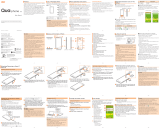Page is loading ...

uick Start Guide
SCG01
"オンラインマニュアル(OnlineManual)"(Japanese)
List of Packaged Items
• Mainunit(protectivelm(sample)attached)
• SIMcardremovaltool(sample)
• AKGTuningHigh-qualityEarphonewithMicrophone
(USBType-C)(sample)
• Clearcase(sample)
• USBcable(CtoC)(sample)
• クイックスタートガイド(QuickStartGuide)(Japanese)
• ご利用にあたっての注意事項(NotesonUsage)(Japanese)
• データ移行用試供品取扱説明書
(SamplefordatatransferManual)(Japanese)
◎ Pleaseuseaspeciedchargingequipment(sold
separately).
◎ Thebatteryisbuiltintotheproduct.
◎ Illustrationsusedinthismanualarejustimagesfor
explanations.Theymaybedierentfromactualones.
Attaching au IC Card (SIM Card)
a
b
c
d
Turning the Power on
a b
◎ Pressandhold (Sidekey)andlowersideofvolumekey
simultaneouslyforover7seconds,whenthepowercannot
beturnedointheusualwayorthescreenfreezes.
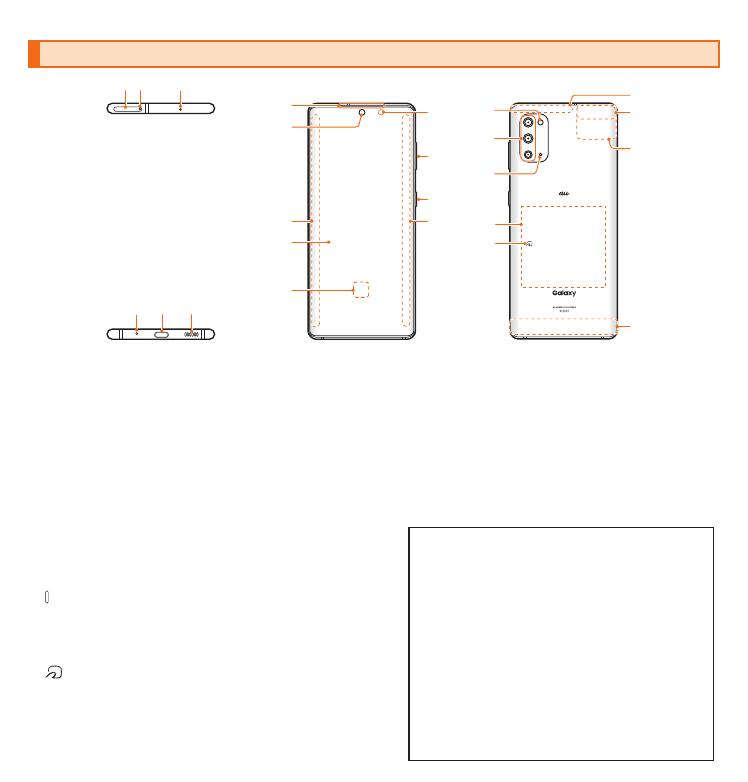
Names of Parts
ed f
a
c
b
r
h
j
i
i
k
g
m
l
n
s
p
o
q
w
t
u
v
*1 Becarefultonotcoveroverwithyourngers,etc.,
whilerelevantfunctionsarebeingused.Inaddition,do
notinserttheSIMcardremovaltool(sample)intothe
productsincethismightcausedamage.
*2 Theproductuseitforbothareceiverandaspeaker.
*3 Aprotectivelm(sample)isalreadyattachedtothedisplay.
*4 Donotcoverwiththesticker,etc.Functionsmaynot
workcorrectly.
*5 Theantennaisbuiltintotheproduct.Coveringaround
theantennabyhandmayaectcallingquality/
communicationquality.
• Forthelatestinformation,pleaserefertothelatest
"オンラインマニュアル(OnlineManual)"(Japanese)
orthe"取扱説明書詳細版(FullInstructionManual)"
(Japanese),availableontheauwebsite.
https://www.au.com/support/service/mobile/
guide/manual/(Japanese)
• Forthelatestinformationoftheproduct,referto
thefollowingwebsite.
https://www.galaxymobile.jp/(Japanese)
• Whenusingaprotectivelm,makesurethat
itisaproductcompatiblewiththengerprint
recognitionsensor.Ifyouattachacommercially
availableprotectivelmonthedisplay,ngerprint
recognitionmayfail.
• Thecontentsdescribedinthismanualmay
bedierentduetotheversionupgradeofthe
softwareofthisproductorthechange/endof
service.Andthecontentofthismanualissubject
tochangewithoutnotice.
a
au IC card/microSD memory card tray
b
Tray eject hole
c
Mouthpiece/Microphone (upper)
*1
d
Mouthpiece/Microphone (lower)
*1
e
USB Type-C connection terminal (external
connection terminal)
f
Speaker
g
Receiver/Speaker
*2
h
Front camera
i
Edge screen
j
Display (Touch panel)
*3
k
Fingerprint recognition sensor
l
Proximity/Light sensor
*4
m
Volume key
n
(Side key)
o
Flash/Light
p
Rear camera
q
Microphone (rear)
*1
r
Wireless charging position
s
mark
t
4G/GPS antenna part
*5
u
5G/4G/GPS antenna part
*5
v
Wi-Fi
®
/Bluetooth
®
antenna part
*5
w
5G/4G antenna part
*5
/