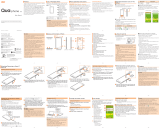July 2022, 1st Edition
Manufactured by: Guangdong OPPO Mobile Telecommunications Corp., Ltd.
Imported by: OGA Japan K.K.
Cell phone and PHS operators collect
and recycle unused telephones, batteries
and battery chargers at stores bearing
the logo regardless of brand and
manufacturer to protect the environment
and reuse valuable resources.
Using Online Manual (Japanese)
For detailed description on various functions,
scan the QR code on the right side or use
the "オンラインマニュアル (Online Manual)"
(Japanese) on the product with the following
operations.
From the Home screen, [Tools]→
[取扱説明書](Online Manual) (Japanese)
Quick Start Guide
OPG04
List of packaged items
• Main unit (Protective film (sample) attached)
• SIM ejector pin (sample)
• Protective case (sample)
• クイッ ク ス タートガ イド (Quick Start Guide) (Japanese)
• ご 利 用 に あ たっての 注 意 事 項 (Notes on Usage) (Japanese)
◎Purchase the specified charging equipment (sold separately).
◎The battery is built into the product.
◎Illustrations of bundled accessories and the product used in this
manual are just images for explanations. They may be different
from actual ones.
Attaching SIM card
a
b
c
d
Notch
IC (metal)
Turning the power on
a Press and hold the Power button/Screen-lock button for at least
2 seconds
Power button/Screen-lock button
◎If the power cannot be turned off in a regular way or the screen
freezes, press and hold the Power button/Screen-lock button
and the volume button (up) for at least 10 seconds at the same
time to forcibly restart.