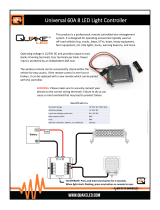3
Scroll Enclosure Air Compressors
General Safety Information
The operator of this compressor must take the necessary
precautions to prevent the level of danger indicated by these
symbols. The operator is also required to read and understand
this instruction manual and all safety warnings, labels, etc.
Any employer allowing the use of this compressor in their
fi eld of work must distribute this instruction manual to
all users. The employer must also ensure all users read,
understand and follow the instructions as described in the
manual, safety warnings, labels, etc.
1. Read and understand all safety warnings and
instructions before operating this compressor.
Failure to read and follow all safety warnings
may result in serious personal injury or death.
Property damage and/or compressor damage
may also occur if all warnings are not followed.
2. Air used for breathing or food processing must
meet O.S.H.A. 29 C.F.R. 1910.134 or C.F.R. 178.3570
regulations.
Motors, electrical
equipment and
controls can cause electrical arcs that will ignite a
fl ammable gas or vapor. Never operate or repair in
or near a fl ammable gas or vapor. Never store
fl ammable liquids or gases in the vicinity of the compressor.
3. Safety Valves or Relief Valves used on this compressor
must be in accordance with ANSI/ASME B19 safety
standards. Improperly sized Safety Valves will result in
serious personal injury or death.
Do not remove the
panel or try to
service the air compressor while the compressor is
running or while the air receiver is under pressure.
Serious personal injury or death will occur.
4. Never use rubber hoses, plastic piping or soldered joints
in any part of the compressed air or gas system. The
compressor and system piping must be compatible.
5. The compressor will shutoff when the pressure reaches a
predetermined maximum pressure. Care should be used
since the compressor may suddenly restart automatically
when the pressure drops to the predetermined minimum
pressure. Never assume the compressor is ready for
service just because the unit is stopped.
Release all pressure
from the system
before attempting to install, service, relocate or
perform any maintenance.
6. Keep clear of all moving parts especially if the compressor
is operating with the door panel removed for inspection
or repair.
Do not touch HOT
parts of the
compressor such as the air end, discharge pipe,
aftercooler, motor, etc.
7. Keep fl ammable gases away from the compressor. Parts
of the compressor become very hot during operation and
the vapors from fl ammable gases may cause the unit to
explode.
8. Never use fl ammable or toxic solvents to clean the
compressor or any of the unit’s parts.
9. Do not remove or tamper with any safety devices,
guards, panels or insulation parts while compressor is in
operation. All guards or panels must be in place before
starting or operating the compressor.
Install a properly
sized Safety Relief
Valve in the discharge piping ahead of or before
a shut-off valve, heat exchanger, orifi ce, etc. The
compressor or part of the system could rupture or
explode if a Safety Relief Valve is not installed.
10. Do not change the pressure setting of the Safety Relief
Valve. Do not replace the Safety Relief Valve with a plug
or restrict the Safety Relief Valve. The system or the
compressor may be over-pressurized if the Safety Relief
Valve is tampered with in any way.
11. Do not service the compressor or any compressor part
while the unit is in operation.
12. Do not remove, disconnect or tamper with the High
Temperature Shutdown Switch. The High Temperature
Shutdown Switch must be installed on the compressor
to protect against high temperatures damaging the
compressor.
13. All electrical connections should be made by a qualifi ed
electrician.
Disconnect all
power supplies to
the compressor before opening the electrical box
or before servicing the unit. High voltage may be
present.
14. Never remove or alter any safety warning labels, tags,
etc. located on or provided with compressor.
MANUAL
Breathable Air Warning
This compressor / pump is not equipped and should
not be used “as is” to supply breathing quality air. For
any application of air for human consumption, you
must fi t the air compressor / pump with suitable in-line
safety and alarm equipment. This additional equipment
is necessary to properly fi lter and purify the air to
meet minimal specifi cations for Grade D breathing as
described in Compressed Gas Association Commodity
Specifi cation G 7.1 - 1966, OSHA 29 CFR 1910. 134,
and / or Canadian Standards Associations (CSA).
DISCLAIMER OF WARRANTIES
IN THE EVENT THE COMPRESSOR IS USED FOR THE
PURPOSE OF BREATHING AIR APPLICATION AND PROPER
IN-LINE SAFETY AND ALARM EQUIPMENT IS NOT
SIMULTANEOUSLY USED, EXISTING WARRANTIES ARE
VOIDED, AND POWEREX DISCLAIMS ANY LIABILITY
WHATSOEVER FOR ANY LOSS, PERSONAL INJURY OR
DAMAGE.