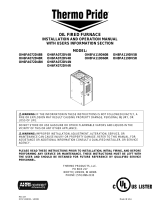MO-457
ECN 5286-MA 121001
INSTALLATION OF BECKETT COMBUSTION AIR KIT
These kits (AOPS8397 & AOPS8413) are to be used for combustion air applications with the
following burner models:
(AOPS8397) w\ Beckett AFG TP2501, TP1011, TP2502, TP2701
(AOPS8413) w\ Beckett NX TP2601
NOTICE:
• Installation must be performed by a qualified service technician
• Installer is required to supply the 4” inlet air pipe (dryer vent, metal vent, etc.)
• Refer to the chart in the MOG-105 combustion hood installation instruction to determine
the allowable length of 4” diameter pipe.
STEP#1: Unpack contents and confirm all items have been packed. Remove burner from
mounting plate.
STEP#2: Determine which side of furnace the combustion air supply will enter. Remove the
knock out at the lower left or lower right of the vestibule, depending on the selected side.
STEP#3: Affix the 4 x 3 reducer to the side casing using the pre-punched holes in the reducer
and side casing.
STEP#4: Connect the 4” side of the reducer to the 4” air inlet pipe (supplied by the installer).
Once connected to the reducer, the other end can be connected to the combustion air intake hood.
STEP#5: Insert the Beckett Inlet Air Boot on the pump side of the burner. The pump will need to
be removed to apply the boot. See instruction sheet from Beckett for installing the boot; or Install
Beckett NX outside air adapter per Beckett’s instructions to NX TP2601.
STEP#6: Return the burner to the mounting plate and tighten. Re-attach wiring and oil lines.
STEP#7: Attach Air Boot Adapter to the inlet of the air boot for Beckett AFG, or attach 4 x 3
reducer to outside air adapter on Beckett NX. Clamp 3” flexible hose to this fitting
STEP#8: Install Intake Hood. Connect 4” air inlet pipe (supplied by the installer) to the Intake
Hood and to the 4 x 3 reducer on the side of the casing.
STEP#9: Check combustions after installing the combustion air kit.
-
 1
1
Thermo AOPS8413 Owner's manual
- Type
- Owner's manual
- This manual is also suitable for
Ask a question and I''ll find the answer in the document
Finding information in a document is now easier with AI
Related papers
Other documents
-
 Thermo Products OH6FA072D48 Installation guide
Thermo Products OH6FA072D48 Installation guide
-
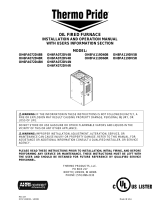 Thermo Products OH8FA119DV5B User manual
Thermo Products OH8FA119DV5B User manual
-
Crown Boiler 5 Ton Hiboy Shorty User manual
-
Beckett AFG User manual
-
Beckett AF/AFG Oil Burner User manual
-
Beckett 120 Vac/60 Hz User manual
-
Weil-McLain WTGO User manual
-
Weil-McLain Ultra Oil Boiler User manual
-
FIELD CONTROLS CAS-2B, 2C and 2W Combustion Air System User manual
-
FIELD CONTROLS CAS-2B User manual