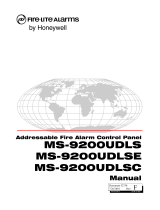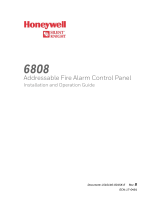Page is loading ...

© 2013 UTC Fire & Security. All rights reserved. 1 / 4 P/N 3101191 • REV 02 • REB 25JAN13
E-IDC1A Analog Class A Single Input Module
Installation Sheet
Operation
The module is an analog addressable device used to connect
a normally open, alarm, supervisory, or monitor type dry
contact initiating device circuit (IDC) to a control panel. This
module is designed for Class A circuit operation.
The device address is set using the two rotary switches located
on the front of the module. One device address is required.
The device can be preset for alarm or supervisory operation
using the slide switch located on the front of the module. The
module can also be configured for other device types through
front panel programming or the configuration utility.
Slide switch operation
The following slide switch settings determine the operation of
the module. Setting the initial slide switch position is generally
performed during module installation. This setting can be
changed while the system is operating, but the change must be
confirmed through front panel programming.
Table 1: Slide switch settings
Setting
Operation Device type description
1
Alarm
Alarm latching: Configures the module for
normally open dry contact initiating
devices. When the NO input contact of
an initiating device is closed, an alarm
signal is sent to the control panel and the
alarm condition is latched at the module.
(Factory default)
2
Not used
3
Supervisory Supervisory nonlatching US marketplace
Supervisory latching Canadian
marketplace
Nonlatching: Configures the module for
normally open dry contact initiating
devices. When the NO input contact of
an initiating device is closed, a
supervisory signal is sent to the control
panel and the supervisory condition is not
latched at the module.
Latching: Configures the module for
normally open dry contact initiating
devices. When the NO input contact of
an initiating device is closed, a
supervisory signal is sent to the control
panel and the supervisory condition is
latched at the module.
Note
: Additional device types are available through front panel
programming or the configuration utility. Refer to applicable control
panel technical reference manual.
Figure 1 : Slide switch
LED operation
The module provides a bicolor LED that shows its status.
Normal: Green LED flashes
Alarm/active: Red LED flashes
Installation
WARNINGS
• This module will not operate without electrical power. As
fires frequently cause power interruption, you should
discuss further safeguards with your local fire protection
specialist.
• This module does not support conventional smoke
detectors.
Note: The module is shipped from the factory as an assembled
unit; it contains no user-serviceable parts and should not be
disassembled.
To install the module:
1. Verify that all field wiring is free of opens, shorts, and
ground faults.
2. Make all wiring connections shown in “Wiring.”
3. Set the module address as follows:
Use a screwdriver to adjust the two rotary switches on the
front of the module. Set the TENS rotary switch (0 through
12) for the 10s and 100s digit and the ONES rotary switch
for the 0 through 9 digit. For example: device address 21,
set TENS rotary switch to 2 and set the ONES rotary
switch to 1.

2 / 4 P/N 3101191 • REV 02 • REB 25JAN13
Refer to “Specifications” for available address numbers.
4. Set slide switch P1 to appropriate setting. Refer to
“Operation.”
5. Mount the module on the electrical box using screws
provided with the electrical box.
6. Mount the wall plate on the module using #4-24 x 1/2 in.
(13 mm) self-tapping screws.
Figure 2: Module address
Insert
screwdriver
here
Figure 3: Module installation
Screw
4-24
screws
Module
Wall plate
Compatible
electrical box
Wiring
Wire in accordance with NFPA 72 and CAN/ULC-S524. Be
sure to observe the polarity of the wires as shown in the
diagram.
Figure 4: Module wiring
TB2
TB1
(+)
(+)
(+)
(+)
RETURN
IDC
Typical NO
Initiating device
Style D Class A
[1] [2] [4]
[3]
To next
device
From
previous
device
SLC out
SLC out
SLC in
SLC in
SLC
(+)
( )
( )
( )
( )
( )
[1] Maximum 25 Ω resistance per wire
[2] Maximum 12 AWG (2.5 sq. mm) wire; minimum 18 AWG (0.75 mm
2
) wire
[3] Refer to the control panel technical reference manual for wiring specifications
[4] Maximum 10 VDC at 350 μA
5. All wiring is power-limited and supervised
6. This module will not support two-wire smoke detectors

P/N 3101191 • REV 02 • REB 25JAN13 3 / 4
Specifications
Communication line voltage
Maximum 20.6 V peak-to-peak
Current
Standby
Activated
400 μA
500 μA
Ground fault impedance
10 kΩ
Operating environment
Temperature
Humidity
32 to 120° F (0 to 49° C)
0 to 93% RH, noncondensing at 90° F
(32° C)
Storage temperature range
–4 to 140° F (–20 to 60° C)
Compatible electrical boxes
North American 4 inch square ×
2-1/2 in. (64 mm) deep 2 gang box
Standard 4 in. square box 1-1/2 in.
(38 mm) deep box
Wire size
12, 14, 16, or 18 AWG wire (2.5, 1.5,
1.0, or 0.75 mm
2
) (Sizes 16 and 18
AWG are preferred)
Device address
01 to 64 (64 point control panel)
01 to 127 (127 point control panel)
Initiating device circuit (IDC)
Max. circuit resistance
Max. circuit capacitance
50 Ω (25 Ω per wire)
0.1 μF

4 / 4 P/N 3101191 • REV 02 • REB 25JAN13
/