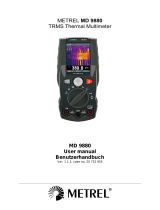MI 3205 TeraOhm XA 5kV Table of contents
3
Table of contents
1 General Description ............................................................................................ 5
1.1 Features ........................................................................................................ 5
2 Safety and operational considerations ............................................................. 6
2.1 Warnings and notes ...................................................................................... 6
2.2 Battery and charging of Li-ion battery pack ................................................... 8
2.2.1 Precharge .............................................................................................. 9
2.2.2 Li – ion battery pack guidelines............................................................ 11
2.3 Standards applied ....................................................................................... 12
3 Instrument description ..................................................................................... 13
3.1 Instrument casing ....................................................................................... 13
3.2 Operator’s panel ......................................................................................... 13
3.3 Accessories ................................................................................................ 15
3.3.1 Test leads ............................................................................................ 15
3.4 Display organization.................................................................................... 16
3.4.1 Measurement result window ................................................................ 16
3.4.2 Measurement control window .............................................................. 17
3.4.3 Message window ................................................................................. 18
3.4.4 Battery, time and communication indication ........................................ 19
3.4.5 Measurement result line ...................................................................... 20
3.4.6 Graphical presentation of measured data ............................................ 20
3.4.7 Backlight operation .............................................................................. 20
4 Main menu ......................................................................................................... 21
4.1 Instrument Main menu ................................................................................ 21
4.2 Custom tests ............................................................................................... 22
4.2.1 Creating custom test ............................................................................ 22
4.3 Memory menu ............................................................................................. 23
4.3.1 Saving results ...................................................................................... 23
4.3.2 Recalling results .................................................................................. 24
4.3.3 Deleting results .................................................................................... 25
4.3.4 Deleting custom test ............................................................................ 25
4.3.5 Clearing complete memory content ..................................................... 26
4.4 Settings menu ............................................................................................. 26
4.4.1 Language selection .............................................................................. 27
4.4.2 Initial Settings selection ....................................................................... 27
4.4.3 Time selection...................................................................................... 27
4.4.4 Date selection ...................................................................................... 27
4.4.5 Transfer mode ..................................................................................... 28
4.4.6 Contrast selection ................................................................................ 28
4.4.7 Warning sound..................................................................................... 28
4.4.8 Graph selection .................................................................................... 28
4.4.9 Break Down selection .......................................................................... 29
4.4.10 Instrument info ..................................................................................... 29
4.5 Help Menu .................................................................................................. 29
5 Measurements ................................................................................................... 30
5.1 General information about high voltage testing ........................................... 30
5.1.1 The purpose of insulation tests ............................................................ 30
5.1.2 DC vs. AC testing voltage .................................................................... 30