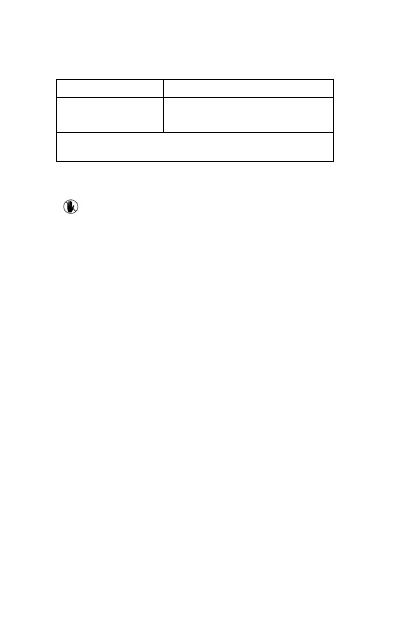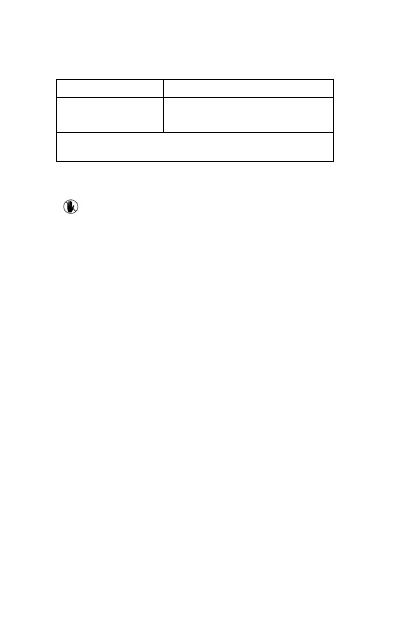
Ambient Temperature for Use Charging 0°C~45°C; discharging 0°C ~45°C
Environment for Storage Storage temperature: -10°C ~45°C
Humidity: 25%~65%
The electrical core will have 80% capacity left after 300 cycles. (Recycling
times: >500 times)
Cautions:
1. Charge the product itself before using it to charge other products.
2. Do not place or use the product in very hot or humid environment; do not place
or use it in direct sunlight, (Standard charge method: under standard
atmospheric pressure, ambient temperature 25°C±5°C, it can be charged to 4.2V
with constant current of 0.5A, and then, charged continuously with constant
voltage of 4.2V until the charged current is 0.01A. Standard discharge method:
under standard atmospheric pressure, ambient temperature 25°C±5°C, it can be
discharged to the voltage of 2.75V with constant current of 0.5A.)
3. Do not throw this product into fire or water, so as to avoid possible fire and
explosion.
4. Please keep the product out of the reach of children.
5. Do not use it when nobody is around.
6. Do not dismantle or assembly the product yourself; the product does not have
any parts that need users to dismantle, assembly or maintain themselves.
7. Do not shake it, tap it or hit it.
8. Do not use it if any liquid leaks out of the product. If the liquid goes into your
eyes, do not rub your eyes, but quickly flush your eyes with running water. If
necessary, go to see a doctor.
9. It is normal that the product gets hot under proper operations. Please use with
English / English