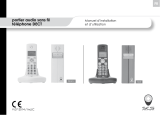SilverCrest SDKT 1.76 A1
105 - English
Registration ........................................................................................................................................123
Date and Time ...................................................................................................................................124
System PIN .........................................................................................................................................124
Display ...............................................................................................................................................124
Handset Reset ....................................................................................................................................125
Base Reset ..........................................................................................................................................125
Phonebook .............................................................................................................................................. 126
New Entry ..........................................................................................................................................126
Edit Entry ............................................................................................................................................126
Show Details ......................................................................................................................................126
Delete Entry ........................................................................................................................................127
Delete All ............................................................................................................................................127
Copy Entry .........................................................................................................................................127
Copy Append ....................................................................................................................................127
Copy All .............................................................................................................................................128
Additional Features ................................................................................................................................ 128
Direct Call ..........................................................................................................................................128
Room Monitor ....................................................................................................................................129
ECO Mode ........................................................................................................................................129
Private Call .........................................................................................................................................130
SMS ......................................................................................................................................................... 130
Write Message ..................................................................................................................................130
Inbox ..................................................................................................................................................131
Drafts ..................................................................................................................................................132
OutBox ...............................................................................................................................................133
Templates ...........................................................................................................................................134
SMS Settings ......................................................................................................................................134
Call Log ................................................................................................................................................... 135
All Calls ..............................................................................................................................................135
Missed Calls ......................................................................................................................................135
Received Calls ...................................................................................................................................136
Dialed Calls .......................................................................................................................................136
Voice Mail .............................................................................................................................................. 137