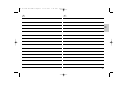Page is loading ...
Page is loading ...
Page is loading ...
Page is loading ...
Page is loading ...
Page is loading ...
Page is loading ...
Page is loading ...
Page is loading ...
Page is loading ...
Page is loading ...
Page is loading ...
Page is loading ...
Page is loading ...
Page is loading ...
Page is loading ...
Page is loading ...
Page is loading ...
Page is loading ...
Page is loading ...
Page is loading ...
Page is loading ...
Page is loading ...
Page is loading ...
Page is loading ...
Page is loading ...
Page is loading ...
Page is loading ...
Page is loading ...
Page is loading ...
Page is loading ...
Page is loading ...
Page is loading ...
Page is loading ...
Page is loading ...
Page is loading ...
Page is loading ...
Page is loading ...
Page is loading ...
Page is loading ...
Page is loading ...
Page is loading ...
Page is loading ...
Page is loading ...
Page is loading ...
Page is loading ...
Page is loading ...
Page is loading ...
Page is loading ...
Page is loading ...
Page is loading ...
Page is loading ...
Page is loading ...
Page is loading ...
Page is loading ...
Page is loading ...
Page is loading ...
Page is loading ...
Page is loading ...
Page is loading ...
Page is loading ...
Page is loading ...
Page is loading ...
Page is loading ...
Page is loading ...
Page is loading ...
Page is loading ...
Page is loading ...
Page is loading ...
Page is loading ...
Page is loading ...

72
ķ
1. Safety instructions . . . . . . . . . . . . . . . . . . . . . . . . . . . . . . . . . . . 73
2. Survey of the flash functions . . . . . . . . . . . . . . . . . . . . . . . . . . . 75
3. Preparing the flash unit for use . . . . . . . . . . . . . . . . . . . . . . . . . 76
4. Power supply . . . . . . . . . . . . . . . . . . . . . . . . . . . . . . . . . . . . . . 76
4.1 Operation with NiMH battery pack 76-56 . . . . . . . . . . . . . . . . . . 76
4.2 Operation with power pack P76 . . . . . . . . . . . . . . . . . . . . . . . . . 77
5. Controls and displays . . . . . . . . . . . . . . . . . . . . . . . . . . . . . . . . 77
5.1 Controls and displays on the flash handle mount . . . . . . . . . . . . . 77
5.2 Controls and displays on the control unit . . . . . . . . . . . . . . . . . . . 78
6. Flash modes (Mode - menu) . . . . . . . . . . . . . . . . . . . . . . . . . . . . 78
6.1 TTL flash mode. . . . . . . . . . . . . . . . . . . . . . . . . . . . . . . . . . . . . . 79
6.2 TTL flash mode with measuring pre-flash . . . . . . . . . . . . . . . . . . . 79
6.3 Automatic flash mode. . . . . . . . . . . . . . . . . . . . . . . . . . . . . . . . . 80
6.4 Manual flash mode M . . . . . . . . . . . . . . . . . . . . . . . . . . . . . . . . 80
6.5 Stroboscopic mode. . . . . . . . . . . . . . . . . . . . . . . . . . . . . . . . . . . 80
7. Flash parameters (Parameters menu) . . . . . . . . . . . . . . . . . . . . . 80
7.1 Aperture (F). . . . . . . . . . . . . . . . . . . . . . . . . . . . . . . . . . . . . . . . 81
7.2 Reflector position (Zoom) . . . . . . . . . . . . . . . . . . . . . . . . . . . . . . 81
7.3 Flash exposure correction (EV) . . . . . . . . . . . . . . . . . . . . . . . . . . 81
7.4 Light sensitivity (ISO) . . . . . . . . . . . . . . . . . . . . . . . . . . . . . . . . . 81
7.5 Manual partial light output (P). . . . . . . . . . . . . . . . . . . . . . . . . . . 81
7.6 Stroboscopic flash number (N) . . . . . . . . . . . . . . . . . . . . . . . . . . 82
7.7 Stroboscopic flash frequency (f). . . . . . . . . . . . . . . . . . . . . . . . . . 82
8. Special function (Select menu) . . . . . . . . . . . . . . . . . . . . . . . . . . 82
8.1 Bleep function (bleep). . . . . . . . . . . . . . . . . . . . . . . . . . . . . . . . . 82
8.2 Flash bracketing (FB) . . . . . . . . . . . . . . . . . . . . . . . . . . . . . . . . . 83
8.3 Synchronisation on the 2nd curtain (REAR) . . . . . . . . . . . . . . . . . 83
8.4 Extended zoom mode (zoom ext) . . . . . . . . . . . . . . . . . . . . . . . . 83
8.5 Shooting format adjustment (zoom size). . . . . . . . . . . . . . . . . . . . 84
8.6 Remote mode (remote) . . . . . . . . . . . . . . . . . . . . . . . . . . . . . . . . 84
8.7 Metre – feet commutation (m / ft) . . . . . . . . . . . . . . . . . . . . . . . . 84
9. Zoom position of the flash reflector . . . . . . . . . . . . . . . . . . . . . . 84
10. Manual flash exposure correction . . . . . . . . . . . . . . . . . . . . . . . 85
11. Fill-in flashes. . . . . . . . . . . . . . . . . . . . . . . . . . . . . . . . . . . . . . . 85
11.1 Automatic TTL fill-in flashes . . . . . . . . . . . . . . . . . . . . . . . . . . . . . 85
11.2 System-specific TTL fill-in flashes . . . . . . . . . . . . . . . . . . . . . . . . . 86
11.3 Auto fill-in flash . . . . . . . . . . . . . . . . . . . . . . . . . . . . . . . . . . . . . 86
12. Bounce flash . . . . . . . . . . . . . . . . . . . . . . . . . . . . . . . . . . . . . . . 86
13. Flash synchronisation . . . . . . . . . . . . . . . . . . . . . . . . . . . . . . . . 86
13.1 Normal synchronisation . . . . . . . . . . . . . . . . . . . . . . . . . . . . . . . 86
13.2 Synchronisation on the 2nd curtain . . . . . . . . . . . . . . . . . . . . . . . 86
13.3 Slow synchronisation . . . . . . . . . . . . . . . . . . . . . . . . . . . . . . . . . 87
14. Maximum range display . . . . . . . . . . . . . . . . . . . . . . . . . . . . . . 87
14.1 Automatic adjustment of the working range display . . . . . . . . . . . 87
14.2 Manual adjustment of the maximum range display . . . . . . . . . . . . 87
14.3 Maximum range displays in TTL and automatic flash mode . . . . . . 87
14.4 Maximum range display in manual flash mode M . . . . . . . . . . . . 87
14.5 Cancelling the maximum range display . . . . . . . . . . . . . . . . . . . . 87
15. Pre-flash function against “red-eye effect” . . . . . . . . . . . . . . . . . 87
16. Autofocus measuring beam . . . . . . . . . . . . . . . . . . . . . . . . . . . . 88
17. Metz remote mode . . . . . . . . . . . . . . . . . . . . . . . . . . . . . . . . . . 88
17.1 Controller mode. . . . . . . . . . . . . . . . . . . . . . . . . . . . . . . . . . . . . . 89
17.2 Slave mode without control unit . . . . . . . . . . . . . . . . . . . . . . . . . . 89
17.3 Slave mode with control unit. . . . . . . . . . . . . . . . . . . . . . . . . . . . . 89
17.4 Control and alteration of the slave address . . . . . . . . . . . . . . . . . . 90
18. Troubleshooting hints. . . . . . . . . . . . . . . . . . . . . . . . . . . . . . . . . 90
19. Maintenance and care. . . . . . . . . . . . . . . . . . . . . . . . . . . . . . . . 90
20. Technical data . . . . . . . . . . . . . . . . . . . . . . . . . . . . . . . . . . . . . . 91
21. Optional extras. . . . . . . . . . . . . . . . . . . . . . . . . . . . . . . . . . . . . 92
Battery disposal . . . . . . . . . . . . . . . . . . . . . . . . . . . . . . . . . . . . . 93
Table 1: Guide numbers at maximum light output (P 1/1) . . . . . . . . . . . 140
Table 2: Flash durations at the individual partial light output levels . . . . 141
Table 3: Camera shutter speeds in stroboscopic mode . . . . . . . . . . . . . 142
705 47 0041.A4 76MZ-5 digital 15.03.2007 8:28 Uhr Seite 72

73
ķ
Foreword
Congratulations on choosing a Metz product and thank you for your confi-
dence in Metz equipment.
It is only natural that you wish to use your flash unit right away. However, it is
well worth your while reading these Operating Instructions carefully to ensure
you can handle the device without any problems.
Please also open the back cover page with the illustrations.
This flash is suitable for:
• All cameras with a hot shoe and hot shoe flash contact, using a standard
centre contact foot 301.
• System cameras.
You can achieve the optimal adjustment to your system camera by using an
SCA adapter from the SCA 3002 system (optional extras). This enables
digital data transfer can take place between the camera and the flash unit.
Optionally, SCA adapters from the SCA 300 system (optional extras) can
also be connected to the camera.
The SCA table attached will tell you which adapter you need for your
camera. The table also provides information on additional special flash
functions.
When using a synch cable or the standard centre contact foot 301 no
shutter times shorter than the flash synchronization shutter speed may
be set (e.g. 1/125s; see camera operating instructions).
Before mounting or removing the standard centre contact foot 301, a
synch cable, a connection cable or an SCA adapter the flash must be
turned off at the main switch! When mounting the flash unit on the
camera, both devices must be switched off!
☞
☞
☞
1. Safety Instructions
• The flash unit is exclusively intended and approved for photographic
use!
• Never fire a flash in the vicinity of flammable gases or liquids (petrol,
solvents, etc.) - DANGER OF EXPLOSION!
• Never take flash shots of car, bus or train drivers, or of motorcycle and
bicycle riders, whilst they are travelling. They could be blinded by the
light and cause an accident!
• Never fire a flash in the immediate vicinity of the eyes! Flash fired direct-
ly in front of the eyes of a person or animal can damage the retina and
lead to severe visual disorders - even blindness!
• Only use the approved power sources listed in the Operating Instruc-
tions!
• Do not expose batteries to excessive heat, sunshine, fire and the like!
• Never throw exhausted batteries on to a fire!
• Exhausted batteries should be immediately removed from the flash unit!
Lye leaking out of spent batteries will damage the unit.
• Do not expose the flash unit or battery charger to dripping or splashing
water!
• Protect the flash unit from excessive heat and humidity! Do not store the
flash unit in the glove compartment of a car!
• Never place material that is impervious to light in front of, or directly on,
the reflector screen. The reflector screen must be perfectly clean when a
flash is fired. The high energy of the flash light will burn the material or
damage the reflector screen if this is not observed.
• Do not touch the reflector screen after a series of flash shots. Danger of
burns!
• Never disassemble the flashgun! DANGER: HIGH VOLTAGE!
• There are no components inside the flashgun that can be repaired by a
layperson.
705 47 0041.A4 76MZ-5 digital 15.03.2007 8:28 Uhr Seite 73

74
ķ
• When taking a series of flash shots at full light output and fast recycling
times as provided by NiMH battery operation, make sure to observe an
interval of at least 10 minutes after 20 flashes, otherwise the flash unit
will be overloaded.
• Never cover the ventilation slots and intake openings on the flashgun!
A built-in cooling fan is automatically switched on when the temperature
inside the flashgun exceeds 40°C.
• As a result of the high light energy of a series of flashes shot with full
light output in quick succession, the diffuser becomes intensely heated in
zoom positions of 35 mm and less. In such an event the flash recycling
time is automatically extended in order to protect the mecablitz against
overheating.
• To remove the control unit’s cable, press the gray release button against
the cable’s plug while pulling out the cable (Fig. 1).
When operated with an SCA adapter from the SCA 3002 system,
data exchange must have taken place between the flash unit and the
camera before activation of the flash function! For this, simply tap the
camera’s release button lightly.
☞
705 47 0041.A4 76MZ-5 digital 15.03.2007 8:28 Uhr Seite 74

75
ķ
TTL flash mode (standard TTL)
Red-eye pre-flash mode
Manual flash exposure correction
Flash bracketing in TTL- / Automatic - flash mode
Canon E-TTL – flash mode
Canon FE-measurement storage
Nikon matrix controlled fill-in flash
Nikon 3D-multi-sensor fill-in flash
Nikon D-TTL / D-TTL-3D flash mode
Nikon i-TTL / i-TTL-BL flash mode
Nikon flash exposure measurement storage
Minolta ADI measuring / pre-flash - TTL
Olympus measuring pre-flash - TTL / Four Thirds -System
Sony measuring pre-flash - TTL
Automatic flash mode
Manual flash mode with partial light outputs
Stroboscopic flash mode
Cordless Metz remote flash mode for TTL / automatic flash mode
Controller / slave – flash mode in the cordless Metz remote flash mode
Slave mode with optical simultaneous firing with SCA 3083 digital
Slave mode with pre-flash measuring suppression with SCA 3083 digital
Automatic / manual aperture setting
Automatic / manual ISO setting
Automatic / manual power zoom control
Extended zoom mode
Exposure shooting format setting
Autofocus measuring beam control
Flash readiness indicator in camera’s viewfinder or camera display
Correct exposure indication in the camera’s viewfinder or camera display
Automatic / manual maximum flash range indication in m or ft
Automatic flash synch speed control
1st or 2nd curtain synchronisation (REAR; 2nd curtain))
Triggering control (AUTO-FLASH)
Slow synchronisation (Slow)
Pentax contrast control / spot beam mode
Modelling light function
Acoustic status signals (bleep function)
Manual unlocking catch
•• —
•——
•• •
•/• —/• —/•
•——
•——
•• —
•——
•/• — —
•/• — —
•——
•/• — —
•/• — —
•——
•• •
•• •
•• •
•/• •/• —/•
•/• •/• •/•
•——
•——
•/• —/• —/•
•/• —/• —/•
•/• —/• —/•
•——
•——
•——
•• —
•• —
•/• —/• —/•
•• —
•/• •/• •/—
•• —
•• —
•/• —/• —
•• •
•• •
•• •
SCA 3002 - system
SCA 300 - system
Standard centre foot
SCA 301
2. Survey of the flash functions
When using the mecablitz 76MZ-5 digital with an SCA adapter of the SCA
3002 or SCA 300 system, a host of additional flash functions are available.
Whether or not they are availabile depends on the specific camera system
(camera manufacturer), the special camera type and the SCA adapter. The
camera and SCA adapter must support the flash functions! For more detailed
information, please refer to the SCA Survey Table and the respective operating
instructions of the SCA adapters.
Tabel 1
705 47 0041.A4 76MZ-5 digital 15.03.2007 8:28 Uhr Seite 75

76
ķ
3. Preparing the flash unit for use
The control unit of the mecablitz 76 MZ-5 can only be mounted on the
camera with the standard foot 301 or with an SCA adapter (optional extras).
As standard the flash unit is equipped with the standard foot 301 for simple
flash synchronisation. The shutter speed must be the same as or slower than
the flash synch speed of the camera (e.g. 1/125s; see camera operating
instructions).
Mounting the standard foot or SCA adapter:
• Switch off the flash unit and camera!
• When using an adapter from the SCA 3002 system, hold the cover plate
of the control unit in the middle and clip off.
• Push the SCA adapter or standard foot 301 all the way into the control
unit.
Mounting the flash unit:
• Switch off the flash unit and camera!
• Secure the flash bracket with the locking screw to the camera’s tripod sok-
ket.
• Press the unlocking button of the battery pack and turn the battery lid
anti-clockwise until the first locking position is reached.
• Insert the holding block of the bracket in the guiding groove of the flash
unit.
• Secure the holding block with the clamping screw.
• Turn back the battery lid clockwise until it is locked in again – the rect-
angular catch will then cover the opening of the guiding groove.
• Insert the control unit with mounted SCA adapter or standard foot 301
in the camera’s accessory shoe and secure with the clamping nut.
• Insert the control unit’s cable plug into the handle-mount flash unit.
Dismantling the standard foot or SCA -adapter:
• Turn off the flash unit and camera!
• To pull off the control unit’s cable press the unlocking button on the handle
mount flash unit against the cable plug and simultaneously disconnect the
cable (Fig. 1).
• Press the locking catch against the control unit (Fig. 2).
• Withdraw the standard foot 301 or the SCA adapter (Fig. 2).
4. Power supply
The flash unit can be operated as required with:
• Metz NiMH battery pack 76-56 (included)
• Power Pack P76 (optional extra)
Never cover or seal the ventilation slots and intake openings on the
on the reflector head!
4.1 Operation with NiMH battery pack 76-56
Prior to its first use the battery pack must be charged. The battery pack can
only be charged outside the flash unit. The battery charger for the battery
pack is included.
The battery warning light only comes on when the battery pack is being
used. The operating light in the handle starts flashing when the battery is
exhausted, and the battery warning light on the display becomes illuminated.
Replacing and charging the battery
• Switch off the flash unit and camera!
• Press the unlocking catch on the battery pack, turn the battery cover by
approx. 45° anti-clockwise until it become audibly disengaged at the 2nd
lock-in position and remove (Fig. 3).
• Connect the charger 970 to the charging socket of the battery pack and
then plug into the mains.
The charging time with a completely empty battery pack is approx.
2.5 hours. If the battery pack is only partially discharged, the charging time
will be correspondingly shortened.
The battery charger operates in a voltage range of 100 V … 240 V. The
☞
705 47 0041.A4 76MZ-5 digital 15.03.2007 8:28 Uhr Seite 76

ķ
charging process is monitored by a micro-controller in the charger. When the
battery pack has been completely charged, the charging process is automati-
cally terminated and the charger switches over to trickle charging.
Only charge the battery pack with the original Metz battery charger!
• Turn the battery cover anti-clockwise until the 2nd lock-in position is rea-
ched before the battery is returned to the handle.
• For insertion the battery’s charging socket must be inside the extension of
the aluminium rail of the handle.
•
After insertion, turn the battery cover clockwise until the stop point is reached.
To identify an exhausted battery:
Turn the battery cover clockwise until the stop point is reached.
T
o identify a newly charged battery:
Turn the battery cover anti-clockwise until the stop point is reached.
4.2 Operation with power pack P76
If the number of flashes and flash recycling times are insufficient for your
application, the flash unit can be powered by a Power Pack P76 (optional
extras). The power pack is connected to the flash unit with a connecting cable
V76 (optional extras). No battery pack needs to be installed in the flash unit
at the same time.
A battery installed in the flash unit may stay there.
Before connecting the power pack or the connecting cable V76 to the flash
unit, the main switch of the flash unit must be pushed to the bottom posi-
tion (AUS or OFF).
The flash unit can then be turned on and off with the switch on the power
pack (see the operating instructions of the power pack).
In order to protect the flash unit against thermal overloading while opera-
ting with a power pack, the flash recycling times are correspondingly
lengthened in the case of extreme demands by a monitoring system
!
Before connecting and removing the connecting cable or power pack, switch
off all devices affected!
☞
☞
☞
5. Controls and displays
• The flash readiness indicator lights up when the flash capacitor is
charged and the flash unit can be triggered. When operated with an SCA
adapter the camera – as far as is necessary – is automatically switched to
flash synch time. The flash readiness indicator is visible on the handle and
control device.
• With the manual firing button a flash can be triggered if flash readi-
ness is available. In the TTL and in manual flash modes this triggers a flash
with full light output. In automatic flash mode or with manual partial light
outputs, a flash is triggered according to the parameters set (ISO / apertu-
re / partial light output). The handle and control unit both have manual
firing buttons. In the flash mode of the handle mount without control unit,
an addressing flash is fired for the cordless Metz remote system (see 17).
• The flash readiness indicator lights up for approx. 3 seconds if the film
has been correctly exposed in TTL or automatic flash mode. When opera-
ting with an SCA adapter a corresponding signal occurs, depending on
the type of camera, in the camera’s viewfinder or in the camera display. In
addition, the flash readiness signal appears on the control unit.
5.1 Controls and displays on the flash handle mount
• To turn on the flash unit push the main switch to the ON position. If the
flash unit is ready, the flash readiness indicator will light up . In the
bottom position of the main switch the flash unit is turned off.
• With the switch for the second reflector the second reflector can be
connected, e.g. for frontal fill-in light when the flash is bounced. For this,
push the switch to the top position. If the amount of light is too great, it
can be reduced in the intermediate position of the switch by 1/2 or
1/4. If the second reflector is switched on, the symbol appears in the
display. In the bottom switch position, the second reflector is switched off.
Use of the second reflector generally only makes sense if the main
reflector is swivelled, i.e. in bounce flash photography. If the main
reflector is not swivelled, the second reflector will not be activated and
the symbol not shown!
☞
77
705 47 0041.A4 76MZ-5 digital 15.03.2007 8:28 Uhr Seite 77

78
ķ
The sub-modes stroboscope and Metz remote are not supported by
the second reflector.
• With the ML button a modelling light (ML) can be triggered if the flash is
ready. A modelling light is a high frequency stroboscopic flashlight. For a
duration of approx. 4 seconds the impression of quasi-permanent light is
created. With the modelling light the light distribution and shadow forma-
tion can be judged before a photo is taken.
Press the ML button for approx. 2 seconds to trigger the modelling light.
In the cordless Metz remote system the triggering of the modelling light on
the controller also triggers the modelling light of all the slave flash units that
are equipped with a modelling light function.
• With the switch LOCK the buttons of the control unit can be locked
against unintentional incorrect settings.
Push the button to the top position (LOCK) to lock the controls. The sym-
bol appears in the display.
To unlock the controls push the button to the bottom position.
The manual firing button on the handle mount and control unit
as well as the ML button are not affected by the lock!
5.2 Controls and displays on the control unit
The four buttons of the control unit are endowed with different functions. The
particular function allocated is in each case shown directly above the button
in the display of the control unit.
Upon first pressing the button the display lighting is initially activated for
approx. 10 sec. With every further press of the button the illumination time is
extended and the corresponding function is chosen or activated.
The flash mode is selected by means of the button controls (TTL, automatic A,
manual M, Stroboscopic, etc). Depending on the flash mode various flash
parameters (e.g. aperture, zoom position of the reflector, flash exposure cor-
rection value, partial light output, ISO value, stroboscopic frequency, etc) or
additional special functions can be set.
☞
Button explanation:
Button “Mode“ Call the menu and set the flash mode (Mode menu).
Button „Para“ Call the flash parameters and change settings, e.g. aperture,
ISO etc (Parameter menu).
Button „SEL“ Call special functions and set (Select menu).
Button “Set“ Set button to confirm the choice of a special function.
Button Manual firing button . Trigger test flash.
Button Return button to confirm settings.
Buttons UP / DOWN – buttons to move inside a menu.
Buttons + — PLUS / MINUS – buttons to change the setting values.
In the display of the control unit the following parameters can be shown:
Flash mode, flash parameters, maximum flash range and activated special
functions. The current display extent in each case depends on the flash mode
selected, the type of camera and the SCA adapter or standard foot 301.
6. Flash modes (Mode - menu)
The flash unit supports the flash modes TTL, automatic A, manual M und stro-
boscopic .
When operating the flash unit with an SCA adapter from the SCA
3002 system additional flash modes may be supported, depending on
the camera system (manufacturer) and camera type. These can be
selected or activated in the mode menu.
Setting procedure
• Press the “Mode” (flash mode) button repeatedly until “Mode” appears in
the display.
• Set the flash mode required (TTL, automatic A, manual M, etc) with the but-
tons UP and DOWN . The flash mode selected is highlighted with a
bar. The setting is immediately active.
• Press the button “Return” . The display returns to its normal appearan-
☞
705 47 0041.A4 76MZ-5 digital 15.03.2007 8:28 Uhr Seite 78

79
ķ
ce. If the button “Return” is not pressed, the display automatically
returns to its normal appearance after approx. 5 seconds.
All flash modes, except remote, are also supported by the second
reflector of the flash unit.
Flash mode with standard foot 301 or SCA adapter from the SCA 300
system
The flash parameters for ISO, aperture and focal length of the lens or reflec-
tor position must be set manually on the control unit of the flash unit (see 7).
The maximum flash range indication in the display of the control unit
depends on the flash parameters set.
Flash mode with SCA adapter from the SCA 3002 system
The flash parameters for ISO, aperture and focal length of the lens or reflec-
tor position are set automatically when the camera transmits the correspon-
ding data to the flash unit (see operating instructions of camera and SCA
adapter).
The maximum flash range indication in the display of the control unit is made
in accord with the flash parameters transmitted by the camera.
If the camera does not transmit one or several flash parameters, these
must be set manually on the control unit (see 7).
6.1 TTL flash mode
The TTL flash mode is only possible if the camera and SCA adapter
support the TTL flash mode (see operating instructions of camera and
SCA adapter)!
In the TTL flash mode a sensor in the camera measures the light reflected by
the subject through the lens (TTL = through the lens). By these means during
the light measurement, for example, filter attachments in front of the lens and
the exact picture segment are taken into account. Where the quantity of light
is sufficient, the automatic exposure system of the camera switches off the
flash light via the SCA adapter.
The maximum flash range can be read on the display. The shortest shooting
distance is approx. 10 % of the maximum flash range. The subject should be
☞
☞
☞
approximately in the centre third of the maximum flash range shown, so that
the automatic exposure system has enough room for equalisation.
For the functioning of the TTL mode the ISO and aperture settings are
irrelevant! If the aperture and ISO values are correctly set, the correct
maximum flash range will be shown in the display.
Setting procedure see cap. 6.
6.2 TTL flash mode with measuring pre-flash
The TTL flash mode with measuring pre-flash is a further development of the
standard TTL flash mode. Here the reflective qualities of the subject are deter-
mined shortly before the actual shot with one or several measuring pre-flas-
hes and evaluated by the camera electronically. In addition, distance data
from the AF system of the camera can be taken into account. The light regu-
lation occurs through the automatic exposure system of the camera via an
adapter from the SCA 3002 system.
The various technologies of the TTL flash mode with measuring pre-flash vary,
depending on the camera system (manufacturer) and camera type.
The various possible flash modes are in addition shown in the menu “Mode”
and can be activated there.
Example:
Camera system Flash technology Display
Canon with SCA 3102 E-TTL E
Olympus with SCA 3202 Pre-flash TTL
Konica-Minolta with SCA 3302
ADI-measuring / TTL pre-flash
Nikon with SCA 3402 i-TTL
i-TTL-BL BL
D-TTL
D-TTL-3D BL
3D-multi-sensor fill-in flash BL
Many digital cameras support only the TTL flash mode with measuring
☞
TTL
TTL
TTL
TTL
TTL
TTL
TTL
TTL
☞
705 47 0041.A4 76MZ-5 digital 15.03.2007 8:28 Uhr Seite 79

80
ķ
pre-flash (e.g.. Canon E-TTL, Minolta ADI, Nikon D-TTL, Nikon iTTL etc).
The standard TTL flash mode is not supported by these cameras. For
more details, see operating instructions of camera and SCA adapter.
Setting procedure see cap. 6.
6.3 Automatic flash mode
In the auto flash mode A, a sensor in the control unit of the flash unit mea-
sures the light reflected off the subject. The sensor has a range of approx.
25°, and only measures during its own light emission. If the amount of light is
sufficient, the automatic exposure system of the flash unit switches the flash
off. The sensor must be directed towards the subject.
The maximum flash range is shown on the display. The shortest shooting
distance is approx. 10% of the maximum flash range. The subject should be
approximately in the centre third of the maximum flash range shown, so that
the automatic exposure system has enough room for equalisation.
Some cameras will not support the auto flash mode A when the flash
unit is equipped with an adapter from the SCA 3002 system. In this
event the use the standard foot 301.
Setting procedure see cap. 6.
6.4 Manual flash mode M
In the manual flash mode M, the flash unit will emit the full light energy if
partial light output has not been set. Adaptation to the given photographic
situation can e.g. be achieved by setting the corresponding aperture on the
camera or by selecting a suitable partial light output level
The display indicates the flash-to-subject distance for correct flash exposure.
Some cameras will not support the manual mode M when the flash
unit is equipped with an adapter from the SCA 3002 system. In this
event the use the standard foot 301.
Setting procedure see cap. 6.
6.5 Stroboscopic mode
The stroboscopic flash mode is a manual flash mode. When using it several
☞
☞
flash exposures can be used on one shot. This is particularly interesting for
motion studies and special effects (Fig. 7). In stroboscopic mode, a predeter-
mined number of flashes are fired at a certain flash frequency. Consequently,
only a partial light output is available with a maximum of ? power.
For stroboscopic exposures, you can select a flash frequency (flashes per
second) of 1…50 Hz in 1 Hz increments, and a number of flashes between
2 … 50 in single increments (see 7).
The maximum possible partial light output level in stroboscopic mode is auto-
matically adjusted. It depends on the ISO and aperture values. To achieve
short flash durations, the partial light output level can be adjusted manually
to a minimal value of 1/256.
The display indicates the correct distance for the parameters set. You can
adjust the distance displayed to the distance to the subject by varying the
aperture value or the partial light output.
No aperture and ISO values are shown in the display in stroboscopic
mode! The stroboscopic mode cannot be used when the secondary
reflector is switched on.
Setting procedure see cap. 6.
7. Flash parameters (Parameters menu)
In order for the flash unit to function properly, it is necessary that you adjust
various parameters, such as the zoom position of the flash reflector, aperture,
light sensitivity ISO etc, to the settings of the camera.
The flash parameters must be set manually when the flash is operated with
the standard foot 301 or an SCA adapter from the SCA 300 system.
When operating the flash unit with an SCA adapter from the SCA 3002
system the flash parameters are set automatically if the camera sends the cor-
responding data to the flash unit (see operating instructions of camera and
SCA adapter). For the purposes of the automatic data transmission, the com-
bination of camera, flash unit and SCA adapter must be mounted and swit-
ched on. In addition, an exchange of data must occur between camera and
flash unit. It is enough simply to tap the camera release lightly.
☞
705 47 0041.A4 76MZ-5 digital 15.03.2007 8:28 Uhr Seite 80

81
ķ
The maximum flash range appears in the display according to the flash
parameters set.
Setting procedure
• Press the “Para” (Parameter) button repeatedly until the flash parameters
required (see below) are shown in the display.
• Set the value required with the PLUS / MINUS buttons. The setting will take
effect immediately.
• Press the button “Return” . The display automatically switches back to
its normal appearance. If the button “Return” is not pressed, the
display switches back to its normal appearance after approx. 5 sec.
When the flash parameters are set automatically with an SCA adapter
from the SCA 3002 system various parameters (e.g. aperture and
ISO) cannot be altered manually!
7.1 Aperture (F)
If no digital data transmission takes place between camera and flash unit
(e.g. when using an adapter from the SCA 300 system or the standard foot
301), the aperture values (F) from 1.0 to 45 (at ISO 100) can be set manu-
ally in increments of complete aperture levels.
For the auto flash mode A and manual flash mode M the camera and flash
unit must be set to the same aperture value.
For the TTL flash mode, the setting of the aperture value is necessary only for
the correct maximum flash range indication, but not for the function!
In the event of digital data transmission between camera and flash unit, inter-
mediate values can also be set automatically.
Depending on the camera type and SCA adapter (SCA 3002 system),
the aperture value will not be shown in the display!
Setting procedure see cap. 7.
7.2 Reflector position (Zoom)
If no digital data transfer takes place between camera and flash unit (e.g.
when using an adapter from the SCA 300 system or standard foot 301), the
☞
☞
reflector positions can be set as
24 mm – 28 mm – 35 mm – 50 mm – 70 mm – 85 mm – 105 mm (35
mm format 24 x 36) M-Zoom appears in the display.
In the case of digital data transmission between the camera and flash unit,
the reflector positions can be set automatically. A-Zoom appears in the
display.
Setting procedure see cap. 7.
7.3 Flash exposure correction (EV)
In the event of strong contrast differences between subject and picture bak-
kground, manual flash exposure correction (EV) may be necessary.
Correction factors from -3 EV to + 3 EV (f-stops) can be set in one-third
increments (see too 10).
Setting procedure see cap. 7.
7.4 Light sensitivity (ISO)
If no digital data transmission takes place between camera and flash unit,
(e.g. when using an adapter from the SCA 300 system or the standard foot
301), the ISO values for the light sensitivity can be set manually from 6 to
6400.
For the automatic flash mode A and manual flash mode M the camera and
flash unit must be set to the same ISO value.
For the TTL flash mode the setting of the ISO value on the flash unit is only
necessary for the correct maximum flash indication, but not for the function!
Depending on the camera type and SCA adapter (SCA 3002 system),
the ISO value will not be shown in the display!
Setting procedure see cap. 7.
7.5 Manual partial light output (P)
In the manual flash mode M and stroboscopic mode the light output can
be adapted to the shooting situation through setting a manual partial light
output (P).
☞
705 47 0041.A4 76MZ-5 digital 15.03.2007 8:28 Uhr Seite 81

82
ķ
The setting range extends in the manual flash mode M from P 1/1 (full light
output) to P1/256 in one-third increments. In stroboscopic flash mode the
maximum adjustable partial light output can be adjusted to the flash parame-
ters.
In stroboscopic flash mode the reduction of the manual partial light
output is only possible in complete steps!
Setting procedure see cap. 7.
7.6 Stroboscopic flash number (N)
In stroboscopic flash mode the flash number (N) per shutter release can be set.
The number of flashes can be set from 1 to 50 in single increments. The
maximum possible manual partial light output is adjusted automatically at
the same time.
Setting procedure see cap. 7.
7.7 Stroboscopic flash frequency (f)
In the stroboscopic flash mode the flash frequency (f) can be selected. The
flash frequency indicates the number of flashes per second.
The flash frequency can be selected from 1 to 50 in single increments. The
maximum possible manual partial light output is adjusted automatically at
the same time.
Setting procedure see cap. 7.
8. Special function (Select menu)
The special functions are selected with the button “Sel” (Select). Depending
on the camera system (manufacturer), camera type and SCA adapter,
various special functions can be selected.
Setting procedure
• Press the button “SEL” repeatedly until “Select” appears in the display.
• Select the menu point or special function required with the Up / Down but-
tons . The menu point selected will be highlighted with a dark bar.
• Press the button “Set” and so confirm the choice of the special function.
☞
• Enter the required setting with the Up / Down buttons . The setting
takes effect immediately.
• Press the button “Return” repeatedly until the normal display is
shown. If the button “Return” is not pressed, the display will automati-
cally return to its normal appearance after approx. 5 seconds.
8.1 Bleep function (bleep)
With the bleep function the user can have some device functions of the flash
unit conveyed acoustically. In this way the photographer can concentrate fully
on the subject and shot and need not pay attention to additional optical sta-
tus displays!
The bleep function acoustically indicates when the flash is ready, the correct
flash exposure or an incorrect setting.
Acoustic signal after the flash unit is switched on:
• A short (approx. 2 second) uninterrupted bleep signal after switching on
indicates the flash readiness of the flash unit.
Bleep signal after shooting:
• A short (approx. 2 second) uninterrupted bleep signal immediately after
the shot indicates that the latter was correctly exposed and that flash readi-
ness remains available. If no bleep signal immediately follows the shot, the
photograph was under-exposed.
• An intermittent bleep signal immediately after the shooting is the signal for
a correctly exposed flash light shot. The flash readiness continues, but only
after a subsequent (approx. 2 second) continuous tone (bleep).
Bleep signals in the automatic flash mode:
•
A short bleep as an acoustic alarm is generated in the auto flash mode if the
aperture and ISO setting would exceed the permissible light control range.
The auto aperture is automatically adjusted to the next permissible value.
With the bleep function switched on the symbol is additionally
shown in the display.
Setting procedure see cap. 8.
☞
705 47 0041.A4 76MZ-5 digital 15.03.2007 8:28 Uhr Seite 82

83
ķ
8.2 Flash bracketing (FB)
A series of flash exposures (flash bracketing FB) can be carried out in the
flash modes TTL and auto A flash modes. A flash bracketing series consists of
three successive flash shots with different flash exposure correction values.
When setting a flash bracketing series, FB and the correction value are
shown in the display. The possible correction values range from 1/3 to 3
apertures in one-third aperture increments.
With the display “FB 0” the flash bracketing series is deactivated.
• The first shot is taken without a correction value. In the display, “FB1” is
shown in addition.
• The second shot is taken with a minus correction. In the display, “FB2” and
the minus correction value (EV) are shown in addition.
• The third shot is taken with a plus correction. In the display, “FB3” and the
plus correction value (EV) are shown in addition.
• After the third shot the flash bracketing series is automatically deleted. The
“FB” in the display disappears.
Flash bracketing in TTL flash mode
A flash bracketing series in TTL flash mode is only possible if the flash unit is
fitted with a suitable adapter from the SCA 3002 system and the camera
supports the setting of a manual flash exposure correction on the flash unit
(see operating instructions of the camera and SCA adapter)! Otherwise the
shots are taken without correction value!
Flash bracketing mode in automatic flash mode A
For a flash bracketing series in automatic flash mode A, it is sufficient if the
flash unit is equipped with the standard foot 301.
With some camera types the auto flash mode A is not possible for
technical reasons, if the flash unit is equipped with an adapter of the
SCA 3002 system (see operating instructions of the camera and SCA
adapter)! In this case use the standard foot 301 in place of the SCA
adapter!
Setting procedure see cap. 8.
☞
8.3 Synchronisation on the 2nd curtain (REAR)
With normal synchronisation the flash unit is triggered at the beginning of
the shutter interval (synchronisation on the 1st curtain). This is the standard
mode and is performed by all cameras.
When operating with an SCA adapter many cameras support synchronisa-
tion on the 2nd curtain (REAR, 2nd curtain). Here the flash unit is triggered
at the end of the shutter interval. In the case of long shutter intervals (>1/30s)
and moving light sources, this creates a “more natural” impression of the
shooting situation. The light traces then streak in the shot behind the light
source. The setting is made either on the camera or on the flash unit. For
more details, see the operating instructions of the camera and SCA adapter.
• When set to “REAR ON”, the synchronisation occurs on the 2nd curtain.
• When set to “REAR OFF”, the normal synchronisation is set.
The REAR function can only be selected and set when operating a sui-
table camera and an SCA adapter from the SCA 3002 system (see
operating instructions of the camera and SCA adapter)!
Setting procedure see cap. 8.
8.4 Extended zoom mode (zoom ext)
The extended zoom mode reduces the focal length of the reflector by one
increment as compared to the focal length of the camera lens. This results in
a wider illumination and additional diffused light (reflections) in rooms,
which, in turn, produces a softer flash illumination.
Example:
The focal length of the camera lens is 50 mm. In extended zoom mode the
flash unit adjusts the reflector position to 35 mm. In the display 50 mm conti-
nues to be shown.
• “Ext ON” in the display indicates that the extended zoom mode is activa-
ted.
• “Ext OFF” in the display indicates that the extended zoom mode is deacti-
vated.
☞
705 47 0041.A4 76MZ-5 digital 15.03.2007 8:28 Uhr Seite 83

84
ķ
For system reasons the extended zoom mode is supported for a focal
length of lens from 28 mm. The flash unit must be equipped with a
suitable SCA adapter from the SCA 3002 system and the camera must
supply the data for the focal length of the lens to the flash unit.
After the activation of the extended zoom mode, E-Zoom appears in the
display next to the focal length.
Setting procedure see cap. 8.
8.5 Shooting format adjustment (zoom size)
When operating a digital camera with a suitable SCA adapter from the
SCA 3002 system the display for the reflector position can be adjusted to the
chip format (dimensions of the picture recording component).
• “Size ON” in the display indicates that the shooting format adjustment is
activated.
• “Size OFF” in the display indicates that the shooting adjustment is deacti-
vated.
After the activation of shooting format adjustment, S-Zoom appears in the
display next to the focal length.
For more details, see the operating instructions of the camera and
SCA adapter.
Setting procedure see cap. 8.
8.6 Remote mode (remote)
With this special function the flash unit can be activated as controller or slave
in the cordless Metz remote mode. Here the following settings are possible:
• Remote OFF
• Remote Co1; the flash unit functions as controller with address 1.
• Remote Co2; the flash unit functions as controller with address 2.
When the controller mode is activated the symbol Co. flashes beneath the
display for flash mode.
When operating the control unit with the slave adapter SCA 3083 digital,
☞
☞
the following settings are possible:
• Remote Sl1; the flash unit functions as slave with address 1.
• Remote Sl2; the slave functions as slave with address 2.
When the slave mode is activated, the symbol SL flashes under the display
for the flash mode.
For the slave mode the flash unit must be switched to the flash mode
TTL (see 6)!
For more details on the cordless Metz remote mode see chapter 17.
Setting procedure see cap. 8.
8.7 Metre – feet commutation (m / ft)
The maximum flash range in the display of the flash unit can be optionally set
in metres m or feet ft. The setting is made under the menu point m / ft.
Setting procedure see cap. 8.
9. Zoom position of the flash reflector
The adjustment of the zoom position of the flash reflector can be made for
a focal length of lens from 24 mm (24 x 36). For lenses with focal lengths
from 20 mm a wide angle diffuser (included) can be used.
The following zoom positions are available:
24 mm – 28 mm – 35 mm – 50 mm – 70 mm – 85 mm – 105 mm
(corresponding to 24 x 36)
When using the wide angle diffuser the zoom reflector must be in the
24 mm position!
Automatic zoom adjustment
If the flash unit is equipped with an SCA adapter from the SCA 3002 system
and is operated with a camera, which reports the data for the focal length of
the camera to the flash unit, the zoom position of its reflector automatically
adjusts to the focal length of the lens. In the display of the flash unit, A-Zoom
and the reflector position (mm) are shown.
☞
☞
705 47 0041.A4 76MZ-5 digital 15.03.2007 8:28 Uhr Seite 84

85
ķ
Manual zoom adjustment
If the flash unit is used with an SCA adapter from the SCA 300 system, a
standard foot 301 or a camera unable to transmit the focal length data, the
zoom position of the flash reflector must be set by hand. In this case, M-
Zoom appears in the display.
If you use a zoom lens and do not always require the full guide num-
bers and range of the flash unit, you can leave the position of the
zoom reflector at the beginning focal length of the zoom lens. This will
guarantee that your picture is always completely illuminated. In this
way you can spare yourself the continuous adjustment of the focal
length of the lens.
Example:
You use a zoom lens with a focal length range of 35 mm to 105 mm. In this
example you set the position of the zoom reflector to 35 mm!
Manual adjustment of the zoom position in A zoom
The zoom position of the reflector can also be changed when operating the
flash unit with an adapter from the SCA 3002 system and a camera that
transmits data in order e.g. to achieve particular lighting effects (e.g. hot spot
etc):
After saving, M-Zoom appears in the display.
Returning to A-Zoom mode
• Tap the camera release lightly so that data exchange can take place bet-
ween the flash unit and the camera.
• Change the zoom position repeatedly until A-Zoom appears in the display.
10. Manual flash exposure correction
The automatic exposure system of the mecablitz and most cameras is based
on a subject reflection factor of 25 % (average reflection of subjects shot with
flash). A dark background that absorbs a great deal of light, or a highly
reflective bright background (e.g. when shooting against the light), can result
in overexposure or underexposure.
☞
To compensate for the aforementioned effect, the exposure can be manually
corrected with a correction value adapted to the given photographic situa-
tion. This correction value depends on the contrast between subject and
background!
In the TTL and A mode of the flash unit, manual flash exposure correction
factors of -3 EV to +3 EV (f-stops) can be set in one-third increments.
Many cameras have a setting element for exposure corrections which can
also be used in the TTL flash mode. Please refer to the explanations in the
operating instructions for the given camera and the SCA adapter.
Dark subject in front of a bright background:
Positive correction value (approx. 1 to 2 f-stops EV).
Bright subject in front of a dark background:
Negative correction value (approx. -1 to -2 f-stops EV).
Entering a correction value may result in a change of the maximum flash ran-
ge indicated on the display of the flash unit and its adaptation to the correc-
tion value (depending upon the camera type and SCA adapter)!
A manual flash exposure correction in TTL flash mode can only be
made if the camera and the SCA adapter (only SCA 3002 system)
support this function (see operating instructions of camera and SCA
adapter)! If the camera or the SCA adapter do not support this func-
tion, the correction value set will remain ineffective.
The manual flash exposure correction value must be set in various camera
types. No correction value is then shown in the display of the flash unit.
11. Fill-in flashes
11.1 Automatic TTL fill-in flashes
Most cameras automatically activate fill-in flash when in full mode, program-
me auto mode “P” and in the image control modes during daylight (see
camera operations instructions).
☞
705 47 0041.A4 76MZ-5 digital 15.03.2007 8:28 Uhr Seite 85

86
ķ
With the fill-in flash you can eliminate annoying shadows and in contre-jour
shots achieve a well-balanced illumination of subject and background. A
computer-controlled measuring system in the camera provides for the appro-
priate combination of shutter speed, working aperture and flash output. A
setting or display for the automatic TTL fill-in flash mode does not occur on
the flash unit.
Ensure that backlight does not shine directly into the lens. This would
deceive the camera’s TTL measuring system!
11.2 System-specific TTL fill-in flashes
Depending on the camera system (manufacturer), some camera types have
system-specific TTL fill-in flashes. These are activated either on the camera
itself or on the flash unit (see operating instructions of camera and SCA
adapter).
The activation on the flash unit is carried out in the menu “Mode” and is only
possible if the camera and the SCA adapter support the fill-in flash control
involved!
NIKON
Various Nikon cameras together with the SCA 3402 adapter and the meca-
blitz 76 MZ-5 support the matrix-controlled TTL fill-in flash mode BL or
3D-multi-sensor fill-in flash mode BL.
Please note that depending on the camera, certain fill-in flash controls cannot
be activated if “SPOT measuring” (exposure control) is activated on the
camera or if, when selecting SPOT measuring, the corresponding fill-in con-
trol is automatically deactivated!
11.3 Auto fill-in flash
When using auto fill-in flashes, a correction value of approx. –1 EV ... –2 EV
for the flash exposure is set on the flash unit in the auto flash mode A (see
7.3). This creates a naturally balanced fill-in effect for the shadow sections
during the shooting.
TTL
TTL
☞
12. Bounce flash
The use of bounce flash provides for a softer illumination of the subject and
reduces harsh shadow formation. In addition, the physically determined drop
in light from the foreground to the background is reduced.
For bounce flash the main reflector of the flash unit can be swivelled hori-
zontally and vertically. The reflection surfaces should be colour-neutral or
white to avoid colour tinges during the shooting. For frontal fill-in light the
second reflector can be activated with the switch in addition (see 5.1).
When swivelling the reflector vertically, care should be taken to move
it through a sufficiently wide angle to prevent any direct light from the
reflector falling on the subject. For this reason, swivel it to a finishing
position of at least 60”.
With the zoom reflector swivelled there is no maximum flash range indication
in the display.
13. Flash synchronisation
13.1 Normal synchronisation
During normal synchronisation the flash unit is triggered at the beginning of
the shutter interval (synchronisation on the 1st curtain). This is the standard
mode and is performed by all cameras. No setting is necessary.
13.2 Synchronisation on the 2nd curtain
When operating with an SCA adapter many cameras support synchronisa-
tion on the 2nd curtain (Rear, 2nd curtain). Here the flash unit is only trigge-
red at the end of the shutter interval. This creates a “more natural” reproduc-
tion of the shooting situation during long shutter intervals (>1/30 s) and with
moving sources of light. The light traces then streak back in the shot to the
light source. The setting is made either on the camera or on the flash unit (see
8.3).
For more details see the operating instructions of the camera and SCA
adapter.
☞
☞
705 47 0041.A4 76MZ-5 digital 15.03.2007 8:28 Uhr Seite 86

87
ķ
13.3 Slow synchronisation
When the flash unit is operated with an SCA adapter it is possible with many
cameras to select slow synchronisation (SLOW). Here the camera sets shutter
intervals that are adapted to the surrounding light. During darkness this helps
to emphasise the picture background. The setting is made on the camera. For
more details, see the operating instructions of the camera and SCA adapter.
14. Maximum range display
The range display can as required be made in metres (m) or feet (ft) –
see 8.7.
If the reflector is swivelled, and in Metz remote mode, no maximum range
display is shown!
14.1 Automatic adjustment of the working range display
Various cameras transmit the flash parameters for light sensitivity ISO, focal
length of the lens (mm), aperture and exposure correction to the flash unit.
The flash unit then adapts its settings automatically. The maximum flash ran-
ge is calculated and shown in the display on the basis of the flash parame-
ters and the guide numbers.
For an automatic adjustment of the maximum flash range indication the flash
unit must be equipped with an SCA adapter of the SCA 3002 system. In
addition, the camera must transmit the flash parameters required to the flash
unit (on this see the operating instructions of the SCA adapter and camera)!
An exchange of data must take place between the camera and flash unit
(e.g. by lightly tapping the camera release button)!
14.2 Manual adjustment of the maximum range display
If the flash unit is used with an SCA adapter from the SCA 300 system or the
standard foot 301 or a camera that does not transmit the flash parameters,
the flash parameter(s) for zoom position, light sensitivity ISO and aperture
value must be set manually for a reliable maximum flash range indication.
☞
14.3 Maximum range displays in TTL and automatic flash mode
The value for the maximum range of the flash is shown in the display of the
flash unit. The value shown refers to a subject reflection factor of 25% of the
subject, which applies to most shooting situations. Wide deviations of the
subject reflection factor, e.g. in the case of highly or poorly reflective objects,
can influence the maximum flash range.
While shooting, it is important to pay attention to the maximum flash range
indication in the display of the flash unit. The subject should be in the centre
third of the value shown. This provides the automatic exposure system with
enough room for manoeuvre for equalisation. The minimum distance to the
subject should not be less than 10% of the value shown in order to avoid
over-exposure! The adjustment to the particular shooting situation can be
achieved by changing the aperture on the lens.
14.4 Maximum range display in manual flash mode M
The distance value is shown in the display of the flash unit, which must be
maintained for a correct flash exposure. The adjustment to the specific shoo-
ting situation can be achieved by changing the aperture on the lens and by
choosing between full light output and a partial light output “P”.
14.5 Cancelling the maximum range display
If the reflector head is swivelled from its normal position or the flash unit is
working in Metz remote mode, no distance indication appears in the display!
15. Pre-flash function against “red-eye effect”
The “red-eye effect” occurs when the people to be photographed look more
or less directly into the camera, the ambient light is dark and the flash unit is
located close to the camera. The flash unit then lights up the background of
the eye through the pupil.
One or several pre-flashes lead to the pupils of the subject closing further
and hence reducing the red-eye effect. The function is set on the camera (see
operating instructions of camera and SCA adapter).
705 47 0041.A4 76MZ-5 digital 15.03.2007 8:28 Uhr Seite 87

88
ķ
16. Autofocus measuring beam
When operating the flash unit with an SCA adapter from the SCA 3002
system, depending on the camera type, the AF measuring beam in the con-
trol unit is activated. A striped pattern is projected on to the subject, on which
the AF system of the camera focuses. The maximum range depends on the f-
number of the lens. With a standard lens the range varies from 0.7 m to
approx. 6 m …. 9 m (for more details see the operating instructions of the
camera and SCA adapter).
The AF measuring beam only supports the central AF sensor of the camera. If
a decentral AF sensor of the camera is chosen manually or automatically, the
AF measuring beam may not be activated, depending on the camera type!
Most cameras support the AF measuring beam only in the mode
“Single AF”!
17. Metz remote mode
Remote mode is the cordless remote control of additional flash units. In this
mode, the external flash unit on the camera manages, as a controller, the
additional flash units as slaves in such a way that the automatic exposure
control of the controller extends to all the slave flash units.
The remote mode works with weak flash pulses. For this reason the
ambient light should be as low as possible. The working area
depends on the subject and ambient light and comprises roughly 5
metres.
The Metz remote mode is supported by various flash unit types:
Mecablitz type Controller functionn Slave function
76 MZ-5 digital yes yes
70 MZ-5 yes yes
70 MZ-4 yes yes, with SCA 3083
54 MZ-... yes yes, with SCA 3083
50 MZ-5 yes ja
☞
☞
45 CL-4 digital no yes, with SCA 3083
44 MZ-2 no yes, with SCA 3083
40 MZ-... yes yes, with SCA 3083
34 CS-... no yes
28 CS-2 digital no yes
The flash units mecablitz 76 MZ-5 digital, 70 MZ-5 and 50 MZ-5
automatically become slave flash units if the handle mount is operated
without a control unit.
If the handle mount of these units is operated with a control unit, then the
control unit must be equipped with the SCA adapter SCA 3083 (optional
extras) for the slave flash mode!
Please note that the sensor for the cordless Metz remote mode in the slave
flash unit must be able to receive the light of the controller!
In the Metz remote mode there is no maximum flash range indication in the
display!
When taking close-ups with a small f-number and bright ambient light, it is
possible that the start pulse of the controller is sufficient for the correct illumi-
nation and no further light emission is carried out. The slaves are then no
longer triggered or with a time delay (approx. 0.7 sec) and so only indicate
their flash readiness without making a contribution to the illumination.
There are three ways to solve the problem:
• reduce the ambient light.
• increase the f-number (e.g. aperture 8 instead of 5.6).
• set a lower ISO value on the camera or select a film with a lower ISO
value.
In order to prevent two remote systems in one room interfering with each
other, two different addresses can be selected on the controller, which are
assumed by the flash units automatically after a test flash.
☞
705 47 0041.A4 76MZ-5 digital 15.03.2007 8:28 Uhr Seite 88

89
ķ
Please note that the slave flash units mecablitz 28 CS-2 digital, 34
CS-..., 44 MZ-2, 45 CL-4 digital only support the remote channel 1
(Co 1)!
17.1 Controller mode
• Switch the camera to the manual mode M.
• Set a shutter speed of 1/60 sec. or slower.
• Select a suitable aperture on the camera.
• Fit the flash unit with an SCA adapter or standard foot 301.
• Set the flash mode TTL (for Metz TTL remote) or auto A (for Metz automatic
remote) on the controller flash unit (see 6)
To operate as controller in the cordless Metz TTL remote mode, the
camera and SCA adapter must support the standard TTL flash mode!
• Press the button “Sel” repeatedly until “Select” appears in the display.
• Select “Remote” with the Up / Down buttons . Remote is then highligh-
ted with a bar.
• Press the button “Set” and so confirm the menu selection.
• Select the remote address “Co” (controller) with the Up / Down buttons
. Here, the settings Co1 (remote address 1), Co2 (remote address 2)
and OFF (remote mode off) are possible. The setting takes effect immedia-
tely.
• Press the button “Return” repeatedly until the normal display is shown.
If the button “Return” is not pressed, the display automatically switches
back to the normal display after approx. 5 seconds.
“Co” flashes in the field for flash mode in the display and so indicates the
controller mode.
• Wait for the flash readiness of the controller and slaves.
• Trigger a test flash: press the manual firing button and in this way
programme the slaves to the remote address set on the controller.
• The slave flash unit responds with a delayed flash and in this way indicates
☞
☞
that it has been programmed and is operational. If several slaves are ope-
rated simultaneously, all the slaves will acknowledge flash readiness simul-
taneously.
If a slave does not respond by firing a delayed flash, then this means that the
sensor in the slave flash unit did not receive the light pulse of the control-
ler. Turn the slave flash unit so that the sensor can receive the light pulse of
the controller. Then retrigger a test flash on the controller.
17.2 Slave mode without control unit
• Switch off the flash unit with the main switch .
• Remove the control unit. To remove the control unit’s cable, press the
unlocking catch (Fig. 1) on the mount holder against the cable’s plug while
pulling out the cable.
• Set up the slave flash unit at the position planned and switch it on. When
operating the handle mount without control unit the slave flash mode is
activated automatically.
• Wait until the flash readiness indicator lights up.
• Trigger a test flash on the controller (see 17.1).
After being programmed successfully, the slave fires a delayed flash and
the flash readiness indicator flashes (see 17.1.4).
The zoom position of the main reflector can be set with the switch
in four steps:
Position 0 = 28 mm; Position 1/4 = 35 mm;
Position 1/2 = 50 mm; Position 1 = 85 mm.
17.3 Slave mode with control unit
• Switch off the flash unit with the main switch .
• Fit the control unit with slave adapter SCA 3083 digital (optional extras).
Select “Metz REMOTE” with the mode switch on the slave adapter.
The mode switch of the slave adapter is on the reverse side – behind a
cover which can be opened.
☞
☞
705 47 0041.A4 76MZ-5 digital 15.03.2007 8:28 Uhr Seite 89

90
ķ
• Set up the slave flash unit in the intended position and switch it on. The
flash unit automatically switches to the TTL flash mode. ”SL” flashes under
the flash mode display “TTL” to indicate the slave flash mode. The zoom
reflector of the handle-mount is guided into the 28 mm position. “A-Zoom”
appears in the display.
The slave flash unit must work in the flash mode “TTL” for the Metz
TTL remote flash mode as well as for the Metz automatic remote flash
mode!
•
Wait until the flash readiness indicator lights up. When flash readiness is
available, the AF measuring beam also flashes on the control unit.
• Trigger a test flash on the controller (see 17.1). After being programmed
successfully, the slave fires a delayed flash and the flash readiness indica-
tor flashes (see 17.4).
If necessary, the zoom position of the handle-mount can be changed
manually.
17.4 Control and alteration of the slave address
After a test flash has been triggered, the controller address Co1 or Co2 is
permanently set. In order to determine to which address the slave has been
set, you should pay attention to the flashing flash readiness indicator.
If the flash readiness indicator on the handle flashes in a single second
cycle (- - - - -), controller address Co1 has been set. Double flashing of the
flash readiness indicator in a single second cycle (-- -- -- -- --) indicates
controller address Co2.
To change the slave address, switch off the slave flash unit for approx. 5
seconds. Select the remote channel on the controller and when flash readi-
ness is available on the controller, trigger a test flash (see 17.1).
☞
☞
. Troubleshooting hints
Should it ever happen that the display indicates meaningless information or
should the flash unit not work as it is meant to do, turn off the flash unit for
approx. 10 seconds at the main switch. Check the correct assembly of the
SCA adapter and the flash unit foot in the accessory shoe of the camera and
the camera settings.
Replace the battery pack with a freshly charged one.
When you turn it on, the flash unit should once more work normally. If this is
not the case, please contact your specialist dealer.
19. Maintenance and care
Remove any grime and dust with a soft, dry cloth. Never use detergents that
could damage plastic parts.
Forming the flash capacitor:
The flash capacitor incorporated in the flash unit undergoes a physical change
if the flash unit is not switched on for prolonged periods of time. For this reason
it is necessary to switch on the flash unit for approximately 10 minutes every
three months. The power source must supply sufficient energy for flash readi-
ness to be indicated within one minute after the flash unit was turned on.
Battery care:
The NiMH battery pack should be kept in a charged condition (at least
approx. 80%) and be recharged at regular intervals!
705 47 0041.A4 76MZ-5 digital 15.03.2007 8:28 Uhr Seite 90

91
ķ
20. Technical data
Guide numbers at ISO 100/21°, Zoom 105 mm:
In the metric system: 76 In the imperial system: 250
Manually adjustable automatic aper
tures at ISO 100 / 21°
:
1 – 1,4 – 2 - 2,8 – 4 – 5,6 – 8 – 11 – 16 – 22 – 32 – 45
Automatic aper
ture adjustment range:
F1.0 to F45 at ISO 100 / 21° including the intermediate values (SCA
3002)
Manual partial light output:
P 1/1 ... P 1/256 in one-third increments
Flash durations:
• approx. 1/150 ... 1/20.000 seconds.
• in M-mode approx. 1/150 second at full light output.
• at 1/2 light output approx. 1/500 second
• at 1/4 light output approx. 1/1000 second
• at 1/8 light output approx. 1/2000 second
• at 1/16 light output approx. 1/4000 second
• at 1/32 light output approx. 1/7000 second
• at 1/64 light output approx. 1/8000 second
• at 1/128 light output approx. 1/13000 second
• at 1/256 light output approx. 1/20000 second
Sensor measuring angle:
approx. 25°
Colour temperature:
approx. 5600 K
Film speed :
ISO 6 to ISO 6400
Synchronisation
: Low voltage ignition
Number of flashes (in each case at full light output):
• approx. 160 with Metz NiMH battery pack 76-56
• approx. 270 with Metz Power Pack P76
Recycling times (in each case with full light output):
• approx. 4 seconds with NiMh battery pack 76-56
• approx. 4 seconds with Metz Power Pack P76
Illumination
Main reflector, from 24 mm (24 x 36)
... with wide angle converter, from 20 mm (24 x 36)
Second reflector, from 35 mm (24 x 36)
Swivelling range and locking position of the zoom reflector
Upwards 60° 75° 90°
Anti-clockwise 90° . . 180°
Clockwise 30° 60° 90°
Dimensions approx. in mm (W x H x D)
Handle mount 103 x 244 x 118
Control unit 67 x 35 x 89
W
eight:
Handle mount without batteries approx. 880 grams
Control unit approx. 138 grams
Included
Handle mount, wide angle diffuser, control unit, cover plate, NiMH battery
76-56, battery charger 970, camera bracket, standard foot 301 (not with set
devices), operating instructions, SCA 300 / SCA 3002 table.
705 47 0041.A4 76MZ-5 digital 15.03.2007 8:28 Uhr Seite 91
Page is loading ...
Page is loading ...
Page is loading ...
Page is loading ...
Page is loading ...
Page is loading ...
Page is loading ...
Page is loading ...
Page is loading ...
Page is loading ...
Page is loading ...
Page is loading ...
Page is loading ...
Page is loading ...
Page is loading ...
Page is loading ...
Page is loading ...
Page is loading ...
Page is loading ...
Page is loading ...
Page is loading ...
Page is loading ...
Page is loading ...
Page is loading ...
Page is loading ...
Page is loading ...
Page is loading ...
Page is loading ...
Page is loading ...
Page is loading ...
Page is loading ...
Page is loading ...
Page is loading ...
Page is loading ...
Page is loading ...
Page is loading ...
Page is loading ...
Page is loading ...
Page is loading ...
Page is loading ...
Page is loading ...
Page is loading ...
Page is loading ...
Page is loading ...
Page is loading ...
Page is loading ...
Page is loading ...
Page is loading ...
Page is loading ...
Page is loading ...
Page is loading ...
Page is loading ...
Page is loading ...
Page is loading ...
Page is loading ...
Page is loading ...
Page is loading ...
-
 1
1
-
 2
2
-
 3
3
-
 4
4
-
 5
5
-
 6
6
-
 7
7
-
 8
8
-
 9
9
-
 10
10
-
 11
11
-
 12
12
-
 13
13
-
 14
14
-
 15
15
-
 16
16
-
 17
17
-
 18
18
-
 19
19
-
 20
20
-
 21
21
-
 22
22
-
 23
23
-
 24
24
-
 25
25
-
 26
26
-
 27
27
-
 28
28
-
 29
29
-
 30
30
-
 31
31
-
 32
32
-
 33
33
-
 34
34
-
 35
35
-
 36
36
-
 37
37
-
 38
38
-
 39
39
-
 40
40
-
 41
41
-
 42
42
-
 43
43
-
 44
44
-
 45
45
-
 46
46
-
 47
47
-
 48
48
-
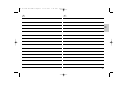 49
49
-
 50
50
-
 51
51
-
 52
52
-
 53
53
-
 54
54
-
 55
55
-
 56
56
-
 57
57
-
 58
58
-
 59
59
-
 60
60
-
 61
61
-
 62
62
-
 63
63
-
 64
64
-
 65
65
-
 66
66
-
 67
67
-
 68
68
-
 69
69
-
 70
70
-
 71
71
-
 72
72
-
 73
73
-
 74
74
-
 75
75
-
 76
76
-
 77
77
-
 78
78
-
 79
79
-
 80
80
-
 81
81
-
 82
82
-
 83
83
-
 84
84
-
 85
85
-
 86
86
-
 87
87
-
 88
88
-
 89
89
-
 90
90
-
 91
91
-
 92
92
-
 93
93
-
 94
94
-
 95
95
-
 96
96
-
 97
97
-
 98
98
-
 99
99
-
 100
100
-
 101
101
-
 102
102
-
 103
103
-
 104
104
-
 105
105
-
 106
106
-
 107
107
-
 108
108
-
 109
109
-
 110
110
-
 111
111
-
 112
112
-
 113
113
-
 114
114
-
 115
115
-
 116
116
-
 117
117
-
 118
118
-
 119
119
-
 120
120
-
 121
121
-
 122
122
-
 123
123
-
 124
124
-
 125
125
-
 126
126
-
 127
127
-
 128
128
-
 129
129
-
 130
130
-
 131
131
-
 132
132
-
 133
133
-
 134
134
-
 135
135
-
 136
136
-
 137
137
-
 138
138
-
 139
139
-
 140
140
-
 141
141
-
 142
142
-
 143
143
-
 144
144
-
 145
145
-
 146
146
-
 147
147
-
 148
148
Metz mecablitz 76 MZ-5 digital User manual
- Category
- Camera flashes
- Type
- User manual
Ask a question and I''ll find the answer in the document
Finding information in a document is now easier with AI
in other languages
Related papers
-
Metz mecablitz 76 MZ-5 digital Owner's manual
-
Metz Mecablitz 44 AF-3M User manual
-
Metz mecablitz 44 AF-1 digital Owner's manual
-
Metz MECABLITZ 44 AF-4i N Owner's manual
-
Metz mecablitz 54 AF-1 Nikon Owner's manual
-
Metz MECABLITZ 36 M1 Owner's manual
-
Metz mecablitz 44 AF-3 / 44 AF-4 Nikon Owner's manual
-
Metz mecablitz 44 AF-1 digital Owner's manual
-
Metz mecablitz 44 AF-1 digital Owner's manual
-
Metz mecablitz M400 - Fujifilm Owner's manual
Other documents
-
Cullmann D 4500 update Owner's manual
-
Leica SF 58 Owner's manual
-
Leica R9 Owner's manual
-
Ricoh GF-1 User manual
-
Minolta AF-Big Finder User manual
-
Rollei HS Freeze Portable Pro - Speedlite Operation Instuctions
-
Nikon SB-300 User manual
-
Minolta Freedom Sightseer Zoom User manual
-
Hama 00060181 Owner's manual
-
Cullmann D4500 User manual