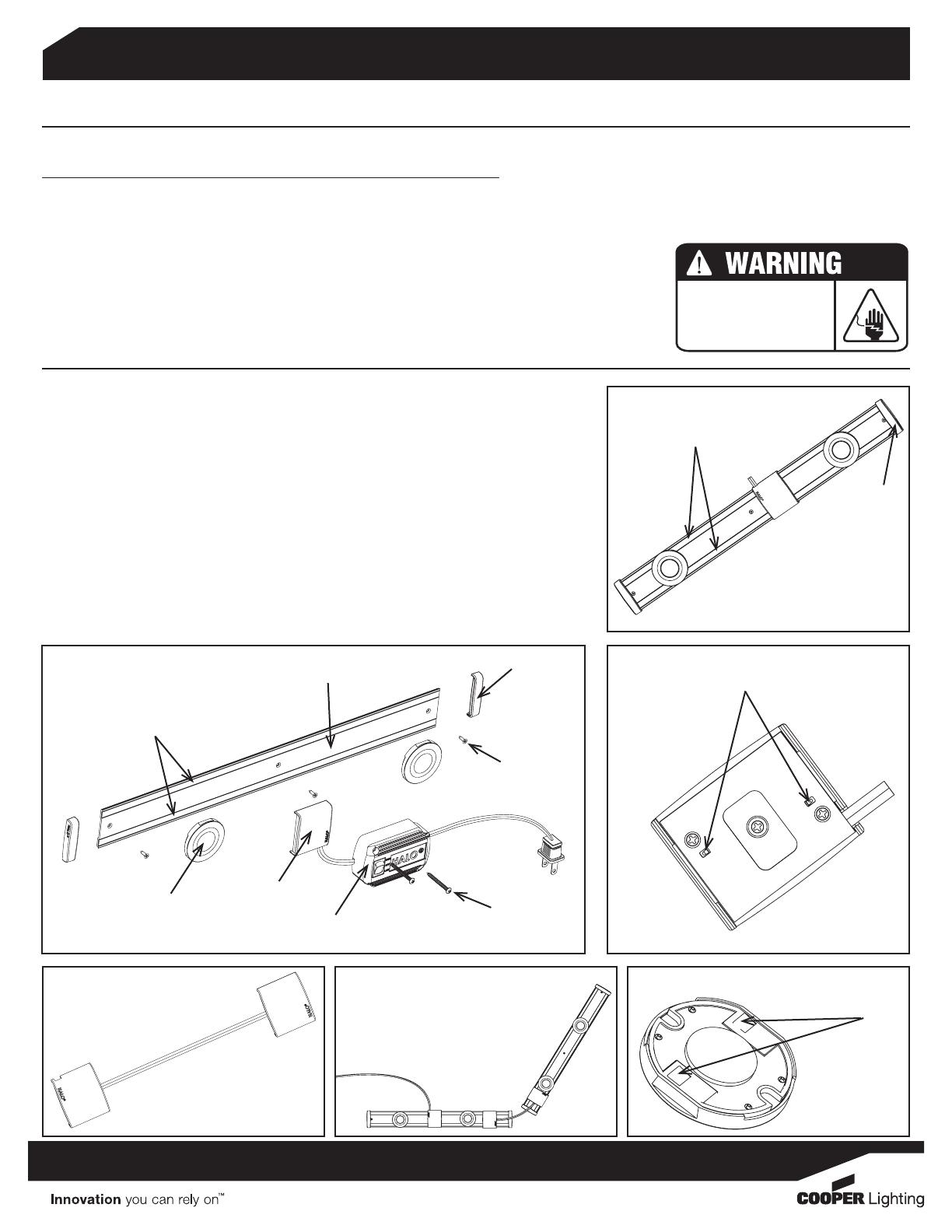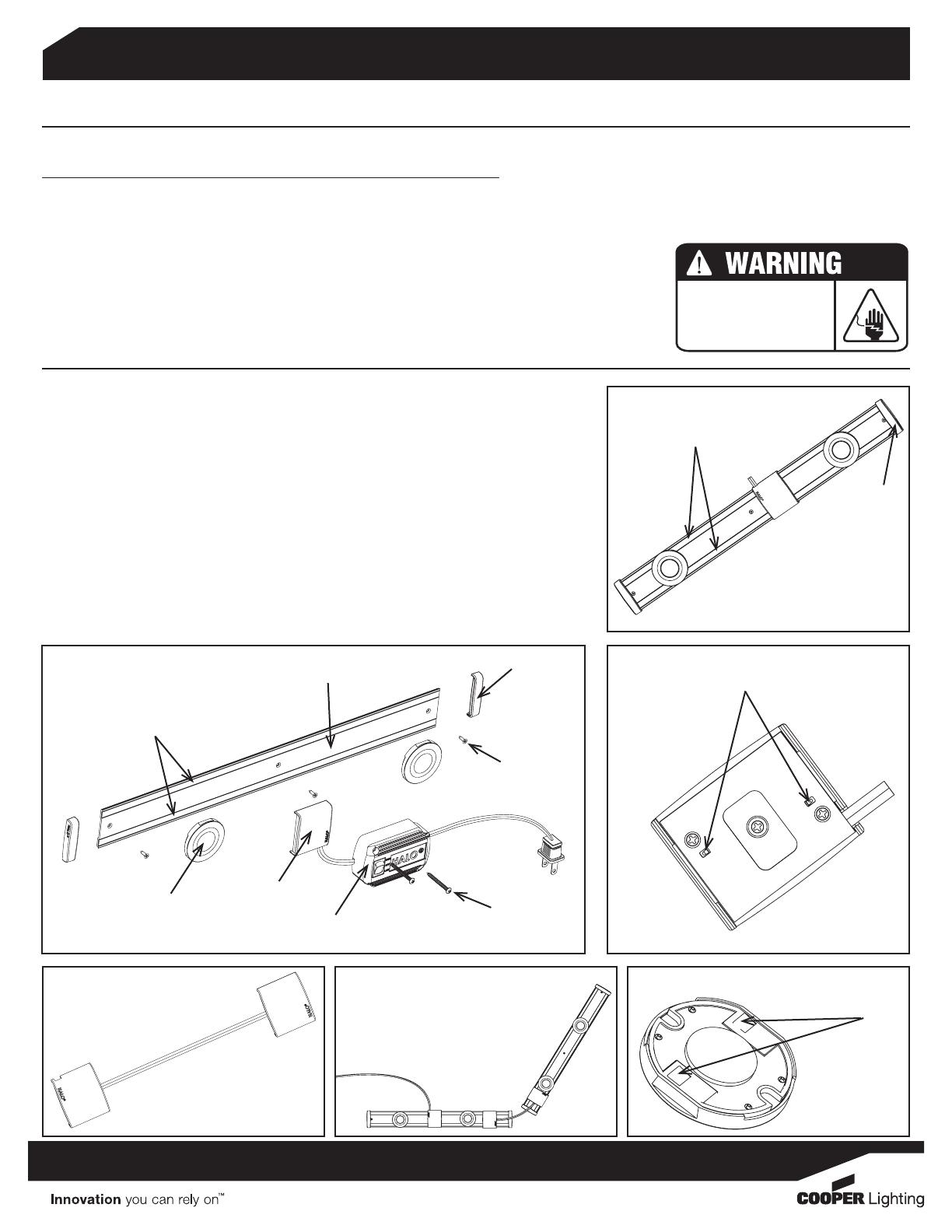
IMPORTANT SAFETY INFORMATION
READ CAREFULLY FOR YOUR PROTECTION AND SAVE THESE INSTRUCTIONS
• Forindooruseonly
• Donotinstallcloserthan6”toanycurtainorsimilarcombustiblematerial
• Toavoidhazardtochildren,accountforallpartsanddestroyallpackingmaterials
• Useonlyinsulatedstaplesorplastictiestosecureloosewires
• Ensurewiresarenotpinched
• Routeandsecurewirestopreventdamage
• Donotinstallabovesourcesofheatsuchastoastersandovens
• Neveraltertheconductorcord
• DonotinstallmorethanoneLEDpuckper6”oftrack
INSTRUCTIONS
1.Pushendcap(s)ontrackassembly(Fig.1,2).Ifnecessary,remove1endcapfromconnectingtrack
assembly.
2.Positiontrackassemblyonmountingsurface.
3.Holdandscrewthetrackmountingscrews(Fig.2).
4.Attachtrackconnectorbysnappingorslidingintopositiononbothtracks.Ensurethatthe2electrical
contactsonthebackoftheconnector(Fig.3,4)sitonthe2trackconductorstrips(Fig.1).Thesemay
bemountedanywherealongthelengthofthetrack(Fig.5).
5.PlacethemagneticLEDpucks(Fig.6)onthe2trackconductorstrips.Thesemaybemovedalongthe
lengthofthetrack.
NOTE:Ifsystemdoesnotappeartoturnon,checktheconnectionofthepucksandconnectorsby
movingthemuntilconnectionisestablished.Pucksmaybemovedorremovedwhilesystemison.More
puckscanbeaddedtothesystematanytime.
CooperLighting-1121Hwy74South-PeachtreeCity,GA30269-770-486-4800705263INS
HU20 Magnetic LED Under Cabinet Expansion Kit Installation Instructions
HALO
®
HU20 Expansion Kit
page 1
Figure 4 Figure 5
Figure 2
TrackConductorStrips
TrackAssembly(1)
EndCap(2)
TrackMounting
Screws
DriverMounting
Screws(2)
DriverwithConnector
andPlug(1)
DriverConnector
LEDPuck(2)
Figure 1
TrackConductorStrips
EndCap
Figure 3
Electricalcontactsforconnector
Figure 6
MagnetsforLEDPuck
attachmentandelectrical
contact
Note:Donotinstallmorethanone
LEDpuckper6”oftrack.
Avoid Fire or Electric Shock
• Follow installation instructions
carefully.
• If unsure about electrical installation
consult a qualified electrician.