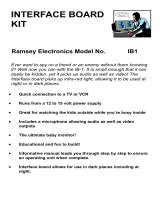Page is loading ...

AIR CONDITIONING
IV
FULL DC INVERTER SYSTEMS
OWNER’S & INSTALLATION MANUAL
INFRARED INDUCTIVE CONTROLLER
NIM09
C O M M E R C I A L A I R C O N D I T I O N E R S S D V 4

Original instructions

● This manual gives detailed description of the
precautions that should be brought to your attention
during operation.
● In order to ensure correct service of the infra-red
inductive controller please read this manual carefully
before using the unit.
● For convenience of future reference, keep this
manual after reading it.

INSTALLATION..............................................................................1
1 SAFETY PRECAUTION...............................................................2
2 INSTALLATION ACCESSORIES.................................................4
3 INSTALLATION METHOD...........................................................6
OPERATION.................................................................................13
1 OPERATION INSTRUCTION......................................................14
CONTENTS

1
INSTALLATION

2
I. Safety Precautions
The following contents are stated on the product and the operation
manual, including usage, precautions against personal harm and
property loss, and the methods of using the product correctly and
safely.After fully understanding the following contents (identifiers and
icons),read the text body and observe the following rules.
Identifier description
Identifier Meaning
Means improper handling may lead to
personal death or severe injury.
Means improper handling may lead to personal
injury or porperty loss.
[Note]:
1. “Harm” means injury, burn and electric shock which need
long-term treatment but need no hospitalization
2. “Property loss” means loss of properties and materials.
Warning
Caution

Icon description
Meaning lcon
It indicates forbidding. The forbidden subject-matter is
indicated in the icon or by images or characters aside.
It indicates compulsory implementation. The compulsory
subject-matter is indicated in the icon or by images or
characters aside.
Warning
Please entrust the distributor or profession-
als to install the unit. The installers must
have the relevant know-how. Improper
installation performed by the user without
permission may cause fire, electric,shock,
personal injury or water leakage.
Delegate
installation
Forbid
Forbid
Usage
Warning
Do not spray flammable aerosol to the infra-red
inductive controller directly. Otherwise, fire may
occur.
Do not operate with wet hands or let water enter
the wire controller. Otherwise, electric shock may
occur.
3

4
Infra-red sensor
1
ST3.9×25 Cross recessed
pan head tapping screws
4
4
1
1
2
3
4
6
5
Infra-red inductive controller
signal connecting wire groups
8
1. installation place selection
NO.
Name
Qty
Remark
Plastic pipes
Installation instructions
2 Installation Accessories
Do not install at the places where contain oil,steam and sulfur air,
otherwise it will cause poduct’s deformation and lead to malfunction.
Preparation before installation
1) Please confirm that all the following parts you have been supplied.
Use for connecting the signal
receiving panel with th infra-red
sensor
1
Infra-red inductive control box
ST3.9×10 Cross recessed
pan head tapping screws
4
M4×25 cross groove,
panhead screws
4
M4×20 cross groove,
panhead wood screws
4
7
8
9

5
1 1
1 2
Big cross
Screwdriver
1 3
NO.
Name Qty Remark
Wiring conduit
(insulated sleeve)
Small slotted
screw driver
2) The following assemblies should be prepared at the local
installation place.
Use for installing cross recessed
pan head tapping screws.
Use for striking down wire
controller’s bottom cover.
Pre-embedding into the wall,
the longest wiring is 15M.
This instruction describes the installation method and
operation instruction of infra-red inductive controller.
The infra-red inductive controller must be used with KJR-10B
wire controller.
The infra-red inductive controller is a low voltage device, so
it’s forbidden to contact with above 220V or 380V high-voltage
cable directly , and it can’t be placed at the same wiring pipe
with the above described loop and the interval space of the
wiring pipes should be at least more than 300~500mm.
NOTE

6
3 Installation Method
1. Infra-red inductive controller wiring diagram:
S1
Infra-red inductive controller
Infra-red
sensor
Infra-red inductive
control box
KJR-10B
Wire controller
Indoor main board
Display panel
CN3
CN2
CN1
NIM09/E
Infra-red inductive controller is divided into infra-red sensor and
infra-red inductive control box. When installing, you must connect
infra-red inductive control box to the wire controller, indoor unit display
panel, and infra-red sensor through CN1, CN2, and CN3 respectively.
Fig.1
Delay 0.5 hour to OFF the unit
(default)
(Reserved switch code)
S1
Delay 1 hour to OFF the unit
ON
1 2
ON
1 2
1 2
ON

7
Connect to CN1 infra-red inductive control box.
E
D
C
B
A
Wire controller
Butt joint
Butt joint wire (Used for
lengthen the wire only)
Connect to CN2 of infra-
red inductive control box
Connect to CN3 of infra-red
inductive control box
Connect to infra-red sensor
2. Connecting wire group:
Red
Orange
Blue
White
Black
Fig.2
Connect to indoor main board
Connect to display panel

8
Connect to the wire controller
Connect to main panel,display panel
3. The installing and wiring diagram of infra-red inductive controller:
4. Installation of infra-red sensor:
Fig.3
Fig.4

9
1) Before installing, please refer to the following installation dimension
and the overall dimension of the product (Unit: mm)
2) Turn on the installed infra-red sensor with slot type screw driver as the
figure displayed:
Step 1 Step 2 Step 3 Step 4
Fig.6
Fig.5
22mm
46mm
30mm
25.6mm
62.8mm
86mm
72.8mm
51mm
15.5mm
infra-red sensor
infra-red inductive control box

10
3) Use tapping screw in accessories to fix the bottom case, and stick
the gasket to the bottom case’s inner ground face; (See step 1)
4) Insert the plug of infra-red inductive connecting wire group into the
corresponding plug of human body infra-red sensor; (See step 2)
5) Clip the component installed by step 2 into the panel as displayed ;
(See step 3)
6) Install the component installed by step 3 into the bottom base as
displayed. (See step 4)
NOTE
Over tighten up the screw will lead to deformation and fracture
of bottom case.When installing infra-red inductive connecting
wire group, please leave certain length in case for taking down
infra-red sensor while under maintenance.
5. Setting the delay OFF time:

11
Fig.7
Fig.8
Code switch position
1) Take apart the installed infra-red inductive control box with cross
screwdriver;
2) According to user’s requests,adjust the code switch on the main
board to the relevant position
(The code’s instruction refers to the following)
6. The code’s intruction
Set the code switch S1 in the Infra-red inductive control box to select
the delay OFF time while the air-conditioner did not sense the human
activities, the specific are displayed as follow:
Fig.9
Delay 0.5 hour to OFF the unit(default)
(Reserved switch code)
S1
Delay 1 hour to OFF the unit
ON
1 2
ON
1 2
1 2
ON

12
Ceiling
Wall
7. Infra-red sensor installation place:
4m
100°
100°
~1.5m
Infra-red sensor installation place should be the ceiling or wall with
centralized human activities.
Fig.10
4m

13
OPERATION

14
1 Operation Instruction
1) Infra-red sensors can detect human activities in certain area and
automatically shut off the air-conditioner if there is no activity. The
detecting range and angle is shown as below:
mm
mm
Fig.11

15
2) Make wiring according to the installation diagram, and power on the
air-conditioner, delay 60 seconds to wait the infra-red inductive
controller finishing its initialization, during initialization only the latest
operation instruction from wire-controller will be remembered, this
instruction will be transfered to indoor unit after the initialization
finishing and the infra-red sensor sensing human activities.
3) During air-conditioner operation, if the infra-red does not sense
human activities lasting for 30 (or 60) minutes, the inductive
controller will turn off the indoor unit automatically. The default time
delay is 30 minutes. 60 minutes time delay can be set through the
switch S1 in the infra-red inductive control box.
4) Every time the indoor unit re-powers, it is required to use the wire
controller to turn on the indoor unit and set operation mode for the
first time.
5) Infra-red inductive controller can remember the last control
instruction sent by wire controller (KJR-10B), when it can not sense
the human activities in duration 30 (or 60) minutes, it will automati
cally send two times the OFF instruction; when it senses human
activities again, it will send remembered memory with 3 seconds
delay, system will continue to operate at last time's setting. Timing
instruction will be transfered only, but not remembered.

16
6) Every time re-powering the infra-red inductive controller, a default
instruction 'OFF' is sent to indoor unit , the indoor unit will be turn off
regardless its operation status.
7) The infra-red inductive controller doesn’t remember instructions from
remote control, it will work only with wired controller.
NOTE
A mobile phone call may cause the auto-turned off indoor unit
start to run again. Please do not put the mobile in a place close
to the infra-red sensor when there is no one in the room and the
indoor unit is running.
/