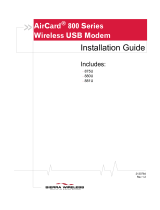10 11
Step 3:
Input the recipient’s number. e recipient’s
number can be input directly or by
searching the phonebook to select one/
more/ group records
e number of recipient’s can be one or
more. Please use “;” to separate recipients.
Step 4:
Input content, and then click the “Send”
button. e prompt screen will appear on
the interface, click thre “Yes” button, and
then the edited short messages will be sent.
e SMS content can include 160 individual
English characters (including English
symbols).
After sending sucessfully, the message will
be saved into Outbox automatically. If
sending fails, the message will be saved into
the Draftbox
Using USSD
Click the USSD icon and input the USSD
short code for the service that you require
(e.g *222# to access the Tigo Menu and
navigate accordingly or *131# to check you
balance)
Software Installation in Mac OS
Step 1:
Connect your modem to your Mac PC
Step 2:
After a few seconds, the system will
automatically display a ZTE MODEM CD-
ROM icon on the desktop
Step 3:
Double click Mobile Connection Manager
in the ZTE MODEM and then follow the
steps to install