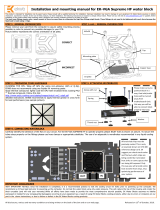Page is loading ...

All disclosures, notices and warranty conditions are being written on EKWB web page. Please check terms of use. Released on 9
th
of September, 2011.
Installation and mounting manual for EK-VGA Easy Mount HF
This product is intended for installation only by expert users. Please consult with a qualified technician for installation. Improper installation may result in damage to your equipment. EK Water Blocks assumes no liability
whatsoever, expressed or implied, for the use of these products, nor their installation. The following instructions are subject to change without notice. Please visit our web site at www.ekwaterblocks.com for updates. Before
installation of this product please read important notice, disclosure and warranty conditions printed on the back of the box.
STEP 1: PREPARING YOUR HARDWARE STEP 2: ATTACHING WATERBLOCK
CLEANING THE GPU.
Wipe off GPU (by using non–abrasive
cloth or Q-tip). EKWB does not recommend using any liquids for
removing paste.
APPLYING THERMAL COMPOUND. Apply thermal compound:
lightly coat GPU chip with for example Arctic Cooling MX-2 ™ or
MX-4 ™ thermal grease. EKWB recommends
to apply thermal
grease in cross form for best performance (see picture below).
“NAKED” GPU
e.g. Radeon HD 6970
GPU WITH HEATSPREADER
e.g. GeForce GTX 580
Please make sure to install the waterblock so the G1/4 threaded inlet/outlet ports are turned away
from the PCI-e connector slot! Only this way you will be able to connect block properly into loop.
All disclosures, notices and warranty conditions are being written on EKWB web page. Please check terms of use. Released on 9
th
of September, 2011.
Installation and mounting manual for EK-VGA Easy Mount HF
This product is intended for installation only by expert users. Please consult with a qualified technician for installation. Improper installation may result in damage to your equipment. EK Water Blocks assumes no liability
whatsoever, expressed or implied, for the use of these products, nor their installation. The following instructions are subject to change without notice. Please visit our web site at www.ekwaterblocks.com for updates. Before
installation of this product please read important notice, disclosure and warranty conditions printed on the back of the box.
STEP 1: PREPARING YOUR HARDWARE STEP 2: ATTACHING WATERBLOCK
CLEANING THE GPU.
Wipe off GPU (by using non–abrasive
cloth or Q-tip). EKWB does not recommend using any liquids for
removing paste.
APPLYING THERMAL COMPOUND. Apply thermal compound:
lightly coat GPU chip with for example Arctic Cooling MX-2 ™ or
MX-4 ™ thermal grease. EKWB recommends
to apply thermal
grease in cross form for best performance (see picture below).
“NAKED” GPU
e.g. Radeon HD 6970
GPU WITH HEATSPREADER
e.g. GeForce GTX 580
Please make sure to install the waterblock so the G1/4 threaded inlet/outlet ports are turned away
from the PCI-e connector slot! Only this way you will be able to connect block properly into loop.
!!!VERY IMPORTANT!!!
GPU WITH
HEATSPREADER (IHS):
Use standoffs (2.1mm)
»NAKED« GPU:
Replace standoffs with
enclosed 0.8mm PVC
Mounting
screw
Polyamid washers
Spring
Thumb nut
M2.5x6 screws
Thumb nut is to be fastened
by hand. Please use enclosed
allen key only if necessary.
Once thumb nut can't be
turned any more the
maximum mounting force has
been reached.
If the mounting screw
eventually starts turning
maximum force has been
reached.
!!!VERY IMPORTANT!!!
GPU WITH
HEATSPREADER (IHS):
Use standoffs (2.1mm)
»NAKED« GPU:
Replace standoffs with
enclosed 0.8mm PVC
Mounting
screw
Polyamid washers
Spring
Thumb nut
M2.5x6 screws
Thumb nut is to be fastened
by hand. Please use enclosed
allen key only if necessary.
Once thumb nut can't be
turned any more the
maximum mounting force has
been reached.
If the mounting screw
eventually starts turning
maximum force has been
reached.
/