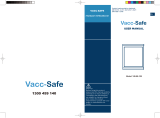Page is loading ...

Laboratory Equipment Pty Ltd
“Proudly Australian Owned and Operated.”
26 Farr Street, Marrickville NSW 2204
Phone +61 02 95602811 Fax +61 02 95606131
www.labec.com.au
INSTRUCTION MANUAL
FOR ULTRA LOW FREEZER

Instruction Manual for ULT Freezer Model DW-86WXX Labec 2018 Ver 1.01 1
·Please read the operation instructions before installing and using
this product and keep it safe for reference.
·Please observe the operating instructions and precautions in the
directions.
·If fault occurs, do not repair by yourself or send it to a
maintenance department which is unauthorized by our company. Please
contact Labec who can organise a suitable service technician.

Instruction Manual for ULT Freezer Model DW-86WXX Labec 2018 Ver 1.01 2
I Main performance and characteristics of the product
Thermal insulating door and secondary seal door are adopted for use convenience.
The loss of refrigeration capacity is reduced and the energy consumption is saved.
Air-cooled condenser provides good heat dissipation and fast refrigerating speed.
Stainless steel inner and tube-in-sheet evaporator are adopted. Things can be put
in or taken out easily. The refrigeration effect is good and the freezer can be
cleaned easily.
Import microcomputer temperature controller is adopted for accurate temperature
control. The temperature inside the freezer is displayed digitally. With elegant
appearance, the freezer is convenient to use. Users can regulate and check the
inside temperature and the working state without opening the door.
The microcomputer control is more accurate and safer.
The system is equipped with a safety protection device for ensuring the safe and
reliable operation of the system.
The refrigerating system is manufactured with all imported parts which provide
good reliability and long service life to the system.
II Precautions
The sign of “ ” means the place is dangerous to human bodies, or the use
pattern is harmful to products, or alarm users should pay special attention to this.
:It is strictly prohibited to unpack the outer
packing case for transportation.
The ultra low temperature freezer should be used under the environmental
temperature of 10º~30º. It is suggested to use it under the environment with air
conditioning.
:The slant angle of the body of the ultra low
temperature freezer should not be larger than 45° in
transportation to avoid faults of the compressor or the
system.
:After unpacked, the freezer should be placed on flat
and firm ground near to the power socket.

Instruction Manual for ULT Freezer Model DW-86WXX Labec 2018 Ver 1.01 3
:Do not put it near a heat source and avoid the direct
light
:The ultra low temperature freezer should be stored in a
dry and draft free
room without corrosive gases in the atmosphere.
:If the ultra low temperature freezer has to be
stopped for a long period, it should be cleaned inside and
outside and then covered properly with a plastic housing.
:The power supply is 198V~242V/50Hz. If the voltage
is unstable, please equip a power regulator which is above
3000VA and please use it alone.
:It is necessary to provide individual one-phase
three-hole socket and proper fuse for the ultra low
temperature freezer.
:The ultra low temperature freezer must be provided
with reliable independent ground wire. The ground wire
cannot be connected with gas pipe, stem heating pipe or
water pipe and the zero line of single-phase source should
not be taken over as well.
:If the power connect wire has to be lengthened, the
sectional area of the conductor is larger than or equals to
1.5mm. The conductor can be single-stranded or multi-
stranded. It is strictly prohibited to use multipurpose
socket for connection.
:The ultra low temperature freezer cannot lean
against the wall. The space of at least 30cm should be left
at the machine room for normal running of the system.
:No water is to be allowed to be splashed on the
outside body of the ultra low temperature freezer. It is
strictly prohibited to splash water into the control panel
and the compressor housing. It is also prohibited to use
the product in the rain or under an environment with the
relative humidity of larger than 85%. Otherwise, faults
such as electric leakage etc. may be caused.
:With continuous operation system, in the case of
power failure or machine stopping the ultra low
temperature freezer should not be restarted until after
five minutes to prevent the compressor or the system from
being damaged.

Instruction Manual for ULT Freezer Model DW-86WXX Labec 2018 Ver 1.01 4
:The key of the ultra low temperature freezer should be kept out of the
reach of children to avoid accidents.
:Inflammable, explosive and volatile dangerous
articles, acid and alkali etc. with strong corrosiveness are
never allowed to be put in the ultra low temperature
freezer.
:The ultra low temperature freezer cannot be used in
inflammable and explosive gas environments. Be sure not
to spray combustibles such as paint, coating etc. to avoid
fires.
:The door should be closed tight. Otherwise, the
normal operation and usage of the system may be affected.
:The service environment pollution grade of the
ultra low temperature freezer is grade 2.
III Range of application
The ultra low temperature freezer is provided to departments of medicine,
health, medical treatment, food, chemical industry, scientific research etc. for low-
temperature freezing, storage, test and sub zero treatment.
IV Preparation for use
·After unpacking, remove all outer packing material.
·Checking standard accessories and data: check and
compare the accessories and data with the packing list【
please see related pages of the directions】.
·Please place the ultra low temperature freezer in
proper location【please refer to relevant terms in
Precautions】.
·It would be best to clean the freezer before use (please
refer to relevant terms in Maintenance).
V Start and test machine
·Plug in the socket and switch on the power switch (located at the right side
of the temperature controller on the front part of the body). Now the power supply

Instruction Manual for ULT Freezer Model DW-86WXX Labec 2018 Ver 1.01 5
indicator light is on. In order to ensure the normal running of the cryogenic
freezer, be sure to use the three-hole socket which is rated above 16A.
·The system will automatically start the compressor, and the refrigeration
indicator light is on. The system goes into refrigerating cycle state.
·After the power has been supplied for a period of time, the temperature
inside the freezer decreases, which indicates the refrigerating system is working
normally.
·Before storing articles, please keep the freezer running in empty state. When
the freezer is stable (it is best to keep it running in empty state for at least 5 hours)
and the inside is cooled completely, the cold store articles can be put in.
VI Model and main technical parameters
Notes: technical parameters in this table are measured at the standard state. Please be
subject to the nameplate of the goods freezer without prior notice in case of variation.
VII Functions and basic operation of controller
1. Control panel structure: computer control system is adopted by the ultra low
temperature freezer
2. Description
The KLT11IB is designed for heating and cooling applications. The probe temperature is
displayed on the bright 3-digit display . The user is able to program different parameters
including set point, hysteresis, alarms and probe adjustment using the silicone front keypad.
The unit features error or alarm warning, internal buzzer (optional), configurable digital input
and password protection. The KL Key input allows an easy programming of the parameters.

Instruction Manual for ULT Freezer Model DW-86WXX Labec 2018 Ver 1.01 6
Select between temperature display in ºC or ºF , display color and 230V ac, 115V ac, 24V ac/dc
or 12V ac/dc power supplies.
3.Maintenance, cleaning and repair
After final installation of the unit, no routine main maintenance is required.
Clean the surface of the display controller with a soft and damp
cloth. Never use abrasive detergents, petrol, alcohol or solvents.
All repairs must be made by authorised personnel.
4.List of parameters
Description
Units
Range
Factory
SP
Set Point
Degrees
r1 to r2
-86
r0
Differential or hysteresis
Degrees
0.1 to 99.9
2.0
r1
Lower value for SP
Degrees
-200 to r2
-86
r2
Higher value for SP
Degrees
r1 to 600
-40
r4
Set Point variation
Degrees
0.1 to 200
3.0
d0
Cooling or heating control
Degrees
Co/Ht
Co
c0
Minimum stopping time
Seconds
0 to 999
0
c2
Output status with probe
error
Option
On/OFF
ON
P1
Ambient probe adjustment
Degrees
-99.9 to 99.9
0.0
P4
Decimal point
Option
no/yes
yes
P5
3 wires Pt100
Option
no/yes
yes
E0
Digital input configuration
Option
OFF/Al/ES/H
C
OFF
H5
Access code to parameters
Numeric
0 to 255
0
A0
Alarm 1 hysteresis
Degrees
0.1 to 99.9
1.0
A1
Alarm 1 threshold
Degrees
0.0 to 999
0.0
A2
Alarm 1 exclusion time
Seconds
0 to 999
0
A3
Alarm 1 type
Option
OFF/HI/LO
OFF
A4
Alarm 2 hysteresis
Degrees
0.1 to 99.9
1.0
A5
Alarm 2 threshold
Degrees
0.0 to 999
0.0
A6
Alarm 2 exclusion time
Seconds
0 to 999
0
A7
Alarm 2 type
Option
OFF/HI/LO
OFF
A8
Alarm verification time
Seconds
0 to 999
0
5.Parameter descriptions
SP = Set point. Temperature we wish to regulate the machine
(variable from r1 to r2)
r0 = Differential or hysteresis
R1= Lower value for SP
r2= Higher value for SP
r4= Set point variation for energy saving. If digital input
configuration E0 ES this value modify the set point as follows:
If d0=Ht new SP= SP- r4
If d0= Co new SP= SP+ r4
do= Cooling or heating control
If d0 = Ht and TS is the temperature of ambient probe:
If TS >= SP the load is disconnected

Instruction Manual for ULT Freezer Model DW-86WXX Labec 2018 Ver 1.01 7
If TS <= SP- r0 the load is connected
If d0 = Co then:
If TS <= SP the load is disconnected
If TS >= SP+ r0 the load is connected
c0 = Minimum stopping time of the load
c2 = Output status with probe error
P1 = Ambient probe adjustment
P4 = Decimal point
P5 = 3 wires Pt100. no = 2 wires, yes = 3 wires
E0= Digital input configuration
OFF = Digital input disabled
Al = External alarm (if input is short-circuited)
ES = Energy Saving. Set Point value is modified in r4.
HC = if input is short-circuited, it changes to Heat or Cold
depending of d0 value.
if d0 = Heat it changes to Cold mode.
if d0 = Cold it changes to Heat mode.
H5 = Access code to parameters (it is set to 00 from factory)
A0, A1, A2, A3= Alarm 1 parameters
If A3=OFF alarm 1 disabled
If A3=HI then a high-temperature alarm is set:
if TS >= SP+A1 the alarm 1 is activated
if TS <= SP+A1-A0 the alarm 1 is de-activated
If A3=LO then a low-temperature alarm is set:
if TS <= SP-A1 the alarm 1 is activated
if TS >= SP-A1+A0 the alarm 1 is de-activated
The alarm 1 is not activated until the time since instrument is turn
on is higher than A2
A4, A5, A6, A7= Alarm 2 parameters (similar to alarm 1)
A8= Alarm verification time. Time since the alarm situation
occurs until its signalling. (It affects to Alarm 1, Alarm 2 and
External alarm)
6.Parameter programming
Set Point (SP) is the only parameter the user can
access without code protection.
•Press SET . SP text will appear on the display .
•Press SET again. The real value is shown on the display.
•The value can be modified with the UP and DOWN arrows.
•Press SET to enter any new values.
•Press SET and DOWN at the same time to quit
programming or wait one minute and the display will
automatically exit programming mode.
7.Access to all code protected parameters.
•Press SET for 8 seconds. The access code value 00 is shown on the display (unit comes with
code set at 00 from factory).
• With the UP and DOWN arrows, code can be set to user needs.

Instruction Manual for ULT Freezer Model DW-86WXX Labec 2018 Ver 1.01 8
•Press SET to enter the code. If the code is correct, the first parameter label is shown on the
display (SP).
• Move to the desired parameter with the UP and DOWN Keys.
•Press SET to view the value on the display .
• The value can be modified with the UP and DOWN arrows.
•Press SET to enter the value and exit.
• Repeat until all necessary parameters are modified.
•Press SET and DOWN at the same time to quit programming or wait one minute and the
display will automatically exit programming mode.
*The keyboard code can be reset to ZERO by turning off the controller and turning it on again
while keeping the SET key depressed.
8.Led indication, buzzer and display messages
The led OUT indicates if the load is connected or not.
In normal operation, the probe temperature will be shown on the display .
In case of alarm or error , the following messages can be shown (the alarm led is ON and buzzer
sounds):
• Err = Memory Error.
• ooo = Open Probe Error.
• --- = Short-circuit Probe Error .
• A1H = High temperature alarm 1.
• A1L= Low temperature alarm 1.
• A2H= High temperature alarm 2.
• A2L= Low temperature alarm 2.
•ALE = External alarm.
9.Alarm validation
In case of alarm the internal buzzer and alarm led is activated. The display shows the
corresponding message. The buzzer and display message can be silenced pressing the SET and
DOWN arrows at the same time. If alarm continues after A8 it is signaling again.
VIII Schematic circuit diagram

Instruction Manual for ULT Freezer Model DW-86WXX Labec 2018 Ver 1.01 9
IX Storage essentials
·Before storing articles, please keep the freezer running in empty state.
When the freezer is running stably (it is best to keep it running in empty state for
9 hours above) and the inside is cooled completely, the cold store articles can be
put in.
·Articles or other products put in the freezer in one time shouldn’t be too
much. Proper clearance should be left to help the circulation of the inside cold
air.
The refrigerating system of the ultra low temperature freezer is a device
used for maintaining low temperature rather than a quick freezing device. If you
want to store high capacity (high water-bearing material), precool them in other
quick-freezing plant and then store them in the freezer to avoid long-time
running without stop of the refrigerating system.
·When the initial storage capacity is large, a method of gradually lowering
the temperature set should be adopted. The temperature is lowered by 10℃ in
every step and then maintained for 1-2 hours until the storage temperature is
reached.
·When storing plastic bag products, please note that do not get them close to
metal edges to avoid scratch of plastic bag.

Instruction Manual for ULT Freezer Model DW-86WXX Labec 2018 Ver 1.01 10
X Maintenance
·Body cleaning: please use non-corrosive neutral cleaning agent to clean the
inside and outside surfaces of the ultra low temperature freezer and then use dry
cloth to wipe it up.
Notes: it is strictly prohibited to use water to directly wash the inside and
outside surfaces of the freezer so as not to affect the insulating property of
electrical equipment. Boiling water, cleaner, acid, alkali, gasoline, alcohol,
benzene, corrosive cleaning agent and scrub-bush are forbidden in cleaning.
·Clean dusts on the condenser frequently by banister brush or vacuum
cleaner to maintain good condensing effect.
·Regularly wipe a little talcum powder on the door seal to extend the service
life of the sealing strip.
·If the ultra low temperature freezer has been running for a long time, frost
may be easily accumulated on the door seal, the opening part of the freezer and
the side wall inside the freezer. If the frost layer is too thick, the sealing property
and the refrigerating property may be affected. Therefore, please defrost regularly
and wipe it clean with dry cloth.
·Please use non-corrosive neutral cleaning agent to clean the inside and
outside surfaces of the freezer and then use dry cloth to wipe it up.
·Machine halt: when stop using the freezer, unplug the power plug, clean it
according to the above method, cover it with a plastic bag after natural drying and
put it on a ventilated and clean place.
XI Non-fault phenomenon
·Sound of running water can be heard in the ultra low temperature freezer:
this is the sound of refrigerating fluid running in the pipeline.
·Compressor is hot: when the compressor is running,
the surface temperature can reach to 70℃~90℃.
·You may feel a little hot on the two sides of the body (close to the door
body) when the freezer is running. That is because the leak proof tube equipped
in the freezer.
·There is condensation on the door seal: in rainy and moist season or under
the environment with higher relative humidity, there may be condensation on the
outer surface of the freezer and the door seal. Then rub dry.

Instruction Manual for ULT Freezer Model DW-86WXX Labec 2018 Ver 1.01 11
XII General fault analysis and removal
The ultra low temperature freezer does not work and there is no display on
the controller
·If the power plug wire is properly connected and the main power supply is
plugged in
·If the power switch is turned on
·If the power socket is in good condition
·If the fuse has been burned out
·If the controller is broken or line is damaged: it is necessary to contact the
nearby maintenance department for overhaul
2. The compressor is running, but the temperature inside the freezer
does not decrease
·The door is opened too often for too long: try to reduce the door-opening time
·The storage capacity is too much: take some out or distribute evenly to keep
the air inside the freezer flow
·The condenser is dirty and the heat dissipation is not good: clean the
condenser (operate according to relevant terms in Maintenance)
·Refrigerant leaks or pipeline is blocked: it is necessary to contact the Labec.
·The condensate fan in the unit is broken: it is necessary to contact Labec.
3.Large noise
·If the outer packing has been all removed
·If the freezer is placed smoothly
·If the back part of the freezer body contacts with the wall: please operate
according to relevant items in Precautions.
·The compressor is in abnormal operation only with drone: if the power
voltage is within the defined limits, and please operate according to relevant terms
in Precautions.
·The fan in the machine room makes a lot of noise: the fan is broken or
contacts with something. It is necessary to contact nearby maintenance
department for overhaul
Notes: if the ultra low temperature freezer still cannot work normally after
being inspected and handled according to the above methods, please contact the
maintenance department of our company in time.
XIVI After-sale service and commitment

Instruction Manual for ULT Freezer Model DW-86WXX Labec 2018 Ver 1.01 12
In order to provide satisfactory after-sale service to consumers using our
company’s products and maintain the legal rights of the consumers, our company
will strictly follow the “Law of PRC on Protection of Consumers’ Rights and
Interests” and relevant provisions in “Regulations on Repair, Change and Return
Responsibilities of Partial Goods” formulated by the State Bureau of Technical
Supervision and the Bureau of Finance and provide you with following services
basing on the warranty card and the invoice:
The whole machine is guaranteed for twelve months from the purchase date
(subject to the invoice).
The whole machine can enjoy life service. And we will charge for repairing
in case of one of the following conditions:
·Products with expired guarantee period and products without warranty card
and invoice
·Damages due to user’s improper transportation and storage or damages caused
by the fact that the user does not operate according to the requirements in the
instruction book
·Damages caused by the supply voltage exceeding the
prescribed limit(187V~242V)or products repaired by a
maintenance station which is not authorized by our
company
·Inconformity or alteration of the product warranty card and the purchase
invoice
/