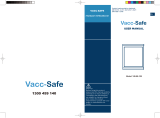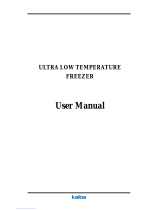Page is loading ...

Ultra Low Temperature
(ULT)Freezer
Operation Manual
Model:
DW-86L578S
checker:
Manufacturer: Haier Medical and Laboratory Products Co., Ltd.
Address: Haier Industrial Park, Economic Technology Development
Zone. Qingdao 266510.P.R.China
Web:www.haiermedical.com
Modified date:04/2018
Version:1st,2018
Dedicated code:0270501299B
V13026
Read the Operation Manual carefully before using your appliance.
Keep the Operation Manual in a safe place.
Appearance , color and layout of the door may vary.
Translation of the original instruction.
Certificate of Quality
警告:首次开机空箱运行到设定温度,持续运行24小时后,再分批次放入物品。
解锁
温度设定操作
按“ ”或“ ”键,显示板LED箱内温度显示区显示“00”。
按“ ”调节至“ 06 ”(默认值,可调)。
按住“ ”键 5秒钟,解锁显示板,显示板锁定指示灯灭。再按一下“ ”键,
进入温度设定模式;
在解锁状态下按下“设置” 键,分别选择“箱内温度设定”、“高温报警设定”、
“低温报警设定”。
相应指示灯亮了以后,按“ ”或“ ”键调整所需温度。
修改完毕后,按“ ”键保存箱内温度设定值;若20秒无按键,箱内温度设定值不保存,
功能锁定后返回显示箱内温度。
注意:其他内容请详见说明书。
海尔生物医疗 智护生命科学
首次安装或搬动保存箱后,请顺时针旋转水平支脚使其支撑地面,确保保存箱不移动,安装固定
到位后需要静置24小时后再通电使用。
为保证空气流通散热,保存箱四周至少保留30cm的间隙。
保存箱使用环境温度为10~32℃,最佳环境温度为18~25℃,必要时应使用空调系统。湿度应低
于80%RH,环温32℃时,湿度应低于57%RH。
每台保存箱应该独立使用一个插座,且电源插座承受电流应大于16A,并可靠接地。
通电时先打开保存箱电控箱上的电池开关,需长时间关机时,先拔掉电源再关掉此开关。
保存箱每次开门时间尽量不超过1分钟,关门前如门封条上有冰水,建议擦拭干净,以保证密封效
果良好。
为了延长保存箱使用寿命和降低能耗,使用时,在保证存储物品安全的前提下,建议将保存箱的
温度设定在-50℃~-80℃之间为最优。
本保存箱适用于在低温下存储物品,不宜作为速冻箱使用,不能强制快
速冷冻大量较热物品或大体积液态物品。
如果在通电2到3个小时后保存箱不制冷,请拔掉电源,并尽快与售后
联系。
在遇到报警故障或者其他故障时,请参照说明书按照显示板上的提示
消除故障,如不能自行排除故障,请不要擅自拆卸,及时联系售后维
修人员协助消除故障。
超低温保存箱注意事项
超低温保存箱使用操作步骤

Technical Data
Model
Net
volume
(L)
Rated
voltage
(VAC)
Rated
frequency
(Hz)
Rated
Power
(W)
Weight
(kg)
Dimensions
(W x D x H)
(mm)
DW-86L578S 578 50 1400 325 895 998 1980
208-230~
Model
Amount
Name
Manual
Instruction
Install
Spacers
to
Plastic
bag
Ice
scraper
KKey Spacer
User
1 1 1 1 4 2
DW-86L578S
Packing List
29
警告:首次开机空箱运行到设定温度,持续运行24小时后,再分批次放入物品。
解锁
温度设定操作
按“ ”或“ ”键,显示板LED箱内温度显示区显示“00”。
按“ ”调节至“ 06 ”(默认值,可调)。
按住“ ”键 5秒钟,解锁显示板,显示板锁定指示灯灭。再按一下“ ”键,
进入温度设定模式;
在解锁状态下按下“设置” 键,分别选择“箱内温度设定”、“高温报警设定”、
“低温报警设定”。
相应指示灯亮了以后,按“ ”或“ ”键调整所需温度。
修改完毕后,按“ ”键保存箱内温度设定值;若20秒无按键,箱内温度设定值不保存,
功能锁定后返回显示箱内温度。
注意:其他内容请详见说明书。
海尔生物医疗 智护生命科学
首次安装或搬动保存箱后,请顺时针旋转水平支脚使其支撑地面,确保保存箱不移动,安装固定
到位后需要静置24小时后再通电使用。
为保证空气流通散热,保存箱四周至少保留30cm的间隙。
保存箱使用环境温度为10~32℃,最佳环境温度为18~25℃,必要时应使用空调系统。湿度应低
于80%RH,环温32℃时,湿度应低于57%RH。
每台保存箱应该独立使用一个插座,且电源插座承受电流应大于16A,并可靠接地。
通电时先打开保存箱电控箱上的电池开关,需长时间关机时,先拔掉电源再关掉此开关。
保存箱每次开门时间尽量不超过1分钟,关门前如门封条上有冰水,建议擦拭干净,以保证密封效
果良好。
为了延长保存箱使用寿命和降低能耗,使用时,在保证存储物品安全的前提下,建议将保存箱的
温度设定在-50℃~-80℃之间为最优。
本保存箱适用于在低温下存储物品,不宜作为速冻箱使用,不能强制快
速冷冻大量较热物品或大体积液态物品。
如果在通电2到3个小时后保存箱不制冷,请拔掉电源,并尽快与售后
联系。
在遇到报警故障或者其他故障时,请参照说明书按照显示板上的提示
消除故障,如不能自行排除故障,请不要擅自拆卸,及时联系售后维
修人员协助消除故障。
超低温保存箱注意事项
超低温保存箱使用操作步骤

1
Optimized multiple refrigeration technology with top brand
compressors offering
better refrigeration capability.
Excellent temperature preservation layer providing optimal temperature
preservation effect.
Exclusive sealing structure of multiple doors and heating for condensation
prevention can reduce the frost effectively.
The dual system refrigeration could enable theother system to serve as normal
when the single system breaks down, keeping thetemperature inside the box in
the reasonable range and the sample safe.
Equipped with LED display which can show the inner temperature, ambient
temperature and input voltage. And the display can be used to set the high/low
temperature alarm and inner temperature, and it also can show any malfunction
alarms.
Designed with adjustable shelves, suitable for product storage.
Safe lock design prevents accidental opening of doors.
Broad ambient temperature range design, suitable for usage in 10 to 32
environments
Unique all-in-one latch design and compact caster features allow ease of
operation and maneuvering.
Automatically open and close condensation fan to save energy.
Network and remote alarm contacts are available as well for convenient
connection and communication.
Because of the continuous improvement of products, your Haier ULT freezer may be different from
the ones illustrated in this manual, and we do apologize for this. User manuals are subject to
change without notice.
This product is suitable for the ultra low temperature storage of products in applications such as
clinical, pharmaceutical,scientific research, and epidemic institutions. It also can be used in blood
stations, hospitals,centers for disease prevention and control, science and research institutions,
electronic and chemical laboratories, biomedical engineering institutions, and open sea fishery
companies to store red blood cells, viruses, germs, skin, bones, bacteria, sperm, biological products,
electronic components, and low temperature testing samples of special products, etc.
Temperature is controlled by computer and numerically displayed, and regulated
in units of 1; temperature range: -40 to -86.
Temperature
control
Refrigeration
system
Security
system
User-friendly
design
Various malfunction alarms (high/low temperature alarm, power failure alarm,
probe failure alarm, hot condenser alarm, high ambient temperature alarm, doors
open alarm, low battery alarm).
Two types of alarms (buzzer sounding alarm, flashing light alarm).
Multiple levels of protection are standard including passcode and time-delayed
start.
All components are electrically grounded.
Specifications
Specifications, Technical data and Packing list
Foaming Cabinet
CP/IP
USB Standard
2
Stainless shelves(height adjustable)
R600a R1150 R14
28

2 27
Warning:
Class A equipment is intended for use in an industrial environment. In the documentation for the
user, a statement shall be included drawing attention to the fact that there may be potential
difficulties in ensuring electromagnetic compatibility in other environments, due to conducted as
well as radiated disturbances.
Wiring diagram
CN17
CN20
CN14
CN15
CN13
CN12
CN25
CN23
CN22
CN27
CN31
CN29
3
2
1
12V
12V
GND
GND
BAT+
NTC+
NTC-
GND
BAT+
NTC+
NTC-
GND
L
N
L
N
L
N
L_HTRNL_FAN2L_FAN1 NN
E
E
G
12V_BAL
G
12V_RES
G
12V_DOOR
G
S
G
TE1
G
TC
G
TA
G
G
PT100
NC
COM
NO
CN26
12V
H
L
DOWN
UP
Load board
12V H L DOWN UP
CN26
L
N
COM-L COM-H
CN28
CN21
TEMP-EXT
Short
CN8
CN9CN7
CN4CN10
CN16
CN2
CN4
WIFI
/GPRS
USB
CN5'
CN1
5V G B A 12V
G RX TX 5V
5VGTXRX
5V G B A 12V
DOOR_SW
CN8'
CN5
5V
G
TX
RX
G
RX
TX
5V
CN4
CN11
CN5
CN8
G
G
PT100
G+5V RXTX
CN3
G
+5V
TX
RX
RFID
Ethernet
G +5VDP-DP+
USB-HUB
CN5
CN7
CN8
CN5'
CN9
MIC
SPK
Door card board
Scanner
USB
port
Optional touch screen
Finger print
module
Display board/touch screen
Door card
board
Microphone
Speaker
Optional screen
USB board
IOT
board
Optional screen
Tricolor light
IOT
board
Backup system
control board
Backup
system
sensor
Optional touch screen
Solenoid
valve
Electromagnet
lock
Electromagnet
lock
Backup system board
Communication port
for display board
Magnetic proximity
door switch
Door ajar
switch
Cold chain
Printer
Tricolor light
Optional
Lithium
battery
Acid-lead
battery
Battery
switch
Battery
switch
Battery
Battery
DC
power
input
Power
Main control board
Thermocouple
board
Heater for pressure
equalization port
Main sensor
Remote alarm
contacts
Connector for loads
Condenser
fan
L
N
PE
A system compressor
B system compressor
Condenser sensor 1
Condenser sensor 2
Ambient sensor
Communication
from main board
DC current heaters
Power
Capillary outlet
for System B
Capillary outlet
for System A
Perimeter
heater
Net
Net
Terminal connectors
L
N
+V
PE
-V
Power switch
P4
10
Cu Pt
9
8
7
6
5
4
3
2
1
J1
Filter
P3
Product Features...................................................
Contents................................................................
Safety Labels and Safety Precautions...................
Usage Precautions................................................
Installation.............................................................
Freezer parts and control panels ..........................
How to use the freezer..........................................
Display and Alarms...............................................
Cleaning and Maintenance ...................................
Recycling the Rechargeable Battery.....................
Optional Accessories.............................................
Troubleshooting.....................................................
Refrigeration and Wiring Diagram.........................
Specifications, Technical data and Packing list.....
Content
1
2
3
8
9
13
15
18
20
22
23
25
26
28

26
Safety Labels and Safety Precautions
Dear Haier customers,
Thanks for buying a Haier ULT Freezer, to make better use of this manual and this product in order
to prevent injuries to personnel and damage to the product. Please read carefully and follow the
descriptions marked with the following labels.
Safety labels
Haier Biomedical UK LTD.
Address: Mytogen House, 11 Browning
Road, Heathfield, TN21 8DB, United Kingdom
Symbol for
“Manufacture”
R600a R1150
R600a R1150
Install padlock here for best security
Wear cryo-gloves to prevent frostbite
3
Refrigeration and Wiring Diagram
Refrigeration diagram
Suction
Accumlator
Capillary Tube
Cascade Condenser
Evaporator
Heat exchange
Compressor
Filter Dryer
Condenser

Freezer does not start up
Malfunction phenomenon
Malfunction checks and resolutions
Poor refrigeration effect
The unit is noisy
Is the power supply normal? Has the main power switch been
turned on yet?
Is the voltage supply too low?
Is there any voltage input from the outside?
Is the ambient temperature too high?
Are the inner doors and outer doors closed properly?
(Has any ice or frost damaged the seals between the door and
the frame?)
Is the condenser filter clogged?
Is the temperature setting correct?
Is the freezer being kept away from direct exposure to sunlight?
Is the freezer near any heat source?
Is the porthole plug installed in the porthole with proper
insulation materials?
Has the freezer been loaded with too many non-frozen samples
within the last few hours?
Should there be any malfunctions in the system, please attempt to answer the
following questions before notifying maintenance or calling a Haier Equipment
& Instrument Service Center. Please do not dismantle the freezer yourself.
Is the unit set on a firm and level floor?
Is the exterior of the unit touching any objects?
Is the freezer unit leveled with the leveling legs?
Troubleshooting
254
If the power cord needs to be extended, the cross-section of the extended cable must be
no less than 2 mm² and no longer than 3 m for products of 208V~230V/50Hz or
208V~230V/60Hz and no less than 3 mm² and no longer than 3 m for products of
115V~/60Hz to avoid fire or electric shock.
When a CO
2/LN2 backup system is activated, the installation place must be well ventilated.
Increased CO
2 in the air may be harmful and even fatal. If the ventilation is poor, other
methods should be considered in order to ensure safe working environments.
If there is a leakage of petroleum gas or other flammable gas, close the gas supply valve
and open doors and windows to ventilate the air. Do not plug or unplug your freezer unit in
order to avoid potential explosion or fire.
Only professional technicians or Haier service personnel can install the unit. Failure to do
so may cause electricity or fire
Please use the dedicated power supply marked on the product label to avoid fire and
electric shock.
If the voltage being used is 10% higher than the rated voltage, a regulator with a capacity
of 4000 W or higher must be installed.
The freezer must be securely installed on a firm floor. Tilted installation may result in the
product tipping over thereby causing injury and damage.
Your Haier ULT unit is equipped with a standard three-prong power plug(grounded)
complying with the standard three-prong socket (grounded) rated 16 A (208V~230V/50Hz
or 208V~230V/60Hz) or rated 20A (115V~/60Hz). Removal of the ground prong is strictly
prohibited for safety reasons under any circumstances. The electrical power plug should be
securely plugged into the socket. A loose plug in the socket may cause fire.
The power socket intended for your Haier ULT usage must be grounded to avoid electric
shock.
If the socket does not meet this requirement, the condition must be corrected by a qualified
technician before using the ULT unit.
The replacement of any spare parts (battery etc.) shall be conduct by technicians approved
by manufacturer.
Safety Precautions
Ignoring this warning may result in
death or serious injury
Ignoring this warning may result in
death or serious injury,and/or damage
to the freezer and property
Actions or operations
which are prohibited
Actions or operations
which must be followed

The disposal of the unit should be accomplished by appropriate personnel . Remove doors
to prevent accidents such as suffocation .
If the unit is to be stored unused in an unsupervised area for an extended period , ensure
that children do not have access and that doors are locked completely with a key.
Never disassemble , repair , or modify the unit yourself . Any such work carried out by an
unauthorized person may result in fire , or electric shock or injury due to a malfunction .
Before any repair and maintenance of the freezer, please disconnect the power to avoid
electric shock or injury to personnel.
When repairing and maintaining your freezer, take precautions not to inhale any chemicals
or aerosols floating inside and outside the unit. They might be harmful to your health.
If poisonous, radioactive or other harmful materials need to be stored in the unit, the
equipment should be located in a safe zone. Improper usage of the equipment with such
materials may harm the environment or operator's health.
If the unit is not in use for a long period of time, make sure the power cord is unplugged.
Deteriorated insulation of the power cord may lead to electric shock or fire.
Do not touch any electrical components, switches or power cord with wet hands. Such
action may lead to electric shock.
When unplugging the power cord from the socket, please grip the plug itself and pull it out.
Do not pull the power cord as this may strip the wires out of the plug thereby causing
electric shock and fire.
Should there be any malfunction in the equipment, power off the unit and unplug the
power cord from the power supply. Continuous operation in an abnormal condition may
result in electric shock and fire.
Never use gas lines, water mains, telephone lines or lightening rods as the grounding
device for your Haier ULT unit. This type of improper grounding may cause electric shock
or other danger.
Never install your ULT in an unprotected area. If the unit is rained on, there is a danger of
electric shock.
Your Haier ULT must not be installed in a damp area or an area subjected to water spray.
Otherwise this may reduce the degree of insulation and thereby cause electrical leakage or
electrical shock.
Never directly pour water into the unit. The water may cause electric shock or short circuit.
Do not place any water container or heavy object on top of the unit. A falling object may
injure an operator. If the water spills into the unit, it may damage the insulation thereby
causing electric shock.
Do not use any non manufacturer-approved electrical components in the freezer.
Never store flammable, explosive or volatile materials in the unit and do not use any
flammable spray near the unit, as this may cause an explosion or fire.
Never store corrosive chemicals with acid or alkaline properties in the unit as this can lead
to damage to internal components of the unit.
5
24
Model
Storage Rack(Type A/B are available) Storage Box
variety Amount Amount
DW-86L578S
5×5
16
400
Storage racks and boxes
If the unit is used to store small samples, storage racks and boxes provide more efficient use of
internal space.

236
Equipment cannot run in the condition of rich O2 and flammable gas or liquid.
There should be at least 30 cm space between the surrounding walls and the freezer for
ventilation.
If the supply cord is damaged, it must be replaced by the manufacturer. Its service agent
or similarly qualified persons in order to avoid a hazard.
CP/IP foaming materials are flammable, need professional processing.
To avoid the risk of electric shock, this equipment must only be connected to a supply
main with protective earth.
The appliance must be placed on a solid and flat surface, or excessive vibration and noise
may be produced when the appliance in operation.
The applicance can be used by the persons with reduced physical sensory or mental
capabilities or lack of experience and knowledge only if they have been given supervision
or instruction concerning use of the appliance in a safe way and understand the hazards
involved.
The appliance must be positioned so that the plug is accessible.
Do not place any glass container or enclosed container into the freezer. These containers
may crack at low temperatures causing injury to operators
Do not put the packing plastic bag within reach of children as suffocation may result .
Do not use any hard objects such as nails and wires to explore any openings or gaps
such as air ventilation ports. Accidental contact between a hard object and a moving part
may result in electric shock or injury.
Do not climb on top of the unit or place any object on it. Falling equipment may cause
injury or property damage.
Do not use electrical appliances inside the chamber of the appliance unless they are of the
type recommended by the manufacturer .
Optional Accessories
When using the temperature recorder, please refer to the “User manual for Temperature Recorder”
provided with the recorder.
Temperature recorder
The temperature recorder should only be installed by professionals or Haier
serviceman.
Before installing the temperature recorder, please cut off the power supply to
avoid electric shock or fire.
For installation and operation of the backup cooling system, please refer to the user's manual
provided with the system.
For LCO
2
supply bottle, please use a cylinder with an internal liquid dip tube to
male sure liquid feeding is available to the backup system. For LN
2
backup
system, please use a LN
2
dewar of 35 to 50 psig.
Whenever a CO
2
or LN
2
backup system is installed, the location of the freezer
must be well ventilated. Increased concentration of CO
2
in the air is harmful
and even fatal. If the ventilation is poor, alternative methods should be
considered to reduce the nitrogen or CO
2
concentration to the normal level.
If a CO
2
/LN
2
steel cylinder falls over or one of the valves is damaged, then the
steel cylinder will be turned into an uncontrollable ;ethal projectile.
The temperature of liquid CO
2
/LN
2
is extremely low, which could cause frostbite.
When replacing the cylinder, please always wear a pair pf protective glasses
and protective clothes.
This kind of backup cooling system should be used with the LCD panel
CO2 and LN2 backup cooling system

Recycling the Rechargeable Battery
The Haier freezer is equipped with a rechargeable battery. This battery is recyclable. When the
battery reaches the end of its life, please contact a local recycling organization for inspection or
properly discard the battery.
Location of the battery
The battery in the electric cabinet is for the power outage alarm.lt is located inside the control box
of the right side of the unit.
There are high voltage components in the control box. To prevent electric shock, only a
qualified technician or engineer can open the cover.
Removal of the battery
1. Turn off the power of the unit and unplug the power cord from the socket.
2. Use a screwdriver to remove the screws on the side panel and take down the side panel.
3. Unplug the connecting terminals from the battery.
4. Remove the bracket that fastens the battery Remove the battery.
5. Follow regulations to recycle the battery or discard it properly.
When changing the battery, you must make sure that the brown wire connects to the
positive pole of the battery, and the blue wire connects to the negative pole of the battery.
The polarity must not be reversed. Incorrect polarity can damage the main control board
so that it cannot charge the battery.
REMOTE ALARM
MAX DC30V 2A
Battery Switch
POWER
on
off
on
off
SWITCH
7
22
After restarting your unit from a power outage or shutdown, ensure that all settings are
correct. Accidental changes in settings may damage the stored products
In the event of a power outage and recovery, be sure to wait for at least 5 minutes before
turning the unit on again to avoid damage to the compressors and refrigeration system.
During any repair operations, gloves should be worn to prevent getting injured by sharp
edges or corners.
Hold firmly onto the handle to close the door to avoid pinching your hands.
Do not tilt the unit more than 45 degrees when moving the unit
The air filter for the condenser should be cleaned regularly. A dirty filter could cause a
malfunction or the freezer temperature to rise.
Do not use bare hands to directly handle any stored products. The cold temperature of
the products and the interior walls may cause frostbite.
When moving the unit, please be careful not to stumble with the unit which could cause
injury to personnel and damage to the unit
Do not attempt to use the handle to lift or move the unit to avoid damaging the freezer or
injuring personnel
Please open the lock first, then lift the handle.
Maximum loading on the each shelf should be no more than 50 kg and total loading for
whole unit should be no more than 200 kg. Heavier loads may cause damage to the
shelving system.
Keep ventilation openings, in the appliance enclosure or in the built-in structure, dear of
obstructions.
Do not use mechanical devices or other means to accelerate the defrosting process, other
than those recommended but the manufacturer.
Do not damage the refrigerant circuit.
Unauthorized opening of the top cover of the control cabinet is prohibited in order to
prevent damage to the inside components or injury to the operator.
Turn the battery switch on before starting the unit, do not arbitrarily turn it off.
When the ULT unit has been placed in a storage or not in use for a long time, its battery
should be tested for low capacity because the battery may have already released all of its
energy. Should this occur, please turn on the battery switch and run the unit for about a
week to fully charge up the battery

Behind the interior walls, there are many refrigeration tubes. Do not use a knife, an ice pick, or a
screwdriver to cut ice and frost. This may damage not only the liner but also the refrigeration tubes.
If the freezer is not in use for a long time, please turn off the power and switch off the backup
battery. The power cord should be unplugged.
Two access ports are installed in the back wall of the unit which can be used as the through hole
for the thermocouple wires during testing and validation. After all test wires are let through the
access port, make sure that the gap in the port is sealed properly with insulation materials.
Otherwise, the unit temperature may not come down to the desired temperature. The port ring in
the outer wall can also accumulate frost and ice
When the unit operates normally, the unit frame at the front near the door may be slightly warm.
This phenomenon is normal because hot tubing is embedded there to prevent condensation from
forming on the frame.
The temperature display indicates the temperature where the temperature sensor is mounted
inside the unit chamber, which may vary from the temperature at the center of the freezer, but it
will gradually reach the actual temperature of the freezer over time.
After the freezer runs for some time, a layer of frost usually forms on the interior liner and inner
doors. When this layer of frost get too thick, it can negatively impact the refrigeration performance
of the unit. Energy consumption can increase. If the thickness reaches about 5 mm, please use
the supplied scraper to remove the frost.
Before removing the frost, temporarily transfer the stored samples to another freezer. This is so
that the temperature does not rise in the unit and damage the samples
Usage Precautions
Before samples are loaded into the unit, make sure the unit temperature has reached the set point
then load the samples into the freezer in batches. Each batch should not exceed 1/3 0f the unit
capacity so that the temperature does not rise while samples are being loaded.
When cleaning the unit, mild or neutral detergent solution should be used. Never use a hard wire
brush, acid, gasoline, detergent powder, polishing powder, or hot water to dean the freezer as
these tools and materials can damage the paint coating and plastic components. Particularly,
never use gasoline or a solution with volatile chemicals to clean plastic or rubber parts.
Defrost the interior
Frost and ice can form in between the door gasket and frame to form an air gap, which can
decrease the refrigeration effect of the unit. Please use the provided plastic scraper to defrost the
interior doors.
The following steps are how to defrost:
1. Turn off any backup refrigeration system if there is one.
2. Remove the samples from the unit that needs to be defrosted. Move them to another unit or a
container for temporary storage.
3. Turn off the power supply.
4. Open the outer door and inner doors to let the unit thaw for a period of time.
5. Use a dry doth to soak up and remove any water on the floor of the unit
6. After defrosting the unit and cleaning up the water, restart the unit.
7. Load the samples back into the unit after it reaches the set temperature.
8. Turn on the backup refrigeration system if there is one.
Do not use any sharp tools such as knives or screwdrivers to defrost.
Battery maintenance
When the control panel shows an alarm signal for “Low Battery ”, please make sure the battery
switch is turned on, and the battery will be charged. After about one week of charging, please
recheck the battery capacity. If normal, the battery should be in full capacity. However, if the
capacity is still low. please change the battery.
The battery that supports the power outage alarm is a consumable item. The life expectancy for
the battery is 2 to 3 years. If the battery is more than 3 years old, the battery should be replaced
because the alarm function may not work properly. To do so, please contact an Haier Equipment
and Instrument Service Center.
Disposal of the freezer
If the unit is to be stored unused in an unsupervised area for an extended
period , ensure that children do not have access and that doors are locked
completely with a key.
The disposal of the unit should be accomplished by appropriate personnel .
Remove doors to prevent accidents such as suffocation .
21
8
Do not dispose of electrical appliances as unsorted municipal waste, use separate collection
facilities.Contact you local government for information regarding the collection systems available. If
electrical appliances are disposed of in landfills or dumps, hazardous substances can leak into the
groundwater and get into the food chain, damaging your health and well-being.
Meaning of crossed –out wheeled dustbin:

An ULT freezer is usually sensitive to its operating environment. If a unit is not
installed in the conditions mentioned above, it cannot operate reliably. Please
improve the environmental conditions before using the equipment.
It is prohibited to use the unit in an outdoor place. After the unit is rained on,
there is a danger of electric shock.
Ambient temperature: 1 0 to 32.The ideal temperature is 1 8 to 25. If necessary, use an
air-conditioning system to achieve the required ambient condition.
Environment humidity: less than 80%RH. At an environment of 32. humidity should be less
than 57% RH
The intended location should be low in dust count.
The intended location should be vibration and shock free.
The highest elevation the unit can work safely: 2.000 m above sea level.
Input voltage: within Rated Voltage ±10 % .
For the equipment to achieve optimal operating conditions, an intended installation location should
satisfy the following requirements.
Do not install the unit in a confined place. The doorway should be large enough for the unit to
freely enter or exit the room if necessary. This is to allow the unit to be repaired easily and timely
to avoid damage to property
The location for installation should be flat and firm.
There should be good ventilation and no direct sunlight.
The freezer unit cannot share the same power socket with other equipment. The power plug
should be securely connected with the power socket
The power cord for the freezer should not be twisted or pinched.
If the power cord needs to be extended. the cross-section of the extended cable must be no less
than 2 mm² and no longer than 3 m.
Before using the freezer, check the voltage supply. A voltage stabilizer to deliver rated
voltage ±10% is recommended for areas where the voltage is known to be unstable. The voltage
stabilizer should be rated at least 4000W.
The freezer must be securely grounded
If the power socket is connected with a ground terminal, make sure to inspect it for proper
connection before using the equipment.
If the socket is not grounded, it must be connected to a grounded terminal by a qualified technician.
Installation
Installation environment
Installation site
Do not ground the freezer through gas lines, water mains, telephone lines and
lightning rods as this may lead to electric shock.
After installation, the power plug must be easy to reach. In case of emergency,
it is easy to unplug. Nothing should block the ventilation port of the freezer.
9
20
Cleaning the condenser filter
Clean the condensor filter when the control panel shows an signal for "Hot Condensor" and the
alarm flashes. Even if the light is not on, the condensor filter should be checked regularly according
to the suggestion from the distributor.
To clean the filter, follow the procedure below.
1. Pull off the front grill cover.
2. Pull out the filter screen.
3. Use water to wash the filter screen.
4. After the filter screen is dry, reinstall it back
in its original position and close the cover.
5. If the “Hot Condenser” light is on before
cleaning, check the light to make sure that it
shuts off after cleaning. If it does not shut off,
please contact after-sales service personnel.
To prevent electric shock or injury to operators, the AC power supply to the
freezer must be disconnected completely before any repair and maintenance
work is to be performed.
During any repair maintenance work, do not inhale medical particles or
aerosols near the equipment as they might be harmful to your health.
Clean the unit once a month.This can help the exterior look new.
Use a dry cloth to wipe away loose dust inside and outside of the freezer. If the unit is rather dirty,
use a clean doth soaked with a neutral detergent to clean the unit. Then use a dry cloth to wipe
away any residual detergent solution.
Never pour water onto or into the unit. Doing so can damage the electric insulation and cause
failure.
Compressors and other mechanical parts are hermetically sealed. They do not need lubrication.
The users can easily remove the frost or ice on the chamber and clean the condensaor filter as
often as necessary.
Cleaning the freezer
Cleaning and Maintenance
Cleaning Freezer Parts
air-inlet grille

1. Remove the packaging materials and strings
Remove all packing materials and straps for transportation
2. Check the supplied accessories
Check the items in the packing box according to the packing list. If they do not match each other,
please contact Haier immediately.
3. Installation environment
There should be at least 30 cm space between
the surrounding walls and the freezer for
ventilation.
4. Adjust support legs
Rotate the leveling legs clockwise to extend them
out to support the unit to the floor to ensure that the
unit does not move while in usage.
Preparation before use
5. Placement
After adjusting and cleaning the unit, do not connect the power cord immediately.
The freezer needs to be placed in its intended location for at least 24 hours before connecting
the power to make sure it will operate normally.
A flashing alarm cannot be cancelled unless the malfunction is eliminated. The
buzzing alarm can be temporarily silenced for 30 minutes by pressing the
“Silence” key. However, If the problem is not fixed. the buzzer alarm will resume
after 30 minutes.
When using the freezer, the battery switch must be turned on to charge the
battery.
When there is a power outage, the battery sustains the temperature display. If
the battery voltage is insufficient. the temperature display will turn off.
While the battery is still capable of providing power to the display, the
temperature display can be turned off by unplugging the power cord and turning
off the battery control switch.
The freezer is also designed to auto-adjust the inner temperature set point in
high ambient temperatures When the ambient temperature is warmer than 35
and the set point temperature is set to be lower than -82, the set point
temperature will automatically default to -82. If the ambient temperature is
equal to or cooler than 30,the set point will resume at the intended inner set
point. This feature extends the life expectancy of the freezer.
Setting the buzzer alarm resumption time
When the unit is in the alarm mode, you may press the “Silence” key to stop the buzzing of the
alarm (The remote alarm cannot be cancelled).
If the alarm condition still persists, the buzzer alarm will resume automatically after 30 minutes.
Remote alarm terminals
Remote alarm terminals are located on the control
box on the right side of the unit. The alarm signals
are delivered via the terminals. The terminals are
rated for 30V DC at 2A.
Terminal output:
Remote alarm terminals consists of NC, NO and
COM terminals. Users can choose the normal Open
or Normal Close alarms as needed.
NO
COM
NC
19
10

When the unit is started for the first time, please follow the procedures below.
① While keeping the unit empty, plug in the power
cord to a dedicated power socket that meets all
requirements.
Please connect the freezer to the power supply,
turn on the power switch located on the right of the
freezer (as in the illustration on the right), and then
turn on the battery switch.
If the unit has a backup cooling system
(optional), turn off the backup system.
Set the unit to a desired temperature: Do not load the unit with any samples. Power up the unit to let it run
down to -60. Let it run at -60 for 8 hours then lower it to -80. Observe the unit performance for 24 hours for
normal cycling to ensure that it is working properly.
Once the unit is confirmed to be operating properly, it is ready to be loaded with samples. In principle, the
freezer unit should be set at about 3 above the desired temperature. For example, if the storage temperature
is -60set the unit at -57. Load the unit with samples in batches of less than 1/3 of the unit's capacity .Make
sure that the unit is capable of cycling for more than 8 hours
If the unit has a backup cooling system (optional), turn it on.
Initially Powering Up
Display and Alarms
Supply power to the storage box and turn the power switch to “ON” position to enter into the startup
status. The display panel shall display the ambient temperature, set temperature and current voltage.
Working status of the display panel:
“Locked” indicator lamp is ON: It means that all settings are locked to avoid maloperation.
“Network” indicator lamp is ON: It means that the network system is in service.
“Running” indicator lamp is ON: It means that the low-temperature compressor is in service.
“Backup system” indicator lamp is ON: It means that the backup refrigeration system is in service.
Alarm:
Alarm Status Code Instruction Buzzer Remarks
High
temperature
alarm
The current temperature ≥ the
set one for high-temperature
alarm for 1 minute on end.
E00
The alarm lamp
flashes ON and OFF.
The buzzer gives
an alarm.
Low
temperature
alarm
The current temperature ≤ the
set one for low-temperature
alarm for 1 minute on end.
E01
The alarm lamp
flashes ON and OFF.
The buzzer gives
an alarm.
Ambient
temperature
alarm
Ambient temperature ≥35℃
(35℃ as default)
E02
The alarm lamp
flashes ON and OFF.
- -
Failure of the sensor for
ambient temperature
E11
E12
The alarm lamp
flashes ON and OFF.
The buzzer gives
an alarm.
Failure of the condensing
sensor
The alarm lamp
flashes ON and OFF.
The buzzer gives
an alarm.
The battery switch is off E20
The alarm lamp
flashes ON and OFF.
The buzzer gives
an alarm.
-
Reverse battery insertion(for
platinic acid battery)
E21
The alarm lamp
flashes ON and OFF.
The buzzer gives
an alarm.
-
Battery Low E22
The alarm lamp
flashes ON and OFF.
- -
Power failure
alarm
Power failure of the storage
box
E30
The alarm lamp
flashes on and off, the
display panel does not
work or works
alternatively.
The buzzer gives
an alarm.
-
Door open
alarm
More than 5 minutes of door
opening ( 5 minutes as
default)
E40
The alarm lamp
flashes ON and OFF.
The buzzer gives
an alarm.
-
Hot
condenser
Failure of the condenser
sensor
E50
The alarm lamp
flashes ON and OFF.
The buzzer gives
an alarm.
-
Low battery
Failure of the main sensor in
the box
The initial
electrificatio
n is delayed
for 3 hours.
Probe failure
E10
The alarm lamp
flashes ON and OFF.
The buzzer gives
an alarm.
-
-
11
18

If the inside temperature arises because of the failure of the freezer, which cannot be
solved within short time, please remove the sample to avoid the potential damage
Before putting samples in the freezer to be stored, first check that the freezer's
temperature for the samples conforms with the temperature that is required for the
samples, in order to prevent the samples to be stored from getting damaged or lost due to
the freezer not attaining the temperature required.
Because it takes time for the refrigeration temperature to reach the stored samples, there
is normally a temperature discrepancy between the actual shown temperature and the set
point. This is a normal phenomenon. The lower the set point is, the smaller this
temperature discrepancy becomes.
If the unit is not in use for a long period of time, make sure the power cord is
unplugged. Deteriorated insulation of the power cord may lead to electric
shock or fire.
All ultra low temperature storage units are low temperature storage equipment. It is
prohibited to load an excessive amount of samples into the unit at one time. The
compressors run for a long period of time without stopping. The freezer temperature may
not decrease, and the compressors can become overheated. Samples must be loaded in
batches, and while incrementally decreasing the temperature setting. The process should
be repeated until the final temperature is reached.
Do not damage the refrigeration circuit.
Do not use any non manufacturer-approved electrical components in the freezer.
The Haier ULT freezer control setting is stored in its memory system. Should there be a power
outage and recovery, the unit can resume its operation based on the previous settings.
In the event of a power outage and recovery, be sure to wait for at least 5
minutes before turning the unit on again to avoid damaging the compressors
and refrigeration system.
If the freezer is not in use in an area without any supervision, please make
sure children will not approach the freezer and the doors should not be closed.
Do not use any unauthorized mechanical tools or other means to accelerate the defrosting
process.
Operation after a Power Outage
17
12
Press the “ ” key or “ ” key to modify the USB derivative;
5. IC: 008 is the default register password of IC card; it is adjustable from 000 to 999;
Press the “ ” key or “ ” key to modify the register password of IC card.
6. PS1: 06 is the default value for the unlocking password; it is adjustable from 01 to 99;
Press the “ ” key or “ ” key to modify the unlocking password;
Setting method: Press the “ ” key or “ ” key to get +1/-1 for the password; long press the
“ ” key or “ " key to get +1/-1 every 1s ; it will increase or decrease 10 every 1s when
continuous addition or decrease of 10 takes place.
7. CL1: 0 is the default value for cancelled IC card; it is adjustable from 0 to 1;
Select CL1 to access the parameter list. Press the “Set” key and 000 flickers to demand you to
enter the password. Then press the “Set” key again to execute the order when CL flickers 3 times
and then the buzzer rings once. Here cancellation is done. If the password entered is wrong three
time in succession, exit and lock it and re-display the temperature inside the box.
Exporting USB data
1. In unlocked mode, insert the USB flash drive. The temperature display shows USB which means
data is being exported.
2. When the temperature display shows ALL, exporting of the data is finished, please remove the
USB flash drive.
The system memory can save data for 10 years.

Freezer parts and control panels
Freezer Parts
13
16
Setting the low temperature alarm
1. In unlocked mode, press “Set” key to select “Low Temp. Alarm", the temperature display flashes
and displays the setting value.
2. Then, press ' ' or ' ' key, adjust the low temperature alarm setting value.
Temperature setting range: above -91 and at most -5 above the inner temperature.
3. After adjusting, do not touch the unit for 10 seconds. The unit automatically enters the locked
mode and the temperature display stops flashing which means the value set have been input into
the computer. Otherwise, the setting is invalid
For example: Set the low temperature alarm to -91.
User parameters
1. Parameters: dA, T1, T2, P6, IC, PS1, CL1.
2. Entry mode: After the display board unlocks and the unlocking indicator lamp is OFF, long press
the “ ” to 5s and enter into user parameters;
3. Press the“ ” or “ ” key to select dA, T1, T2, P6, IC , PS1 and CL1 after accessing to the
user parameters;
select one of these parameters and then press the “Set” key to modify this parameter.
Regulation mode and scope of parameter value
1. dA: 5 min is the default value for the delayed door open alarm. It is adjustable from 1min to 30min;
Press the “ ” or “ ” key to modify the set value of delayed door open alarm;
2. Tl: 6 min is the default value for the usb data reading cycle. It is adjustable from 1min to 99min;
Press the “ ” or “ ” key to modify the set value of usb data reading cycle;
3. T2: usb timing, MMP2:01~12 ) /DDP3 : 0131)/ YYYYPl:10~99 )/Hour(P4 : 00-23 )/
MinuteP5 : 00-59);
Press the “ ” or “ ” key to modify the timing of usb;
4. P6: 12 is the default value for USB derivative mode; it is adjustable from 0 to 12;
The data can be exported in different time frames with parameters of 012, among which, 12, as
default, means exporting the data generated from 1 year by one time; 0 means exporting all data
by one time; 1-12 means exporting the data generated from previous months, such as 2 months,
3 months…12 months.
Leveling leg Caster
Door handle
(with lock)
Door card
board (optional)
USB port
Front protection
panle of refigeration
compartment
LED board
Pocket organizer
document storage
警告:首次开机空箱运行到设定温度,持续运行24小时后,再分批次放入物品。
解锁
温度设定操作
按“ ”或“ ”键,显示板LED箱内温度显示区显示“00”。
按“ ”调节至“ 06 ”(默认值,可调)。
按住“ ”键 5秒钟,解锁显示板,显示板锁定指示灯灭。再按一下“ ”键,
进入温度设定模式;
在解锁状态下按下“设置” 键,分别选择“箱内温度设定”、“高温报警设定”、
“低温报警设定”。
相应指示灯亮了以后,按“ ”或“ ”键调整所需温度。
修改完毕后,按“ ”键保存箱内温度设定值;若20秒无按键,箱内温度设定值不保存,
功能锁定后返回显示箱内温度。
注意:其他内容请详见说明书。
海尔生物医疗 智护生命科学
首次安装或搬动保存箱后,请顺时针旋转水平支脚使其支撑地面,确保保存箱不移动,安装固定
到位后需要静置24小时后再通电使用。
为保证空气流通散热,保存箱四周至少保留30cm的间隙。
保存箱使用环境温度为10~32℃,最佳环境温度为18~25℃,必要时应使用空调系统。湿度应低
于80%RH,环温32℃时,湿度应低于57%RH。
每台保存箱应该独立使用一个插座,且电源插座承受电流应大于16A,并可靠接地。
通电时先打开保存箱电控箱上的电池开关,需长时间关机时,先拔掉电源再关掉此开关。
保存箱每次开门时间尽量不超过1分钟,关门前如门封条上有冰水,建议擦拭干净,以保证密封效
果良好。
为了延长保存箱使用寿命和降低能耗,使用时,在保证存储物品安全的前提下,建议将保存箱的
温度设定在-50℃~-80℃之间为最优。
本保存箱适用于在低温下存储物品,不宜作为速冻箱使用,不能强制快
速冷冻大量较热物品或大体积液态物品。
如果在通电2到3个小时后保存箱不制冷,请拔掉电源,并尽快与售后
联系。
在遇到报警故障或者其他故障时,请参照说明书按照显示板上的提示
消除故障,如不能自行排除故障,请不要擅自拆卸,及时联系售后维
修人员协助消除故障。
超低温保存箱注意事项
超低温保存箱使用操作步骤

15
14
How to use the freezer
Unlocking the freezer
Be sure to unlock firstly for adjustment of set value.
1. Press the“ ” or “ ” and adjust to the number “06”.
2. Press the“Set” key for 5 seconds when the “locked” lamp is OFF to get various settings under
unlocking status.
3. Press the “Set" key to set the temperature inside the box, high-temperature alarm and
low-temperature alarm in a circular fashion while the corresponding indicator lamps are ON.
Setting the inner temperature
1. In unlocked mode, press “Set” key to select "Set Temp.", the temperature display flashes and
displays the setting value.
2. Then, press“ ”or “ ” key, adjust the temperature setting value .
Temperature setting range:-10 to -86. Recommended temperature setting range:-40 to -86 .
3. After adjustment, do not touch the unit for 10 seconds. The unit automatically enters the locked
mode and the temperature display stops flashing which means the value set have been input into
computer. Otherwise, the setting is invalid.
For example: Set the inner temperature to -80.
4. After setting the inner temperature, the high temperature alarm and low temperature alarm will
automatically adjust to proper values accordingly.
If user has special requirements, follow the following steps to adjust the values manually.
Setting the high temperature alarm
1 .In unlocked mode, press “Set” key to select “High Temp. Alarm", the temperature display flashes
and displays the setting value.
2. Then, press ' ' or ' ' key, adjust the high temperature alarm setting value.
Temperature setting range: at least +50 above the inner temperature.
3. After adjusting, do not touch the unit for 10 seconds. The unit automatically enters the locked
mode and the temperature display stops flashing which means the value set have been input into
the computer. Otherwise the setting is invalid.
For example: If inner temperature is set to -80, setting the high temperature alarm to -75 is
recommended.
Set
Control Panels
Set
V ℃
/