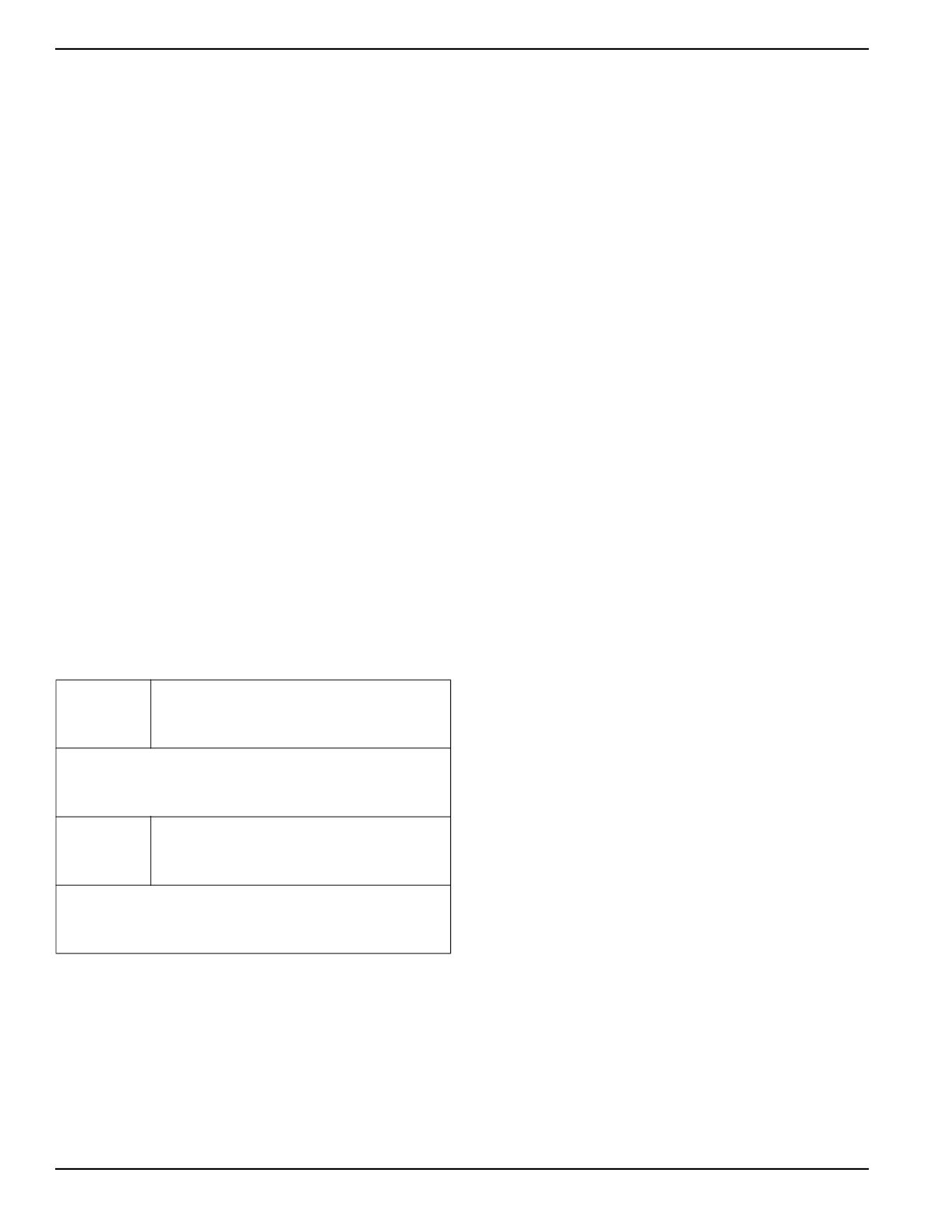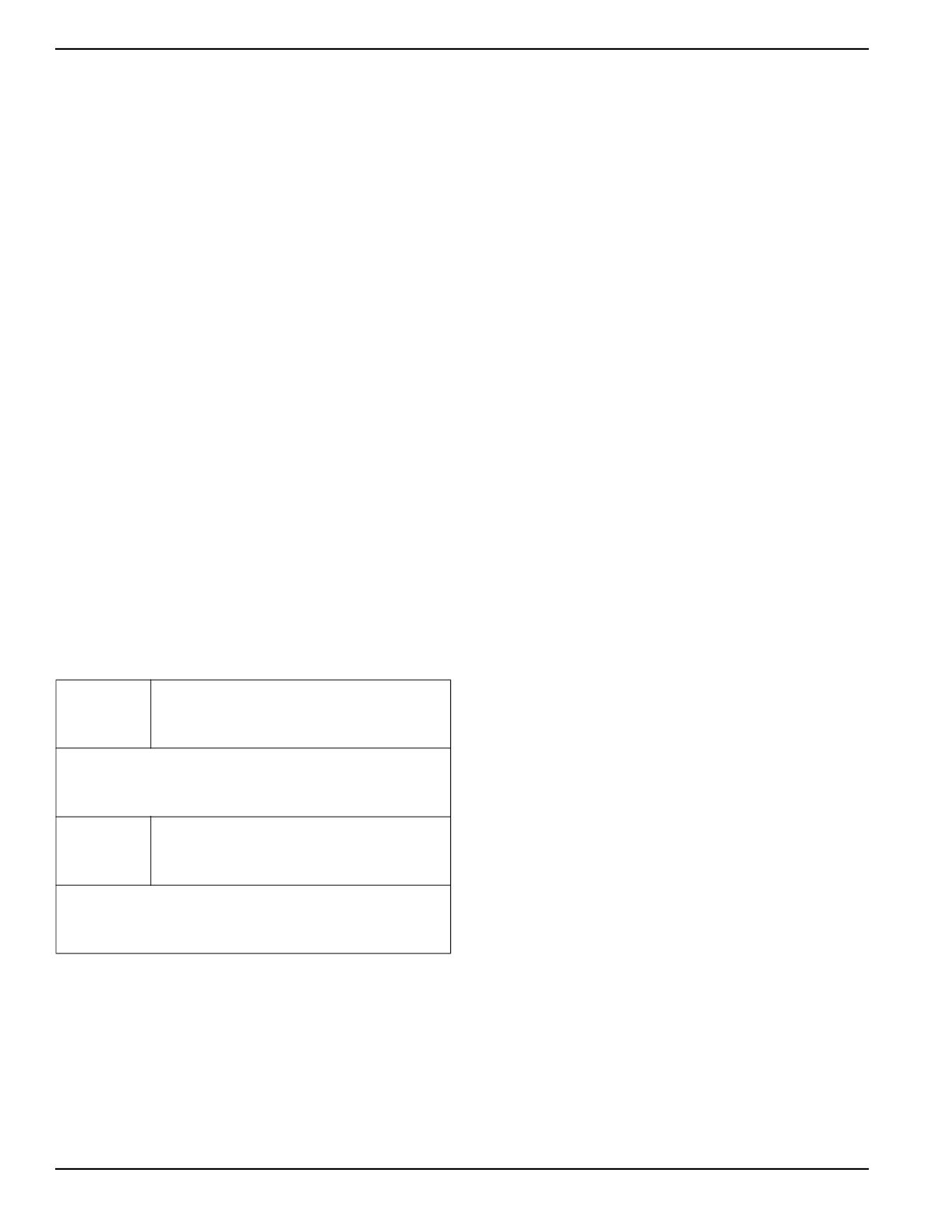
General Information
10 Owner’s Manual for Stationary Generators
NOTE: Solenoid must be installed with flow arrow
pointed toward black pipe assembly. See inset of Figure
2-2.
12. Apply appropriate pipe sealant to threads of black
pipe assembly and install into outlet port.
13. Expand spring clamp on fuel enrichment hose and
install onto hose barb.
14. Push power wire connector onto fuel solenoid and
install screw.
15. Install carburetor fuel hose onto outlet port.
16. Install negative battery cable (black) onto negative
(-) battery terminal.
17. Turn on main gas supply.
18. See Change Fuel Selection.
Change Fuel Selection
NOTE: Failure to convert both the hardware and
software will result in decreased performance and an
increase in emissions, which is a violation of
Environmental Protection Agency (EPA) regulations. It is
the responsibility of the installer to make sure only the
correct recommended fuel is supplied to the generator
fuel system. Thereafter, the owner / operator must
ensure that only the proper fuel is supplied.
1. Selecting the correct fuel type occurs during the
Activate Unit process.
Battery Requirements
Battery Charger
A 2.5 amp battery charger is integrated into the control
panel module. It operates as a “Smart Charger” which
ensures output charging levels are safe and continuously
optimized to promote maximum battery life.
Battery Safety Precautions
Always recycle batteries in accordance with local laws
and regulations. Contact your local solid waste collection
site or recycling facility to obtain information on local
recycling processes. For more information on battery
recycling, visit the Battery Council International website
at: http://batterycouncil.org.
•Stationary emergency generators installed with
automatic transfer switches will crank and start
automatically when NORMAL (UTILITY) source
voltage is removed or is below an acceptable
preset level. To prevent automatic startup and
possible injury to personnel, do not connect battery
cables until NORMAL source voltage at the
transfer switch is correct and the system is ready to
be placed into operation.
•Storage batteries give off EXPLOSIVE hydrogen
gas. This gas can form an explosive mixture
around the battery for several hours after charging.
The slightest spark can ignite the gas and cause
an explosion. An explosion can shatter the battery
and cause blindness or other injury. Any area that
houses a storage battery must be properly
ventilated. Do not allow smoking, open flame,
sparks, or any spark producing tools or equipment
near the battery.
•When working on the battery, always remove
watches, rings, or other metal objects, and only
use tools that have insulated handles. Do not lay
tools or metal parts on top of the battery.
•Discharge static electricity from the body before
touching the battery by first touching a grounded
metal surface.
•Wear full eye protection, protective clothing, and
gloves when handling a battery.
•Immediately wash down spilled electrolyte with an
acid neutralizing agent. Use a solution of 1 pound
(500 grams) bicarbonate of soda to 1 gallon (4
liters) of water. Add the bicarbonate of soda
solution until evidence of reaction (foaming) has
ceased. Flush the resulting liquid with water.
Corrosion Protection
Periodically wash and wax the enclosure using
automotive type products. Frequent washing is
recommended in salt water / coastal areas. Use All
Surface Protectant (part number A0000019001) on all
vinyl, rubber, and plastics to create a barrier that seals
and protects the surface from water and UV rays.
Group 26,
12 Volt
1.5L, 2.4L Engines: For areas where
temperatures regularly drop below 32° F
(0° C). Part number 077483S.
NOTE: Battery dimensions (L x W x H) for Group 26
battery must not exceed 8-3/16 in x 6-13/16 in x 7-3/4
in (208 mm x 173 mm x 197 mm).
Group
24F, 12
Volt
5.4L Engine: For areas where
temperatures regularly drop below 32° F
(0° C). Part number 058208S.
NOTE: Battery dimensions (L x W x H) for Group 24F
battery must not exceed 10-3/4 in x 6-13/16 in x 9 in
(273 mm x 173 mm x 229 mm).